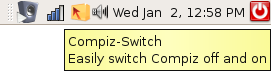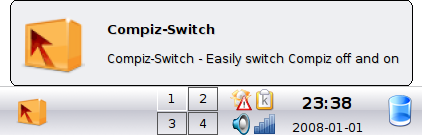Description
"html": "
Compiz-Switch
\nCompiz-Switch is a super handy tool that makes it really easy to turn Compiz on and off. If you've been searching for a simple way to switch between Compiz and your desktop's window manager, you’ve found the right thing!
\n\nEasy Switching Between Compiz and Your Desktop
\nWith just one click, Compiz-Switch does the job. If Compiz is already running, it switches to the default window decorator of your desktop environment. And if it’s not running yet? No problem! It’ll kick things off right away.
\n\nNo Complications Here
\nThe best part? You don’t have to compile anything! You just need a GNOME, KDE, or Xfce setup with a working version of Compiz. If you're using Ubuntu, all you need to do is download the .deb file, double-click it, and you’re good to go!
\n\nInstalling on Other Distributions
\nIf you’re on another type of Linux distribution, start by downloading and extracting the archive. For example, run this command:
\nwget http://blogage.de/files/3531/download -O- | tar -xzf - You’ll then want to change into the new folder (the directory will depend on what version you downloaded):
\ncd compiz-switch-0.4.0~sourceYou can choose how to install it: either the usual way or using checkinstall. The latter gives you a simple deb package that’s easy to remove later.
\n\nThe Usual Way: Make Install
\nIf you’re going for the usual install method (make install), make sure you're root if you're not using sudo:
\nsudo make installNo need to 'make' anything first! Just remember not to delete that folder afterward—you might want it later if you decide to uninstall.
\n\nIf You Want Checkinstall Instead
\nIf checkinstall sounds better for you, first install checkinstall:
\nsudo apt-get install checkinstallThen run this command:
\nsudo checkinstallYour New App Awaits!
\nAfter installing Compiz-Switch, you'll find it in your menu under:
\n- \n
- GNOME: Applications → Accessories → Compiz-Switch \n
- KDE: K-menu → Utilities → Compiz-Switch \n
- Xfce: Applications → Accessories → Compiz-Switch \n
This Release Brings Some Cool Updates!
\n- \n
- - Various rewrites for better performance. \n
- - Now you can close Screenlets with Compiz and get them back when needed. \n
- - Use Compiz-Switch's icon as a status icon (available for GNOME only).
User Reviews for Compiz-Switch FOR LINUX 7
-
for Compiz-Switch FOR LINUX
Compiz-Switch is a handy tool for quickly toggling Compiz on and off. A simple solution for desktop environment management.
-
for Compiz-Switch FOR LINUX
Compiz-Switch is a game changer! Switching between Compiz and my window manager is now effortless. Highly recommend!
-
for Compiz-Switch FOR LINUX
Absolutely love this app! It makes toggling Compiz so simple and quick. A must-have for any Linux user!
-
for Compiz-Switch FOR LINUX
This app is fantastic! One-click switching between Compiz and other window managers saves me so much time. Five stars!
-
for Compiz-Switch FOR LINUX
Compiz-Switch works flawlessly! It's easy to install and incredibly useful for managing my desktop environment.
-
for Compiz-Switch FOR LINUX
I can't believe how easy it is to switch with Compiz-Switch. It's a lifesaver for customizing my desktop experience!
-
for Compiz-Switch FOR LINUX
What a great tool! Compiz-Switch has made my workflow smoother by allowing quick changes between decorators. Love it!