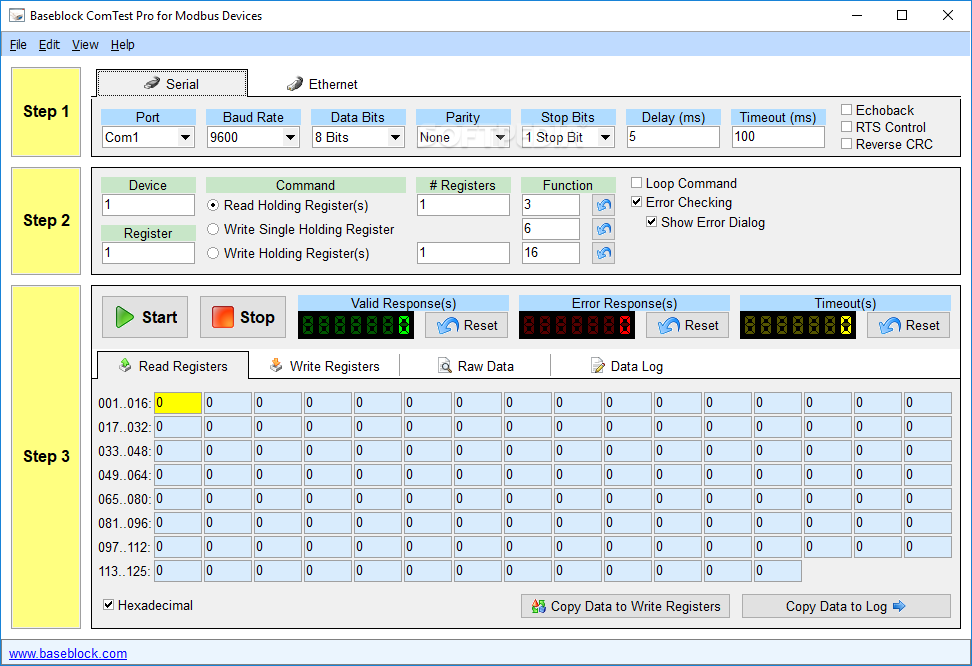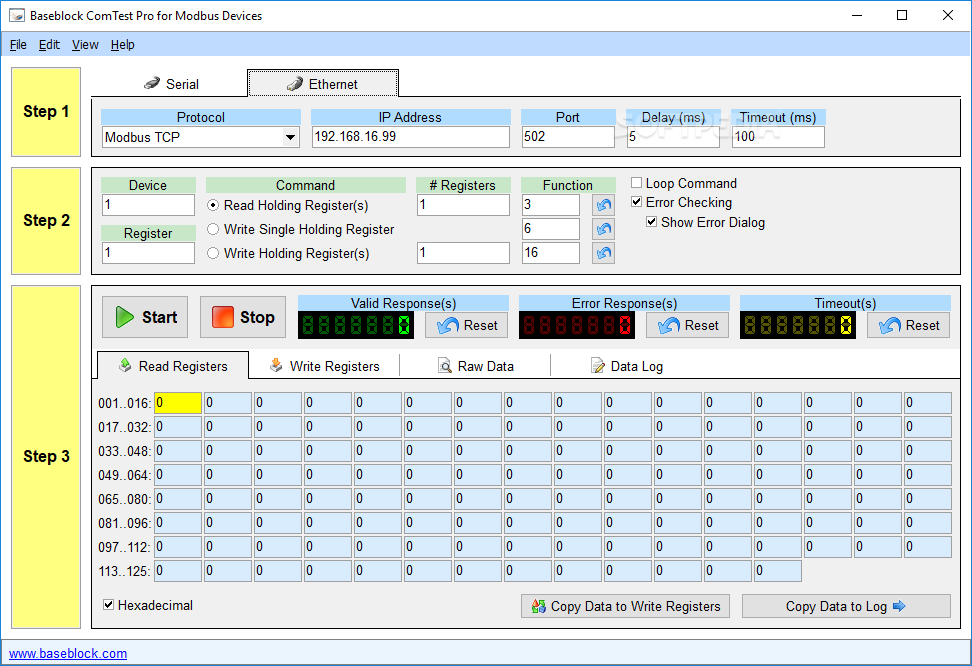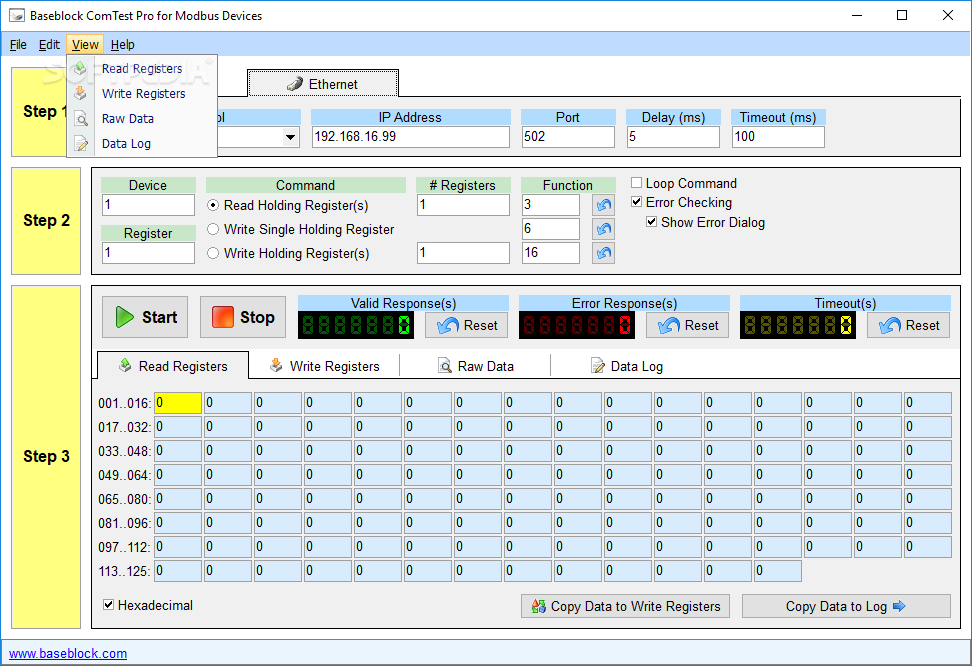Description
ComTest Pro
ComTest Pro is a super handy tool designed for testing communication with MODBUS RTU devices. It works great with both Ethernet and Serial connections!
Easy to Use Interface
The interface is really user-friendly! You just follow three main steps, and the tabs let you switch between the two connection modes, so you can easily pick the one you're using.
Manage Your Logs
With ComTest Pro, you can save or clear logs anytime. Plus, it lets you read or write registers and check out raw data collected by the app.
Configuring Connections
Once you've chosen either 'Serial' or 'Ethernet' connections, it's time to set up your 'Steps'. If you go with Ethernet, first pick the 'Protocol'—either 'Modbus TCP' or 'Modbus over TCP'. Then just enter the 'IP Address' and 'Port' number. Don't forget to set the 'Delay' and 'Timeout' in milliseconds!
Setting Up Serial Connections
If you're using a Serial connection, you'll need to choose your options like 'Port', 'Baud Rate', 'Data Bits', 'Parity', and 'Stop Bits'. You can also tweak settings like 'Delay', 'Timeout', activate 'Echoback', 'RTS Control', and even enable 'Reverse CRC'.
Input Device Info
In Step 2, you'll input the numbers for your 'Device' and 'Register'. You get to choose what command to use from options like 'Read Holding Registers', 'Write Single Holding Register', or 'Write Holding Register'. Pretty cool, right?
Final Steps
Next up is setting your function code! You can activate features like 'Loop Command' or turn on 'Error Checking'. If things go south, there's an option for an error dialog too. When you hit Step 3, just press that big shiny “Start” button to begin gathering all your important info. Once it's done, you can either Copy Data to Log or Copy Data to Write Registers.
Your Go-To Testing Tool
In short, ComTest Pro is a fantastic tool that's easy to understand. It's perfect for testing communication with MODBUS RTU compliant devices!
User Reviews for ComTest Pro 1
-
for ComTest Pro
ComTest Pro features a user-friendly interface for testing MODBUS RTU devices. Easy steps make it efficient and reliable.