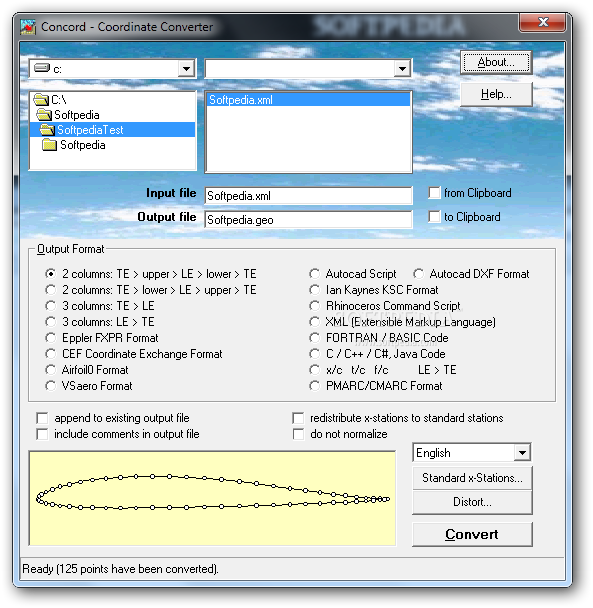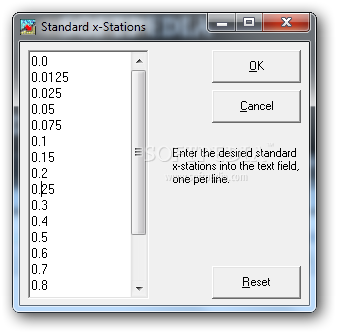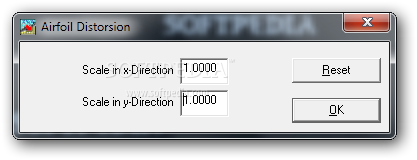Description
Concord - Coordinate Converter
Concord - Coordinate Converter is here to make your life easier by helping you convert files between different airfoil formats. This software is super user-friendly and can grab airfoil coordinates from ASCII text. It can generate various file types like Rhinoceros, AutoCAD, GEO, or XML.
Easy Installation
No worries about installing this app! The setup wizard walks you through the process with familiar steps, and you don’t need any extra software before getting started.
User-Friendly Interface
The interface of Concord - Coordinate Converter features a big, easy-to-read window with a simple design. All the options are right there for you to see and use.
File Management Made Simple
This software has a built-in file explorer that makes it a breeze to find and select the files you want to work with. You can also paste contents from your Clipboard for input or output directories.
Multiple Output Formats
You’ll find plenty of profiles when choosing your output format. Whether you're looking for an AutoCAD script, DXF file type, Ian Kaynes KSC format, Rhinoceros command script, or even code in Fortran/Basic, C, C++, C#, Java code, PMARC or CMARC, Eppler FXPR, CEF (Coordinate Exchange Format), Airfoil0, or VSaero—you’ve got options!
Versatile Features
You can easily append new files to existing ones and include comments. Plus, there’s the option to edit and redistribute x-stations to standard stations if needed. You can also tweak airfoil distortion settings as well as prevent normalization.
Performance Review
In our tests, it performed conversions quickly without slowing down our computer too much. It uses low CPU and RAM resources and ran smoothly—no crashes or error messages here! Just keep in mind that it hasn’t seen updates in a while.
The Bottom Line
If you're looking for a fast and easy way to convert files between different airfoil types, give Concord - Coordinate Converter a shot! It's free for non-commercial use so why not test it out yourself?
User Reviews for Concord - Coordinate Converter 7
-
for Concord - Coordinate Converter
Concord - Coordinate Converter offers a seamless conversion experience with a user-friendly interface. Fast, efficient, and free for non-commercial use.
-
for Concord - Coordinate Converter
Concord - Coordinate Converter is a fantastic app! It makes converting airfoil formats so easy and efficient.
-
for Concord - Coordinate Converter
I'm impressed with how simple and effective Concord is for converting airfoil coordinates. Highly recommend!
-
for Concord - Coordinate Converter
This app has saved me so much time. The interface is user-friendly, and the conversion speed is excellent!
-
for Concord - Coordinate Converter
Concord is a must-have tool for anyone working with airfoils. Fast, reliable, and very straightforward to use!
-
for Concord - Coordinate Converter
Absolutely love this app! It offers multiple output formats and handles conversions seamlessly without any issues.
-
for Concord - Coordinate Converter
What a great tool! Concord makes it super easy to convert files between different airfoil types quickly.