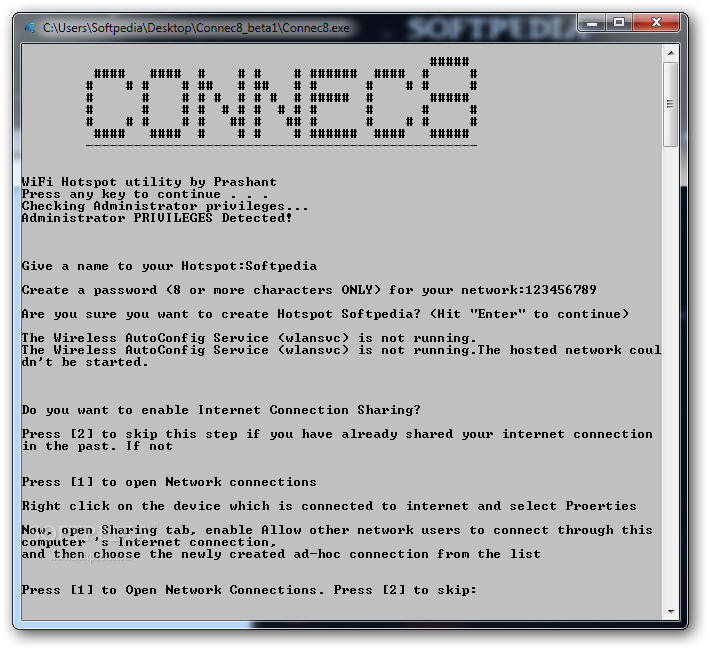Description
Connec8
So, let's talk about Connec8. This little utility is pretty handy because it lets you create wireless hotspots. That means you can share your Internet connection with other Wi-Fi devices using just your computer. How cool is that? It's a fast and secure way to help out friends or family who need to get online.
Easy Setup for Everyone
You might think that setting up something like this would be complicated, but it's actually quite simple! Sure, the command-line interface might look a bit intimidating at first, but don't worry. All the commands are super clear and easy to follow.
Getting Started with Connec8
First things first: make sure you run the app with administrative privileges. When you do that, Connec8 works smoothly and helps you set up your hotspot without any annoying errors. You'll start by naming your hotspot and then choosing a password to keep it safe.
Network Configuration Check
Once you've confirmed everything, Connec8 will check your network setup to ensure all requirements are met. Just a heads up: the 'WLAN Autoconfig service' needs to be running for your PC's hotspot to be seen by other devices with Wi-Fi.
Automatic Settings Adjustment
The best part? Connec8 automatically updates the SSID (that's just a fancy term for your network name) and sets up the new password for your hotspot. After that, you'll need to activate Internet Connection Sharing if you haven't done it before. This can easily be done from the 'Network Connections' section in Control Panel. Once you're done with that, you can deactivate the hotspot right from Connec8's main window.
No Router Needed!
The cool thing about Connec8 is that it allows you to turn your computer into a Wi-Fi access point without needing an extra router! While it might not have all the features of some other apps out there, its straightforward use makes it totally worth trying out.
User Reviews for Connec8 1
-
for Connec8
Connec8 is a simple tool to create wireless hotspots. Clear instructions but may not appeal to all due to command-line interface.