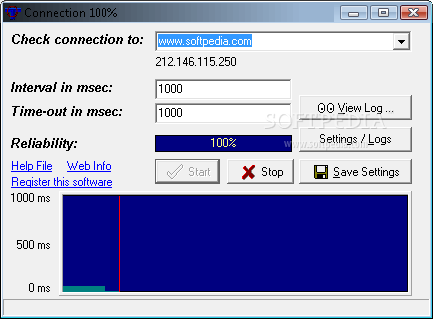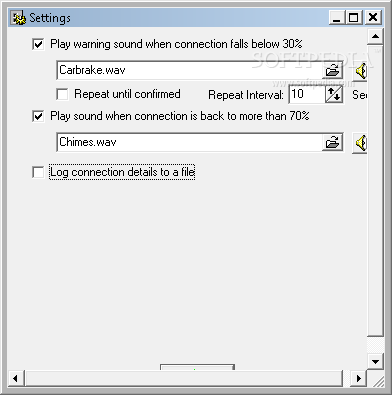Description
Connection Checker
Connection Checker is a handy little tool that makes it super easy to see if your Internet connection is working or not. You can check it in just a blink!
Key Features of Connection Checker
Here are some key features of Connection Checker:
- Graphical display of the quality of the connection.
- Shows reliability percentage in the taskbar when minimized.
- Logs the reliability of your connection to a logfile, which you can use as proof later on.
- You’ll get an audible warning if your connection starts to fail. You can even set it to repeat the warning until you confirm that you heard it.
- A comprehensive help document in PDF format is available for you!
Limitations
Limitations:
- This tool has a 5-minute checking limitation, so keep that in mind!
Why Use Connection Checker?
If you're tired of wondering whether your Internet is acting up, this tool is perfect for you! With its clear graphical display and reliable warnings, you'll always be in the know about your connection status. Plus, logging your connection's performance means you have proof for any tech support calls if needed.
Get Started Today!
If you're ready to take control of your Internet health, download Connection Checker here. It's a smart move for anyone who relies on their Internet for work or play!
User Reviews for Connection Checker 1
-
for Connection Checker
Connection Checker provides quick connection status with graphical display and audible warnings, ideal for monitoring internet reliability. Limitation of 5-minute checks.