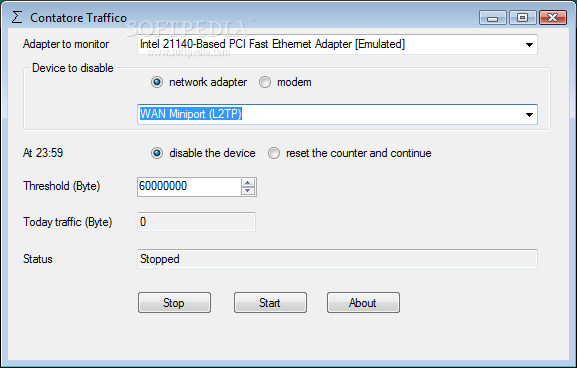Description
ContatoreTraffico
ContatoreTraffico is a lightweight software application designed to help you keep tabs on your network and dial-up traffic. To get it installed without any hiccups, make sure you have Microsoft .NET Framework 2.0 set up on your computer.
Easy Installation Process
The installation is quick and straightforward. Just follow the simple steps, and you’ll be all set! Once installed, you'll see a clean layout that makes it easy to find everything you need. All the settings are in one window, so tweaking them is a breeze.
User-Friendly Features
Now, about help—there’s no full manual included, but there’s a 'Readme' text file with some handy tips to help you get the most out of the tool's features. The software uses a multi-tabbed layout which helps you switch between different network monitoring options and the log panel quickly.
Logs Made Simple
The log keeps track of all your actions and any possible errors, letting you delete info with just one click if needed. ContatoreTraffico gives you the option to pick which adapter to monitor from a drop-down list. You can also disable any user-defined network adapters or modems and reset monitoring whenever you want.
Configuration Settings Galore
You can easily adjust measurements (like bytes, kilobytes, or megabytes), check out current status updates, and see today’s traffic stats. Plus, starting or stopping monitoring mode is quick and resetting everything takes just a moment!
Smooth Performance
Tests show that ContatoreTraffico works fast without hogging your system resources. You won’t have to worry about it slowing down your computer while keeping an eye on things.
A Great Tool for Everyone!
In summary, ContatoreTraffico comes packed with basic yet intuitive features that make it perfect for watching your network traffic—especially if you're new to this kind of stuff!
User Reviews for ContatoreTraffico 1
-
for ContatoreTraffico
ContatoreTraffico provides basic network monitoring features in a user-friendly interface. Ideal for beginners, ensuring smooth performance with minimal system impact.