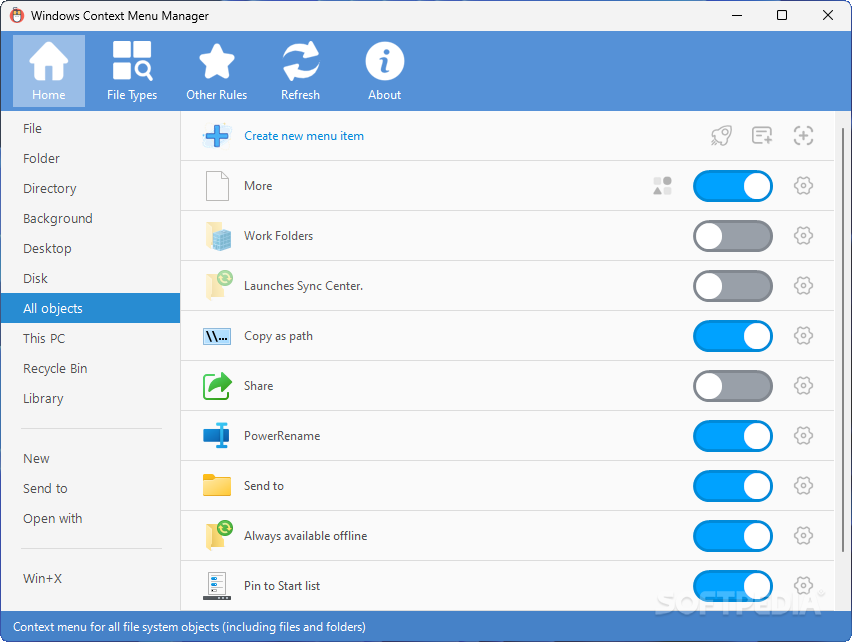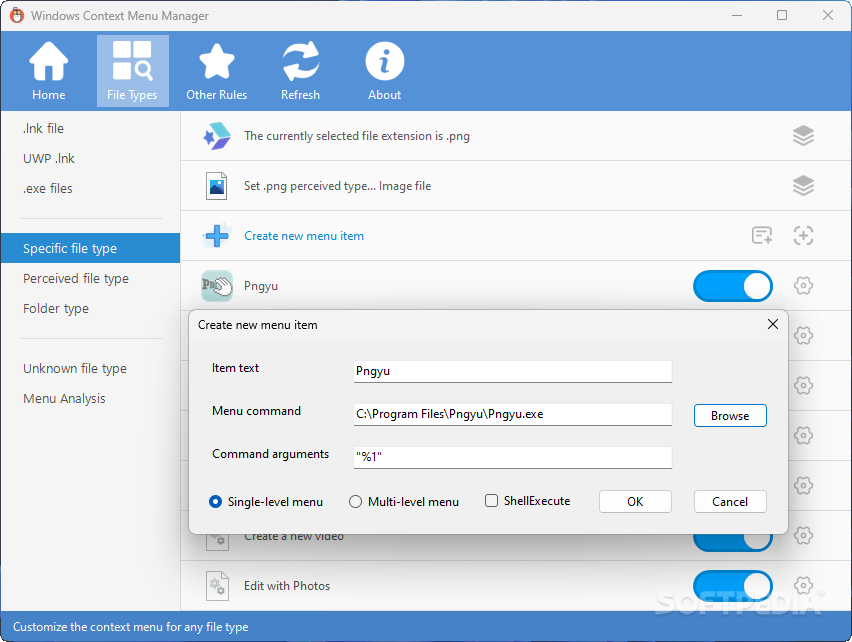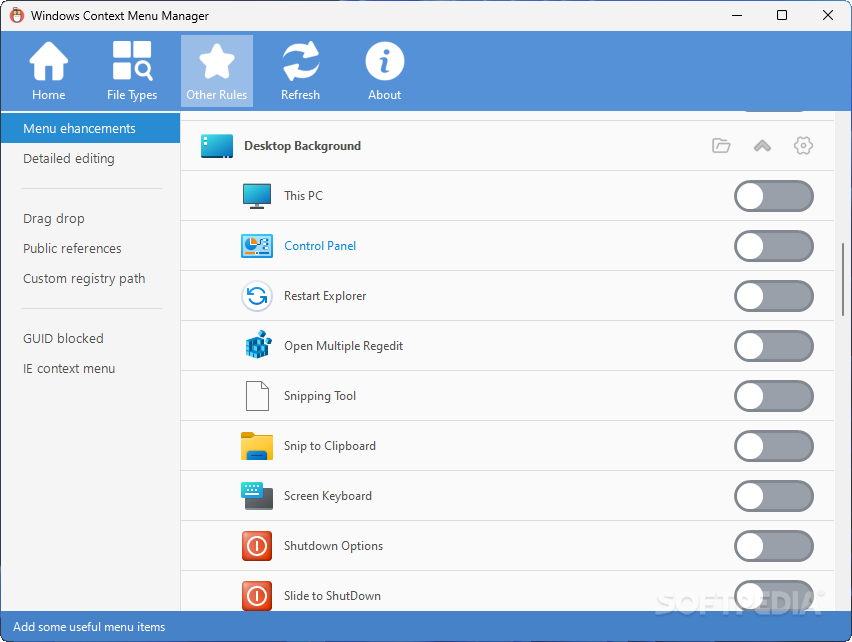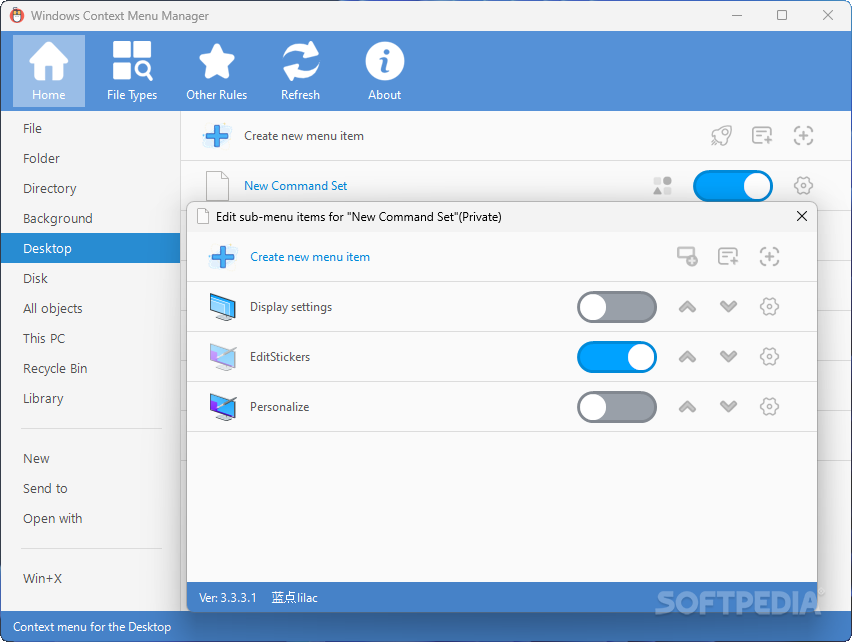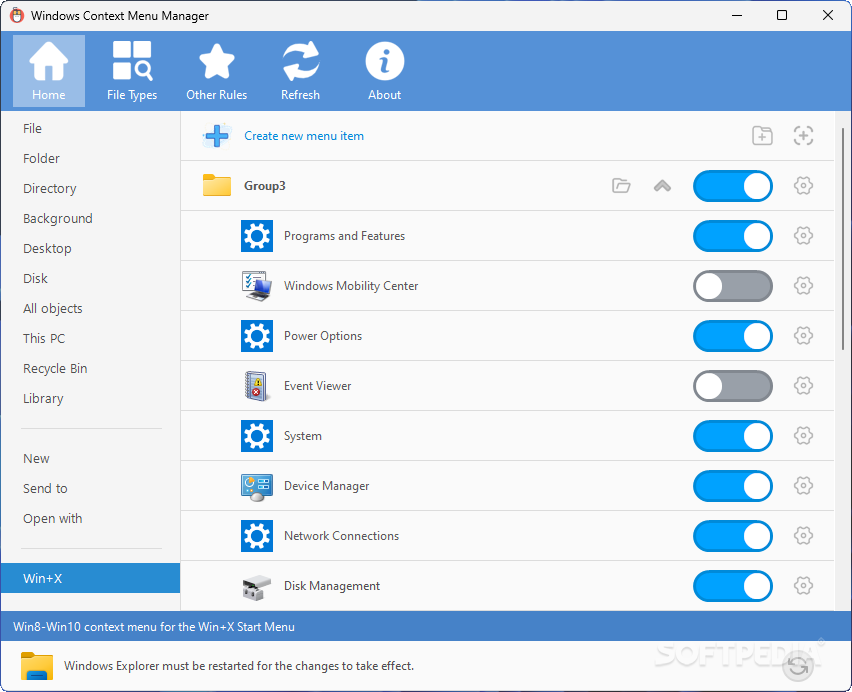Description
Context Menu Manager
Context Menu Manager is a handy tool that lets you customize your computer's context menu. You know, that menu that pops up when you right-click on files and folders? Not everyone knows how to tweak it to boost productivity, but this software makes it super easy!
Easy to Use Without Installation
The best part? You don’t even need to install it! Just download the archive, extract it, and double-click the CMM executable file. It's as simple as that! No complicated setup needed.
User-Friendly Interface
The interface is neatly organized, which helps you find what you need without any hassle. Sure, there’s a lot of info available that might seem overwhelming at first for some users. But if you're seasoned in tech stuff, you'll feel right at home!
File Association Management
With the file association manager, you can easily reassign which programs open specific file types. Plus, it lets you change those shell context menu entries too. This means more control over how you interact with your files.
Add New Entries for Quick Access
You can also add new options directly into the context menu for your files and folders. This makes launching programs quicker than ever! Need to reboot or shut down? There's an option for that too—right from My Computer!
Create Your Custom Menu
If you're feeling creative, why not make a mixed menu? You can include commands like “copy,” “move,” and “send to.” It’s all about making your computer experience smoother and more personalized.
A Challenge with No Documentation
Now, here's the catch: working with Context Menu Manager can be tricky since there's no user guide available. So it's helpful if you're already familiar with how context menus work. But once you get the hang of it, there are tons of options to improve productivity.
Flexibility for Advanced Users
This app offers a flexible set of options for customizing your context menu by adding new entries or removing old ones. Advanced users will really appreciate its versatility! Want to make your workflow easier? You can do that!
If you're ready to try out Context Menu Manager, head over to SoftPas now!
User Reviews for Context Menu Manager 7
-
for Context Menu Manager
Context Menu Manager offers advanced users a plethora of customization options for context menus, file associations, and more. Organized interface but lack of documentation.
-
for Context Menu Manager
Context Menu Manager is a game changer! It allows me to customize my context menus easily. Highly recommend!
-
for Context Menu Manager
I love how I can tweak the context menu to fit my workflow. This app has significantly boosted my productivity!
-
for Context Menu Manager
Absolutely fantastic! The ability to add custom entries in the context menu makes everything so much faster.
-
for Context Menu Manager
This app is a must-have for anyone looking to streamline their file management. So many useful features!
-
for Context Menu Manager
Five stars! Context Menu Manager offers great flexibility in customizing how I interact with files and folders.
-
for Context Menu Manager
Highly effective and user-friendly! It took some time to learn, but now it's indispensable for my daily tasks.