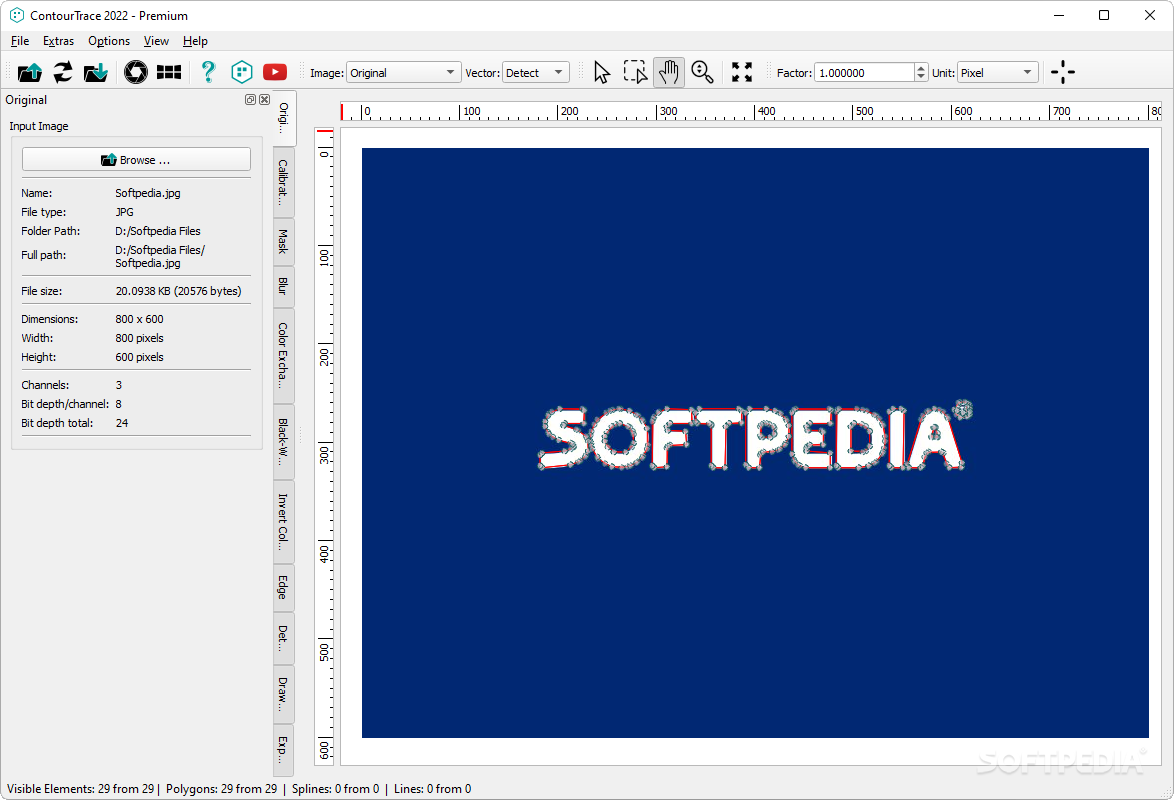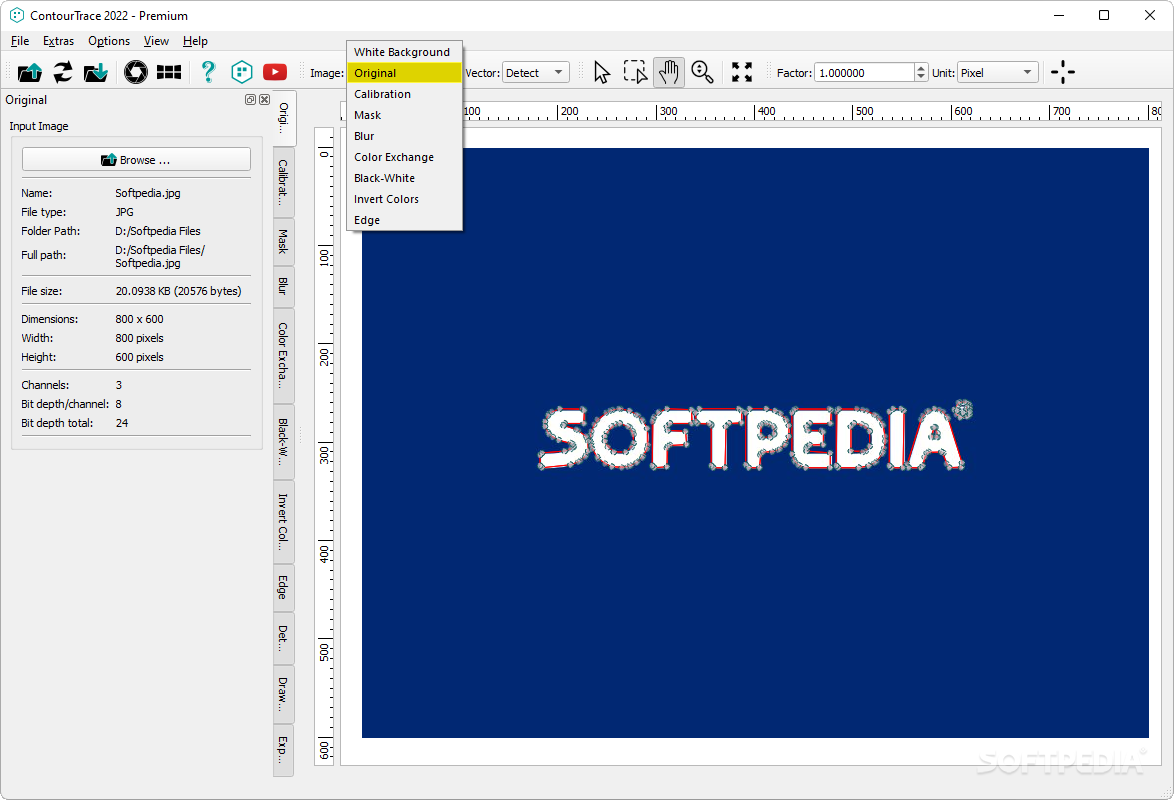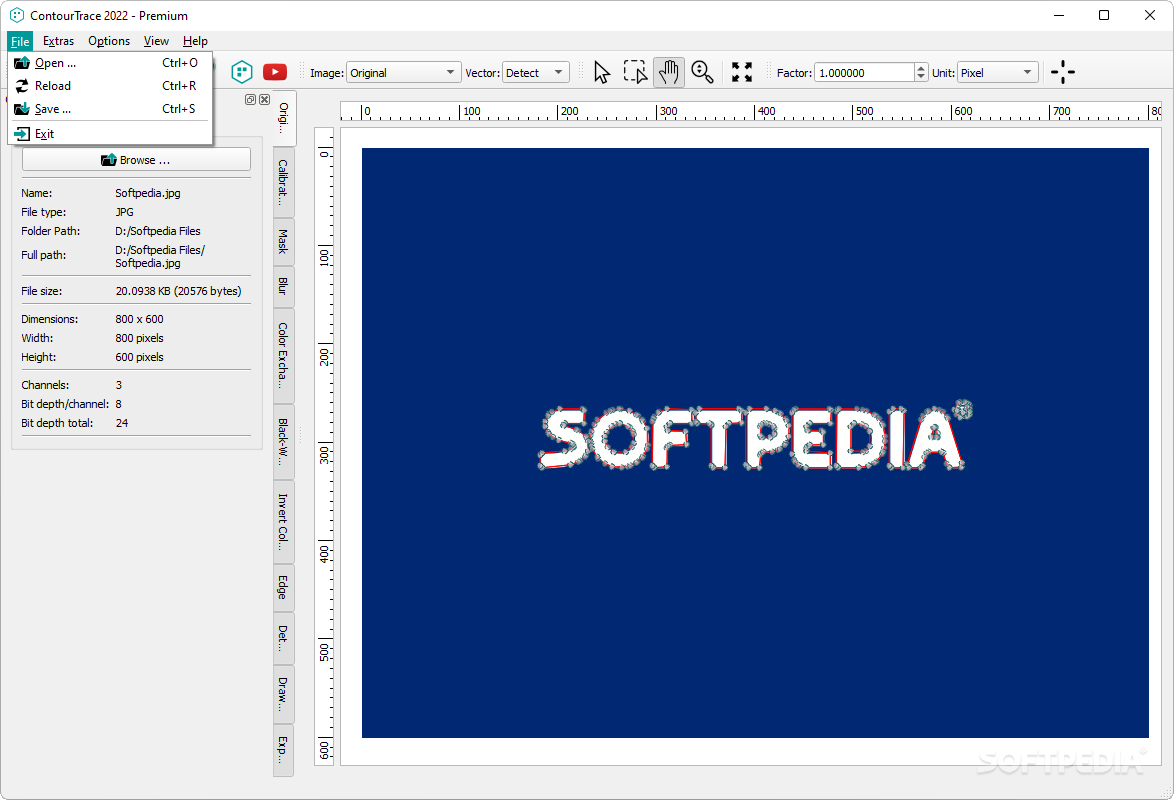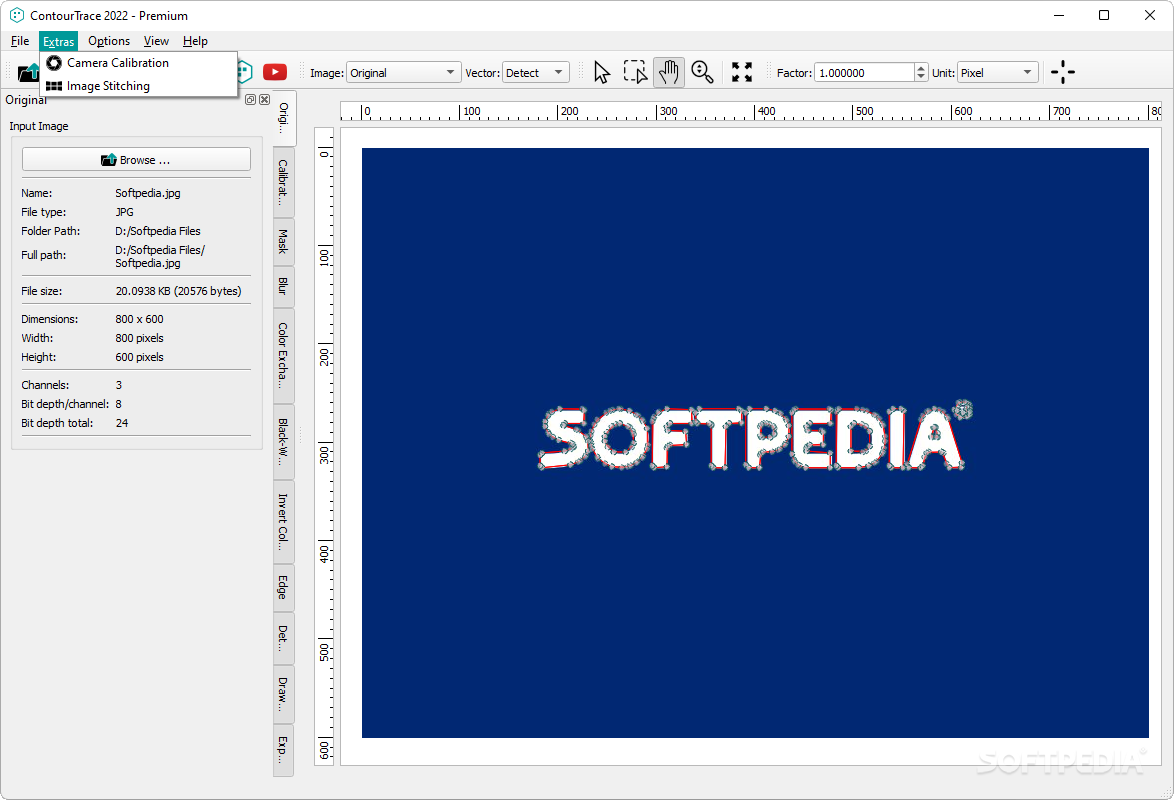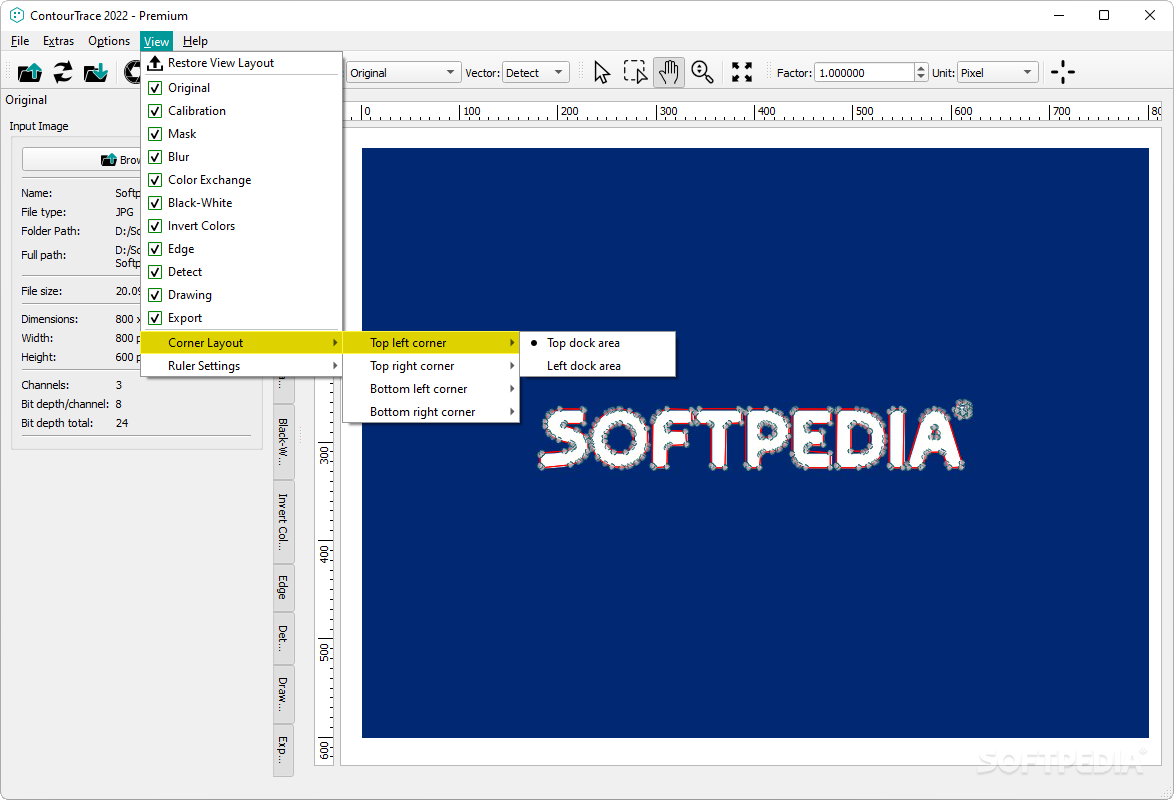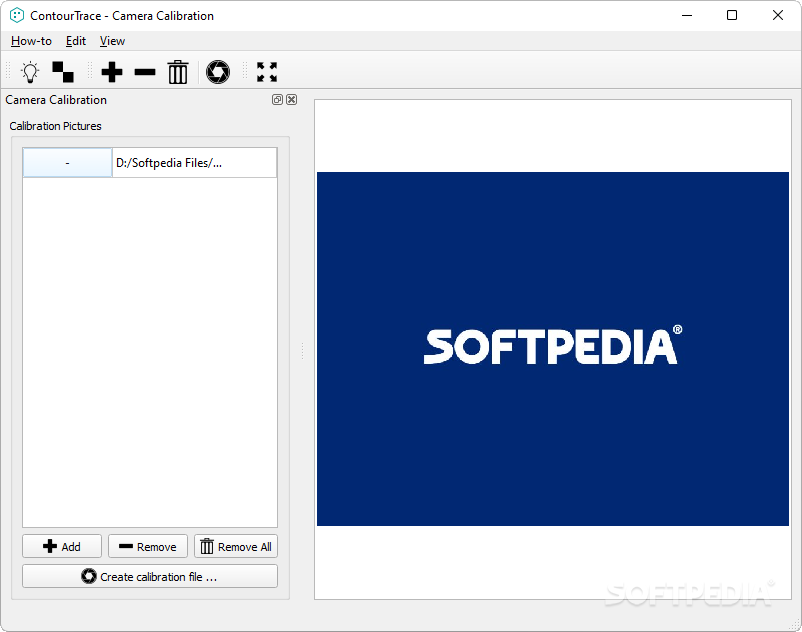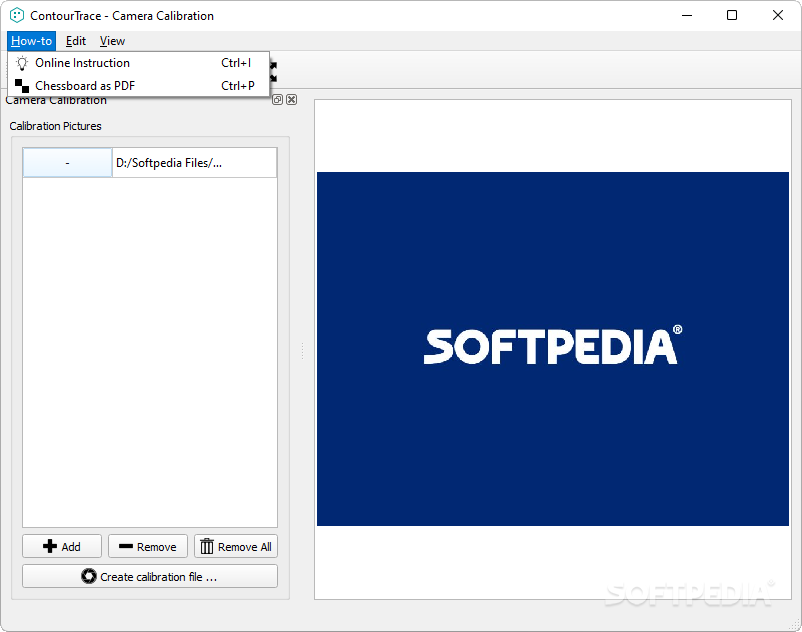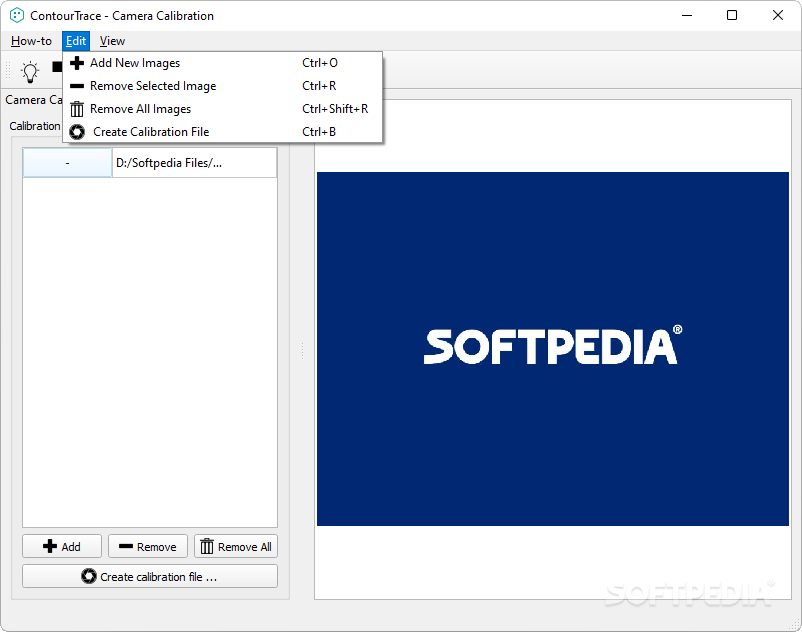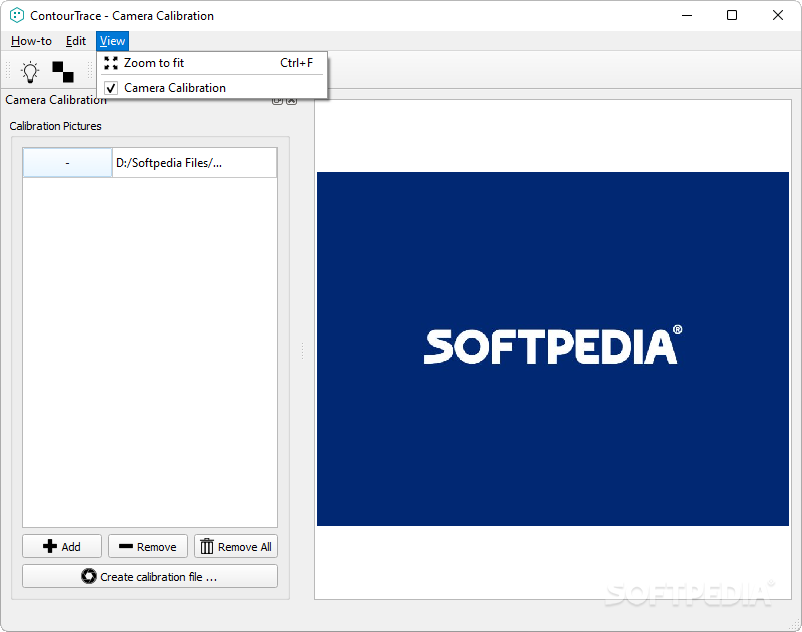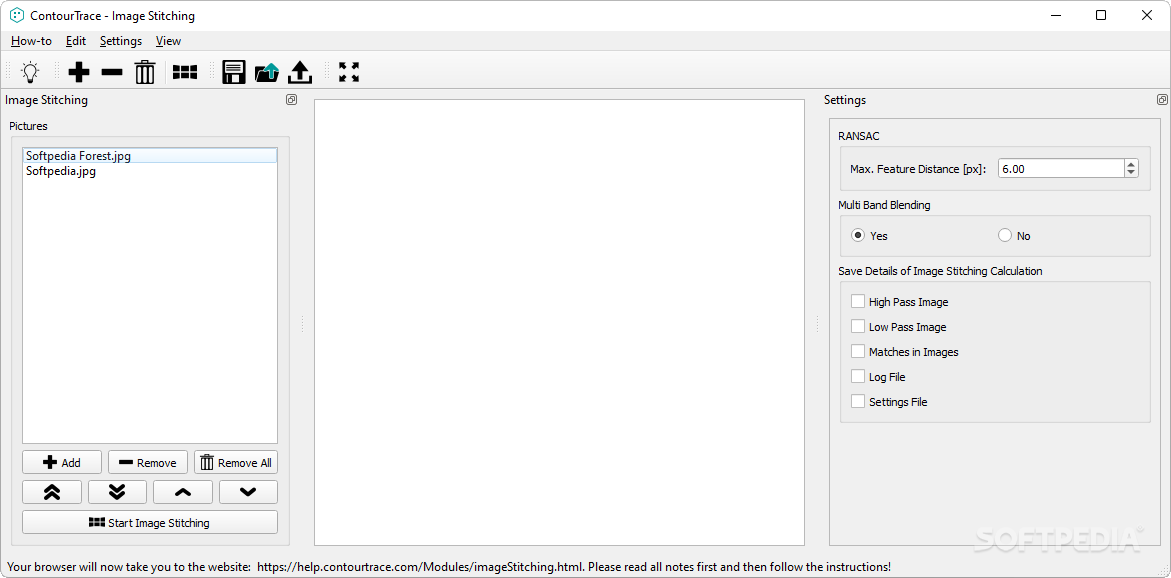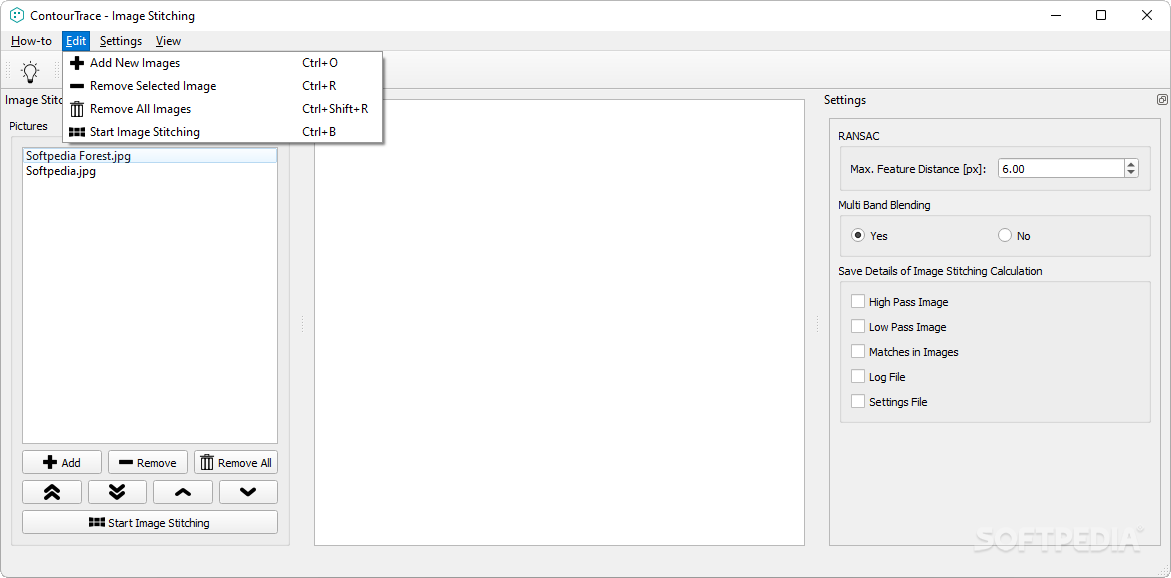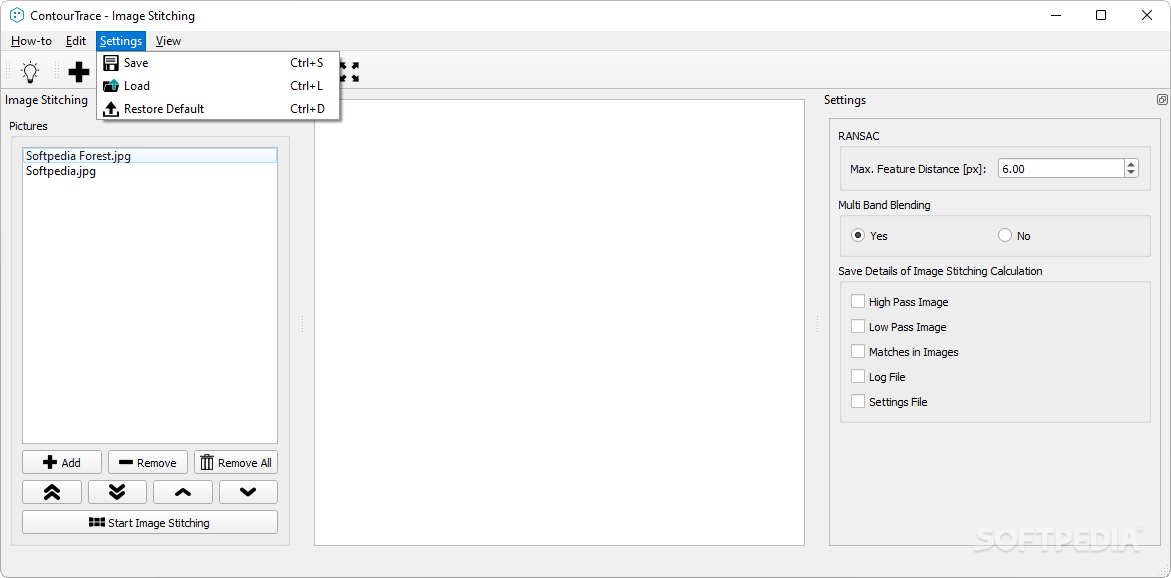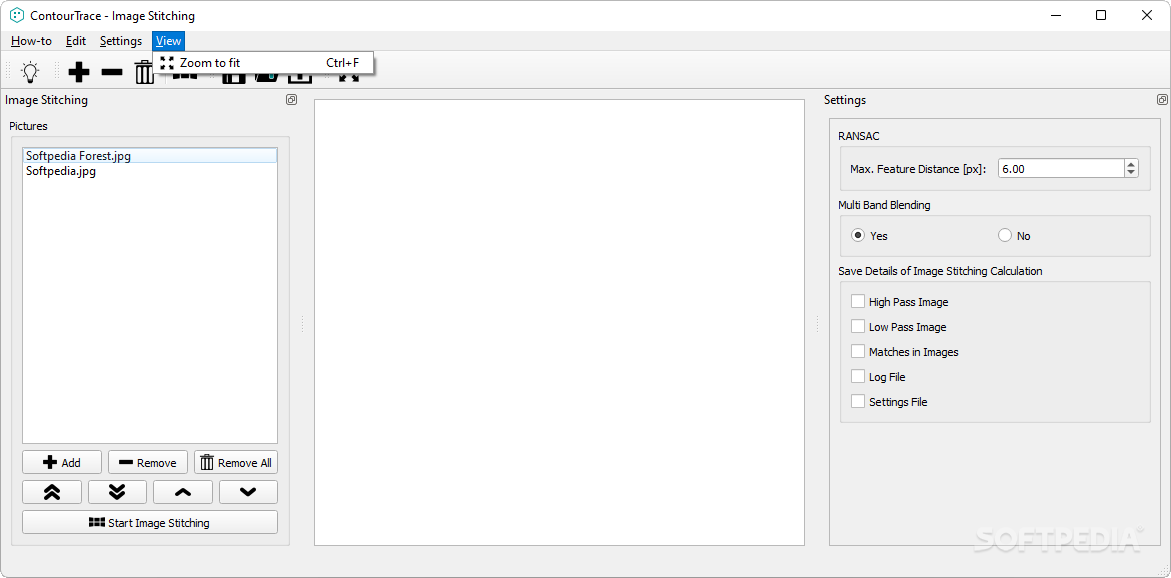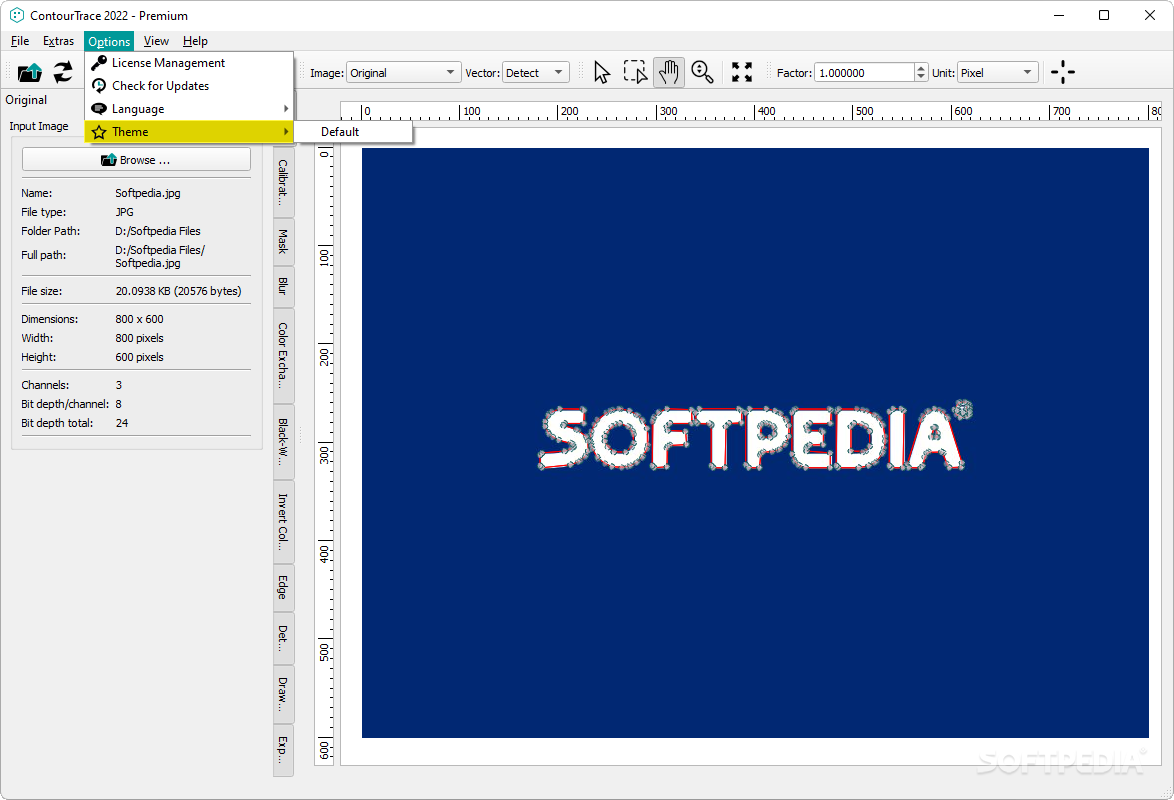Description
ContourTrace
ContourTrace is a super handy tool for engineers and anyone involved in creating and checking models. Its main job is to pull out object contours and change them into the DXF format, which can then be used with CAD software.
Getting Started with ContourTrace
Once you load your first image, you'll see a vertical ribbon below the Image combo menu. This is where you can choose the type of contour you want to apply and then extract it. You can also add or remove options from this ribbon based on what you need. To see all available items, click on View and check the boxes that look useful.
Camera Calibration Feature
If you hit the lens icon in the toolbar, you'll find something called the Camera Calibration tab. This feature helps create calibration files for future projects to correct any camera errors or distortions. But watch out! This menu has a few bugs—when you try to use the ? function for more info, it might freeze up, and pressing the Create Calibration file button can make the app crash!
The Importance of DXF Format
The DXF format stands for Drawing Exchange Format. It was designed to help users easily import and export documents between CAD-related programs. As we said earlier, ContourTrace is more of a professional tool because it lets you export image contours right into a CAD application for measurements, design tweaks, inspections, and even manufacturing.
A Solid Tool with Room for Improvement
All in all, ContourTrace looks professional and serves its purpose well. However, it could use some polishing—especially when it comes to that camera calibration feature. Other than those minor hiccups during testing, everything else worked perfectly fine! The main job of extracting contours is spot on.
If you're interested in giving ContourTrace a try for yourself, check out this link here!
User Reviews for ContourTrace 2022 7
-
for ContourTrace 2022
ContourTrace 2022 is a professional tool for engineers. Easily extract object contours and convert to DXF format for CAD use.
-
for ContourTrace 2022
ContourTrace is an exceptional app for engineers! It efficiently extracts contours and exports them to DXF, making my workflow seamless.
-
for ContourTrace 2022
I love using ContourTrace! It's user-friendly and perfect for creating precise models. The contour extraction feature works flawlessly!
-
for ContourTrace 2022
As an engineer, I find ContourTrace invaluable. The ability to convert images into DXF format simplifies my design process tremendously.
-
for ContourTrace 2022
ContourTrace has made my work so much easier! Extracting contours is quick and the interface is professional and intuitive. Highly recommend!
-
for ContourTrace 2022
This app is a game changer for manufacturing tasks! ContourTrace delivers on its promise of efficient contour extraction. Five stars!
-
for ContourTrace 2022
ContourTrace is fantastic for model creation! Despite minor issues with camera calibration, the core functionality shines through.