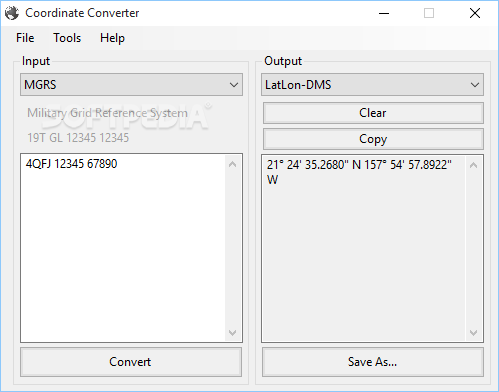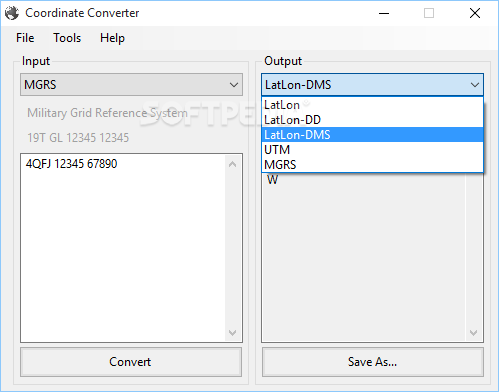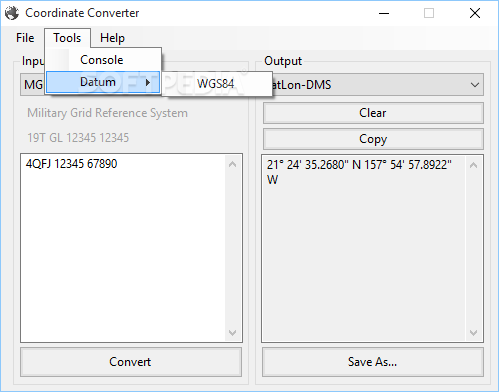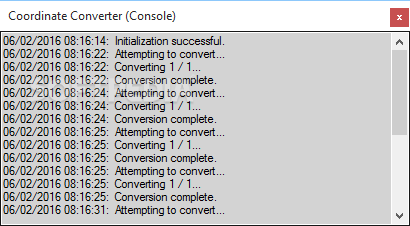Description
Coordinate Converter
Coordinate Converter is a handy tool if you’re working as a developer or in the architecture field. Sometimes, you need to use different types of coordinates for your projects, and this software makes it super easy to convert them into various formats.
Easy Setup with .NET Framework
Before diving in, just keep in mind that you’ll need to have .NET Framework on your system for Coordinate Converter to work properly.
Straightforward Installation
Setting up this program is a breeze! You don’t need any special tech skills; it’s all straightforward and doesn’t require extra configuration. The interface is simple, making it user-friendly and packed with intuitive functions laid out neatly.
No Help Documentation?
One thing to note, though: there isn’t any local help documentation available. So if you get stuck while using the controls, that might be a bit frustrating for some users.
Quick Coordinate Conversion
The best part? Coordinate Converter lets you transform coordinate values quickly and efficiently. Just pick the source type, enter your value in the right spot, and choose your desired format from the dropdown menu.
Supported Formats
Once you fill in all the details, the app does its magic and shows you the converted values right on its main window. It supports several formats like LatLon, LatLon-DD, UTM, and MGRS!
Log Console Feature
You can also check out a log console that keeps track of everything happening within the application. This feature helps you stay updated on your conversion events easily.
Saving Your Results
If you'd like to keep those results stored on your computer, it allows you to do so by simply clicking the Save As button and giving your file a name.
A Reliable Tool for Everyone
To wrap it up, Coordinate Converter is simple but reliable! It helps with converting various coordinate values quickly without any hassle. Installing it is easy peasy; its interface is straightforward too! However, remember there’s no local help documentation available if you hit a snag along the way.
User Reviews for Coordinate Converter 7
-
for Coordinate Converter
Coordinate Converter is a reliable tool for swift coordinate conversion. Its intuitive interface makes conversion hassle-free. Lack of local help documentation could be a downside.
-
for Coordinate Converter
I absolutely love Coordinate Converter! It's incredibly user-friendly and makes converting coordinates a breeze.
-
for Coordinate Converter
This app is fantastic! It quickly converts my coordinates without any hassle. Highly recommend it!
-
for Coordinate Converter
Coordinate Converter has been a lifesaver for my projects. Fast, efficient, and easy to use!
-
for Coordinate Converter
What a great tool! The interface is clean, and the conversion process is seamless. Five stars all the way!
-
for Coordinate Converter
I'm impressed with how simple this app is. Converting coordinates has never been so quick and easy!
-
for Coordinate Converter
Coordinate Converter does exactly what I need! It's intuitive and fast—definitely worth downloading.