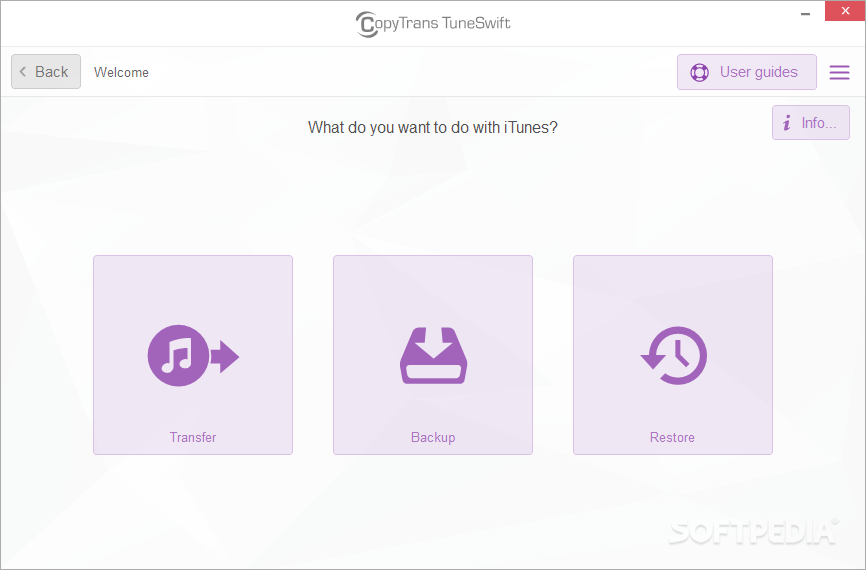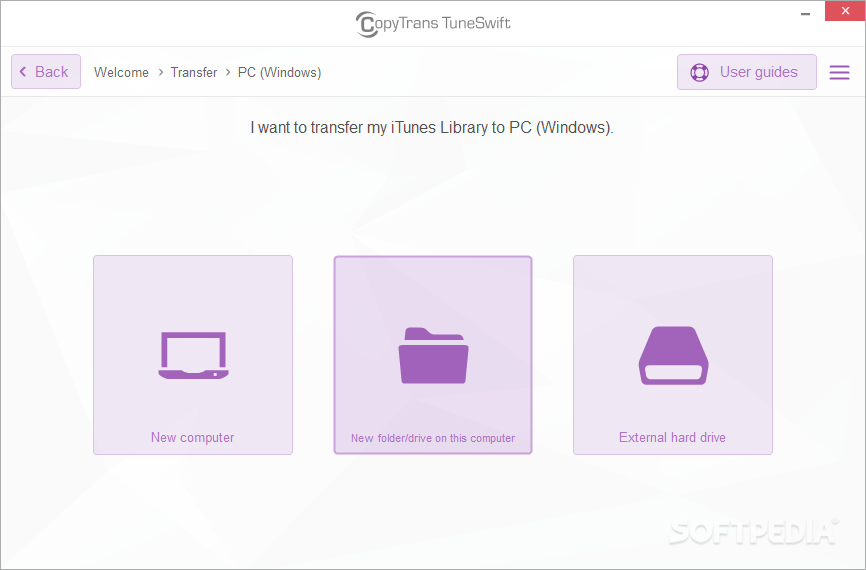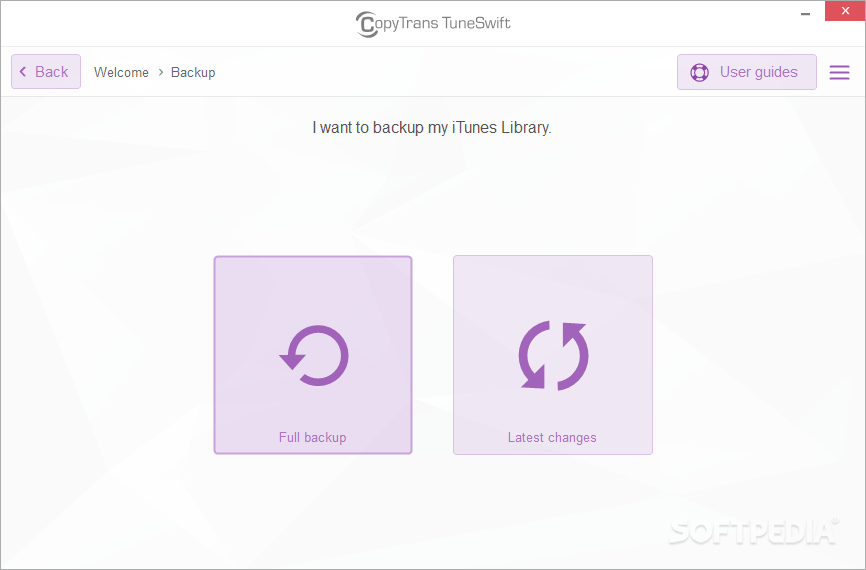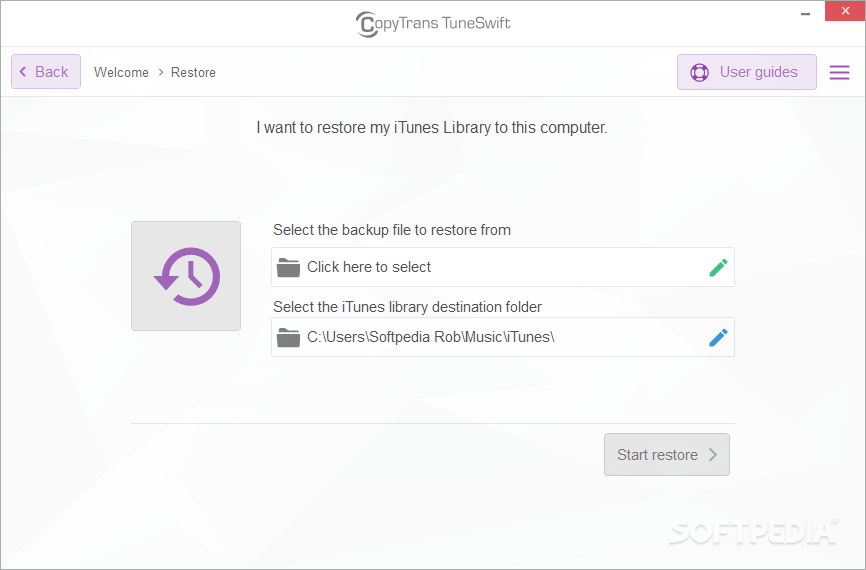Description
CopyTrans TuneSwift
CopyTrans TuneSwift is a handy tool that lets you back up your iTunes library or move it to another spot. This is super useful if your files get messed up or deleted by mistake. Plus, it's made for everyone, whether you're a beginner or more advanced!
Easy to Use and Portable
The best part? You don’t even have to install it! Just drop the executable file anywhere on your hard drive and run it straight from there. Want to take it with you? No problem! You can also put CopyTrans TuneSwift on a USB flash drive. That way, you can easily use it on any computer while you're out and about.
No Messy Installations
Another cool feature is that it doesn’t mess with your Windows Registry. After you’re done using the tool, nothing gets left behind on your hard drive. It’s like it was never there!
User-Friendly Interface
The interface looks like a wizard, making tasks like transferring, backing up, or restoring data super simple. You can also check out all sorts of iTunes info like version details and artwork databases along with how many songs and videos you've got.
Transfer Your Library Easily
You can move your iTunes library to either a PC or Mac. Just choose where you want to send it—like a new computer, folder, or even an external hard drive—and get started! CopyTrans TuneSwift makes it easy to do a full backup or just grab the latest changes. Restoring everything takes just a few clicks!
Performance That Delivers
This tool isn’t a memory hog—it requires just a moderate amount of CPU and system memory. It works quickly without slowing down your operating system or causing annoying error messages. Even though it's not packed with tons of features, CopyTrans TuneSwift gives you an easy way to keep your iTunes library safe.
User Reviews for CopyTrans TuneSwift 1
-
for CopyTrans TuneSwift
CopyTrans TuneSwift is a practical tool for backing up or transferring iTunes libraries. Its portable feature makes it convenient for users on the go.