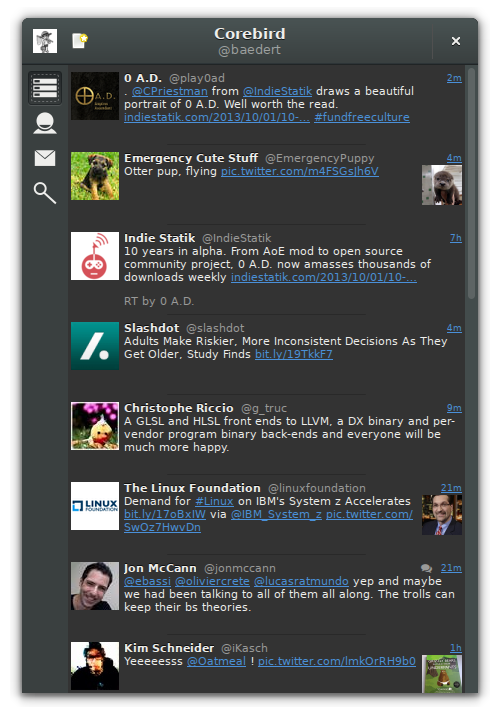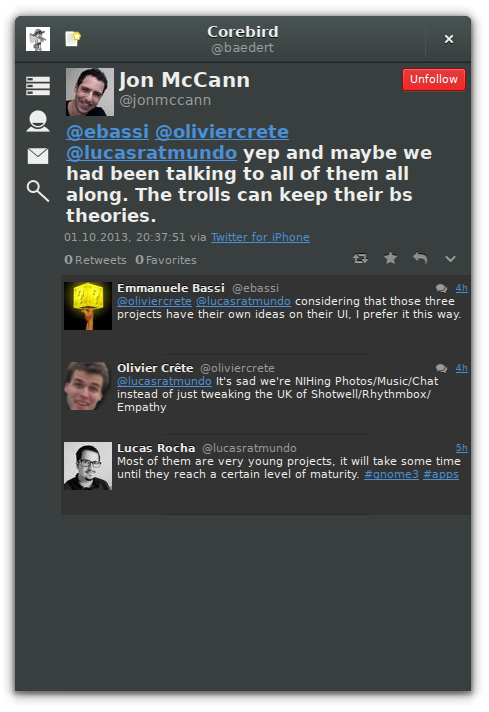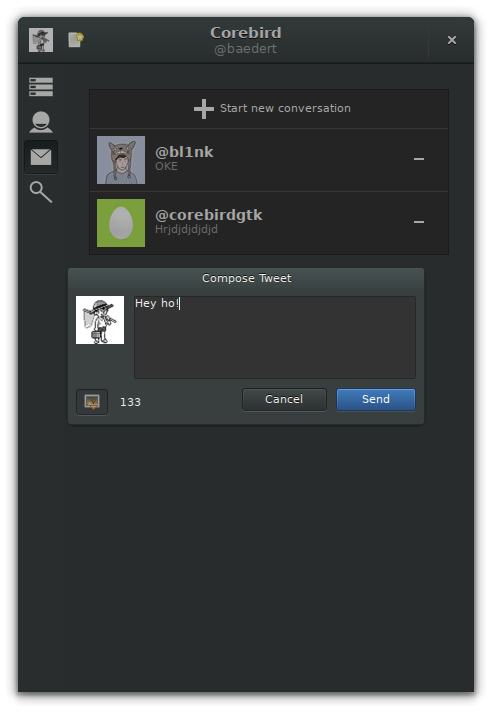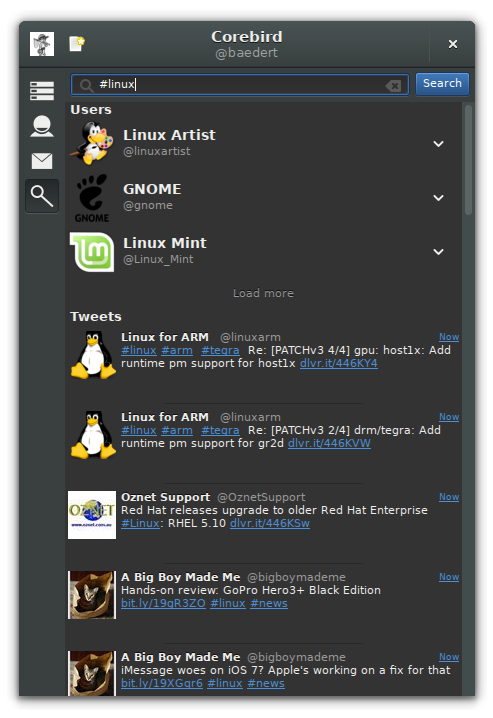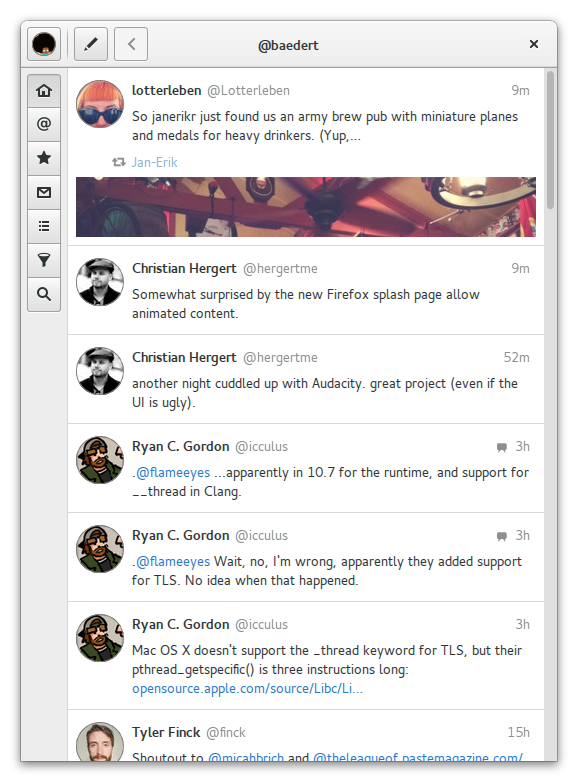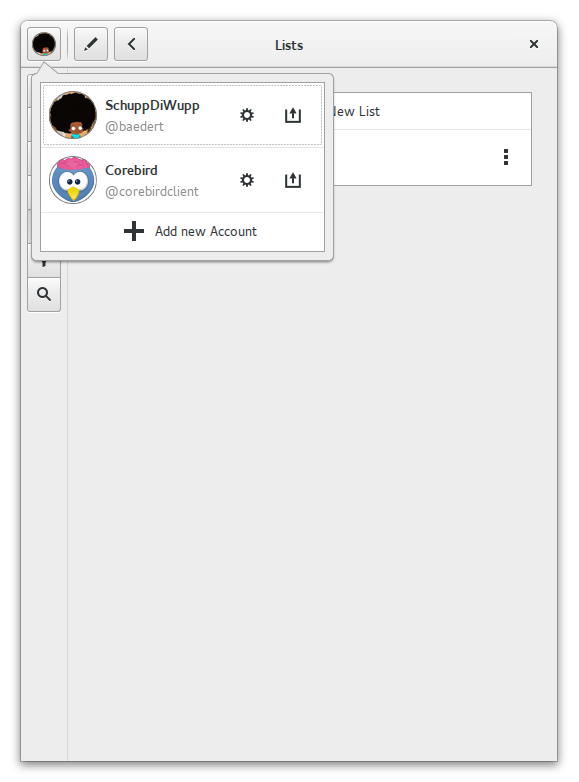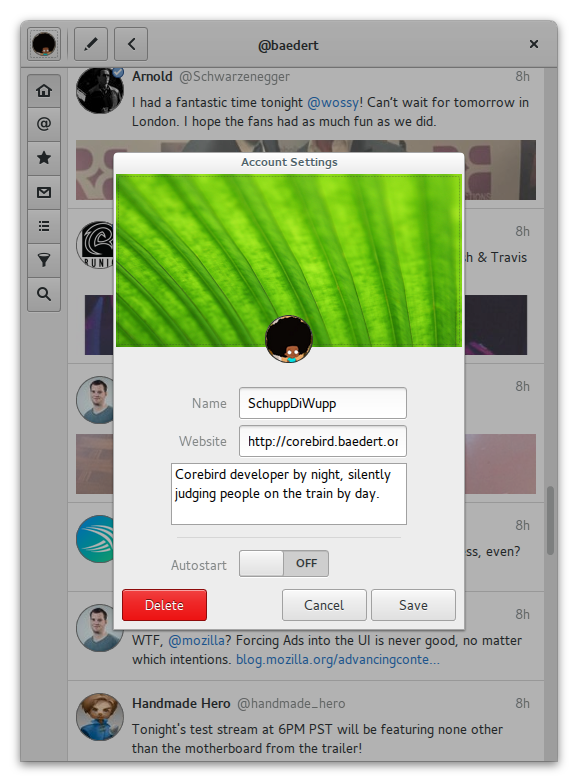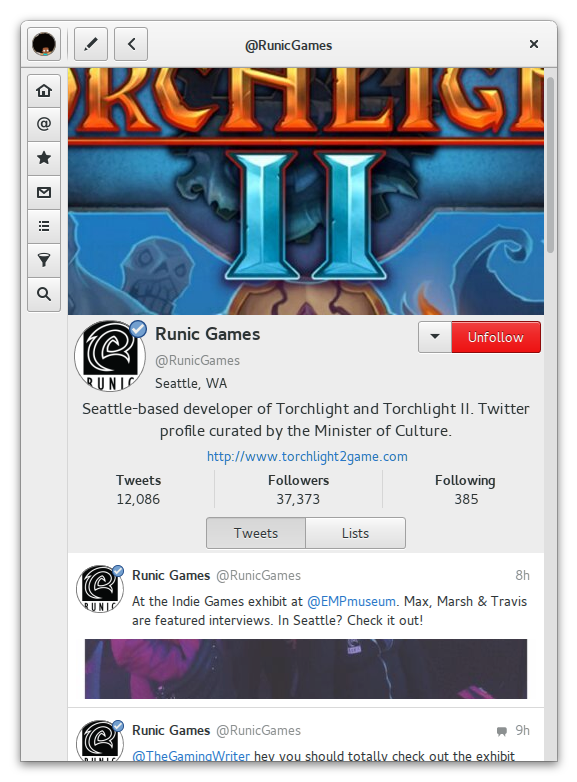Description
Corebird
Corebird is a totally free and open-source app made just for GNU/Linux systems. It's built using GTK+ and acts as a native client for Twitter, which is super popular!
Easy Tweet Management
With Corebird, you can double-click any tweet to see more details about it. This includes how many retweets and favorites it got, when it was sent, and what program was used to send it. You can even check out the source in your web browser.
User-Friendly Interface
The app has a sleek and modern graphical user interface that shows all the tweets from your followers in one place. Plus, there's a handy sidebar that lets you easily switch between Home, Mentions, Favorites, Direct Messages, Lists, Filters, and Search.
Quick Actions on Tweets
If you hover over a tweet, you'll see buttons for retweeting, favoriting, or replying. You can also quote a tweet or get more details by clicking the appropriate button—just like double-clicking!
Installation Made Simple
Right now, Corebird is available as a source tarball on GitHub. But don't worry; it's easy to install from the main software repositories of different distributions like Arch Linux. If you want to grab the source code from Softpedia, you can optimize it for your hardware architecture (32-bit or 64-bit) too.
How to Install from TAR Archive
If you're looking to install Corebird using the TAR archive from our website, just download it and save it on your computer. Then unpack the files! Open up your terminal emulator and use the ‘cd’ command to navigate to where you saved those files.
Compiling Corebird
You’ll need to run ‘sh autogen.sh’ in your terminal first to set things up. After that’s done, type in ‘make’ to start compiling Corebird! Just keep in mind you’ll need the Vala package installed since this app is written entirely in Vala.
Getting Latest Source Code
If you'd like to snag the latest source code from GitHub instead of downloading an archive file, just enter ‘git clone https://github.com/baedert/corebird.git’ into your terminal emulator. Then navigate with ‘cd corebird’, configure with ‘cmake .’, and compile by typing ‘make’!
User Reviews for Corebird FOR LINUX 7
-
for Corebird FOR LINUX
Corebird for Linux offers a sleek interface and easy navigation between different Twitter functions. Installation may require some Terminal commands.
-
for Corebird FOR LINUX
Corebird is an amazing Twitter client for Linux! The interface is sleek and modern, making navigation a breeze.
-
for Corebird FOR LINUX
I love using Corebird! It's open-source and free, and it allows me to manage multiple Twitter accounts effortlessly.
-
for Corebird FOR LINUX
This app is fantastic! Corebird makes tweeting fun with its easy-to-use layout and detailed tweet info.
-
for Corebird FOR LINUX
Corebird has transformed my Twitter experience on Linux. The minimalist design is both beautiful and functional!
-
for Corebird FOR LINUX
What a great app! Corebird not only looks good but also runs smoothly. Highly recommend it to all Linux users!
-
for Corebird FOR LINUX
Absolutely love Corebird! It's the best Twitter client I've found for GNU/Linux – simple, effective, and free!