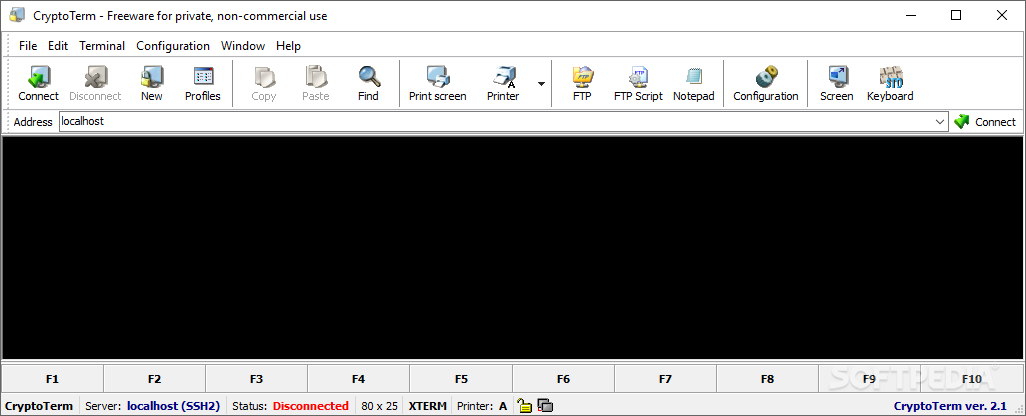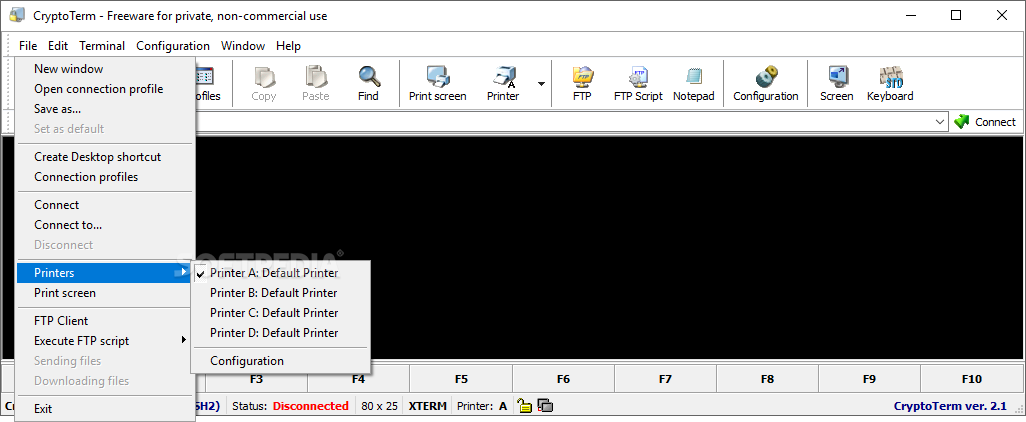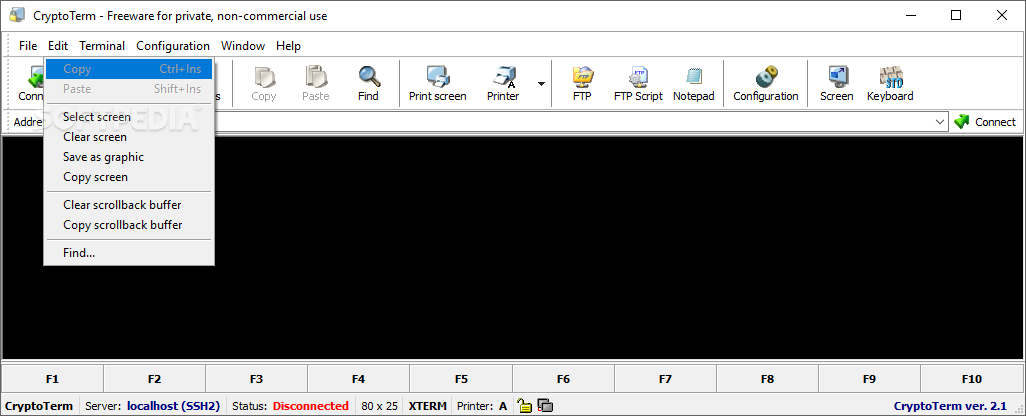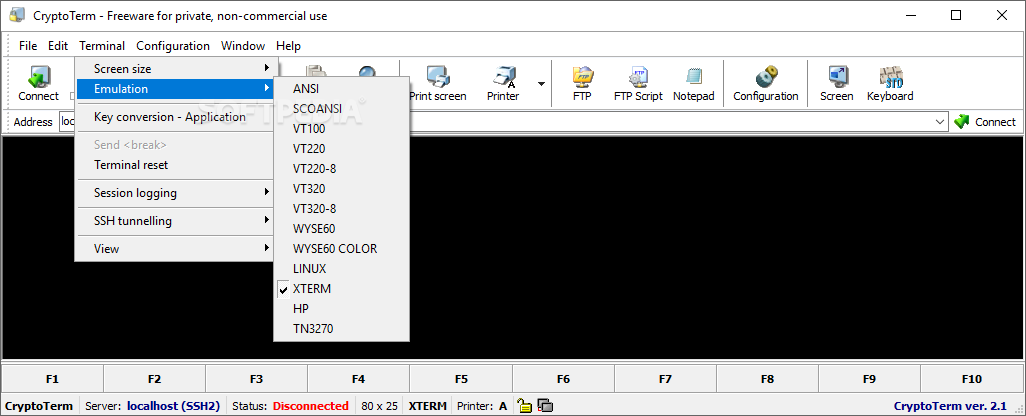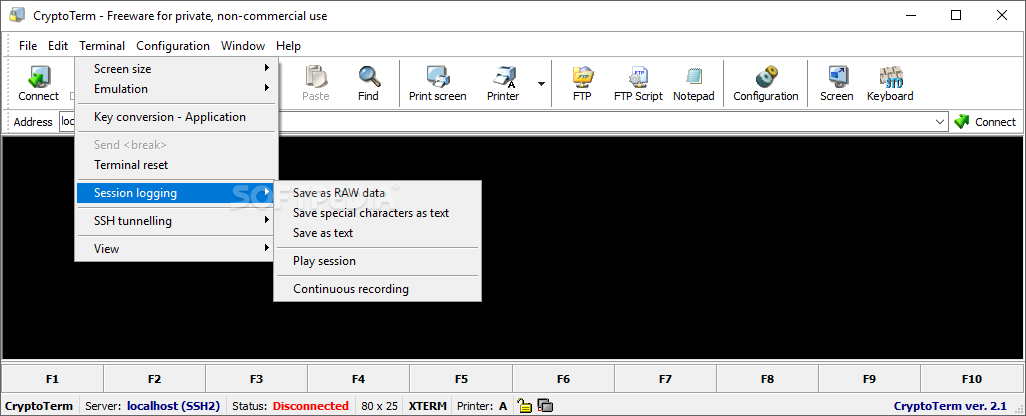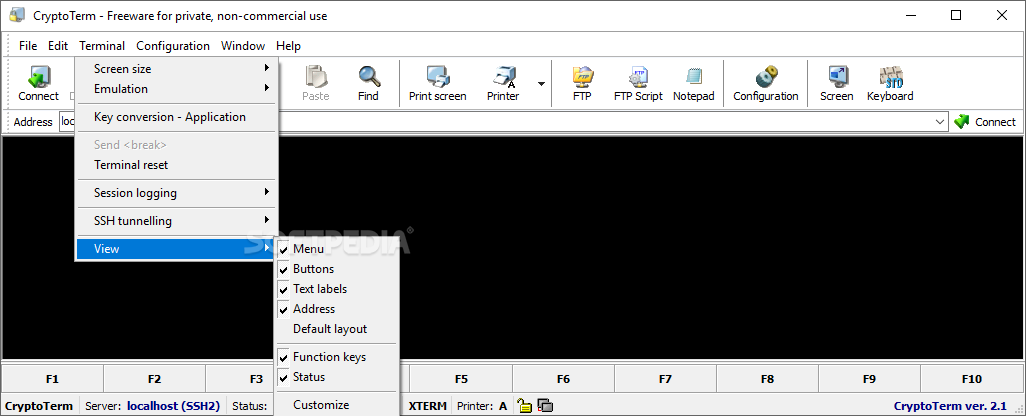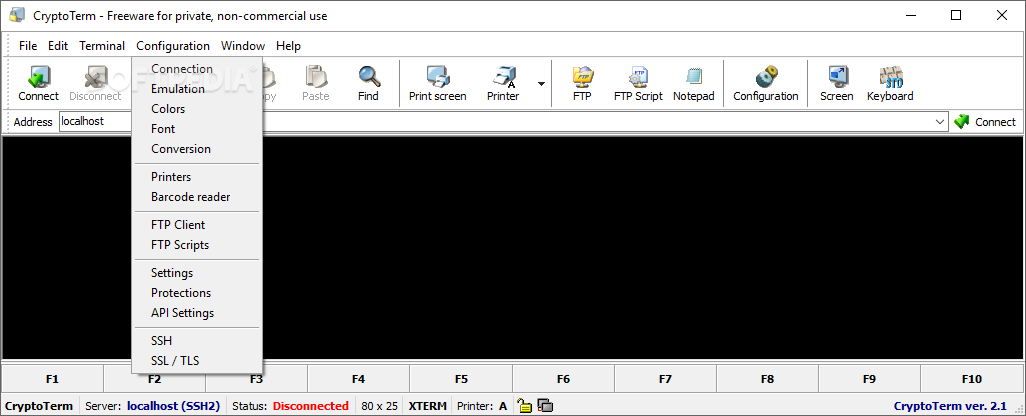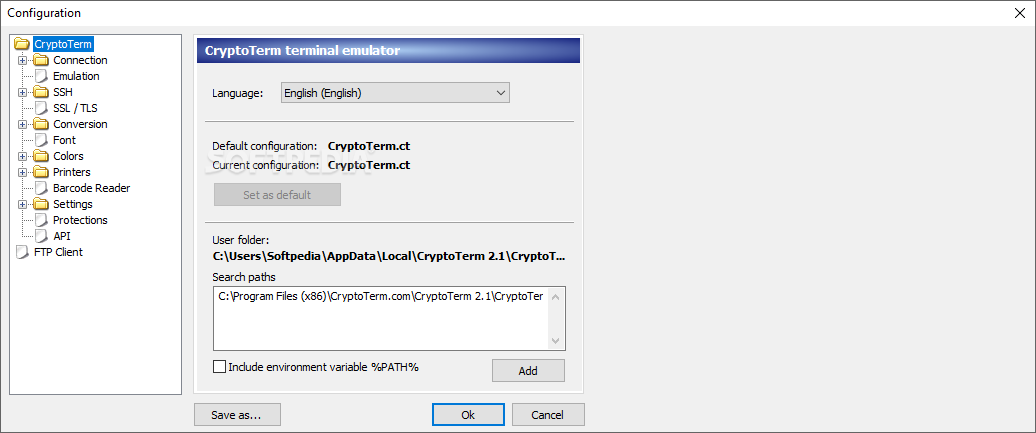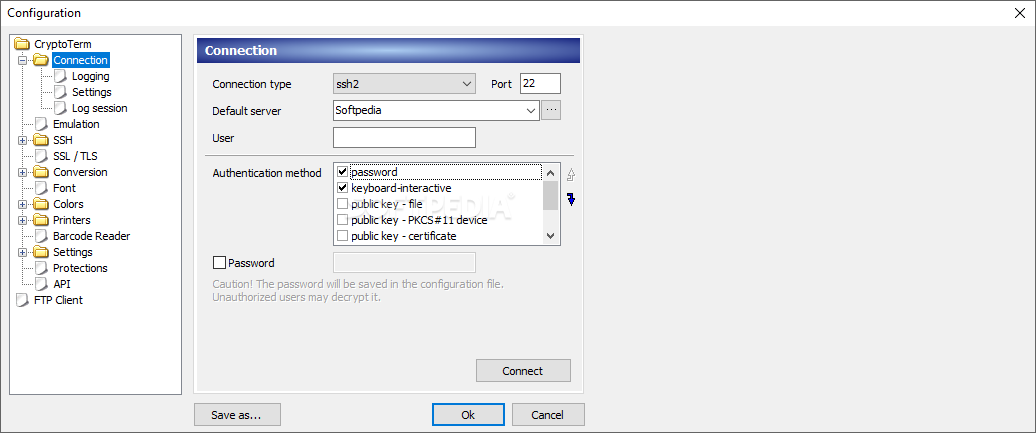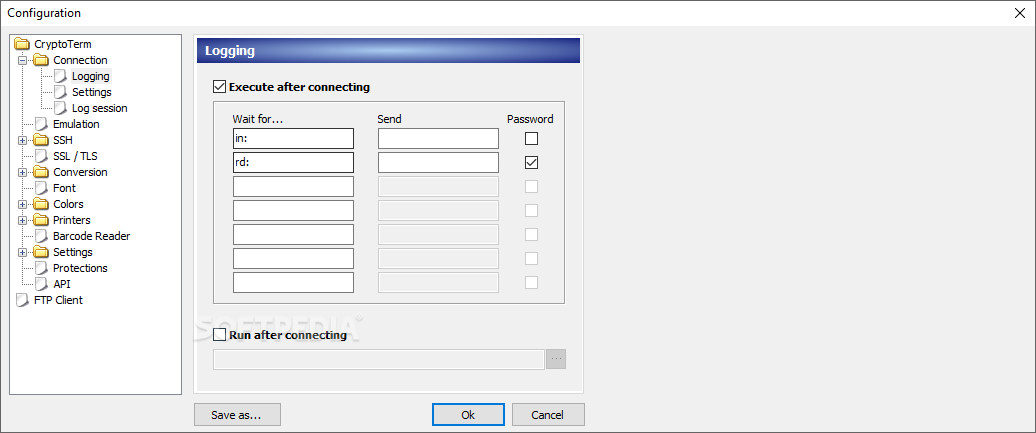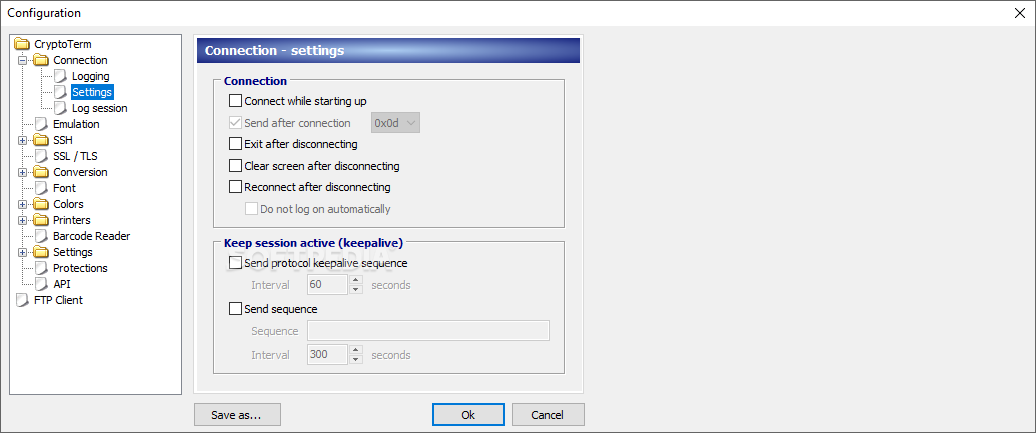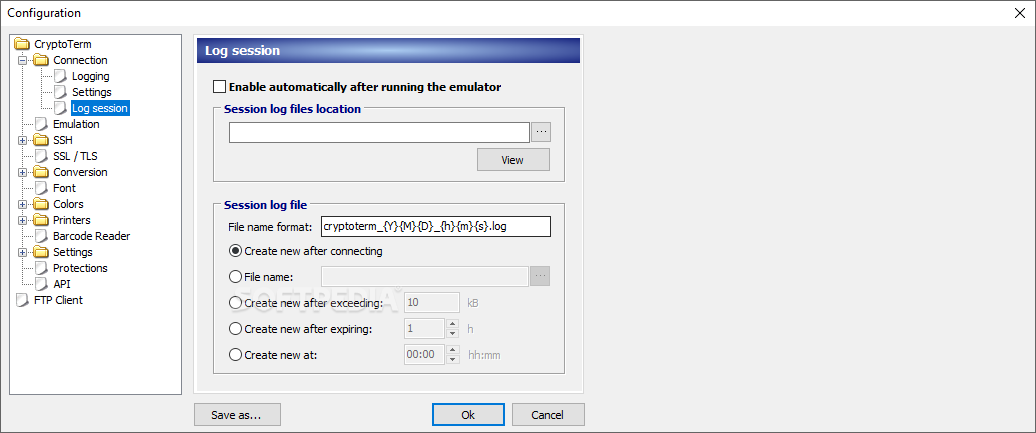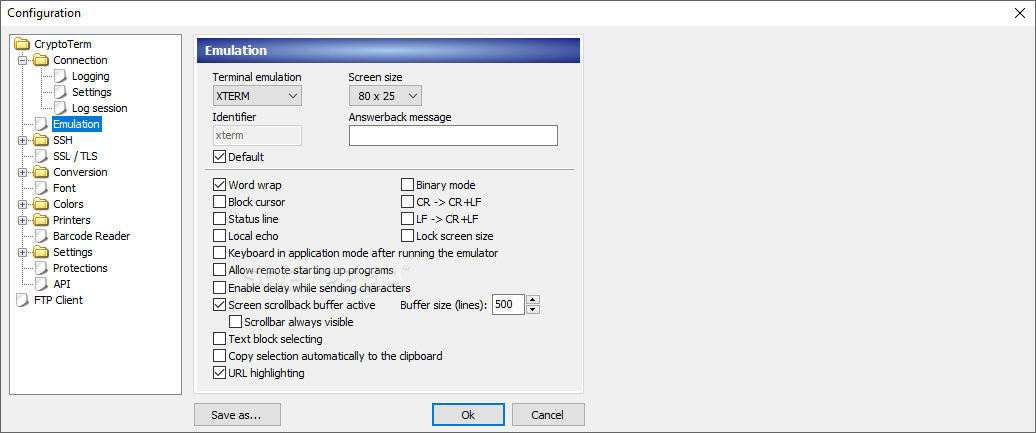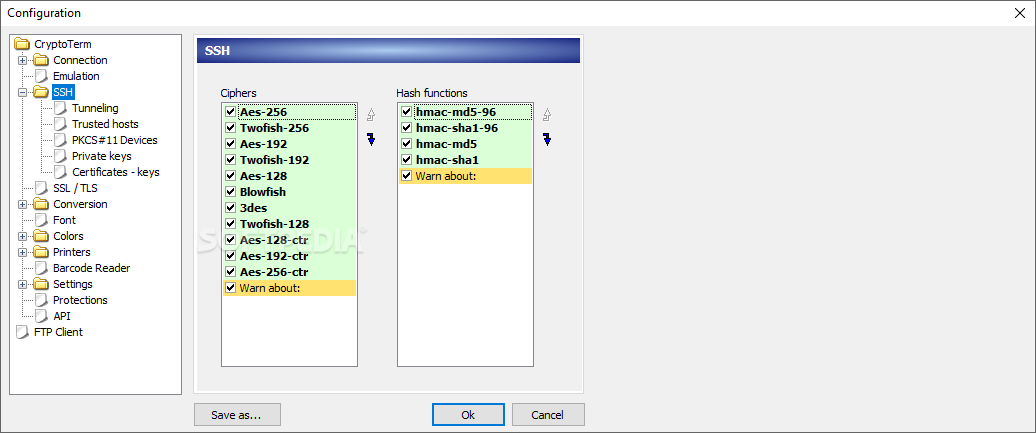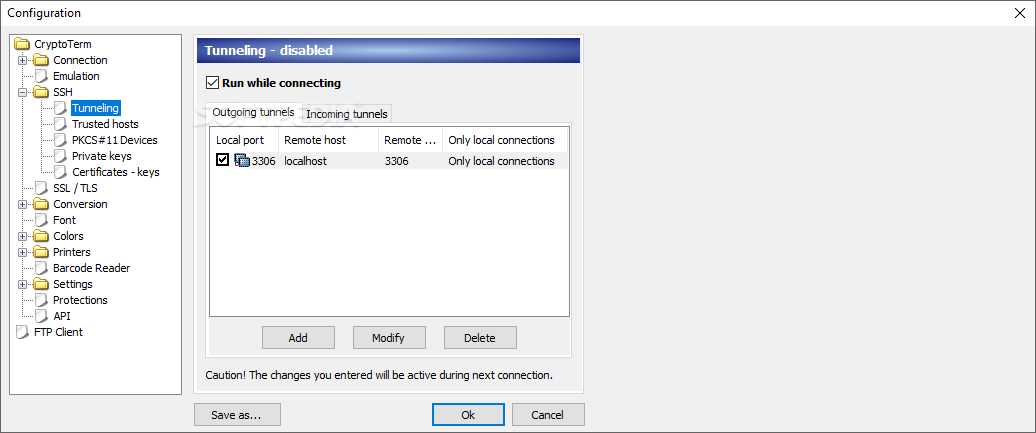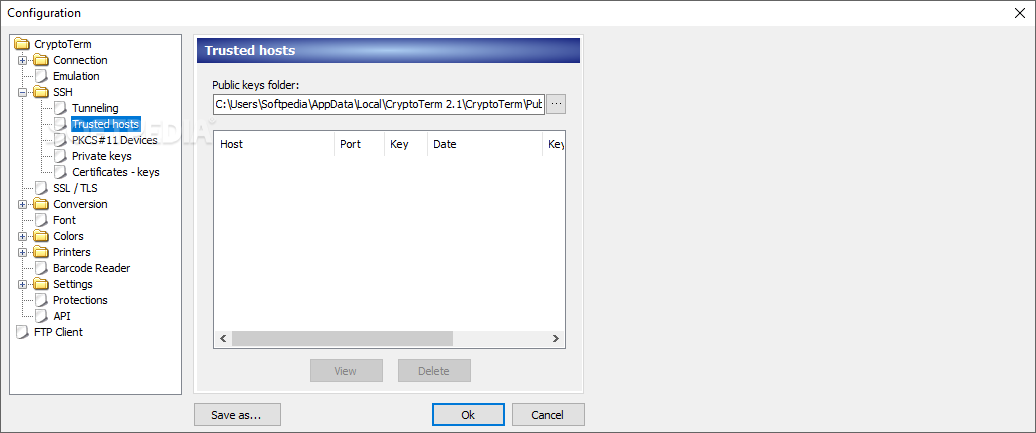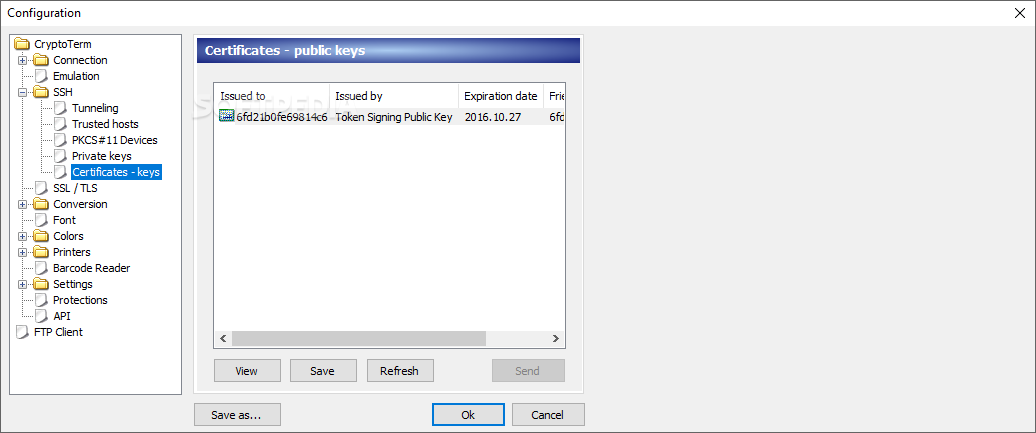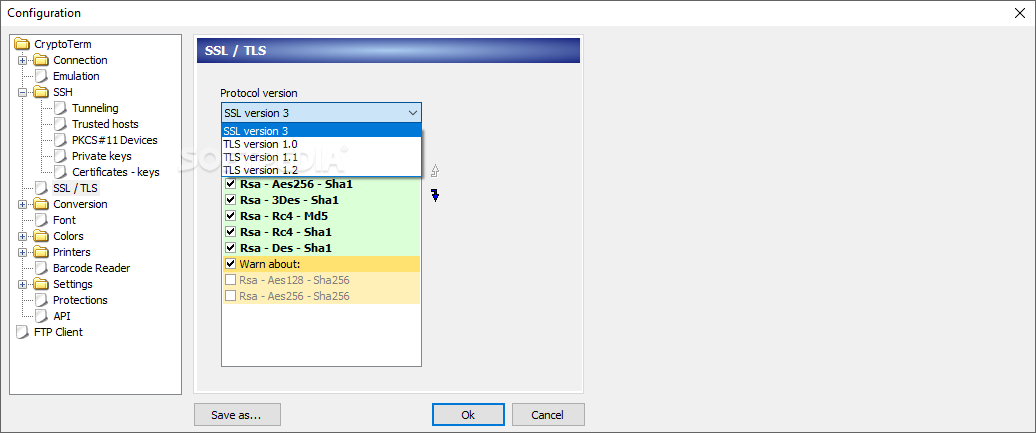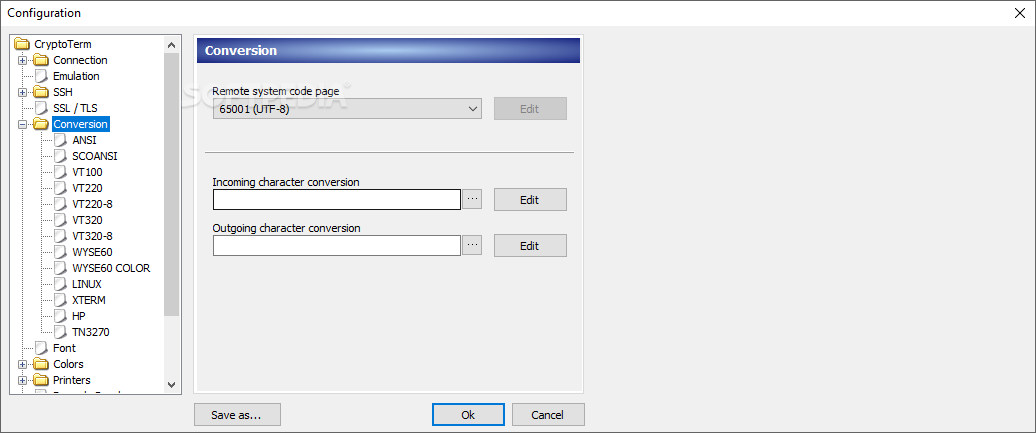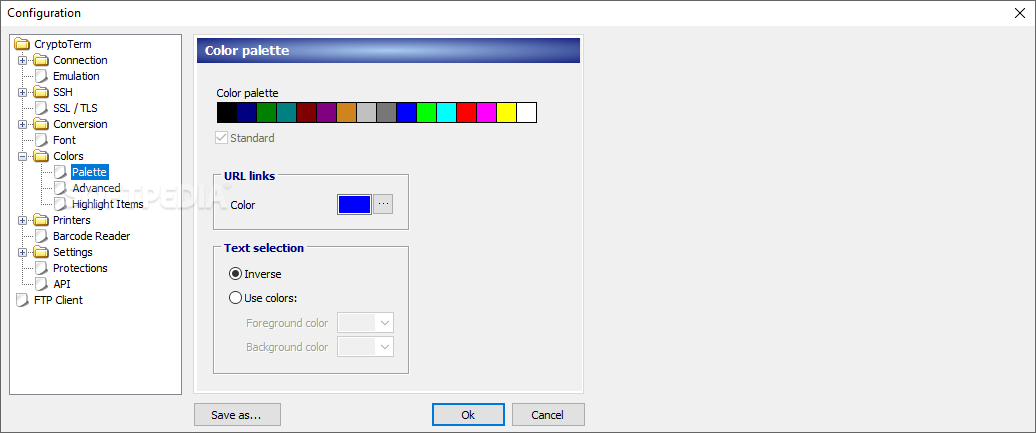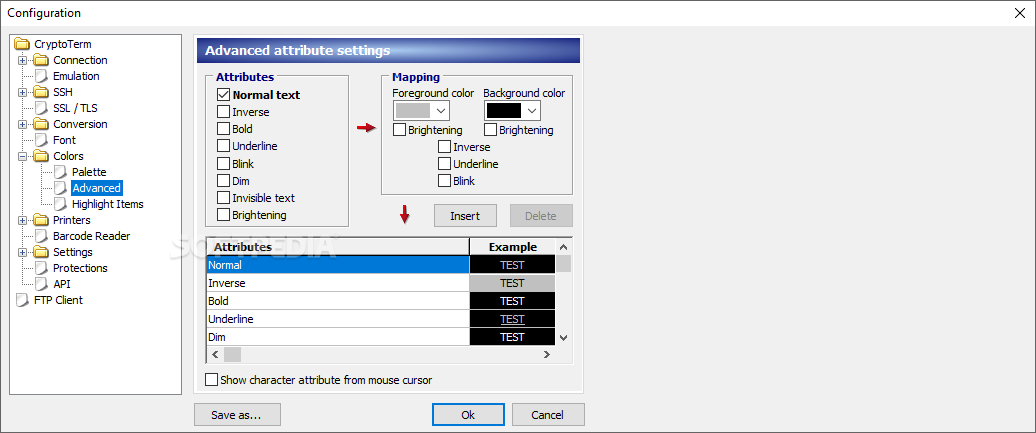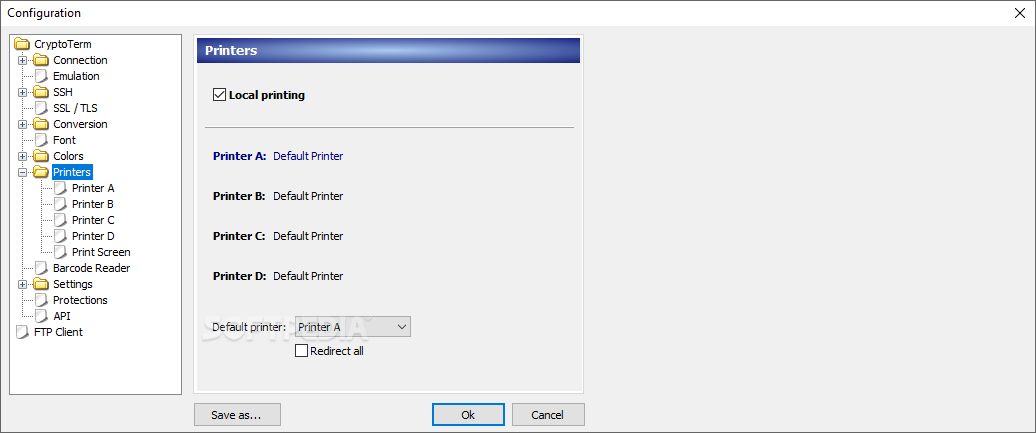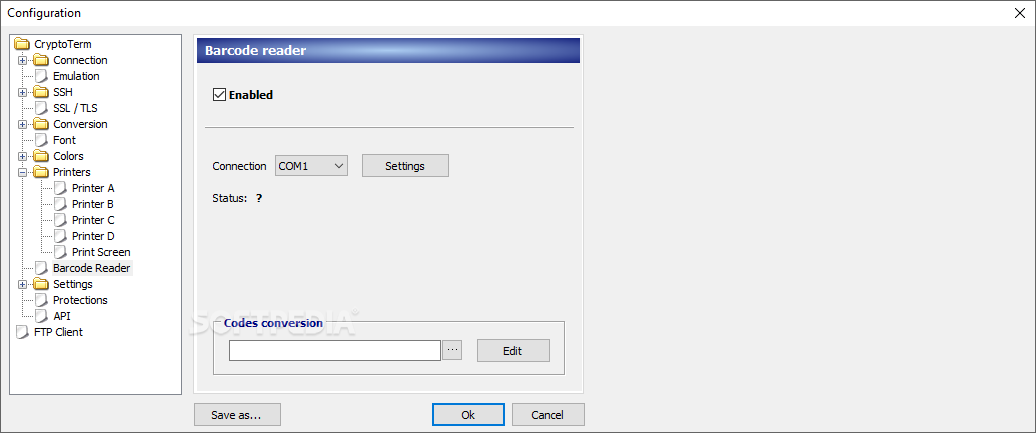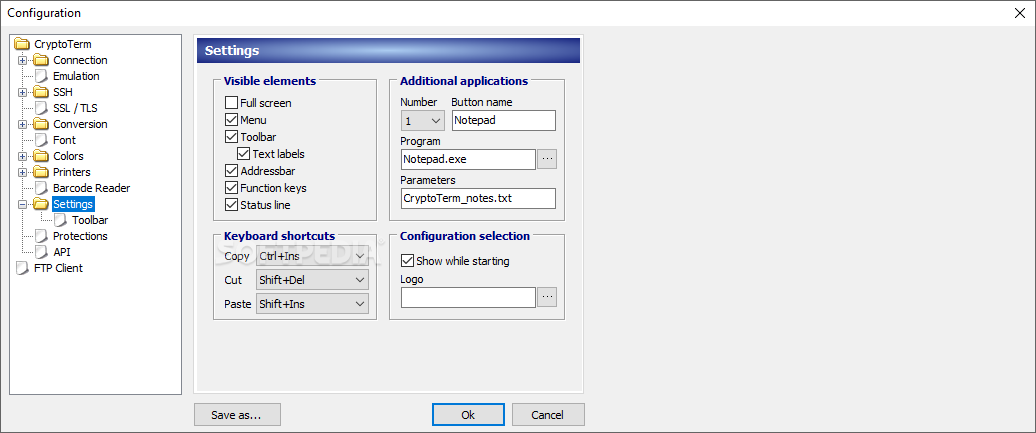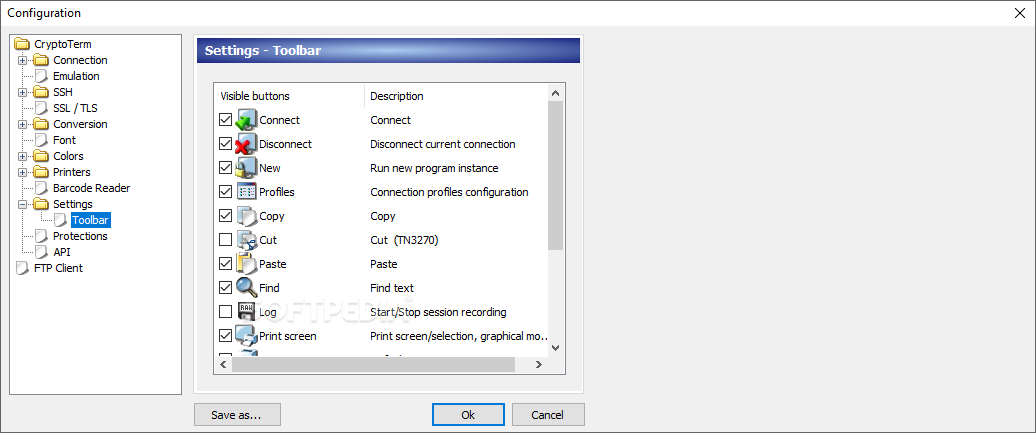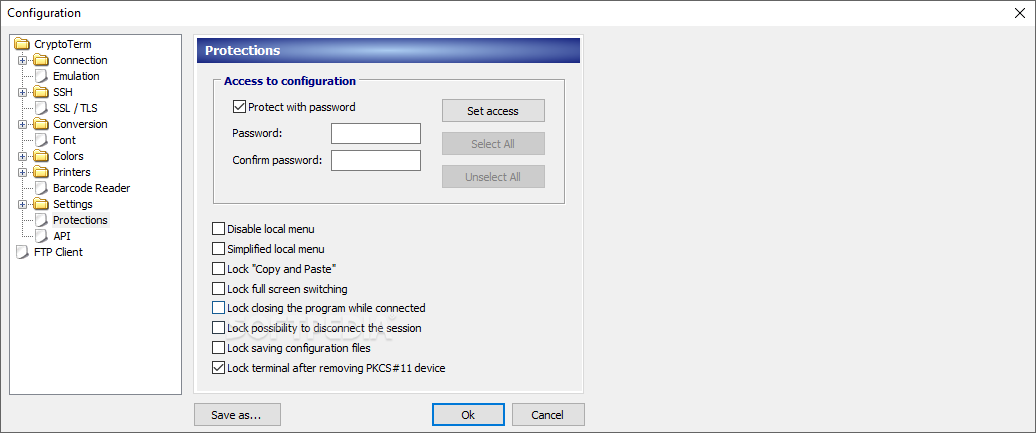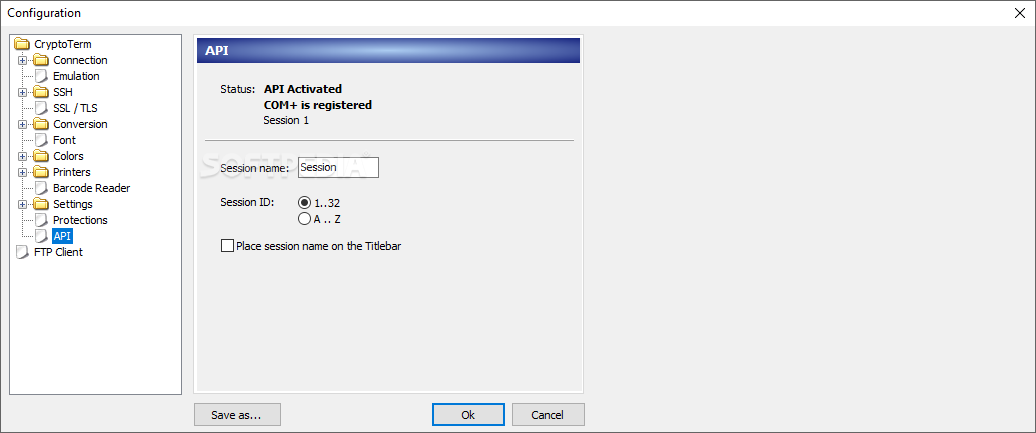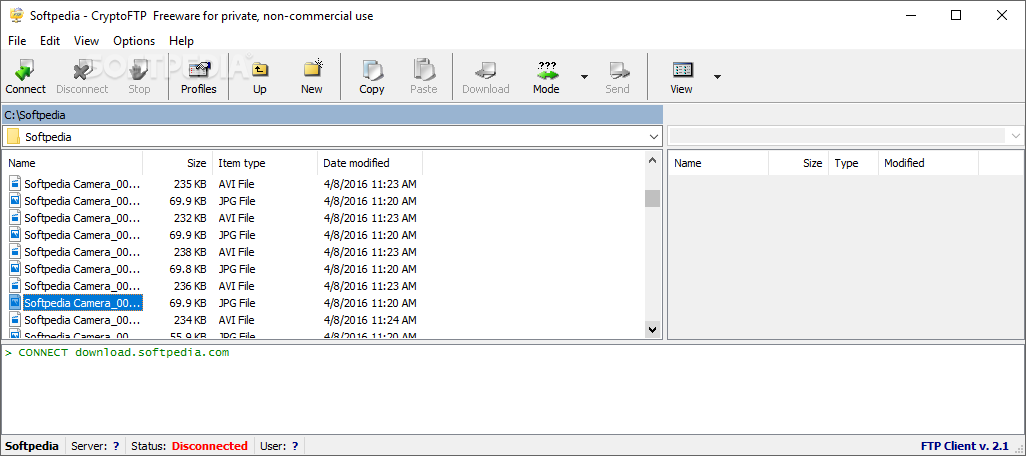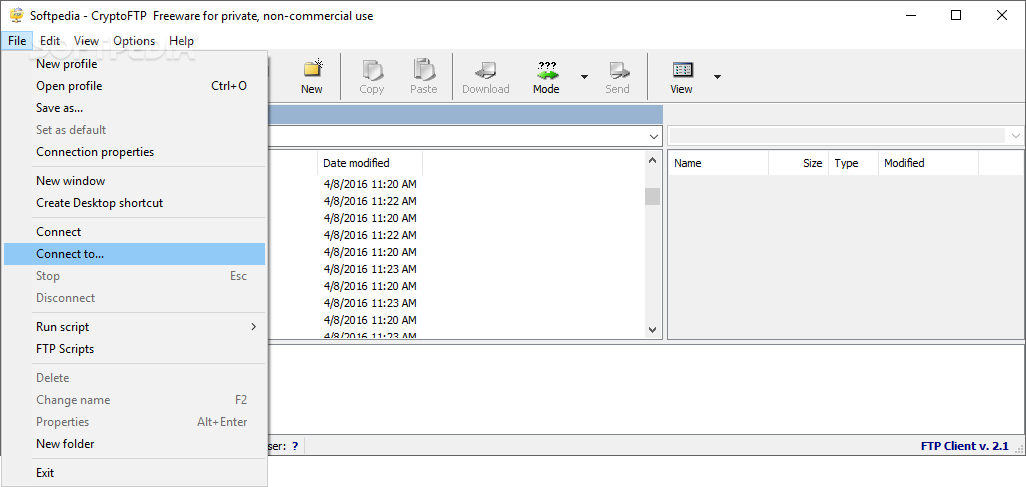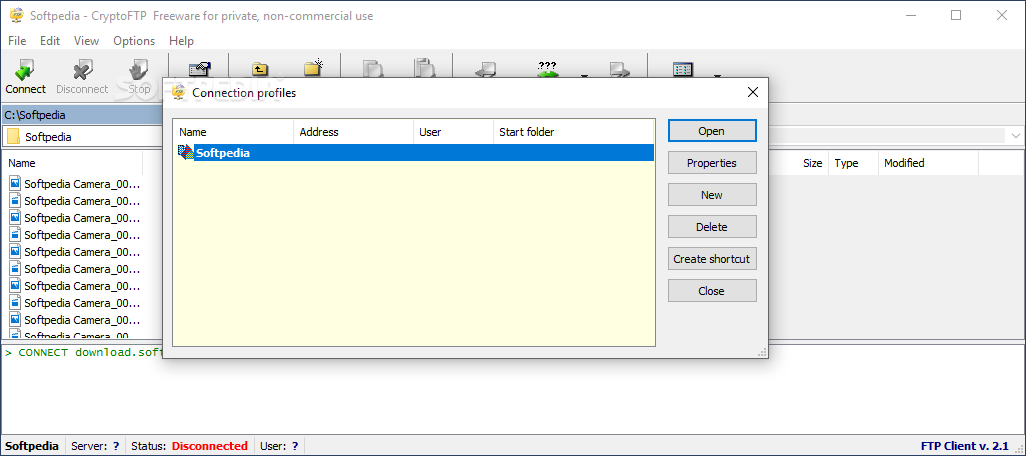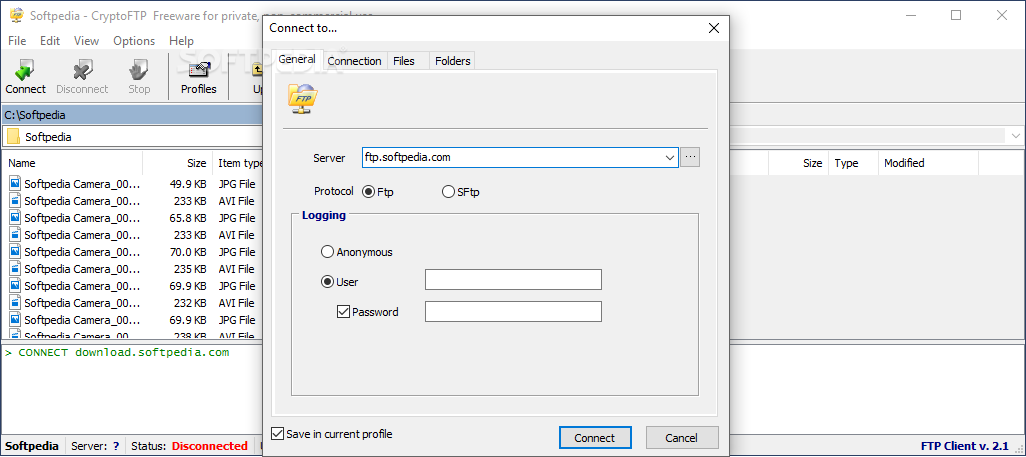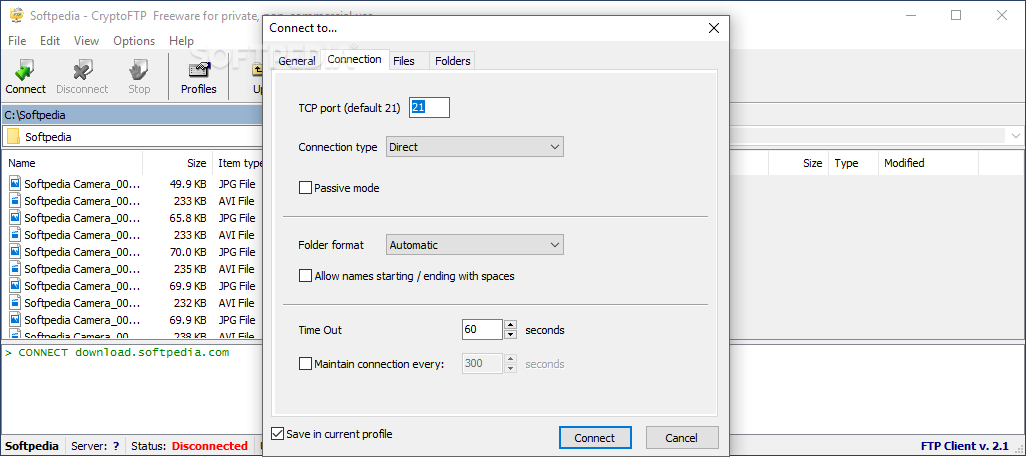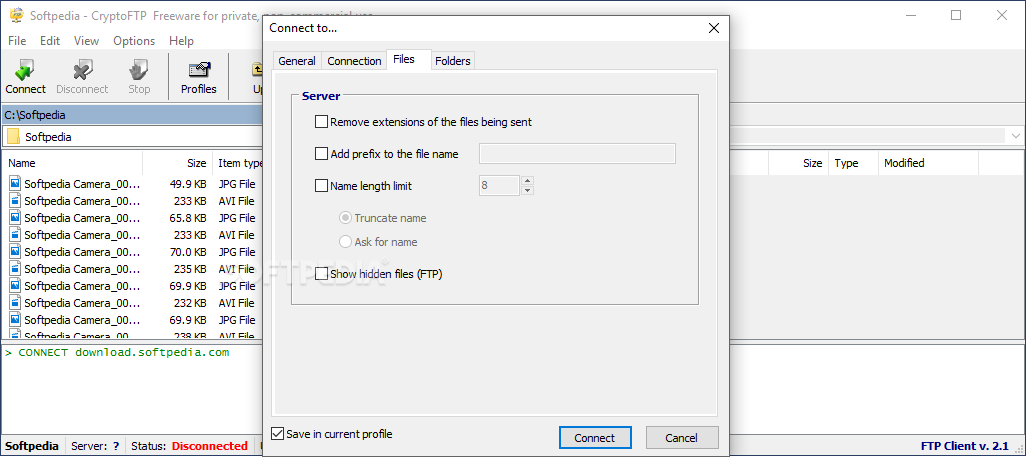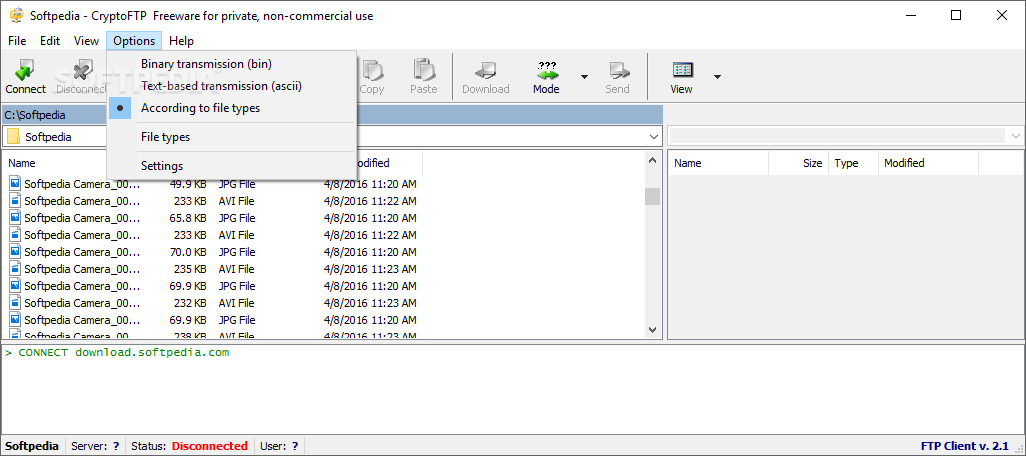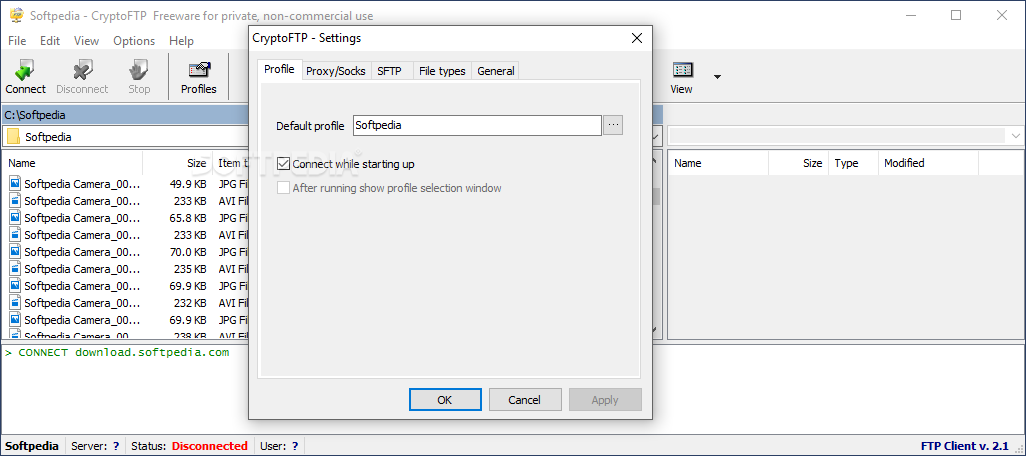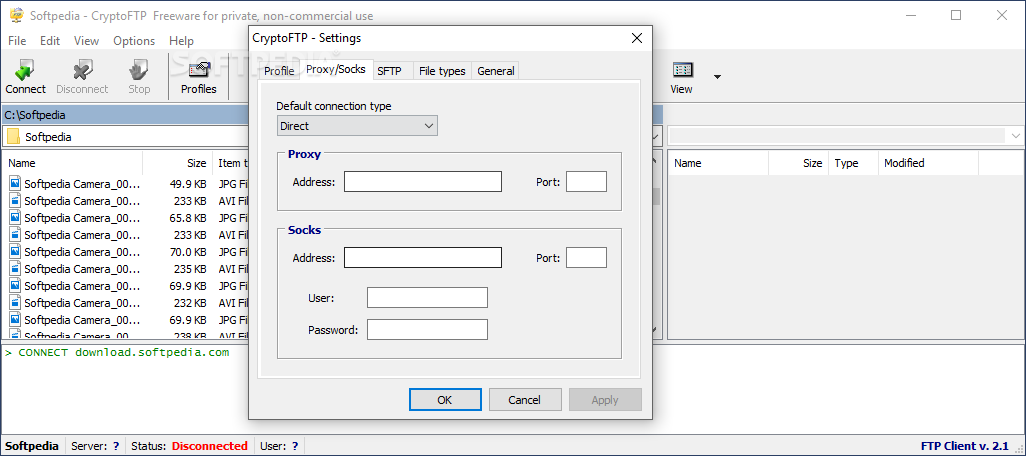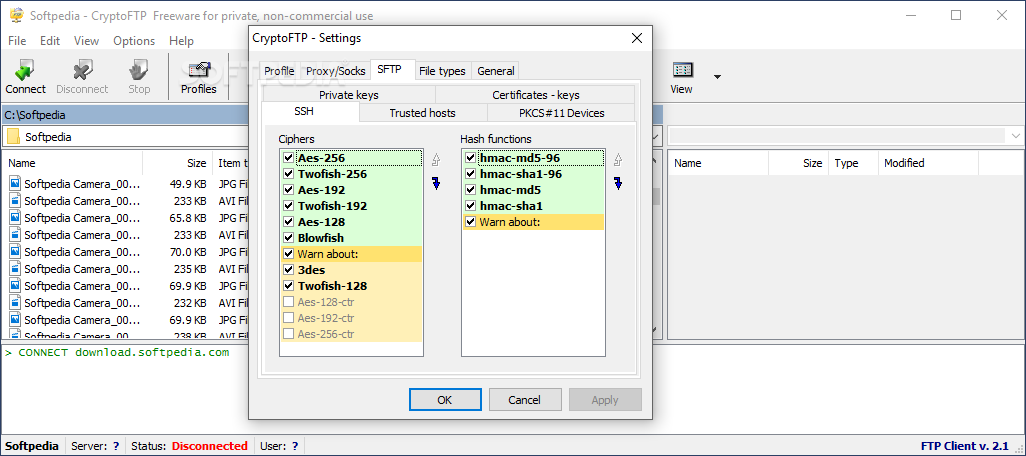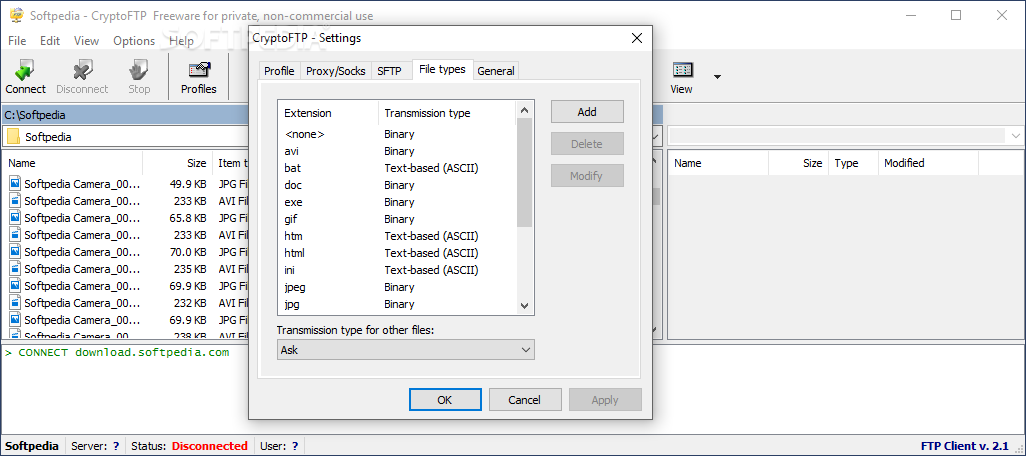Description
CryptoTerm
CryptoTerm is a handy software tool that helps you securely transfer files using FTP and SFTP. It features a neat two-panel interface that makes it easy to access your network resources and move data around quickly.
Easy File Transfers
The layout is super user-friendly. You can set up multiple connection profiles without breaking a sweat. Just save the name and password for each profile, and you’re good to go! The two-panel setup gives you quick access to your local files on one side while showing what's available on the FTP server on the other. Starting a file transfer is a breeze; you can use copy/paste commands or simply drag and drop files.
File Types Supported
With CryptoTerm, you can send both binary and text files. Plus, it lets you pick file associations from a list so everything stays organized. And if you're tired of doing the same tasks repeatedly, this program has built-in script support, which helps automate those routine operations.
Connection Profile Settings
You can easily adjust connection profile settings by filling in details like name, server address, username, password, TCP port, and connection type. This flexibility means you can tailor the app to fit your specific needs!
SFTP Security Features
As an SFTP client, CryptoTerm ensures all your data is transferred safely. You have options to select ciphers from a preset list and even get notifications about them. Additionally, using public and private key certificates for user authentication adds another layer of security.
Status Monitoring & Logging
The app keeps track of what’s happening during transfers by logging operations in progress. You can easily view the current profile name, server address, username, and connection status (like connected or disconnected) in a dedicated window.
Diverse Terminal Emulations
If you're into terminal emulation, you'll love that CryptoTerm supports several options like XTERM, ANSI, SCOANSI, VT100, VT220-8, HP, LINUX—just to name a few! You can also export logging sessions as plain text or RAW data for later reference.
User-Friendly Configuration Settings
This software offers plenty of configuration settings for its terminal emulator too! You can choose character coding methods, screen sizes, font styles/numbers—as well as foreground/background colors—to make your experience just right for you. Plus, there's full-screen mode and hotkey assignments!
Conclusion: A Reliable Tool for Everyone
If you're looking for stability when transferring files via FTP or SFTP, CryptoTerm has got your back! With its many useful features tailored for users at any skill level—it’s really an ideal choice!
User Reviews for CryptoTerm 1
-
for CryptoTerm
CryptoTerm offers secure file transfer with an intuitive two-panel interface. It's easy to configure profiles and automate processes, making it efficient for users.