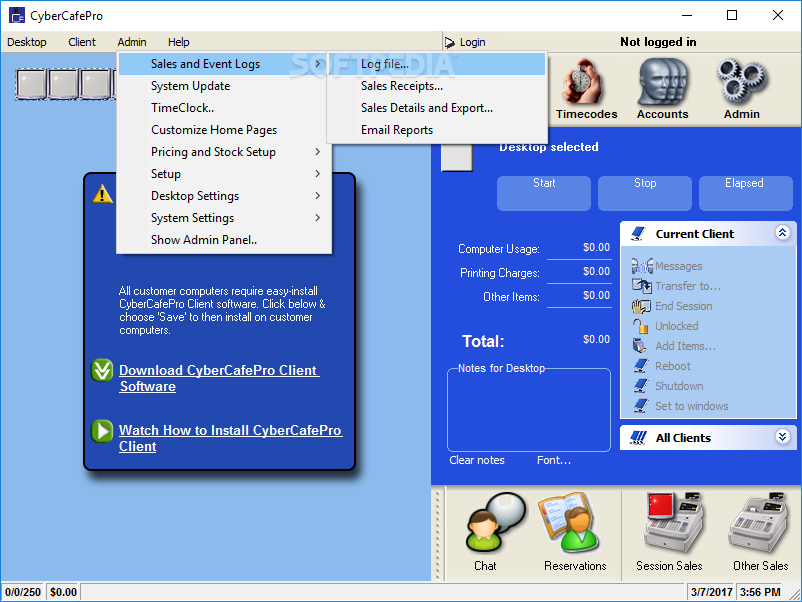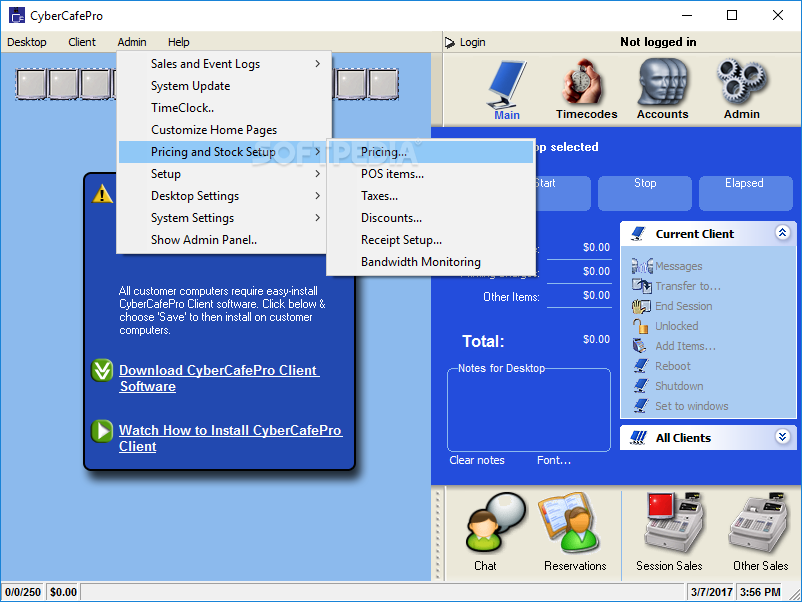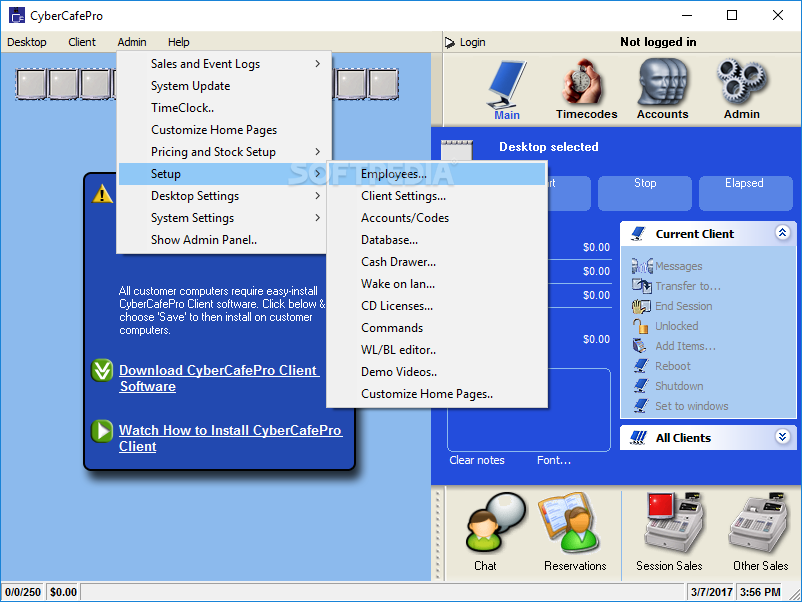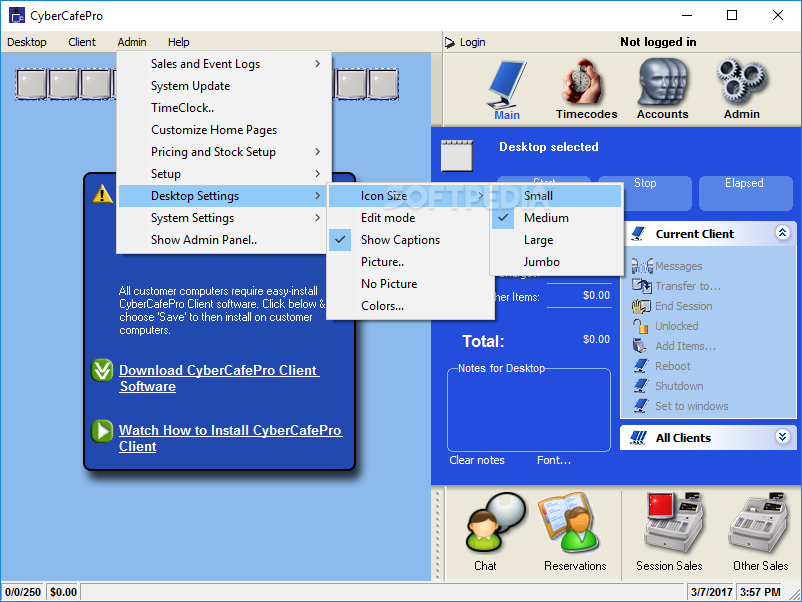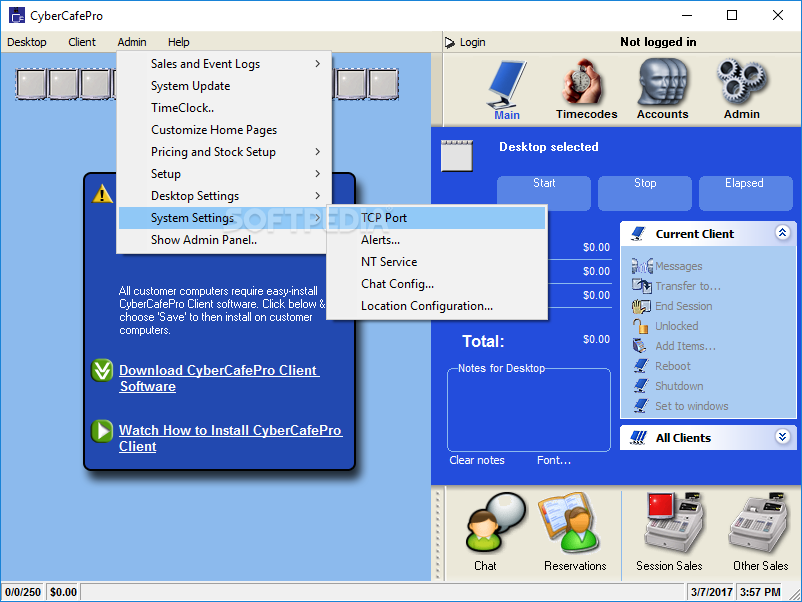Description
CyberCafePro
CyberCafePro is a cool Windows app that helps you run your Internet café smoothly. It’s got features for account management, pricing options, and even a full point of sale system!
Manage Multiple Computers Easily
This software lets you keep an eye on up to 250 client computers from one server. Just make sure you've installed the client version on all the PCs you want to manage.
Simple Setup Process
The first time you use it, a setup window will guide you through everything step by step. You can choose to charge customers either after they finish using the computer or before they start.
Customize Pricing and Security
You get to set how much you charge per hour and even add local taxes. Plus, there’s an option for a master password to keep your Client Admin section secure.
User-Friendly Design
Even though it has tons of features, CyberCafePro is really user-friendly! The layout shows small icons for each computer so you can easily manage them.
Main Panel Features
When you click on the main panel, you'll find handy tools to start or stop sessions, track time used, check printing charges, and see what customers owe.
Add Custom Notes and Quick Actions
You can also jot down notes that are easy to clear with just one click. Customize these notes however you'd like! And if you need quick actions like sending messages or rebooting systems? It’s all there!
Easily Manage Clients
You can manage all clients at once by adjusting volume or locking unused PCs. You can even reboot or shut down those computers whenever needed!
Create Time Codes
Generate time codes too! Specify how many codes you need and set time limits for each one. You can sort them in different ways and print or export them as CSV files.
User Account Management
Create user accounts with names, addresses, usernames, emails, birthdays, and passwords. Users can change their own passwords if needed!
Reservations & Sales Tracking
Cater to customers waiting for computers by setting up reservations automatically as machines become free. Plus, track food and drink sales easily!
Personalize Your Experience
You can tweak how the app looks by changing icon sizes or adding background images. Check detailed logs about sales receipts and configure settings like alerts and chat options.
A Complete Solution for Cafés
CyberCafePro offers a comprehensive suite of features perfect for monitoring up to 250 client computers in an Internet café environment! It’s especially great for professional users looking for efficiency.
User Reviews for CyberCafePro 1
-
for CyberCafePro
CyberCafePro offers extensive features for Internet café management. User-friendly layout, client control, and comprehensive settings cater to professional users.