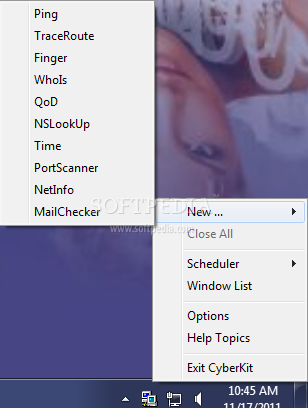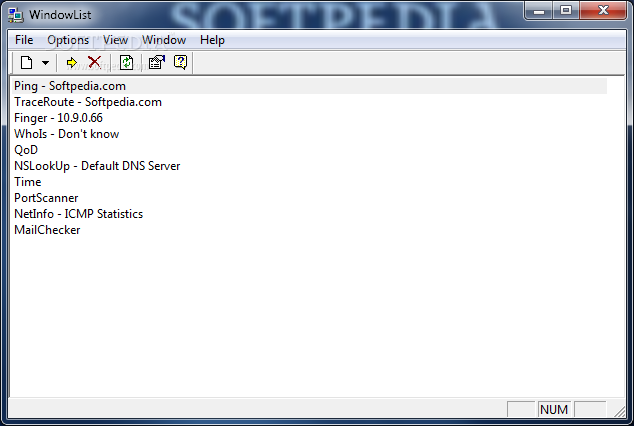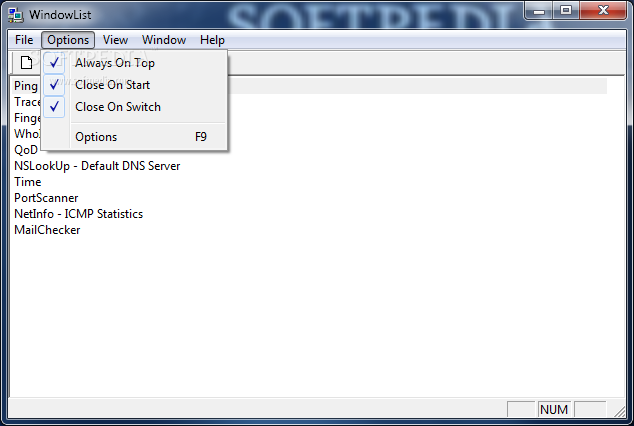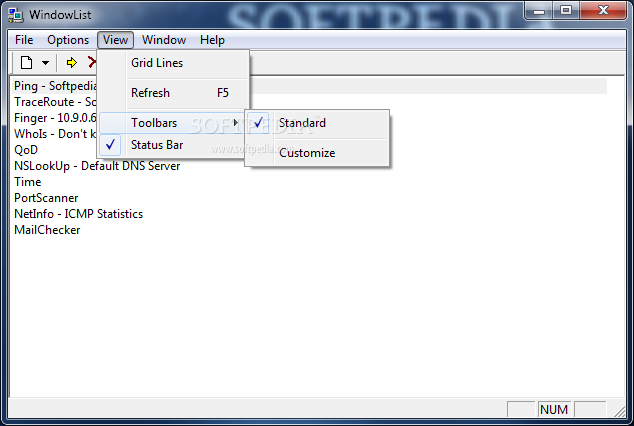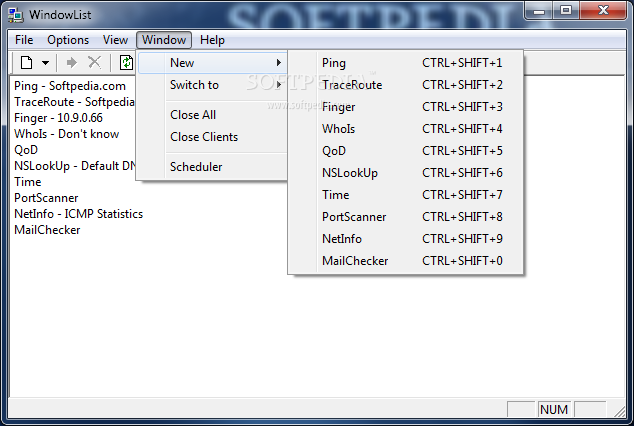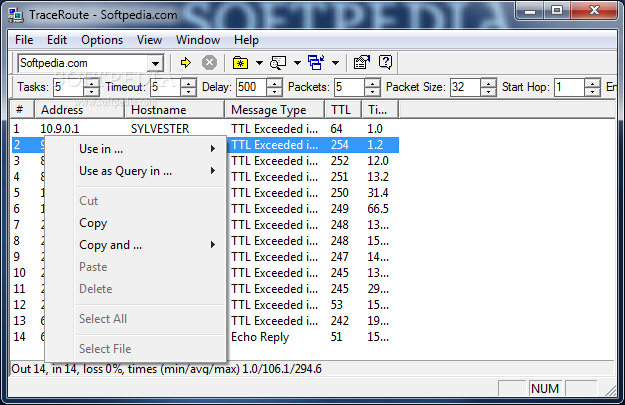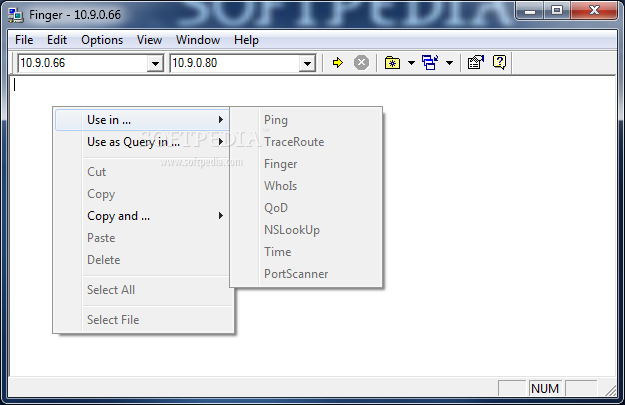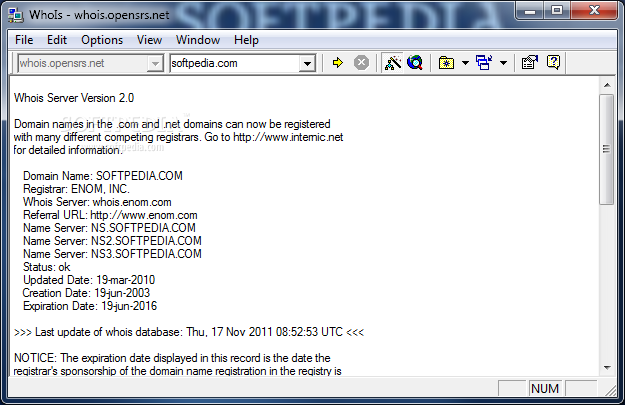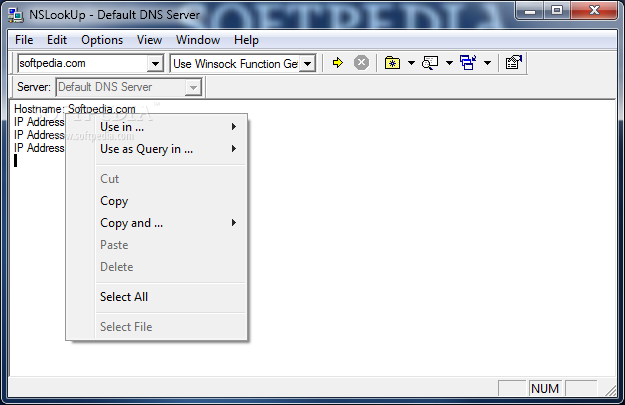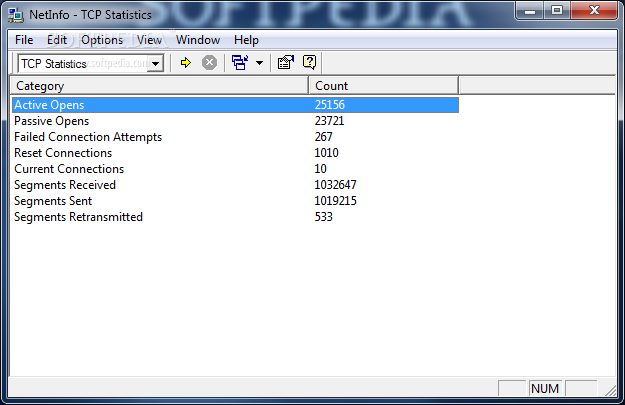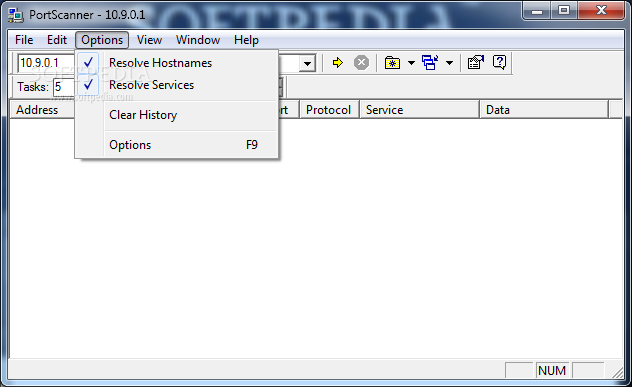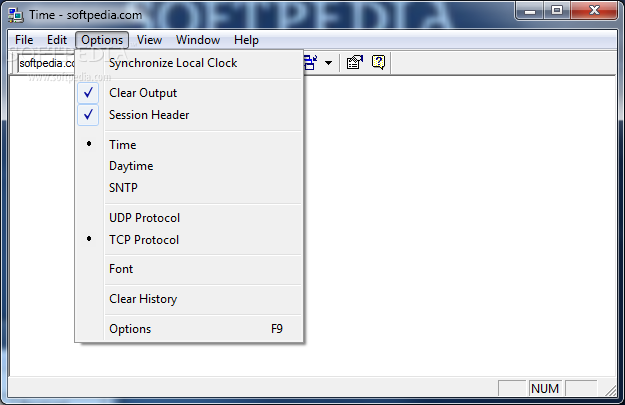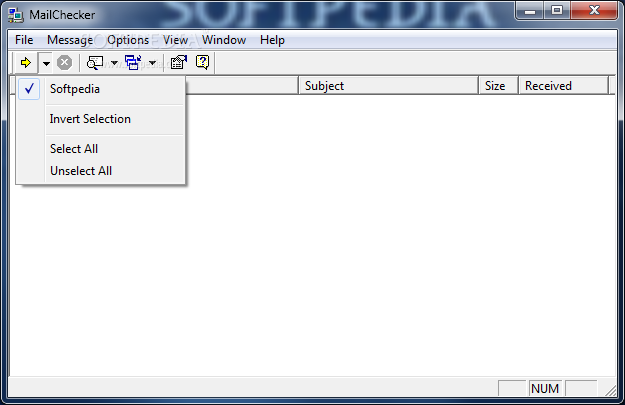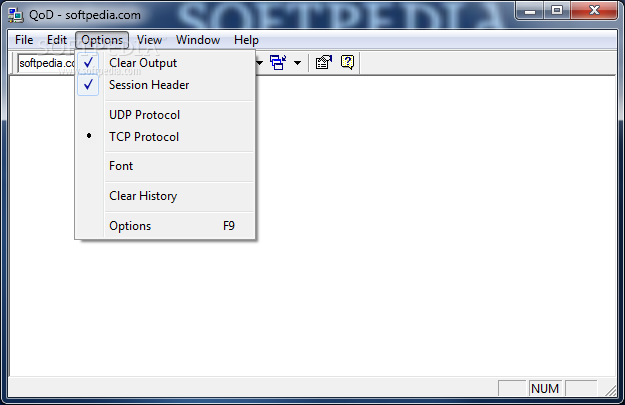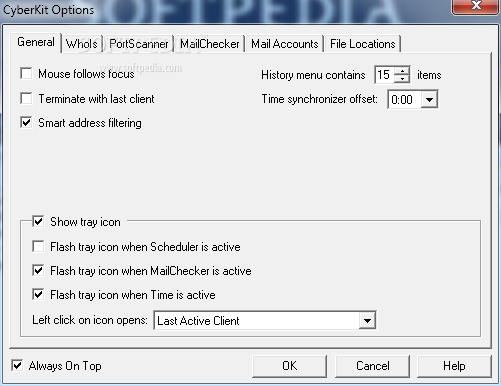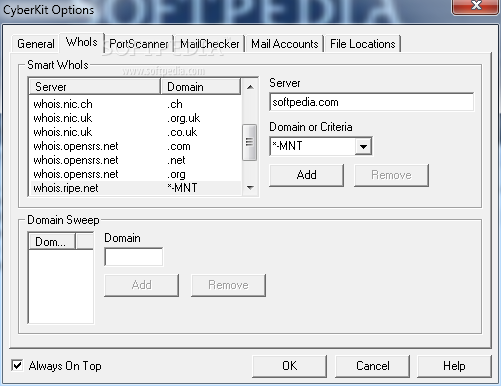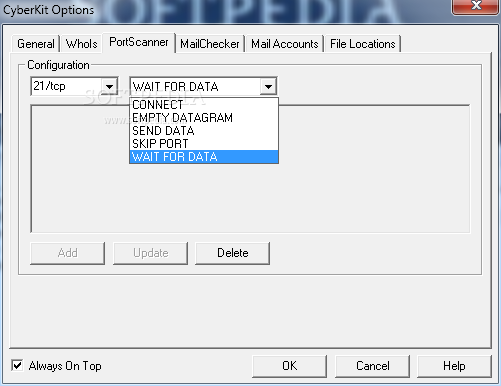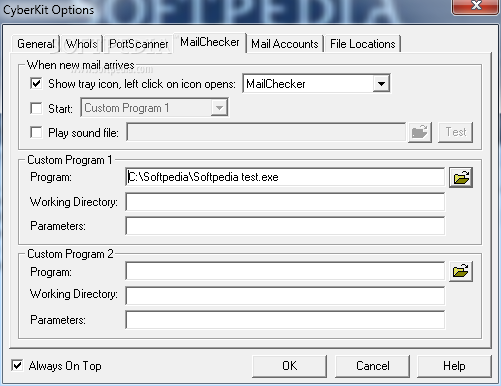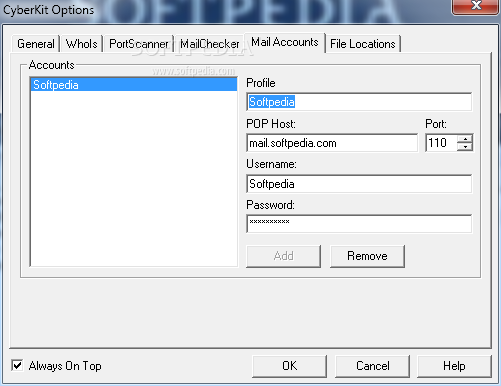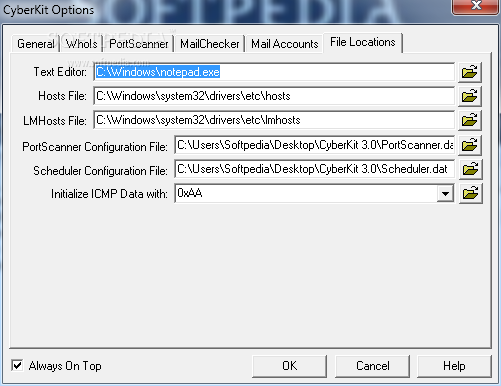Description
CyberKit
CyberKit is a great tool for network administrators. It helps you monitor and diagnose your network easily. With this software, you can check if a workstation is available and run different commands to keep everything running smoothly.
Multiple Useful Tools
- The 'Ping' utility lets you send requests to any IP address in your network at set intervals.
- You can configure parameters like the number of pings, timeout, and size of packets sent to each host.
- Advanced users can manually edit the HOSTS file.
Tracerouting Feature
CyberKit can perform tracerouting, showing all network nodes and connection times. It uses the 'finger' command to gather data about users on remote computers. The 'whois' function pulls domain information from various servers.
Name Server LookUp
NSLookUp reveals details about local hostnames and assigned IP addresses, aiding troubleshooting efforts.
Synchronize Clocks Easily
The 'Time' option syncs local clocks quickly, while NetInfo provides insights into network messages, errors, and more.
PortScanner & Mail Checker
The 'PortScanner' helps find open ports in your network. An integrated mail checker keeps track of accounts and notifies you about unread messages.
Your Go-To Network Tool!
In summary, CyberKit comes packed with everything administrators need to monitor their networks effectively. It's a one-stop-shop for network management!
If you're ready to try CyberKit or want more information on downloading it, visit: CyberKit.
User Reviews for CyberKit 1
-
for CyberKit
CyberKit provides essential network monitoring tools for administrators. Features like 'Ping,' 'Tracerouting,' and 'PortScanner' ensure efficient network management.