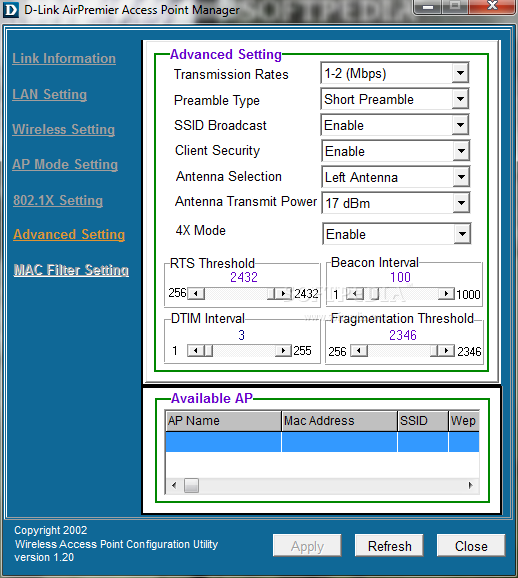Description
D-Link AirPremier Access Point Manager
The D-Link AirPremier DWL-1000AP+ Access Point is a pretty cool device! It can transfer data at speeds of up to 22Mbps and offers 802.1x support for better wireless security. What’s awesome is that you can set it up in one of five different modes. You can use it as a wireless access point, or even as a point-to-point bridge with another DWL-1000AP+. Plus, it can also work as a point-to-multi-point wireless bridge, a wireless client, or a wireless repeater. So, it's super flexible!
Easy Management with D-Link AirPremier Access Point Manager
With the help of the D-Link AirPremier Access Point Manager, managing your device becomes a breeze! You can quickly configure your LAN settings right on the spot. No more complicated setup processes or worrying about making mistakes.
Why Choose the D-Link AirPremier?
This access point is great for anyone needing reliable network performance. Whether you’re setting it up at home or in an office, you’ll appreciate how simple it is to use and manage. Plus, with its solid security features, you can feel safe while browsing online.
Download Now!
If you're ready to take advantage of all these features, check out the D-Link AirPremier Access Point Manager. It makes everything easier and helps keep your network running smoothly.
Your Network Deserves the Best!
The D-Link AirPremier DWL-1000AP+ is designed to meet various needs while offering top-notch performance. Don't miss out on this fantastic tool for managing your wireless connections.
User Reviews for D-Link AirPremier Access Point Manager 1
-
for D-Link AirPremier Access Point Manager
D-Link AirPremier Access Point Manager simplifies device management and LAN configuration, making it a convenient tool for wireless networking.