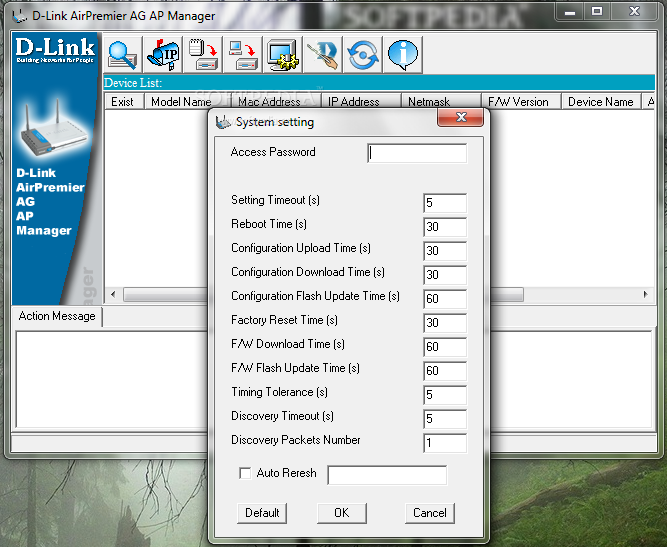Description
D-Link AirPremier AG AP Manager for DWL-7200AP
D-Link AirPremier AG AP Manager for DWL-7200AP is a handy tool that makes it super easy to find and manage your access points. Whether you're setting up Wi-Fi at home or managing a bigger network, this software helps keep everything organized. You can even restrict who gets access to your network, which is a big plus for security!
Features of the D-Link DWL-7200AP
The DWL-7200AP is not just any access point; it's a Tri-Mode Dualband Wireless Access Point with PoE. This means you can connect it using Power over Ethernet, making setup a breeze. Plus, it offers some impressive features:
- WPA encryption for better security.
- Five operation modes to suit different needs.
- Speeds up to 108Mbps, ensuring fast connections.
- Robust features that make managing your network easier.
Why Use the D-Link AirPremier Software?
This software isn’t just about finding access points; it's also about simplifying management. With its user-friendly interface, you can quickly navigate through settings and configurations. It’s perfect for both beginners and experienced users who want more control over their networks.
Download D-Link AirPremier AG AP Manager here!
If you're looking to optimize your Wi-Fi setup or need an easier way to manage multiple access points, this software is definitely worth checking out. It’s designed with user needs in mind and packs plenty of useful features that will help you get the most from your network.
User Reviews for D-Link AirPremier AG AP Manager for DWL-7200AP 1
-
for D-Link AirPremier AG AP Manager for DWL-7200AP
D-Link AirPremier AG AP Manager for DWL-7200AP is a user-friendly tool for access point management. It helps restrict network access efficiently.