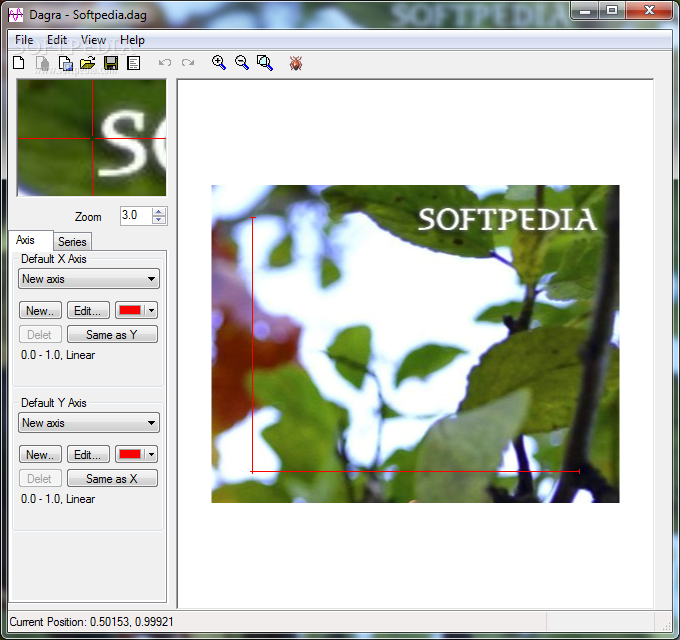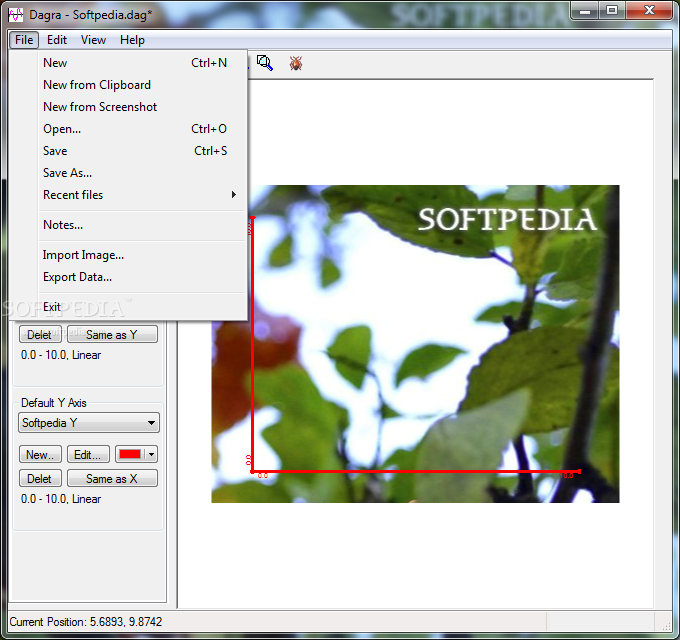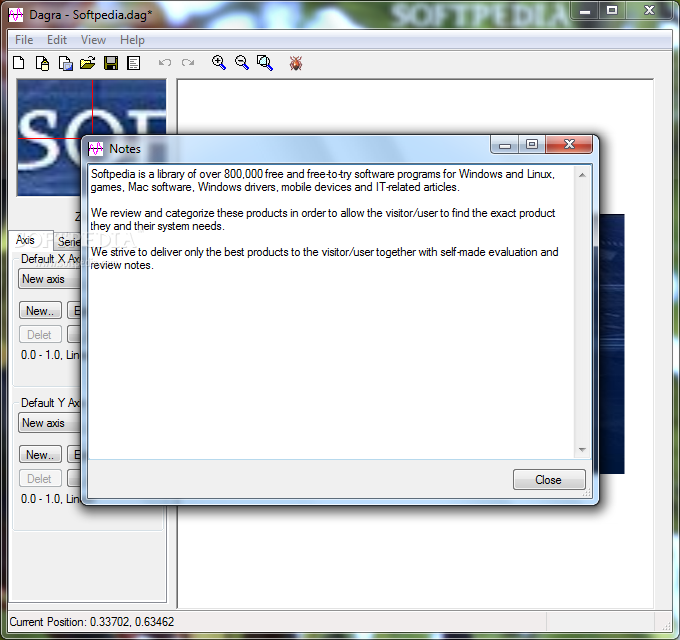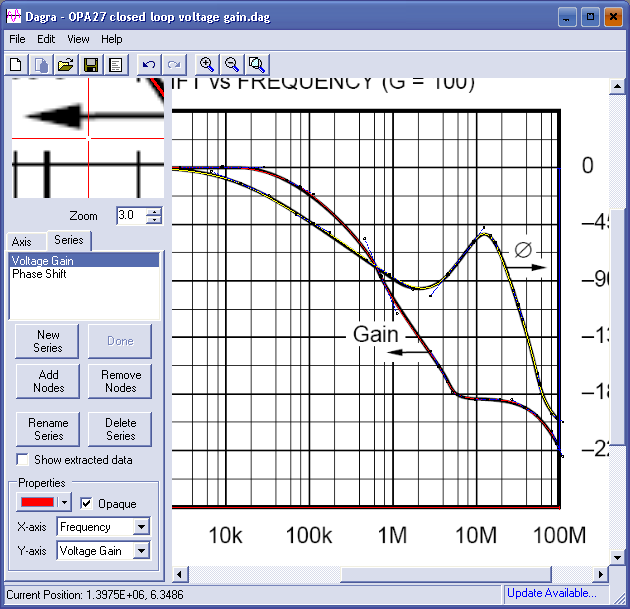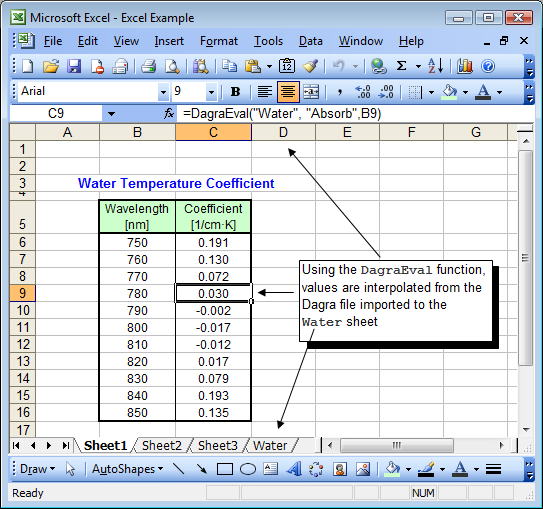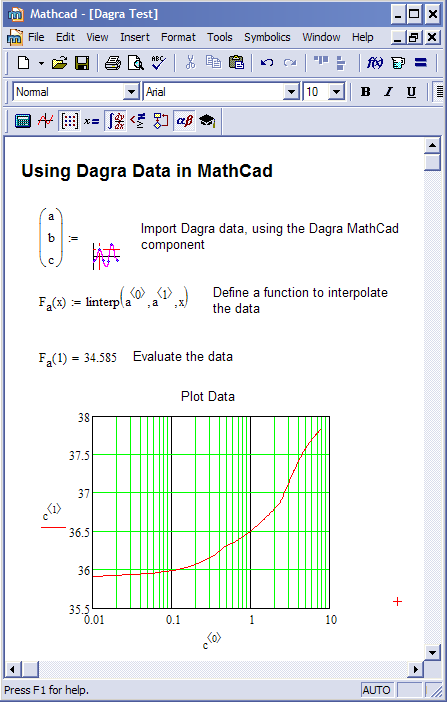Description
Dagra
Dagra is a cool app you can find online that helps you analyze and manage data right from your computer. If you want to create pretty graphs and convert that info into numbers for deeper analysis, Dagra's got your back!
Easy to Install and Use
This software doesn’t take ages to install, and trust me, the setup is super simple. You won’t be stuck going through complicated steps before you can start using it. Plus, Dagra has an easy-to-navigate interface filled with lots of handy features and tools!
Transform Graphs into Numbers
With Dagra, you can digitize graphs and export exact numerical data into whatever analysis package you prefer. It’s like having a treasure chest of information from datasheets and journal articles all at your fingertips.
Use Data for Your Projects
Once you've converted those graphs into numbers, you can use this data for design calculations, testing theories, or even comparing it with your own experimental results.
Importing Graphs Made Easy
To get started, load the graph with the data you want to trace! After creating a new document, just import an image of the graph from your files. You can even copy graphs from other programs and paste them directly into Dagra using the clipboard! It supports loads of file formats like bmp, gif, jpg, jpeg, png, tif, wmf, and emf.
Setting Up Axes
Dagra will automatically set up a default x-axis and y-axis when importing or creating a new document with an image. Don’t forget to tweak those axes so they match the ones on your original graph. If your graph has multiple axes, no worries—you can create as many as you need!
Quick Data Recovery
Recovering data in Dagra is fast because you don’t have to pinpoint every single point in your dataset. It uses special curves called Bézier Curves to describe graphical data quickly. These curves allow you to fit a smooth line through almost any curve using just a few control points.
Interpolation for Accuracy
Dagra also uses interpolation techniques to figure out all the points on the curve needed for an accurate description of your data. Overall, Dagra is an awesome application for anyone looking to analyze their graph data easily!
If you're ready to give it a try or want more information about Dagra, check it out now!
User Reviews for Dagra 7
-
for Dagra
Dagra is a powerful tool for converting graphical data to numerical data with ease. Its user-friendly interface and efficient data analysis features make it a must-have.
-
for Dagra
Dagra is an amazing app! Its intuitive interface and powerful tools make data analysis a breeze.
-
for Dagra
I love using Dagra! The ability to digitize graphs and extract numerical data is incredibly helpful.
-
for Dagra
Dagra has transformed the way I analyze data. Quick setup and seamless graph imports are fantastic!
-
for Dagra
This app is a game-changer! Dagra's Bézier curve feature simplifies recovering data from graphs.
-
for Dagra
Highly recommend Dagra! It makes graphing and data analysis so much easier with its user-friendly design.
-
for Dagra
Dagra is top-notch for anyone needing to convert graphical data into numerical form. Five stars all the way!