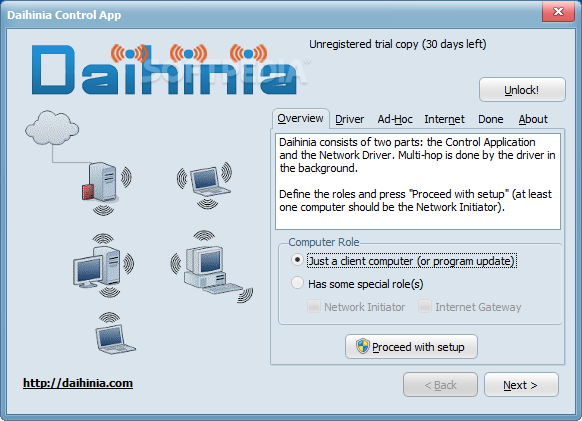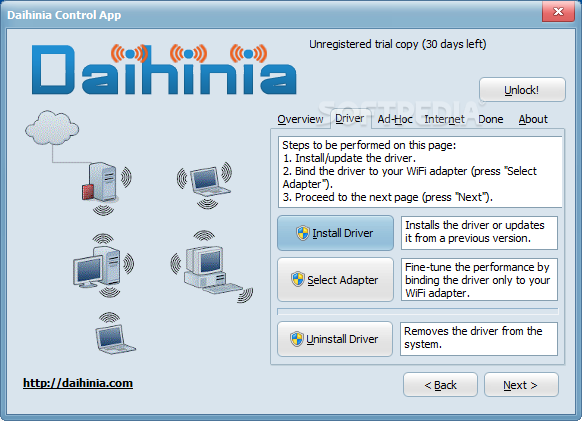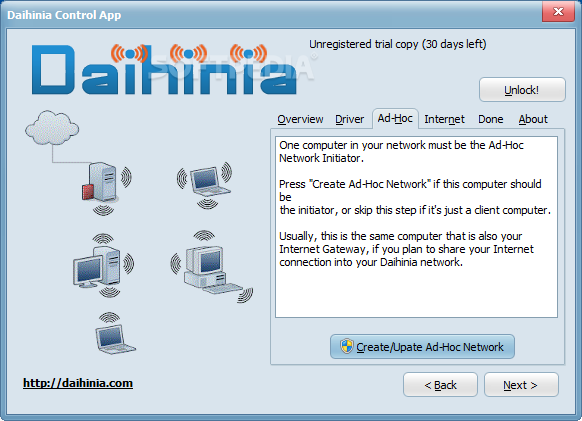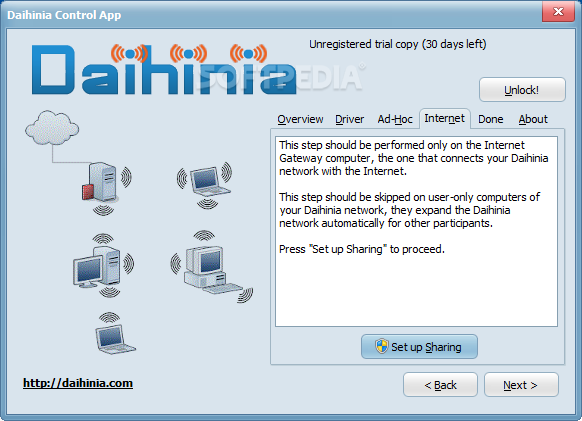Description
Daihinia
Daihinia is a cool app that opens up a world of possibilities for both fun and business. With the Internet, you can share files, manage other computers remotely, or even play games with your friends. And guess what? You don’t even need to be connected to a WiFi network! This handy tool lets you set up Ad-Hoc WiFi networks super easily.
Quick and Easy Setup
The app is lightweight and comes packed with features in a simple interface. Its smart design means you can get started without any hassle. Just follow the easy steps outlined in the app, each step comes with useful tips to help you along the way!
Ensure a Strong Connection
If you want everything to run smoothly, make sure to install or update your Network Driver on all computers you're using. Daihinia has a dedicated tab that lets you do this easily. Plus, it can be set up with your WiFi adapter for better performance!
Automatic Network Setup
You can create your network in no time using the “Overview” tab for an automatic connection setup. Just click a few buttons to choose your adapter and set up credentials. You’ll need to pick an interface and decide if your network will be open or password-protected.
Reliable Performance
Daihinia gets the job done right! It creates the network in just seconds and doesn’t hog system resources, which means it works great on any version of Windows.
A Practical Solution
Overall, Daihinia is super practical thanks to its straightforward design and effective results. Setting up a WiFi network takes just seconds! Plus, updating your network driver is as easy as pushing a button, ensuring that your connection stays strong and stable for smooth sharing or gaming experiences.
If you're ready to give it a try, check out Daihinia here!
User Reviews for Daihinia 1
-
for Daihinia
Daihinia offers easy setup for Ad-Hoc WiFi networks. Its intuitive design and quick connection make sharing files and gaming hassle-free.