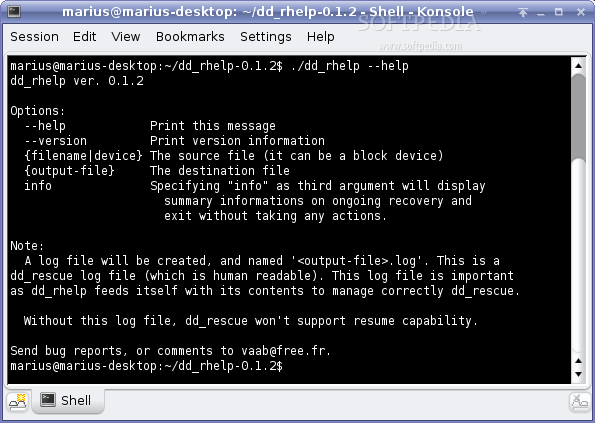Description
dd_rhelp
dd_rhelp is a handy bash script that works with a cool program called dd_rescue, created by Kurt Garloff. What makes dd_rhelp special is that it doesn't stop when it hits read or write errors, unlike the regular dd command in Linux. This is super helpful for recovering hard drives that have bad sectors.
The Need for dd_rhelp
Now, using dd_rescue can be quite time-consuming. That's where dd_rhelp comes into play! It uses dd_rescue to scan your entire disk but focuses on grabbing as much valid data as possible before getting stuck on those pesky bad sectors. So, if you let dd_rhelp run indefinitely, it'll eventually act like plain old dd_rescue, but who has all that time? With dd_rhelp, you can skip over bad sectors and rescue the good stuff quickly.
Easy to Use and Flexible
You can easily stop the process at any time with Ctrl-C and start it up again later—it'll pick up right where it left off thanks to the log files created by dd_rescue. Plus, you’ll see an ASCII picture showing how much progress you've made while rescuing your device.
A Word from Kurt Garloff
Kurt Garloff himself mentioned about his program: "Just one note: It does work. I unfortunately did not just create this program for fun ..." And honestly, dd_rhelp has saved me tons of hassle over the years with my hard drives!
The Evolution of Recovery Tools
You know, for a while there, dd_rhelp was pretty much the only tool doing this kind of job. But then Antonio Diaz came out with GNU 'ddrescue', which is a great replacement tool! Just be careful; there’s a subtle difference between 'ddrescue' and 'dd_rescue.' They do similar things but are different tools.
Understanding Your Options
If you're using dd_rhelp, it's important to know what you're working with. It was designed as a quick fix for what dd_rescue couldn't handle back in the day. Sometimes there are cases where GNU 'ddrescue' might not work properly—this is why I keep updating dd_rhelp. Your feedback helps improve both tools!
The Bottom Line: Data Recovery Basics
If you're facing issues with bad sectors messing up your filesystem, you'll want to secure your data first. This often means backing everything up onto another healthy filesystem before trying to fix anything else.
Your Next Steps
If you find yourself needing recovery help because of disk damage, try using both tools wisely! While Kurt's dd_rescue does great work on its own, sometimes combining it with dd_rhelp can make your recovery process smoother.
User Reviews for dd_rhelp FOR LINUX 6
-
for dd_rhelp FOR LINUX
dd_rhelp for Linux efficiently rescues data from hard drives with bad sectors. Easy to use, resumeable, and displays progress visually.
-
for dd_rhelp FOR LINUX
dd_rhelp is a lifesaver! It efficiently handles bad sectors and recovers valid data without wasting time. Highly recommended!
-
for dd_rhelp FOR LINUX
I was impressed by how well dd_rhelp worked for recovering my data. The progress visualization is a nice touch, too!
-
for dd_rhelp FOR LINUX
This app saved me so much time during my hard drive recovery process. dd_rhelp is essential for anyone dealing with bad sectors.
-
for dd_rhelp FOR LINUX
Incredible tool! dd_rhelp combined with dd_rescue made the recovery process seamless and efficient. Five stars!
-
for dd_rhelp FOR LINUX
If you need to recover data from damaged disks, this app is a must-have. dd_rhelp delivers results without the hassle!