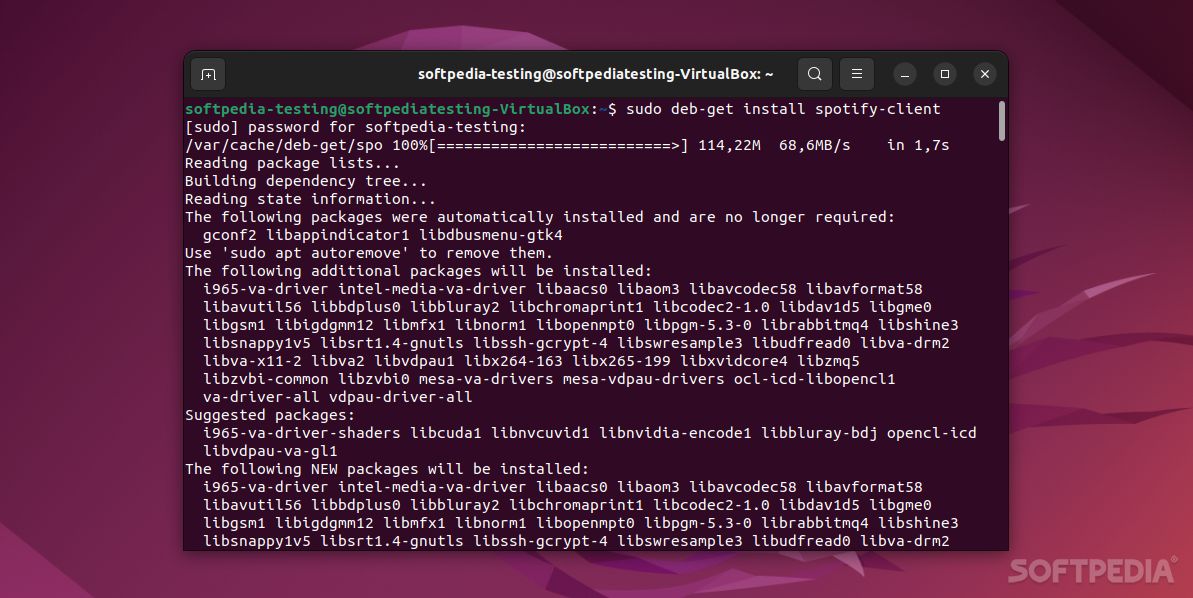Description
deb-get
So, you're using Ubuntu or one of its cool cousins, right? If so, you probably know how easy it is to grab new software for your system. It's pretty straightforward!
Installing Software Made Simple
You've got a bunch of ways to install official software. You can kick things off with the Ubuntu Software Store or check out other platforms like Flatpaks, AppImages, and snaps. But if you're feeling a bit old-school, you can just pop open a Terminal window and use that classic apt command to snag what you need.
What About .deb Files?
Now, here's the catch: some apps come in .deb format. These are the ones that make you go on a little adventure to their official websites to download and install them manually. Not super fun, right? It's not the worst thing ever, but it definitely isn't as slick as using apt-get.
Enter deb-get!
This is where deb-get steps in! According to its GitHub page, deb-get is like apt-get's twin for .debs that are hanging out in third-party repositories or just waiting for you on a website.
Simplifying Dependency Management
The best part? It takes care of all those pesky dependencies automatically, just like good ol' apt-get. So now you can easily install .deb files from various places like GitHub or official sites—all straight from your command line!
How to Install deb-get?
You won't believe how easy it is to get deb-get up and running! Just grab the .DEB package from the official releases page on GitHub and install it on your system.
Your New Commands
After installing it, run deb-get list, and you'll see all the available software options. To kick off an installation, just type sudo deb-get application_name. There are also handy commands like deb-get search, deb-get purge, and deb-get clean.
Your Go-To Resource
If you want more details about commands or supported sources and software, check out the app's official GitHub repository.
A Must-Have Tool!
If you're rolling with Ubuntu or its flavors, there's really no reason not to give deb-get a shot! Created by Martin Wimpress, it's lightweight, super convenient, and impressively quick. In short—it's awesome!
User Reviews for deb-get FOR LINUX 7
-
for deb-get FOR LINUX
deb-get is a game-changer for Ubuntu users. Martin Wimpress' creation streamlines .deb file management with speed and simplicity. Highly recommended.
-
for deb-get FOR LINUX
Deb-get has completely transformed my Ubuntu experience! It's super easy to use and saves so much time.
-
for deb-get FOR LINUX
Absolutely love deb-get! It simplifies installing .deb packages and manages dependencies perfectly. Highly recommend!
-
for deb-get FOR LINUX
Deb-get is a game changer for anyone using Ubuntu. Efficient, fast, and just what I needed for installing apps.
-
for deb-get FOR LINUX
This app is fantastic! Deb-get makes installing software from third-party sources a breeze. Five stars all the way!
-
for deb-get FOR LINUX
I can't believe how much easier deb-get has made my life on Ubuntu. Fast installations and no hassle with dependencies!
-
for deb-get FOR LINUX
If you’re on Ubuntu, you need deb-get! It’s lightweight, quick, and really enhances software management. Love it!