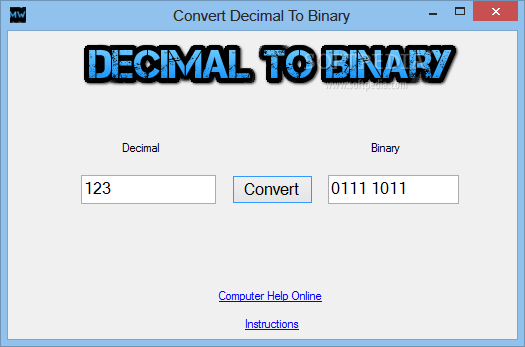Description
Decimal To Binary Conversion: Effortless Number System Transformation Tool
Decimal To Binary Conversion offers an efficient solution for transforming standard decimal numbers into 8-bit binary format. This lightweight utility simplifies mathematical conversions while saving valuable time for students, programmers, and technology enthusiasts alike. Download Decimal To Binary Conversion today and experience seamless number system transformations with just a few clicks.

Intuitive Interface for Quick Number Transformations
The Decimal To Binary Conversion tool features a clean, straightforward interface designed for maximum efficiency. With its minimalist single-window design, the application eliminates complexity and delivers exactly what users need - fast and accurate decimal to binary transformations. The absence of complicated menus makes this conversion utility accessible to users of all experience levels.
Converting numbers between systems manually can be tedious and error-prone. This conversion software eliminates these challenges by automating the process while maintaining perfect accuracy. Simply input any decimal number between 0 and 255, click the 'Convert' button, and instantly receive the corresponding 8-bit binary representation.
Core Functionality and Features
When you download Decimal To Binary Conversion, you gain access to a specialized tool that excels at its primary function. The application handles the mathematical conversions between decimal (base-10) and binary (base-2) number systems with precision and speed. The program is particularly valuable for:
- Students learning number system conversions
- Programmers needing quick binary references
- Electronics enthusiasts working with digital circuits
- Anyone who needs occasional decimal-to-binary transformations
The conversion process couldn't be simpler - enter a decimal value, click convert, and receive your binary result instantly. The application then allows you to copy the result to your clipboard using either keyboard shortcuts or the right-click context menu for seamless integration with other applications.
Technical Specifications
- Supported decimal range: 0-255
- Output format: 8-bit binary (strings of 1s and 0s)
- System requirements: Windows OS
- Installation size: Minimal (under 1MB)
- Copy options: Clipboard integration with hotkeys and context menu
- User interface: Single window design
Use Cases and Applications
The binary conversion utility serves numerous practical purposes across different fields and scenarios. Computer science students can utilize this tool to verify their manual calculations, ensuring they've correctly understood binary conversion principles. Electronics enthusiasts working with digital logic can quickly determine bit patterns for circuit designs or troubleshooting.
Software developers occasionally need binary representations when working with low-level programming, bit manipulation, or embedded systems. Instead of performing these calculations manually or using more complex tools, this dedicated converter provides exactly what's needed with minimal overhead.

Limitations and Considerations
While the Decimal To Binary Conversion application excels at its primary function, users should be aware of certain limitations. This specialized tool focuses exclusively on converting decimal numbers to binary format and does not offer reverse conversion capabilities (binary to decimal). The software also operates on individual numbers rather than supporting batch processing for multiple conversions simultaneously.
Additional features like saving conversion results to files or performing other number system conversions (such as hexadecimal or octal) are not included. The application maintains its streamlined approach by focusing exclusively on decimal-to-binary transformations within the specified range.
Why Choose This Binary Converter
Despite its focused functionality, the Decimal To Binary Conversion tool offers significant advantages for users needing this specific type of number transformation. Its lightweight design means it consumes minimal system resources and launches instantly when needed. The simple interface eliminates the learning curve associated with more complex calculators or mathematical software.
For educators, this tool provides a reliable reference point for students learning binary number systems. The ability to quickly verify calculations helps reinforce learning concepts while providing immediate feedback on conversion accuracy. When you download the binary conversion software, you gain a specialized utility that does one thing exceptionally well.
Download Decimal To Binary Conversion
Ready to simplify your decimal-to-binary conversions? Get this essential utility today and transform your numerical calculations with ease. The lightweight installer gets you up and running in seconds, providing immediate access to accurate 8-bit binary conversions for any decimal number between 0 and 255.
Download Now
```
User Reviews for Decimal To Binary Conversion 7
-
for Decimal To Binary Conversion
Decimal To Binary Conversion offers a simple and efficient solution for converting numbers from 0 to 255 into 8 bit binary format.
-
for Decimal To Binary Conversion
This app is fantastic! It converts decimal to binary quickly and easily. Perfect for students!
-
for Decimal To Binary Conversion
I love how simple and efficient this app is! It saves me so much time on my homework. Highly recommend!
-
for Decimal To Binary Conversion
Decimal To Binary Conversion is a lifesaver! The interface is user-friendly, making conversions a breeze.
-
for Decimal To Binary Conversion
A must-have tool for anyone needing quick binary conversions. Fast and accurate, just what I needed!
-
for Decimal To Binary Conversion
Super easy to use! This app has helped me in my studies immensely. Five stars without a doubt!
-
for Decimal To Binary Conversion
Excellent app! Does exactly what it promises with no fuss. Great for quick calculations on the go.