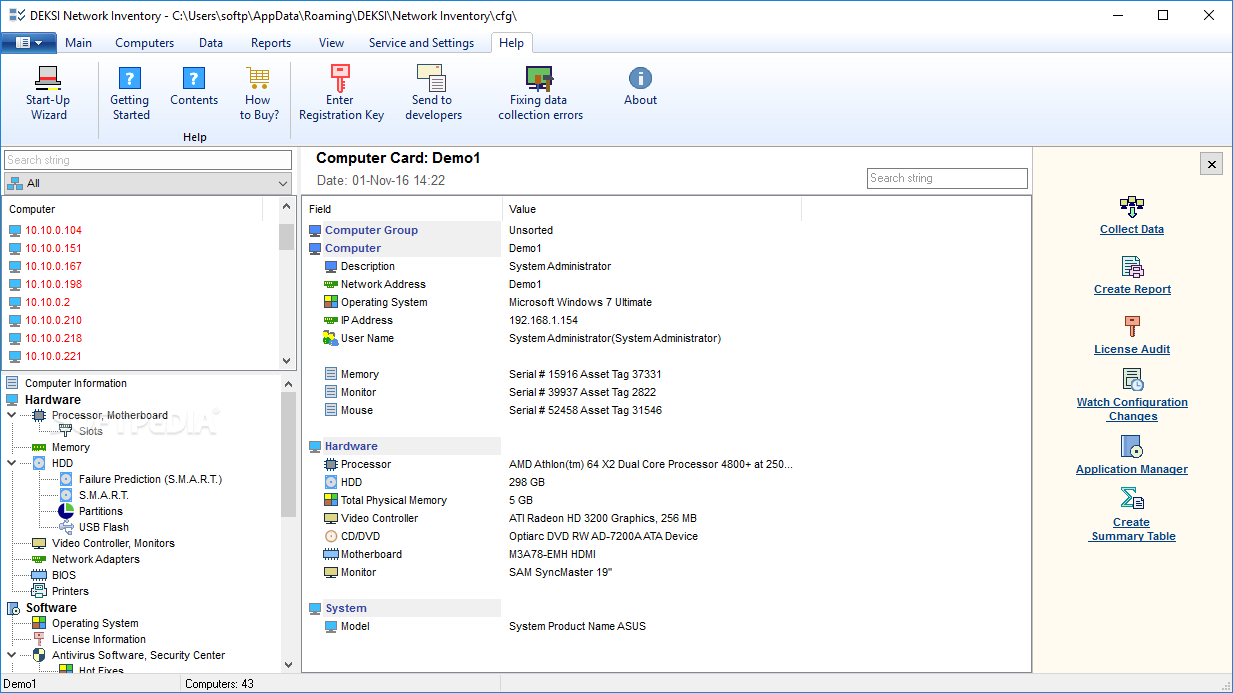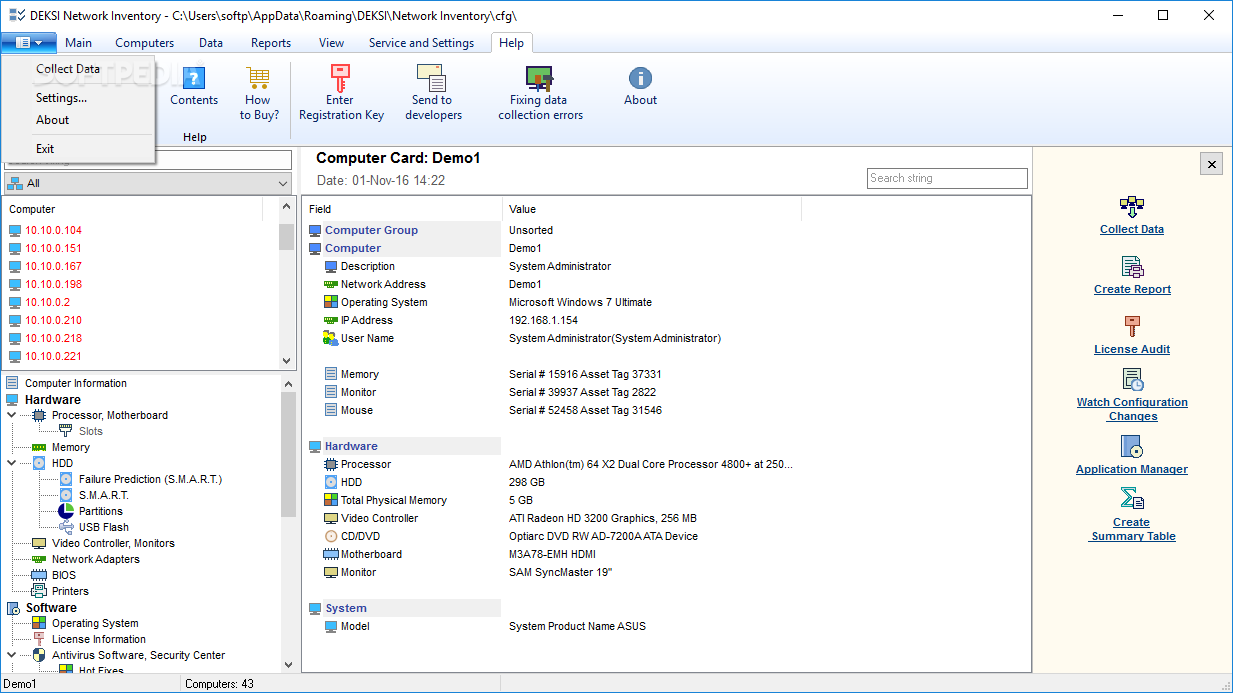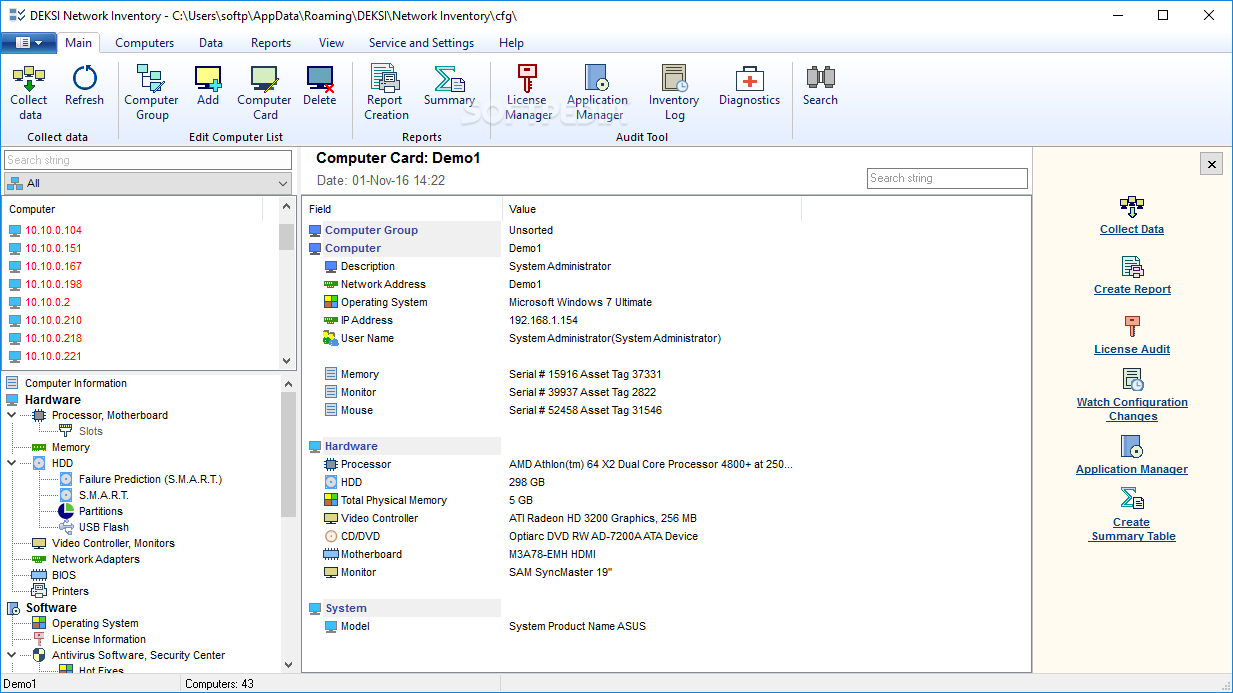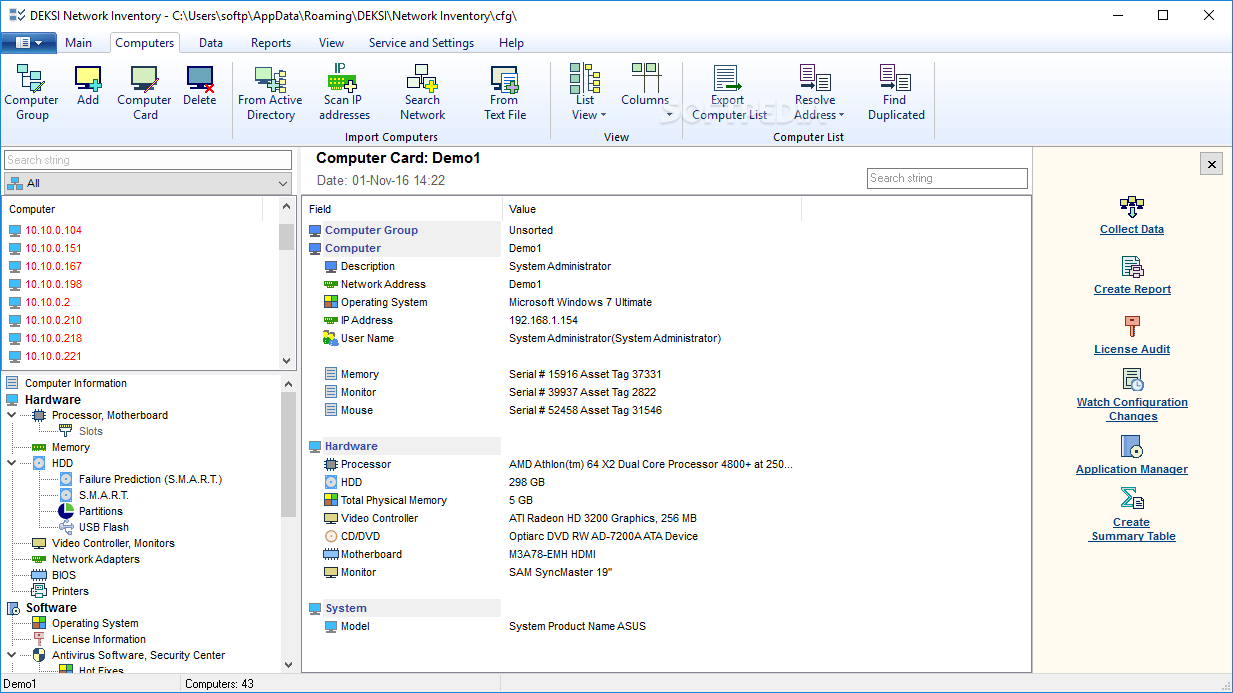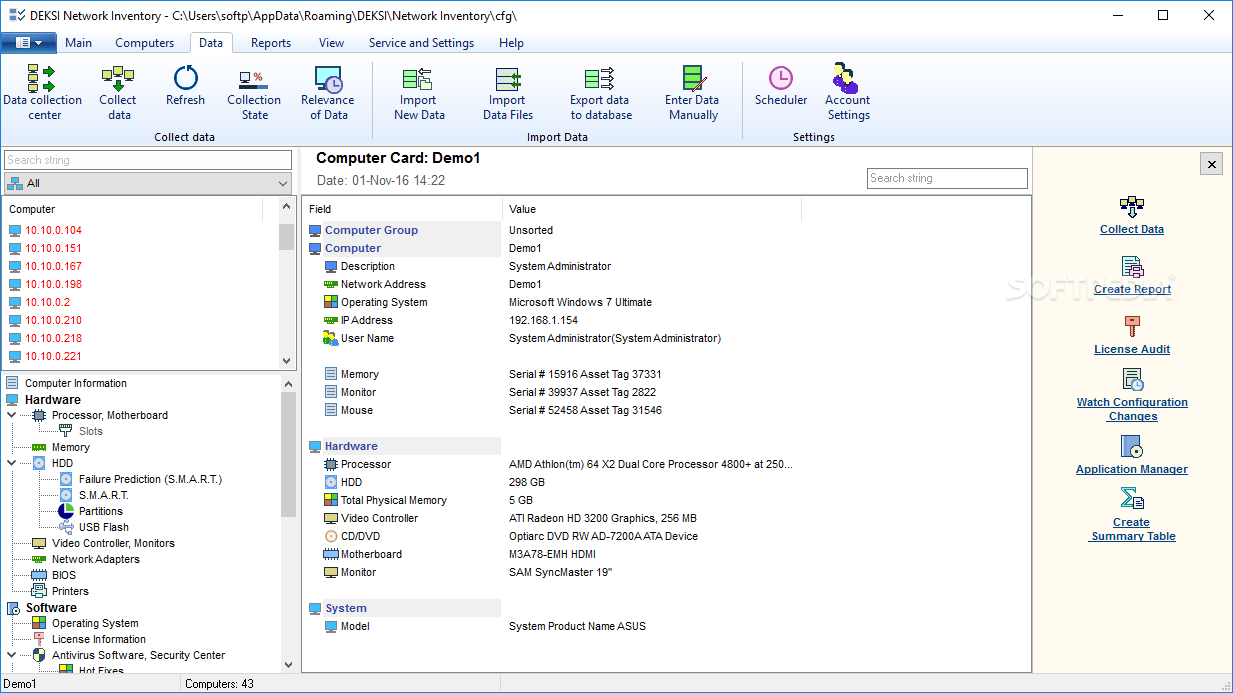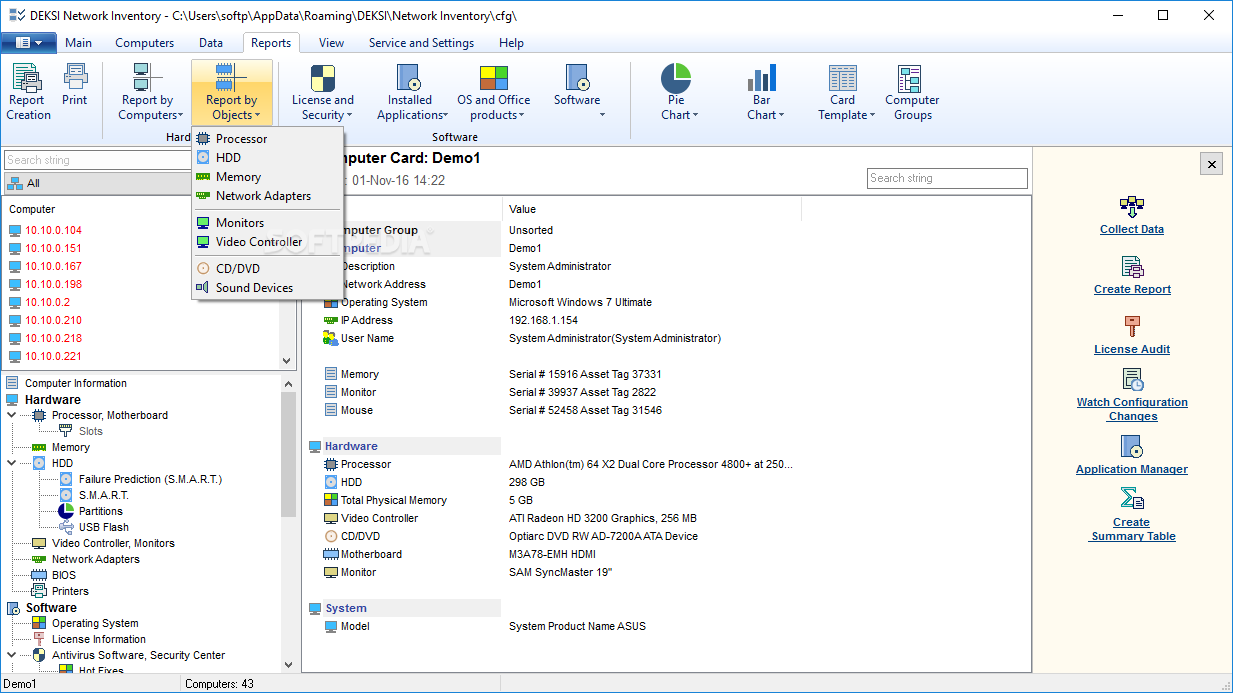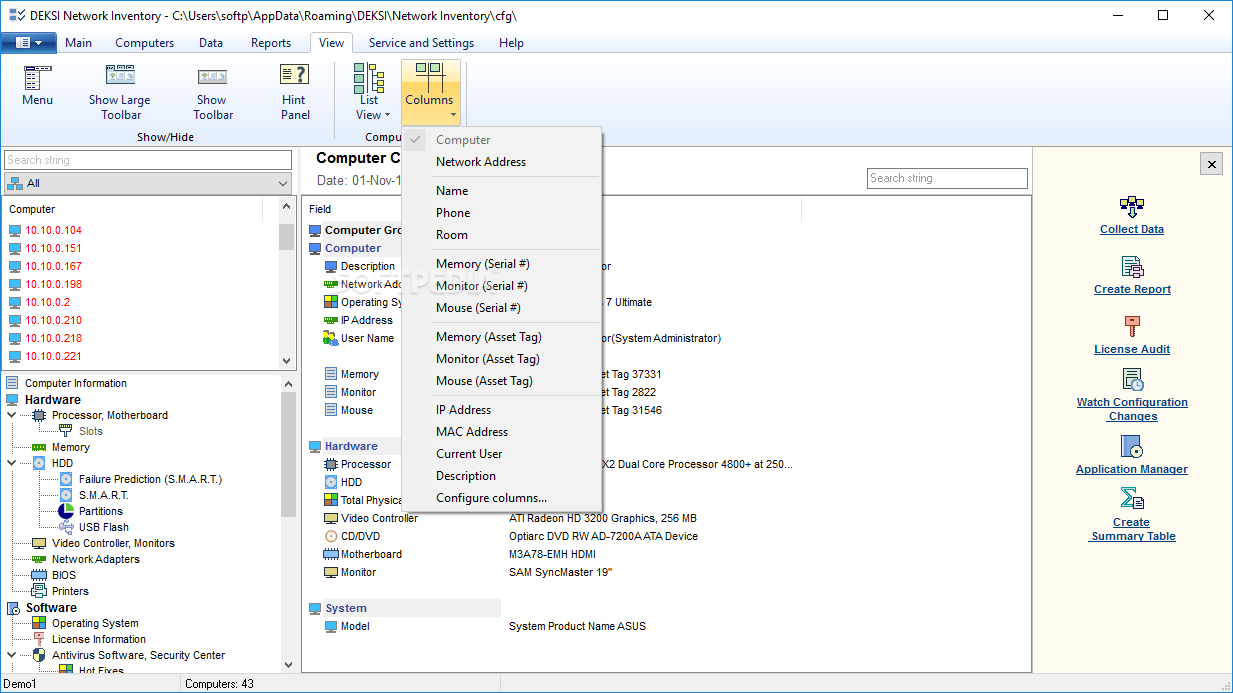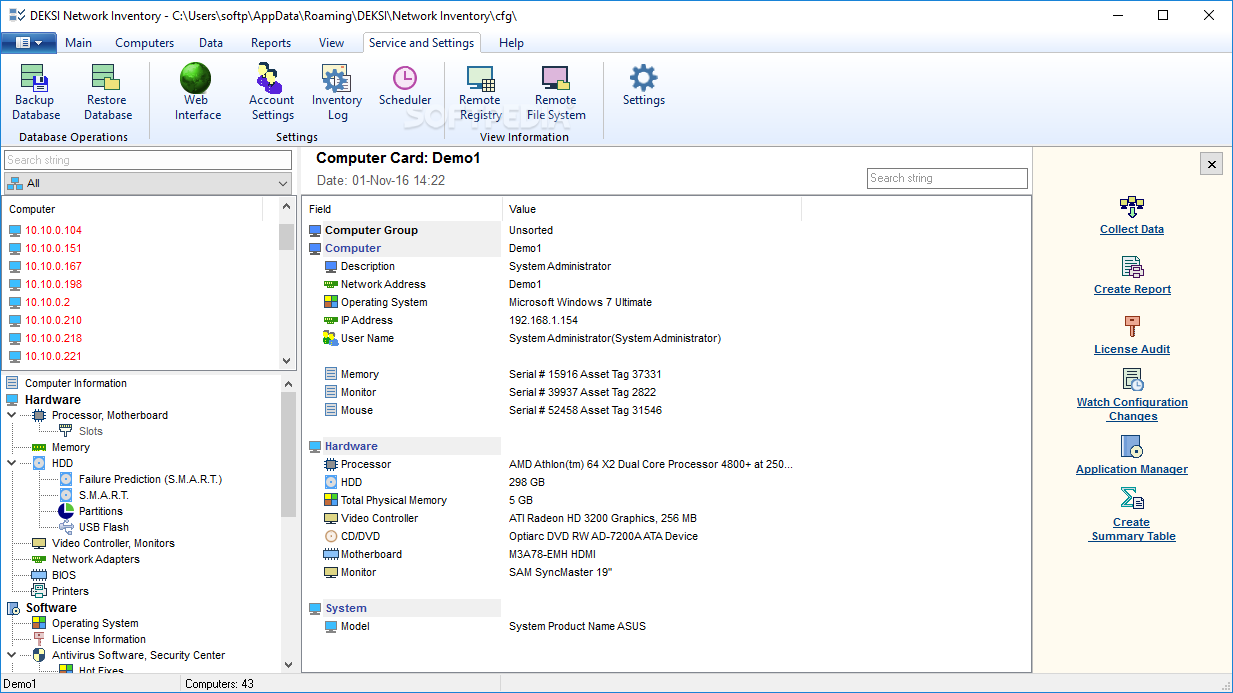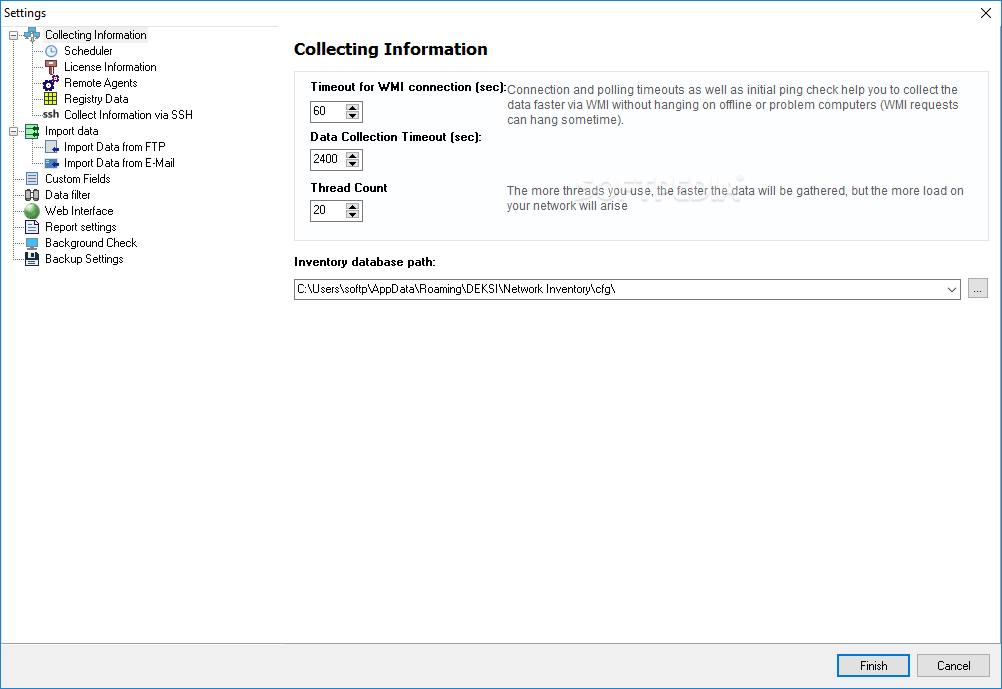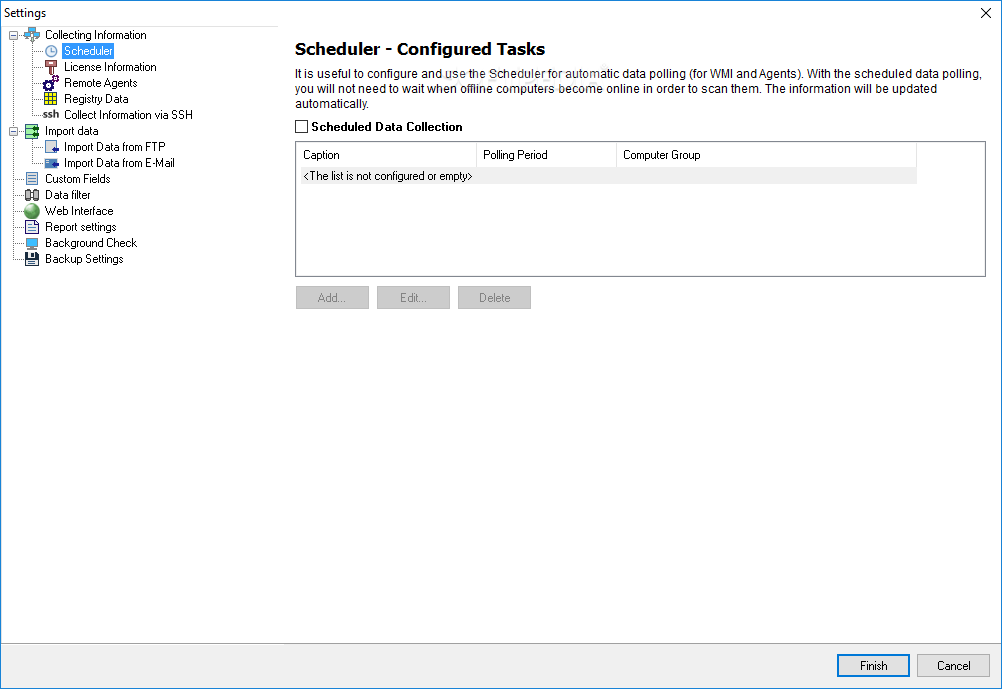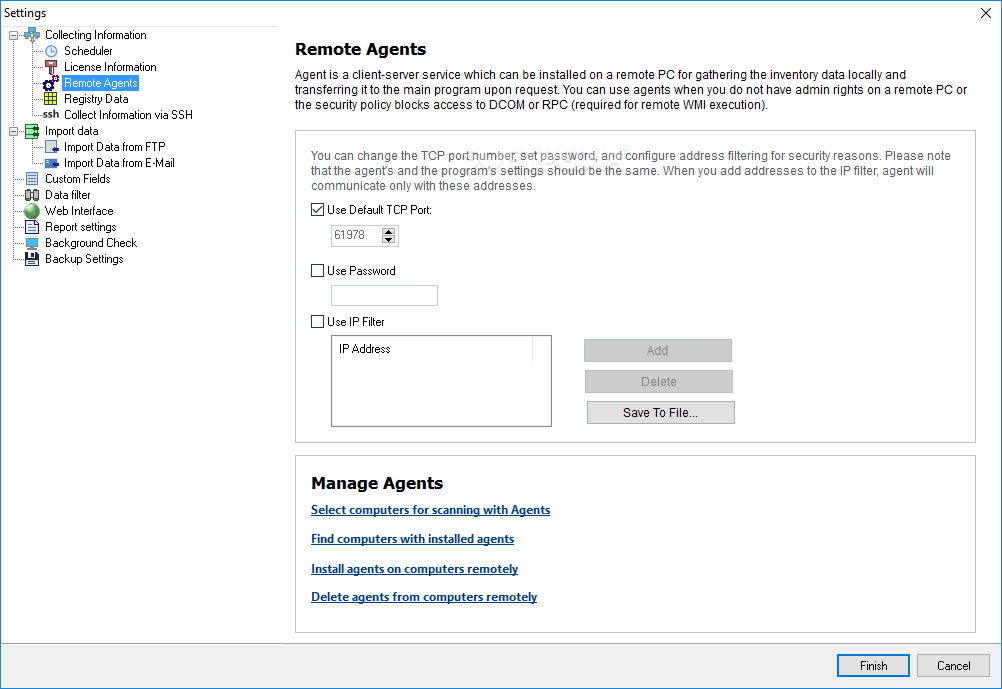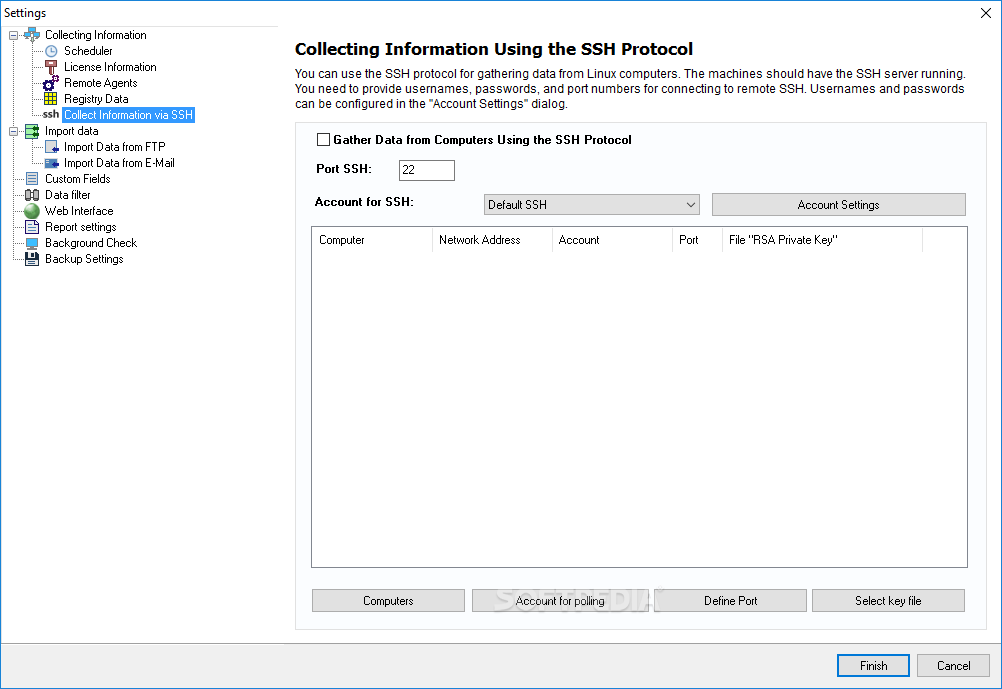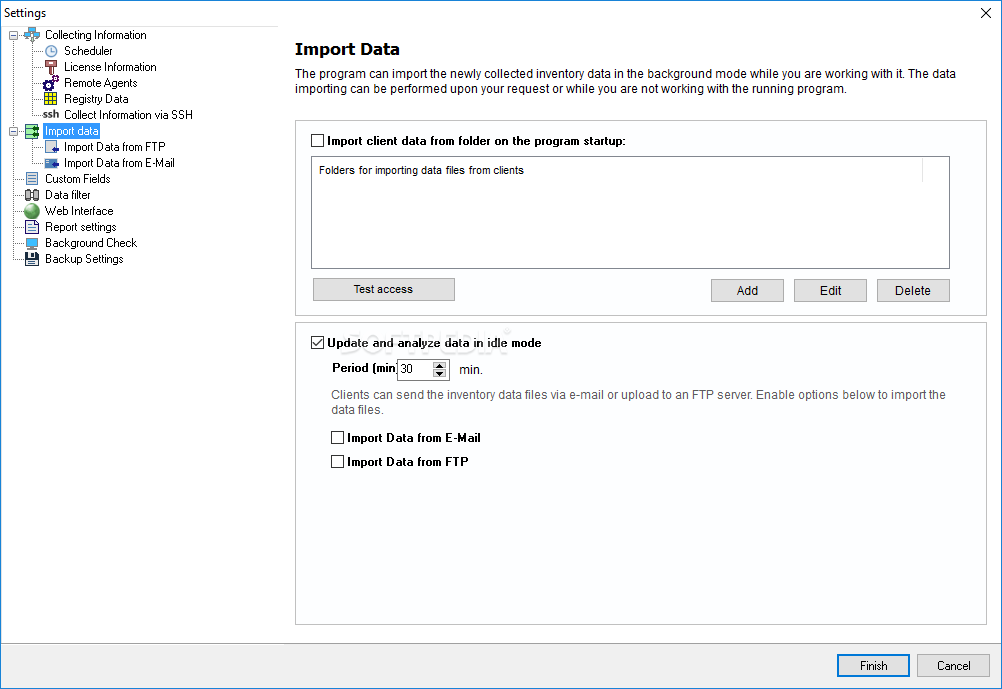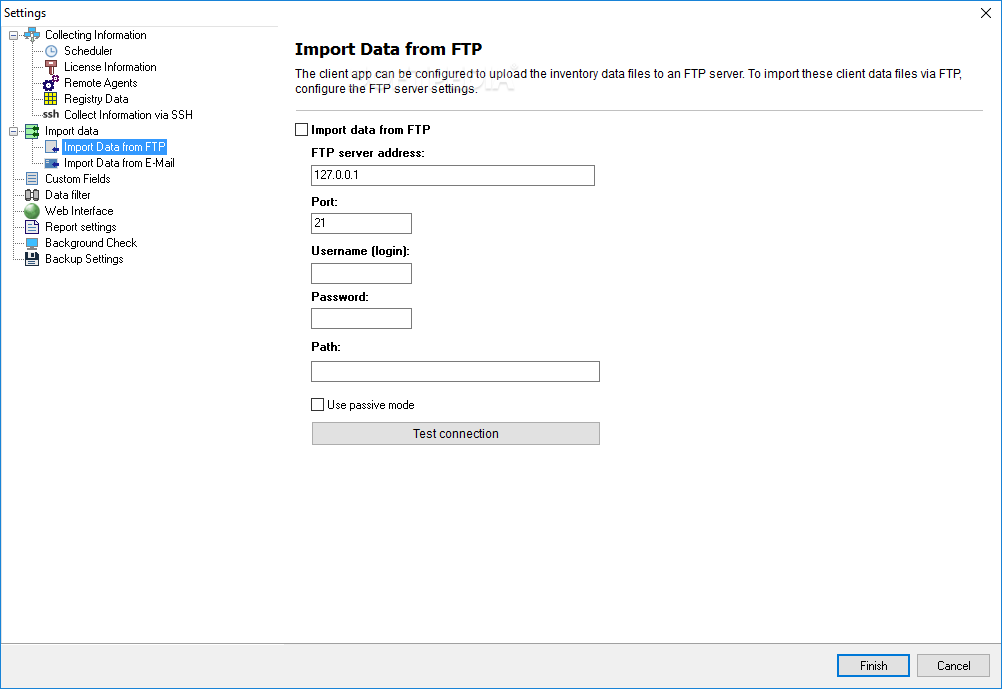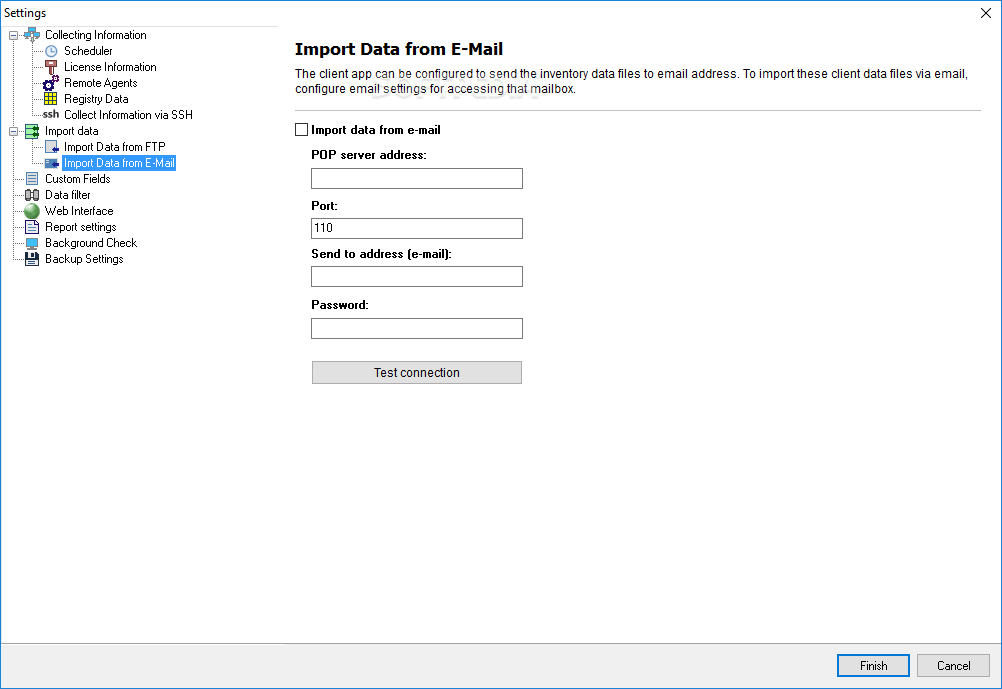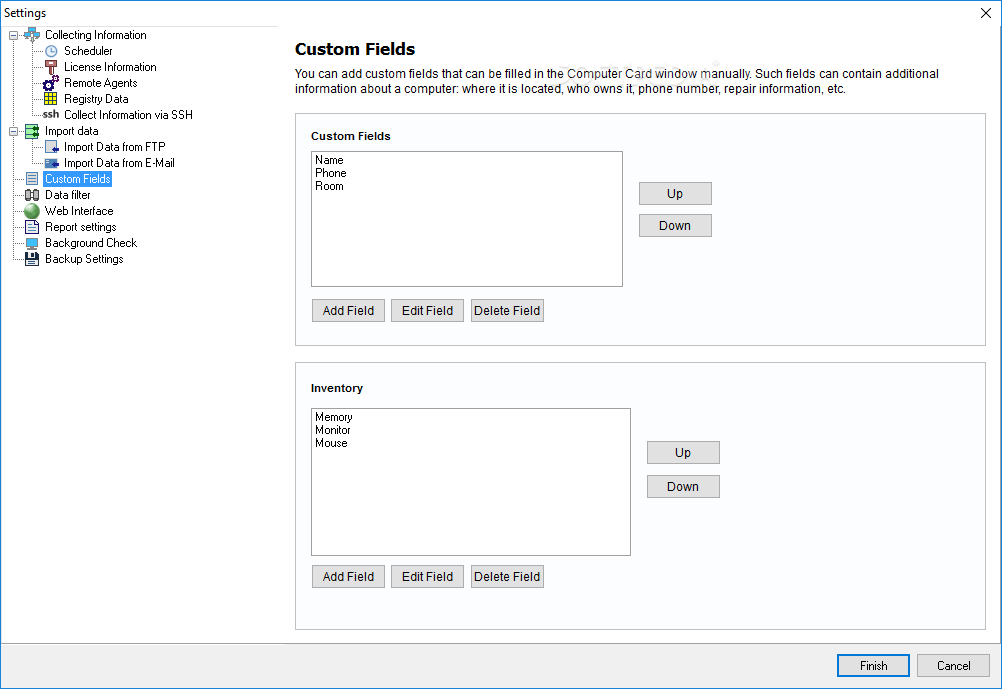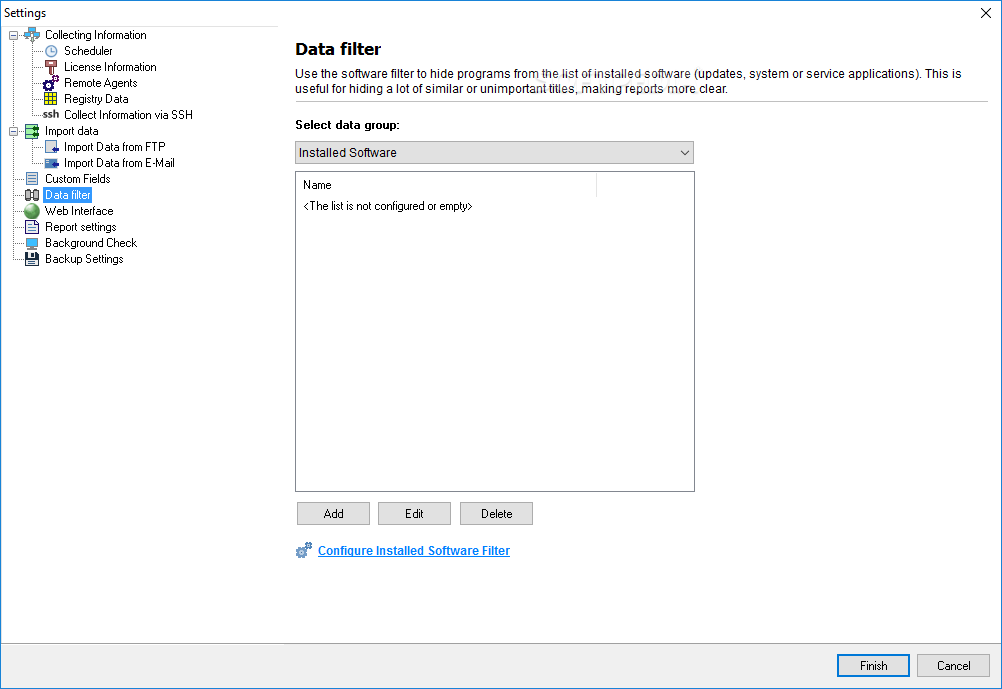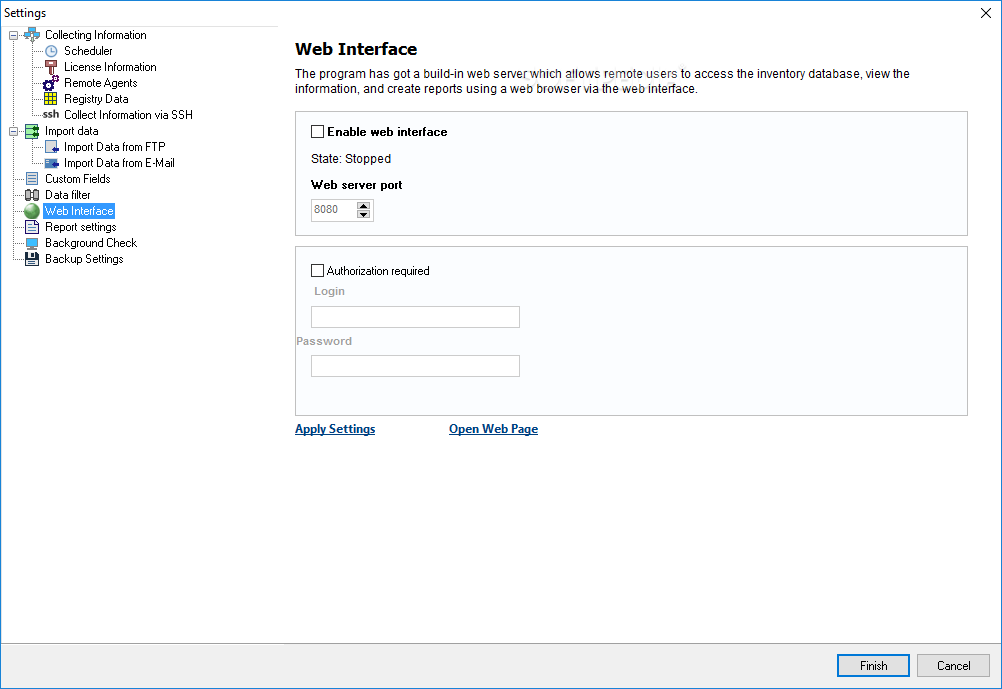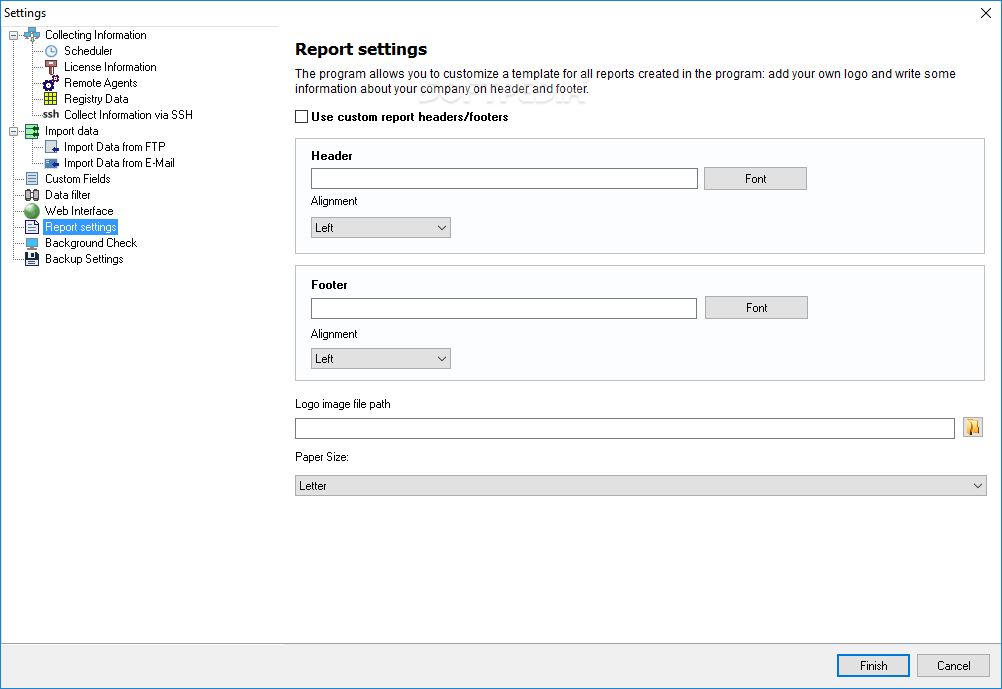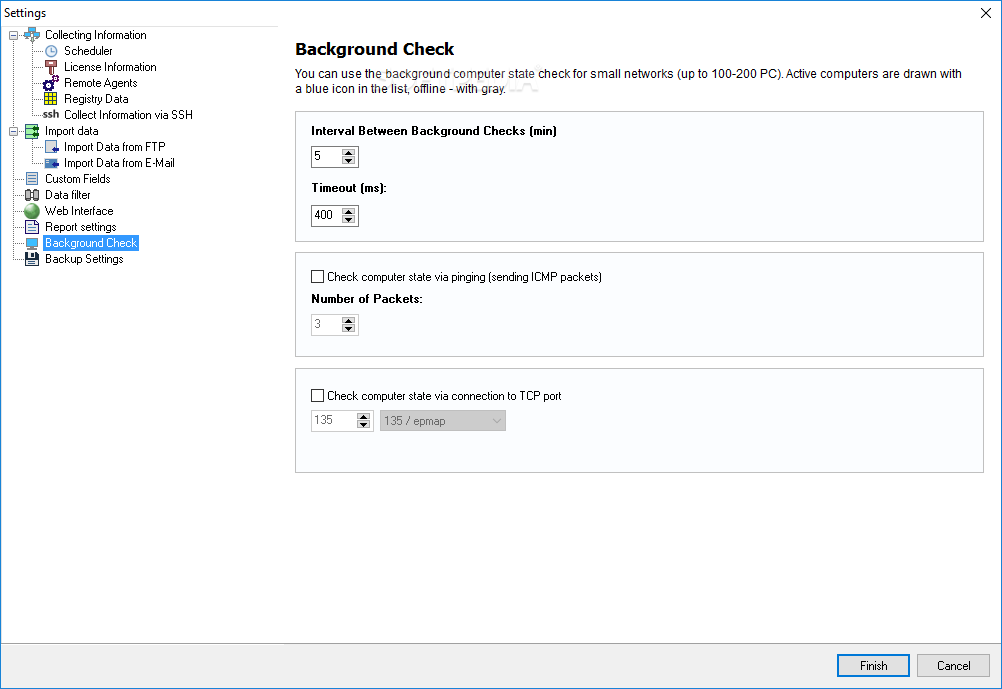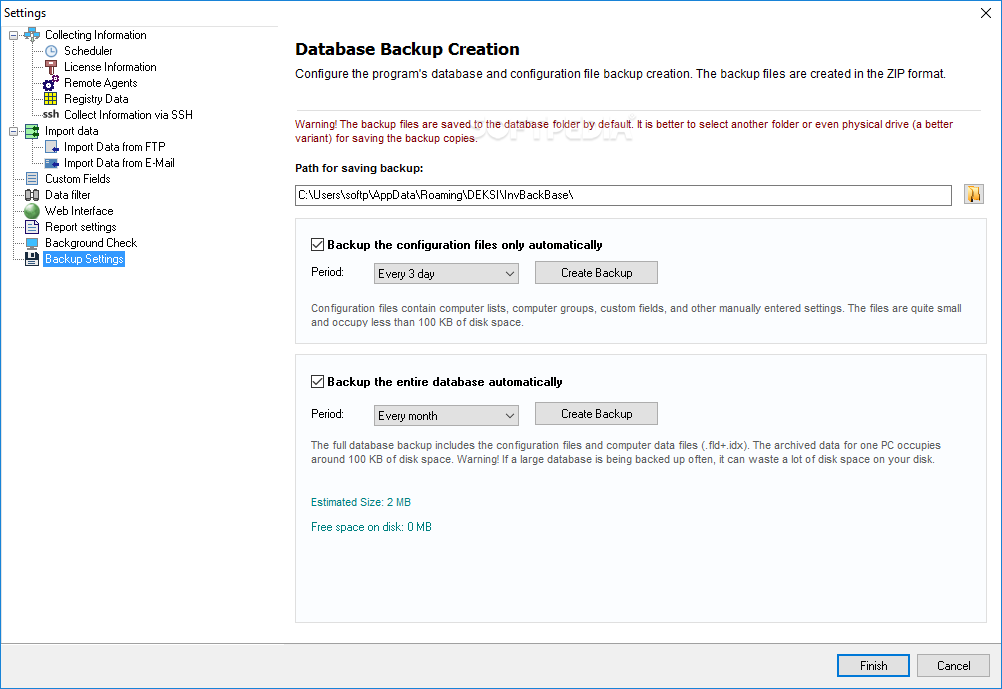Description
DEKSI Network Inventory
DEKSI Network Inventory is a solid choice for network admins who want a clear view of all the computers in their network. This software gives you detailed info like IP addresses, processor types, motherboard details, and system models.
Easy Remote Access
With this app, you can check out the hardware setups of remote computers, keep track of any hardware and software changes, and even send data through FTP. It’s super handy!
User-Friendly Interface
The left side of the program shows all the computers it finds on your network along with their details. Plus, DEKSI Network Inventory creates a list of PCs that haven’t been polled in a while so you can keep an eye on everything.
Add Computers Easily
If you notice that some computers aren’t showing up, no worries! Just go to the File menu where you can import computers from your Active Directory domain or specify an IP range. You can also click ‘Add a Computer’ if you prefer.
Audit Menu Features
The Audit menu is perfect for checking which programs shouldn’t be on your computers. It helps you look at antivirus applications that only show up in Windows Security Center and analyze licensed products to spot any issues in your network.
Data Collection Made Simple
You can check out how data is collected from computers by going to the ‘Data Collection State’ window. Here, you'll see how far along each task is and what’s scheduled next. There’s even a Scheduler option for automatic data polling!
Create Custom Reports
IT managers love getting detailed reports about installed software, operating systems, and serial numbers on their network machines. The ‘Reports’ menu helps you create custom reports easily!
Diagnostics and Alerts
The ‘Report Creation’ wizard lets you craft reports on ‘Hardware’, ‘License Info’, ‘Security’, and ‘Installed Software’. You can save them separately or combine everything into one file when you're done.
Conclusion
In short, DEKSI Network Inventory not only runs diagnostic tests but also keeps you updated about hard drive temperatures, low disk space alerts, and software issues. If you're looking for a comprehensive tool to manage your network inventory effectively,check it out here!
User Reviews for DEKSI Network Inventory 1
-
for DEKSI Network Inventory
DEKSI Network Inventory is a must-have for network administrators. It provides detailed computer information and enables tracking hardware and software changes.