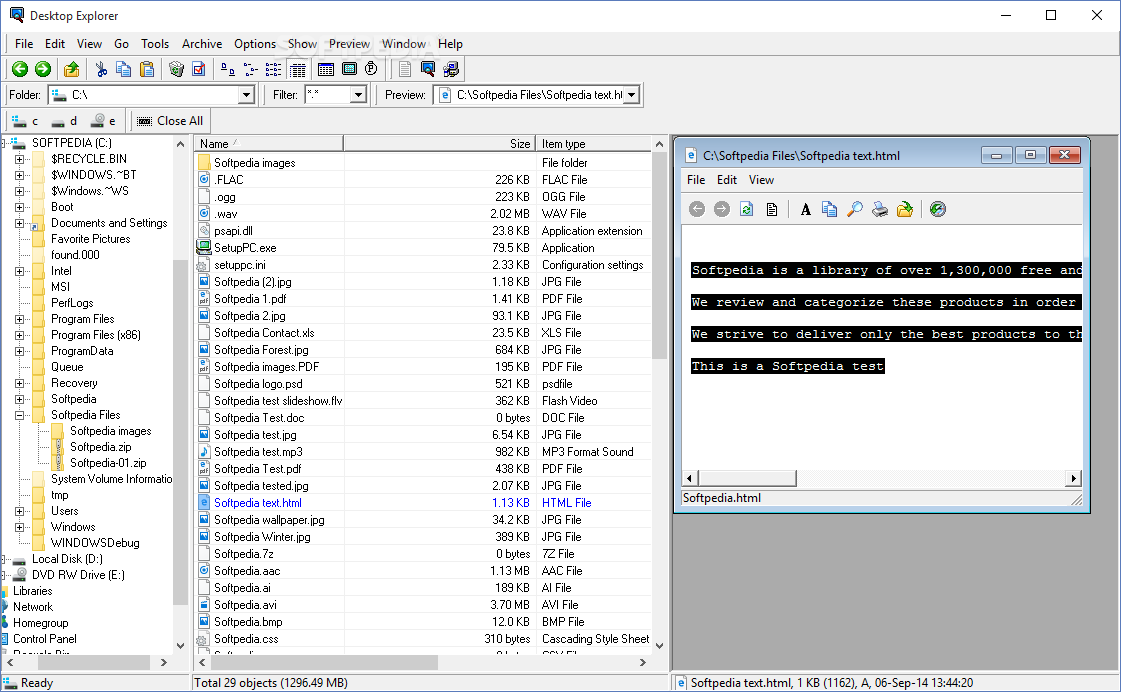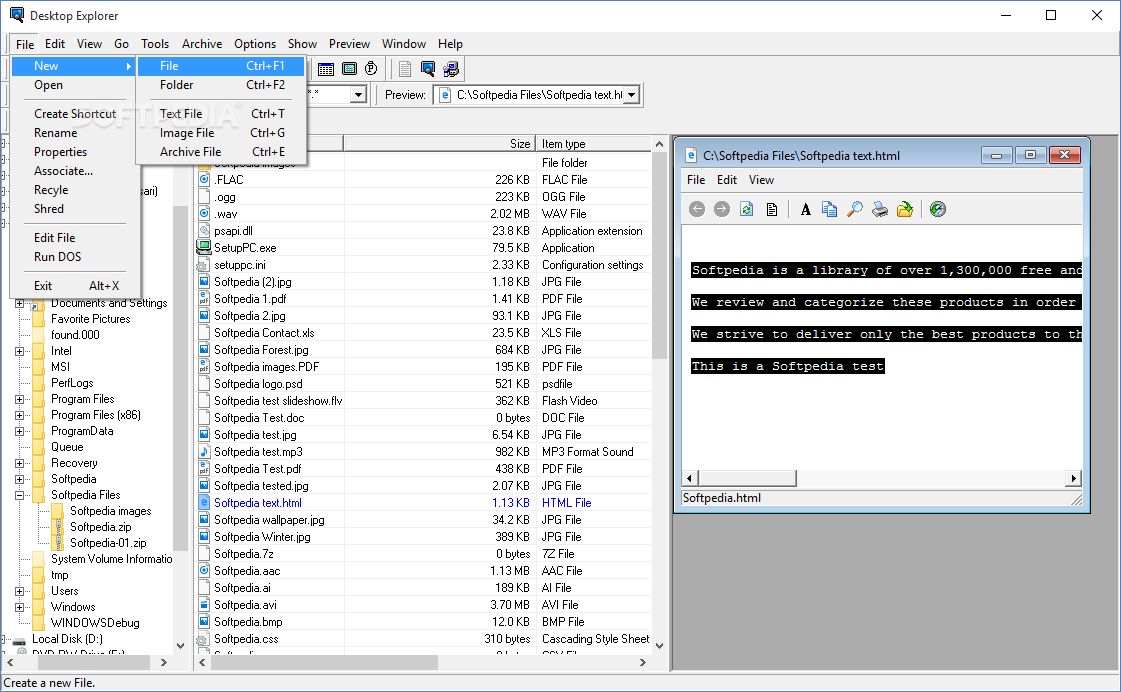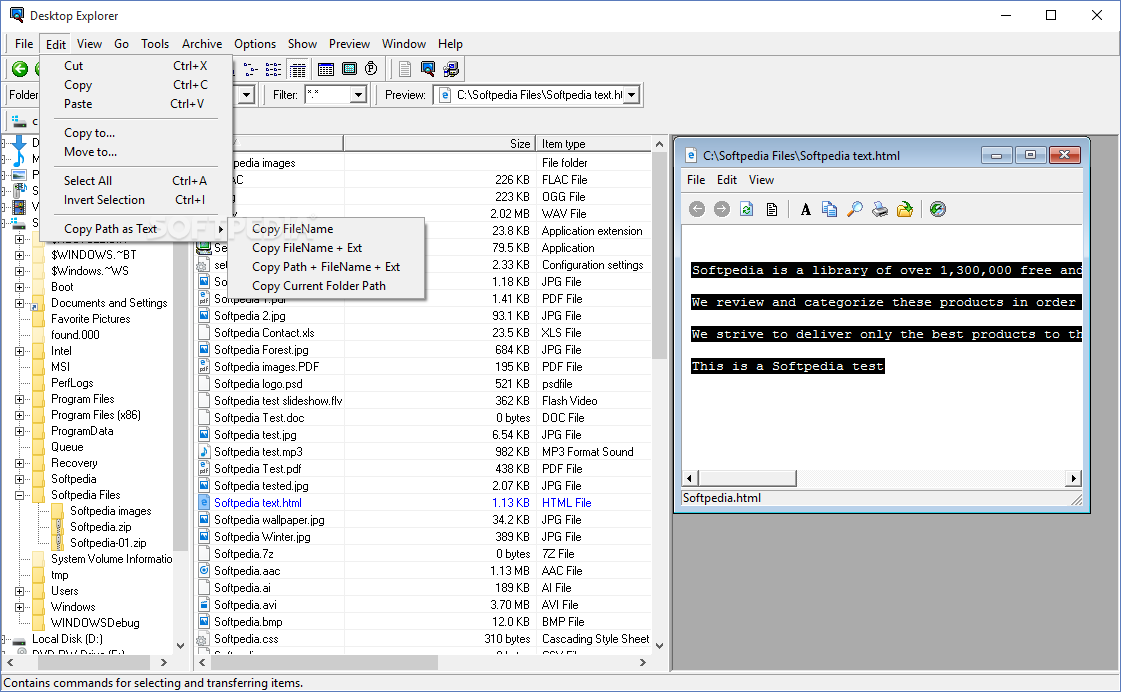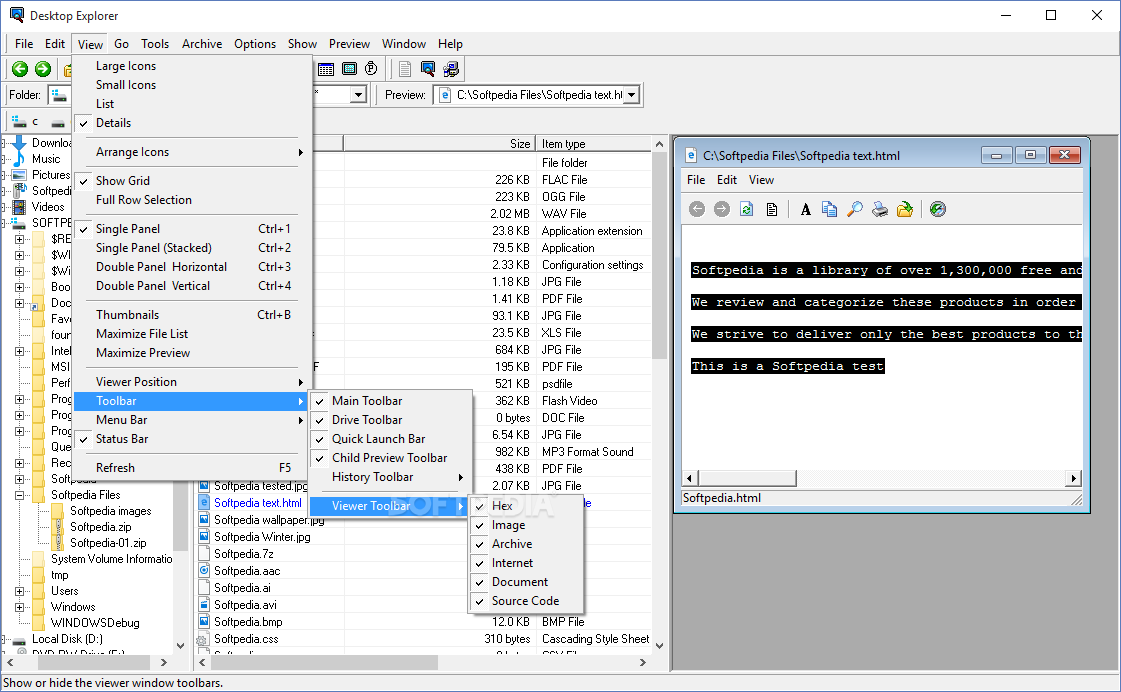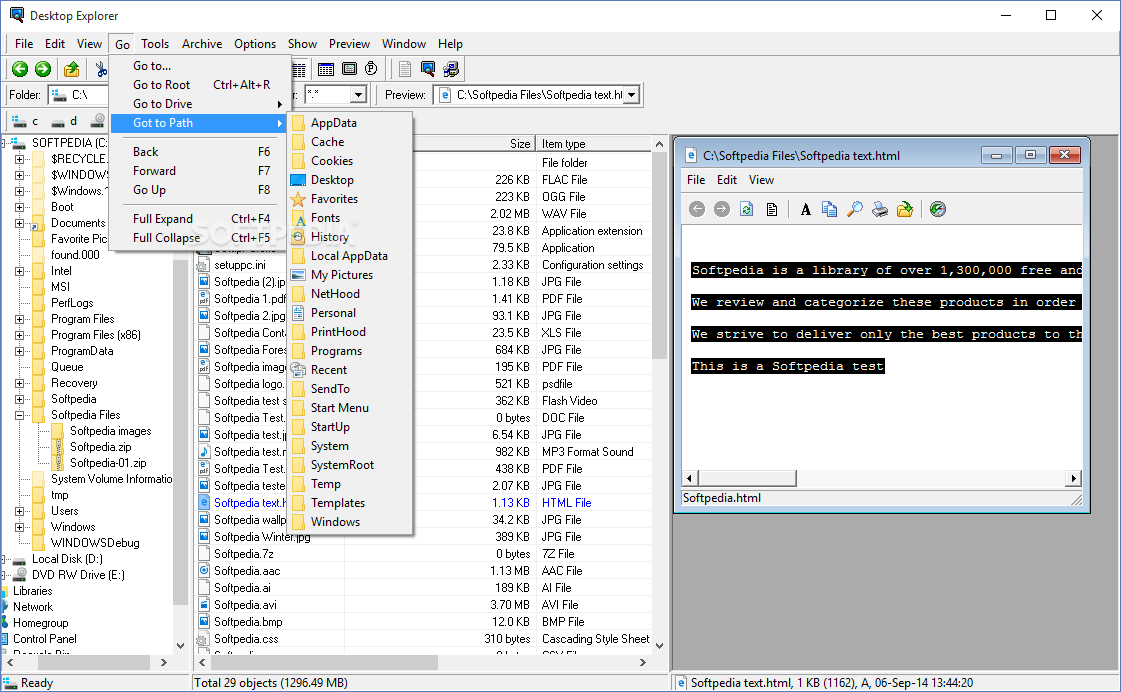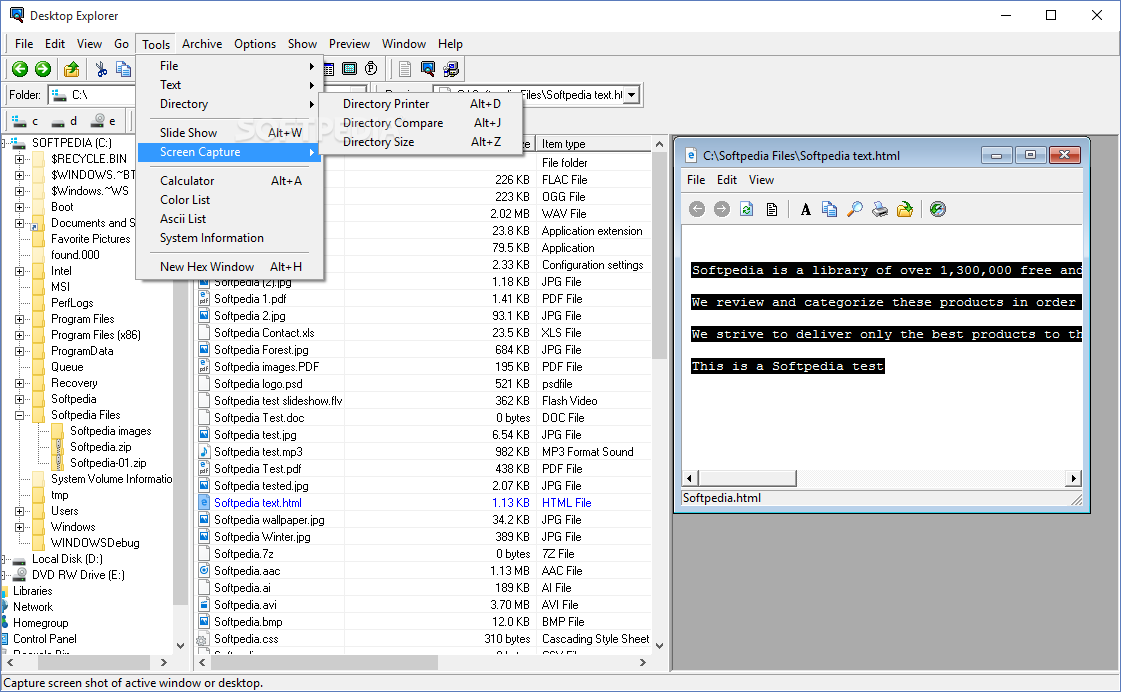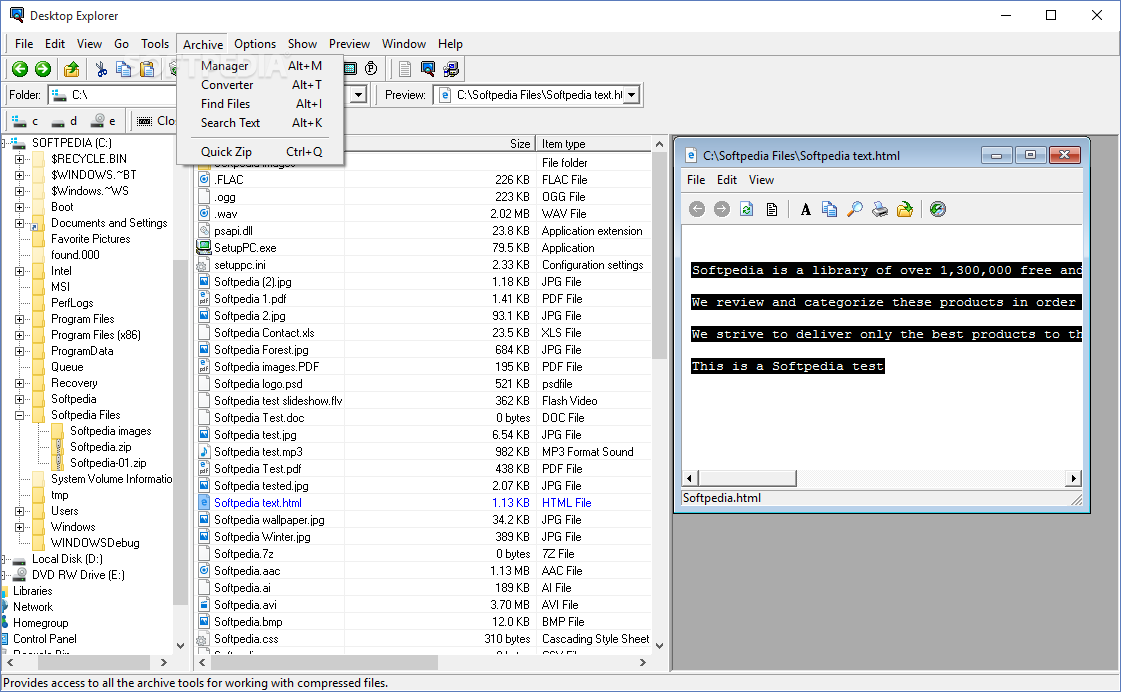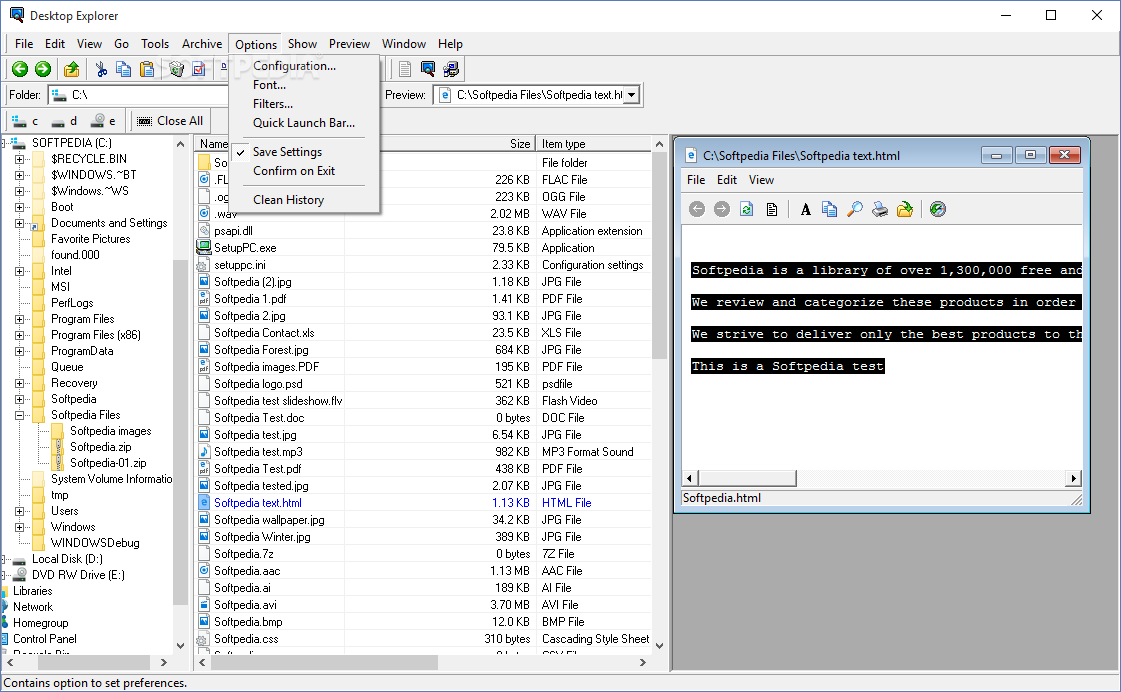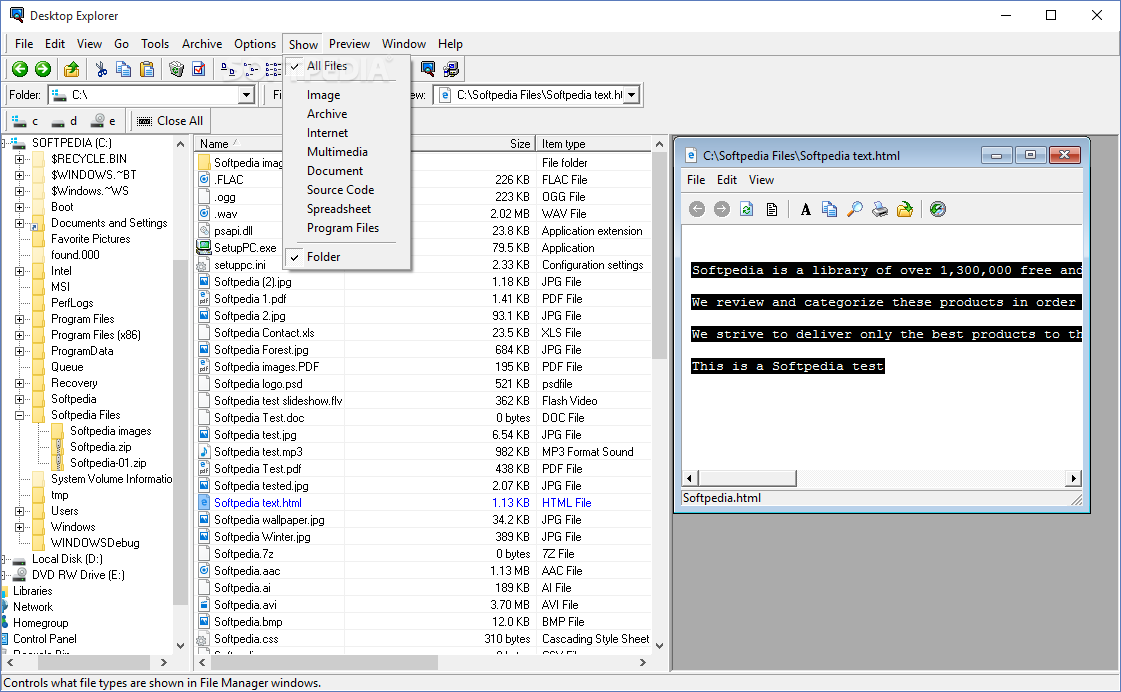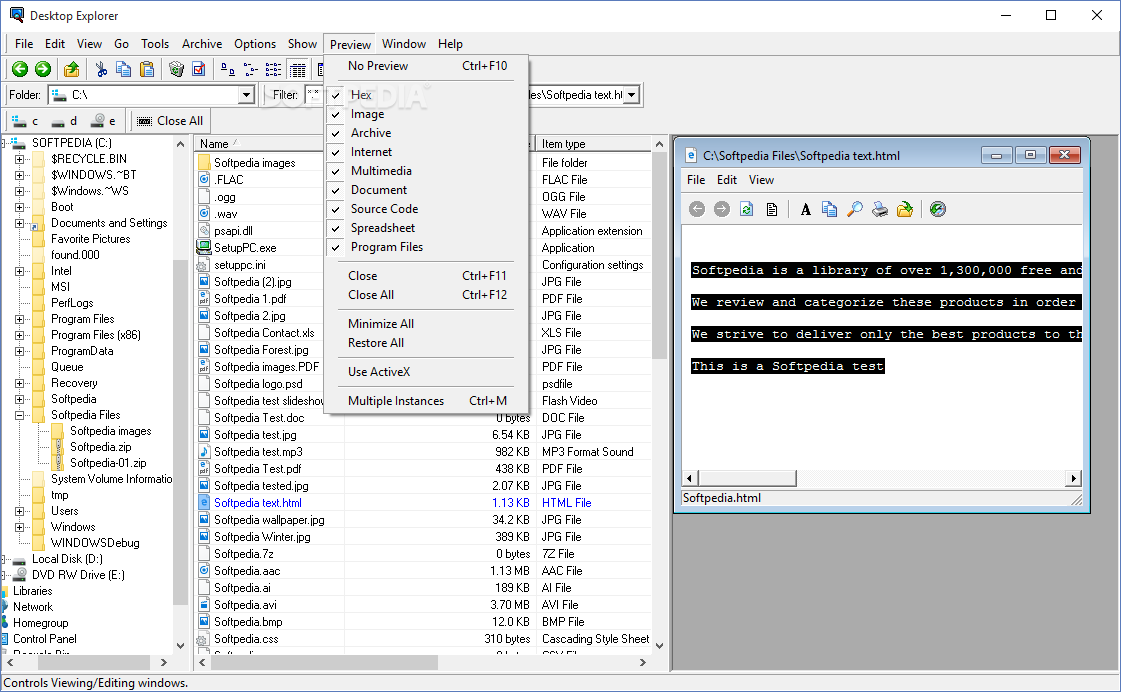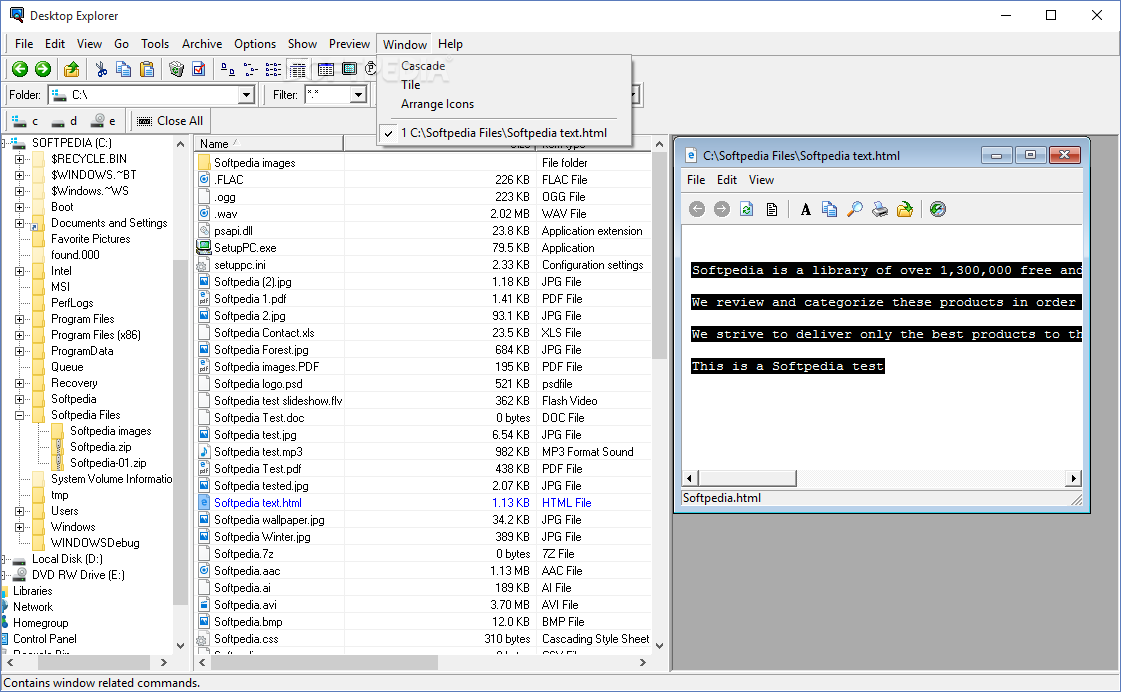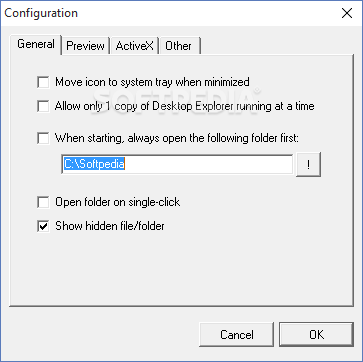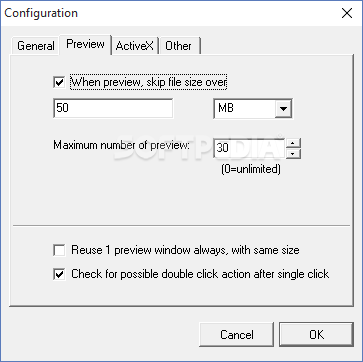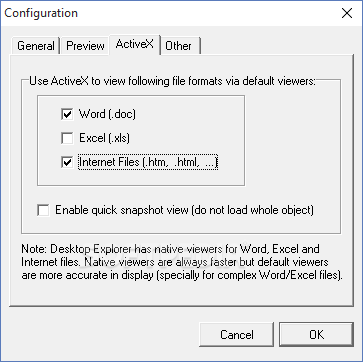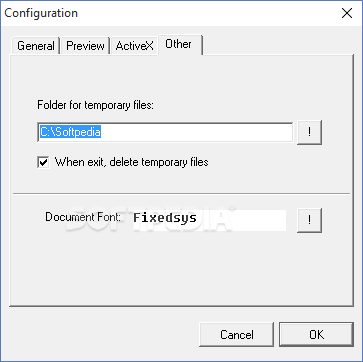Description
Desktop Explorer
Desktop Explorer is a small and intuitive application that enables you to view, copy, paste, delete, move, or rename files and folders on your computer seamlessly. If you are looking for an alternative to Windows Explorer, Desktop Explorer is the solution for you.
Features:
- View any file format imaginable
- Copy, paste, delete, edit, sort, move, and encrypt files
- Select different viewing styles (lists, thumbnails, standard thumbnail)
- Manage large drives and directories with ease
Technical Specifications:
- Price: FREE
- Publisher: DiskSizeExplorer.com
- Interface: Well-arranged and intuitive
- File Formats: Supports all file formats
- Operating System: Windows
Desktop Explorer provides a user-friendly interface with multiple panels that you can customize according to your needs. The program allows you to preview the content of drives and folders, making file management a breeze. Whether you need to open documents, photos, or any other file type, Desktop Explorer has got you covered.
Enhanced Productivity:
With Desktop Explorer, you can work faster and more efficiently by accessing essential file management functions directly from the application. Whether you need to organize your files, encrypt sensitive data, or simply view different file formats, Desktop Explorer is the perfect tool for the job.
Don't waste time searching for third-party software solutions to view files or manage folders. Download Desktop Explorer now and take control of your digital workspace with ease.
User Reviews for Desktop Explorer 7
-
for Desktop Explorer
Desktop Explorer provides a seamless file management experience. However, the inability to detach panels may be a drawback for some users.
-
for Desktop Explorer
Desktop Explorer is a game-changer! Its intuitive interface makes file management so easy and efficient.
-
for Desktop Explorer
I love how I can view any file format without needing extra software. It truly enhances productivity!
-
for Desktop Explorer
This app simplifies my workflow. The ability to manage files seamlessly is fantastic. Highly recommend!
-
for Desktop Explorer
Desktop Explorer has made navigating my files a breeze! The customizable panels are super helpful.
-
for Desktop Explorer
Finally, an app that lets me handle files without hassle. Great features and user-friendly design!
-
for Desktop Explorer
Amazing app for file management! I can preview everything easily and work much more efficiently now.