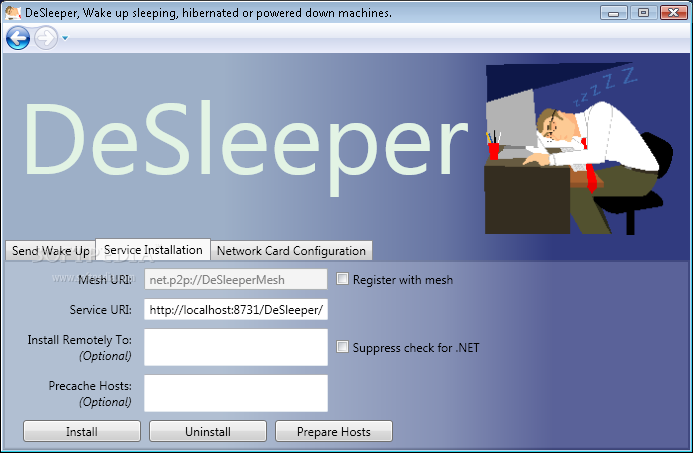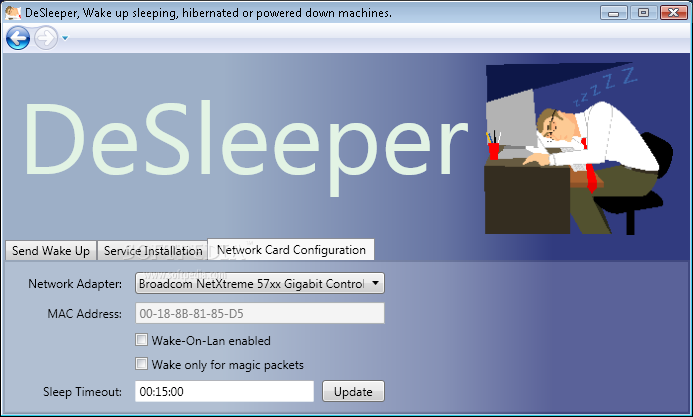Description
deSleeper
deSleeper is a handy tool that falls under the category of Wake-On-LAN Managers. If you're looking to manage your devices remotely, this software can be super helpful. With deSleeper, you can wake up your computer from a distance, which is perfect for those times when you forgot to turn it on before heading out.
What is deSleeper?
So, what exactly does deSleeper do? It's pretty simple! This software allows you to send special signals over your network to wake up computers that are in sleep mode. Imagine being able to start your PC while you're lounging on the couch or even when you're at work!
Why Use deSleeper?
If you often find yourself needing access to your computer but it's just sitting there asleep, downloading deSleeper can make things easier. You won’t have to get up and walk over to hit the power button. Plus, it’s great for saving energy since you can keep your computer in sleep mode until you really need it.
User-Friendly Features
This software has a clean and straightforward interface. Even if you're not super tech-savvy, you'll find it easy to figure out how to use it. Just set up your devices, and with a couple of clicks, you're good to go!
Compatible Devices
Whether you’re using Windows or another operating system, deSleeper works well across various platforms. It’s designed for flexibility so that most users will find it fits their needs without any hassle.
A Great Addition to Your Toolkit
If you're into managing multiple PCs at home or in an office setting, adding deSleeper to your toolkit makes total sense! It's part of the larger collection of Wake-On-LAN Managers, which means it's in good company with other useful tools.
User Reviews for deSleeper 1
-
for deSleeper
deSleeper is an excellent Wake-On-LAN manager. It's easy to use and reliable. Highly recommend for remote device wake-up.