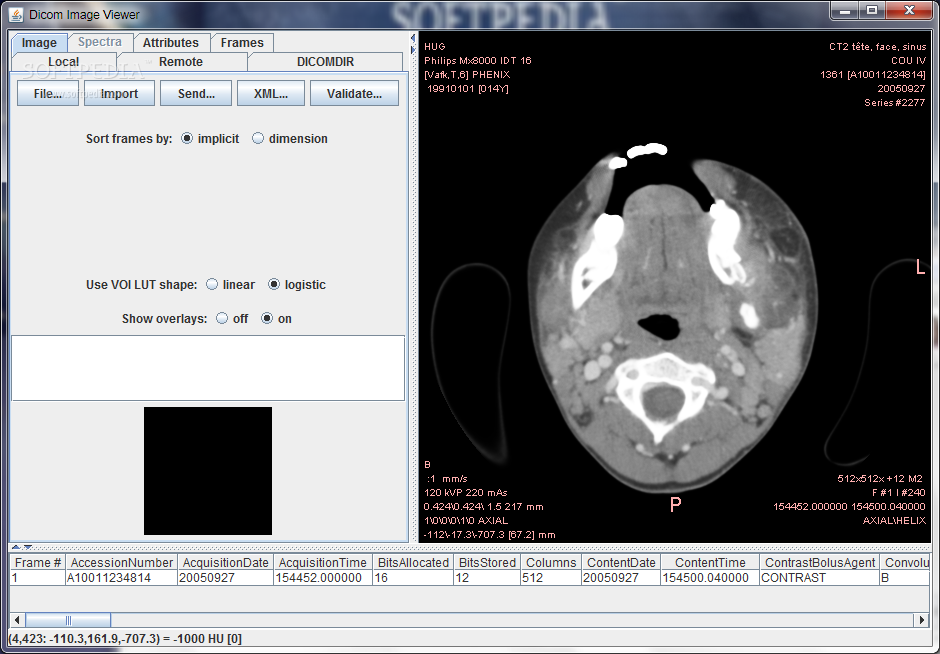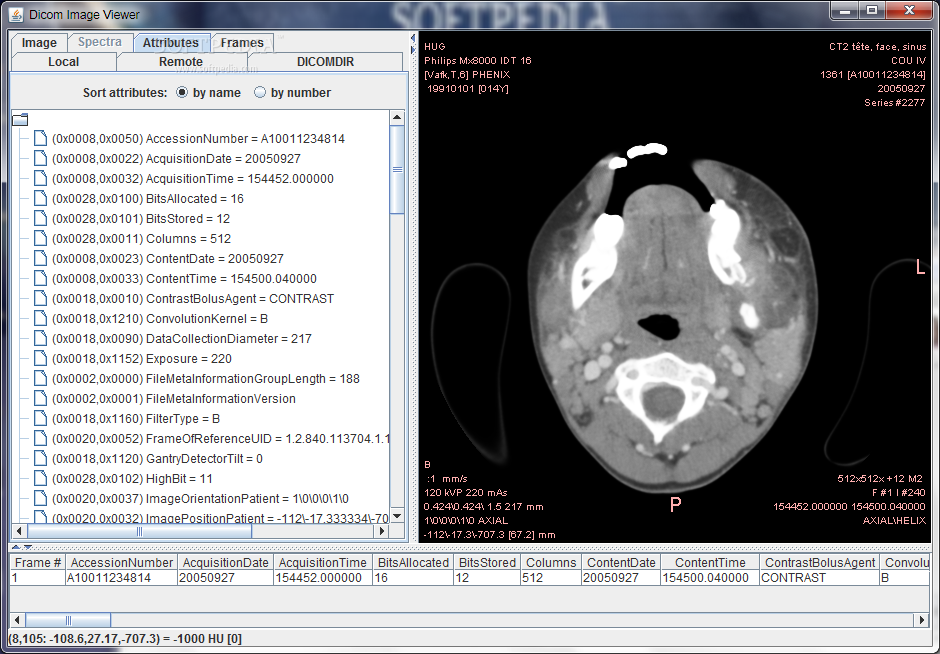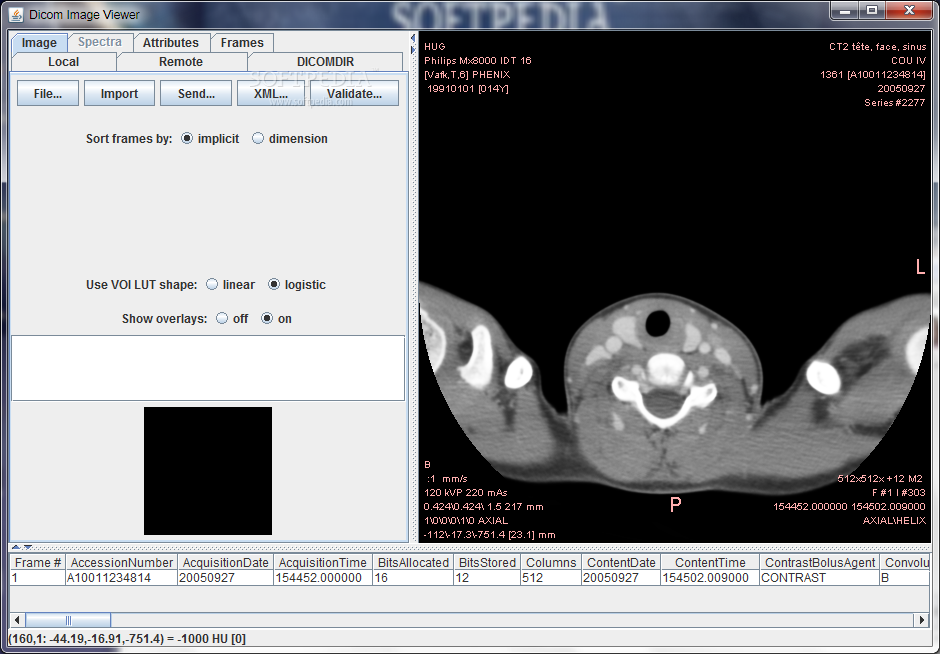Description
Dicom Image Viewer
Dicom Image Viewer is a Java-based utility designed for viewing medical images like X-rays. But let's be real—it's not really meant for the average Joe. You need a bit of a technical background to check out and interpret these scans.
What is DICOM?
DICOM stands for Digital Imaging and Communications in Medicine. It's basically the standard used for medical imaging. This means it can store, send, and manage all sorts of medical image info.
Create Your Own Database
One cool feature of the Dicom Image Viewer is that it lets you create a local database from the images you load. So if you want to take another look at those scans later on, you can easily do that!
Manage Medical Images with Ease
Once you've got your medical image loaded up, you can sort through different frames based on size or pick the VOI LUT shape you want. Plus, there are options to show overlays or even use shutters while viewing your images.
Access External Resources
This app also gives you the ability to reach out to external resources! You can connect with remote systems and pull in medical details from their databases. And don't worry; it provides everything you need to send data back to those remote systems too.
Need Some Expertise
Now, using this software isn't just about downloading it—you're gonna need some knowledge about medical imaging systems and procedures if you want to really understand what you're looking at.
Room for Improvement
That said, we did run into some issues during our tests. The viewer sometimes struggled to load multiple sequences of scans and even froze up on us a few times. In fact, there were moments when we couldn't view images from our local database at all.
A Quick Option but Not Perfect
If you're not super familiar with programs like this, you'll probably notice that Dicom Image Viewer isn't exactly leading the pack in its field. Some features didn't work quite right during our testing. However, one upside is that it does allow for quick loading of medical scans when you're in a pinch.
If you're interested in giving it a shot yourself, check out more details or download Dicom Image Viewer here!
User Reviews for Dicom Image Viewer 9
-
for Dicom Image Viewer
Dicom Image Viewer: Not user-friendly. Limited functionality. Many glitches experienced. Not recommended for beginners. Quick scan loading is a plus.
-
for Dicom Image Viewer
Dicom Image Viewer: Suitable for medical professionals. Allows detailed image analysis. Issues with loading sequences and unresponsiveness.
-
for Dicom Image Viewer
Dicom Image Viewer: Challenging interface. Not reliable for all functions. Speedy scan loading feature is beneficial. Requires medical imaging knowledge.
-
for Dicom Image Viewer
The Dicom Image Viewer is an essential tool for anyone in the medical field. It makes reviewing scans so efficient!
-
for Dicom Image Viewer
I love how user-friendly the Dicom Image Viewer is, despite being a technical app. Highly recommend it!
-
for Dicom Image Viewer
This app has transformed how I view and interpret medical images. Fast loading and great features!
-
for Dicom Image Viewer
As a medical professional, I've found the Dicom Image Viewer to be incredibly useful for analyzing scans.