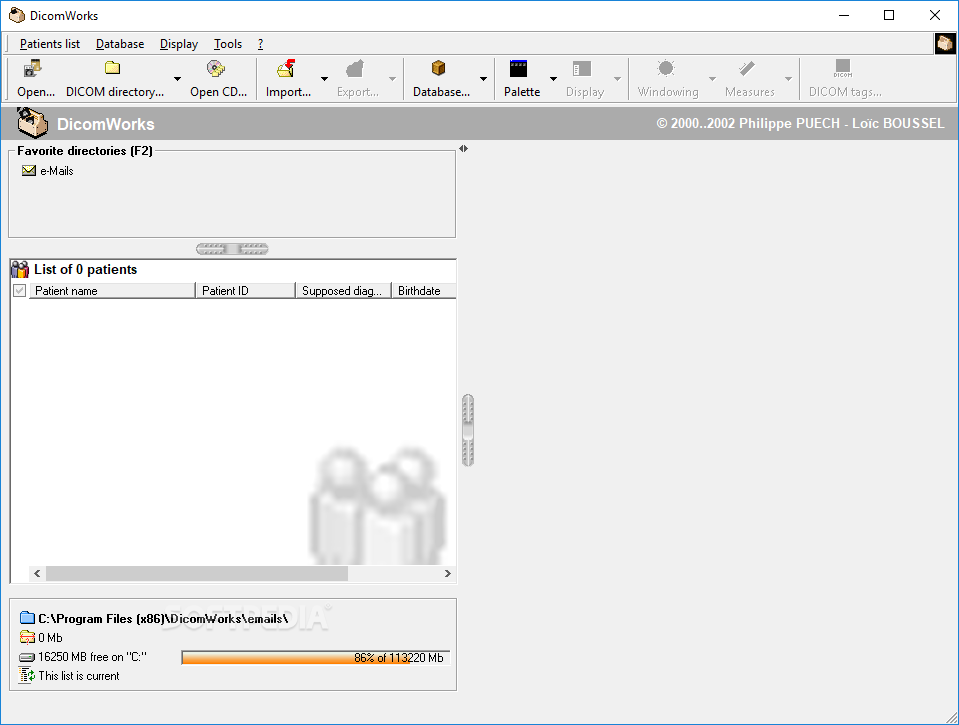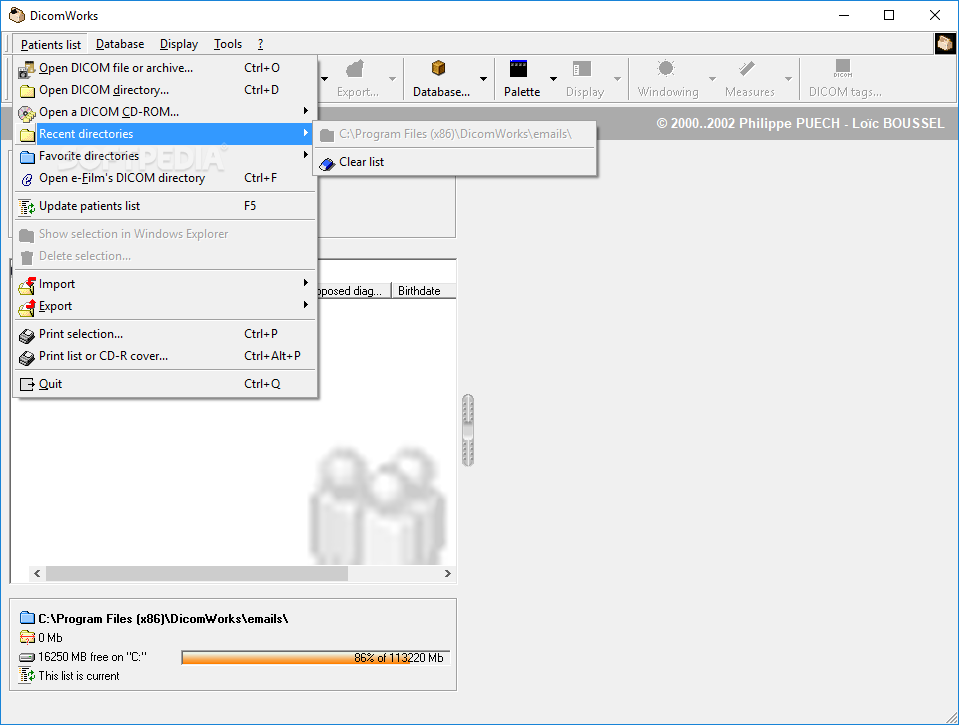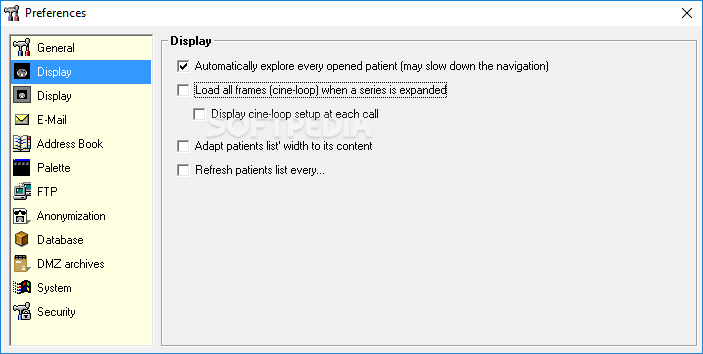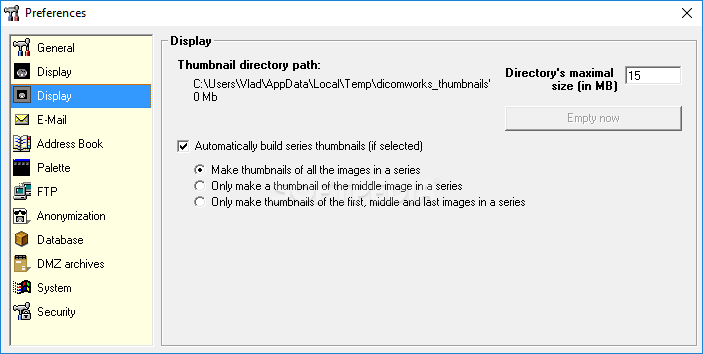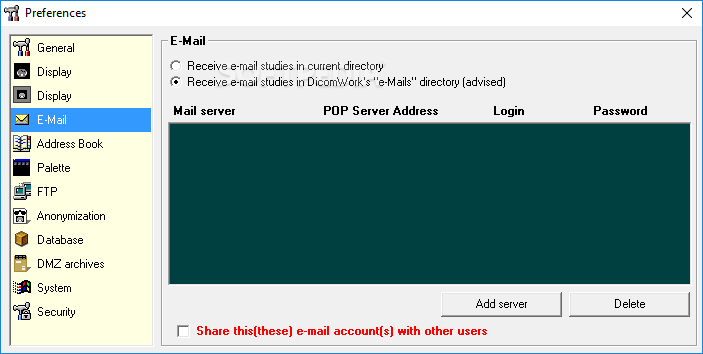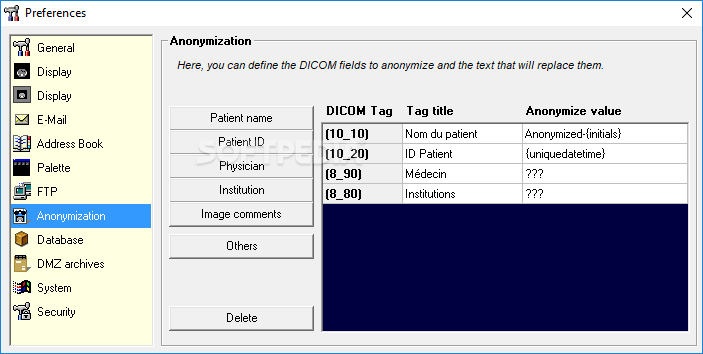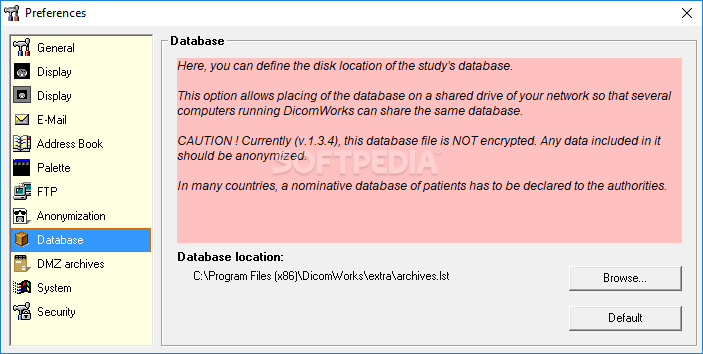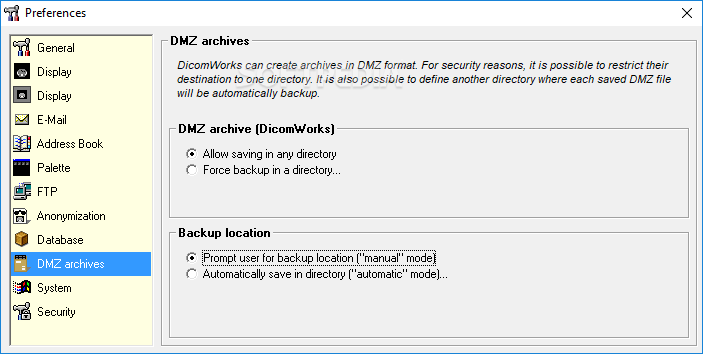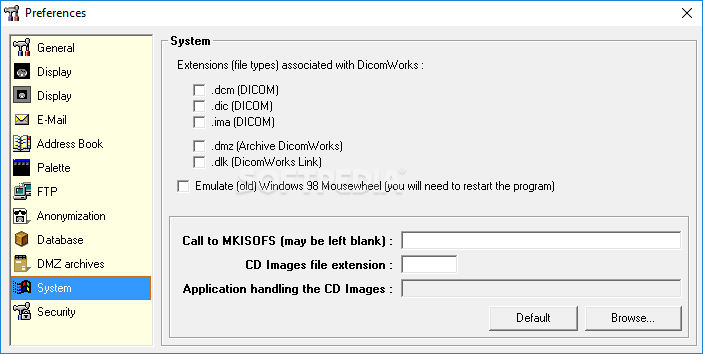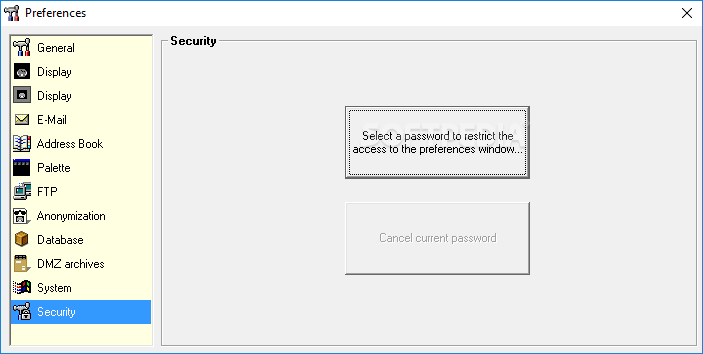Description
DicomWorks - Essential DICOM File Management Software for Medical Professionals
Are you a radiologist or medical professional looking for efficient DICOM file management software? DicomWorks download offers a comprehensive solution designed specifically for organizing, analyzing, and managing Digital Imaging and Communications in Medicine (DICOM) files with precision and ease.
This reliable medical imaging software provides the tools necessary for healthcare professionals to handle patient data efficiently. With DicomWorks, users can seamlessly work with medical imaging files that are essential for diagnostic and treatment workflows in modern healthcare environments.
Understanding DICOM Files and Their Importance
DICOM files serve as the standard format for storing, handling, printing, and transmitting information in medical imaging. These specialized files facilitate the exchange of patient data between different medical entities equipped to receive and process DICOM-formatted information.
The significance of proper DICOM management cannot be overstated in clinical settings. When you download DicomWorks, you gain access to tools specifically designed to address the complexities of medical image processing and organization.
User-Friendly Interface and Navigation
DicomWorks adopts a straightforward approach with an intuitive interface featuring logically organized menus. The software's design prioritizes accessibility, allowing even those with minimal technical expertise to navigate through complex medical imaging files with confidence.
The 'Patients List' menu provides quick access to open new DICOM files or archives and inspect recent directories. For specific DICOM image operations, the dedicated 'Dicom Creation' module offers specialized functionality tailored to medical imaging professionals.
Powerful Viewing and Navigation Capabilities
Once DicomWorks recognizes your DICOM files or archives containing multiple images, the software presents a comprehensive view of all contained files with effortless navigation options:
- Right panel display of all available DICOM files
- Intuitive navigation buttons that appear when hovering over images
- Flexible display modes allowing simultaneous viewing of two or four images
- High-resolution image rendering for diagnostic accuracy
The medical imaging software's viewing capabilities ensure that radiologists and healthcare professionals can examine images with the precision required for accurate diagnoses and treatment planning.
Advanced Patient Data Management
DicomWorks provides sophisticated options for editing and managing patient information. Through the Tools menu and 'Edit or Anonymize DICOM tags' feature, users can modify critical details including:
- Patient name and demographic information
- Study descriptions and metadata
- Diagnostic information and notes
- Anonymization options for research and teaching
This functionality proves invaluable for maintaining accurate patient records and preparing files for sharing with colleagues or research purposes while maintaining appropriate privacy protocols.
Seamless FTP Integration and File Sharing
The DicomWorks download includes robust FTP functionality that streamlines the process of sharing medical imaging data across networks and institutions. Users can:
- Add new FTP servers with simple configuration
- Specify server addresses and credentials securely
- Upload multiple DICOM files simultaneously
- Maintain organized file structures on remote servers
This connectivity enhances collaboration between healthcare professionals and facilities, ensuring that vital diagnostic information can be shared efficiently and securely.
Comprehensive Export Capabilities
The export function in DicomWorks stands out with its detailed wizard interface that guides users through the process of exporting files with precision and control:
- Selection of specific files for export
- Multiple destination file formats while preserving image quality
- Customizable image dimensions and quality settings
- ZIP compression options for efficient file sharing
- Destination path specification for organized file management
These export features make DicomWorks indispensable for medical professionals who need to prepare imaging files for presentations, publications, or patient records.
Technical Specifications
- Supported formats: DICOM, JPEG, BMP, TIFF, and PNG
- FTP integration for remote file sharing
- Multi-image viewing capability
- DICOM tag editing and anonymization
- Comprehensive export wizard
- Lightweight application with minimal system requirements
Ideal Use Cases for DicomWorks
While DicomWorks does not automatically save session information between launches, requiring users to open DICOM files or archives each time, this design choice supports secure handling of sensitive medical data. The software is particularly valuable for professionals who need to:
- Analyze DICOM files quickly and efficiently
- Make modifications to patient data when necessary
- Share medical imaging with colleagues through FTP
- Export medical images to various formats for different uses
In summary, DicomWorks makes an excellent impression as a specialized tool for medical imaging professionals. Its focused functionality provides exactly what radiologists and other healthcare providers need for efficient DICOM file management without unnecessary complexity.
When you download DicomWorks, you're equipping yourself with a reliable medical imaging solution that simplifies the complexities of DICOM file handling while providing the precision and control needed in clinical settings.

```
User Reviews for DicomWorks 7
-
for DicomWorks
DicomWorks provides a user-friendly interface for radiologists to organize, manage, and analyze DICOM files efficiently. Editing patient data is easy.
-
for DicomWorks
DicomWorks is an excellent tool for managing DICOM files! User-friendly interface and great features!
-
for DicomWorks
I love how easy it is to navigate through DICOM files with DicomWorks. A must-have for radiologists!
-
for DicomWorks
Fantastic app! It simplifies the process of handling DICOM images and editing patient data seamlessly.
-
for DicomWorks
DicomWorks has made my work so much easier. The export function is particularly impressive and useful!
-
for DicomWorks
Highly recommend DicomWorks! It's reliable, efficient, and perfect for anyone dealing with medical imaging.
-
for DicomWorks
This app is a lifesaver for radiologists. Easy navigation and quick access to all necessary functions!