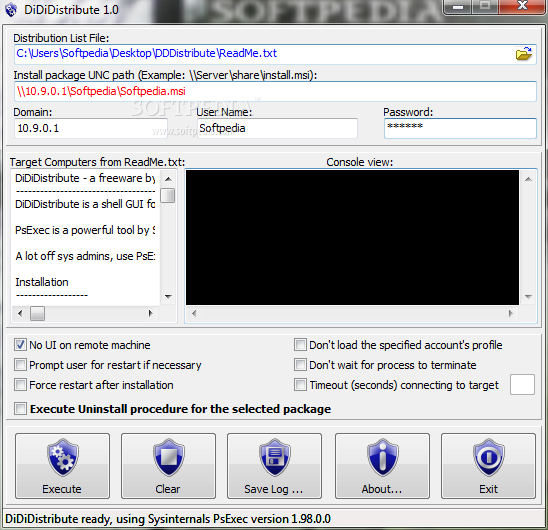Description
DiDiDistribute
DiDiDistribute is a super handy tool designed to make life easier when you need to distribute software packages across a network. It works as a user-friendly shell GUI for the powerful Sysinternals PsExec. This means you can use it alongside the Microsoft Windows installer to create an easy-to-use package distribution and installation tool.
What is PsExec?
Now, let's talk about PsExec. It's a really powerful tool from Sysinternals that lets you run processes on other systems. The best part? You get full interactivity for console applications without having to install client software manually!
Why Use DiDiDistribute?
A lot of system admins love using PsExec for applying new packages to their clients. With DiDiDistribute, you don’t have to worry about creating or maintaining complex scripts and batch files anymore. This tool helps prevent those annoying script and syntax errors that can trip you up. Plus, it’s not just for installing; you can also uninstall packages from remote clients using DiDiDistribute.
How Does It Work?
- First, browse or enter the full path to your distribution list text file. If the file doesn’t exist, the text will show up red; if it does exist, it'll be blue!
- Next, enter a full UNC path to your installation package—it has to be an msi or msp file accessible by all clients (like \\ServerName\\shareName\\PackageName.msi).
- If you want to run it under different credentials, provide a domain name, username, and password. Otherwise, DiDiDistribute will use your current credentials.
- You can then choose some options from the checkboxes available—like setting a timeout for connecting to remote machines.
- If you're looking to uninstall instead of install, just check the uninstall box; otherwise, it defaults to installing.
And that’s pretty much it! Just click Execute when you're ready! You can keep an eye on the progress in the console view and even save those results into a text file by hitting the Save Log button. Once everything wraps up, you'll see “Execution Finished” in the console view.
Ready to Get Started?
If you're interested in simplifying your software distribution process with DiDiDistribute, check out this link for more details: Download DiDiDistribute here!
User Reviews for DiDiDistribute 1
-
for DiDiDistribute
DiDiDistribute provides a user-friendly interface for simplifying package distribution and installations. Say goodbye to complex scripts with this efficient tool.