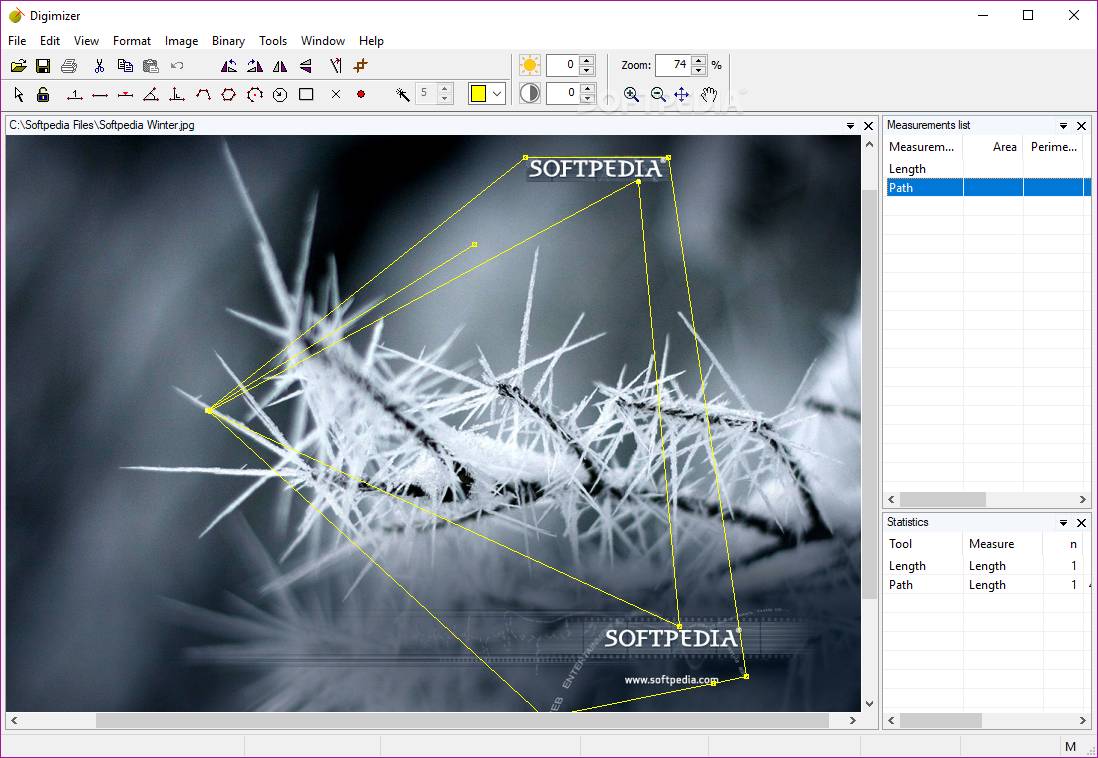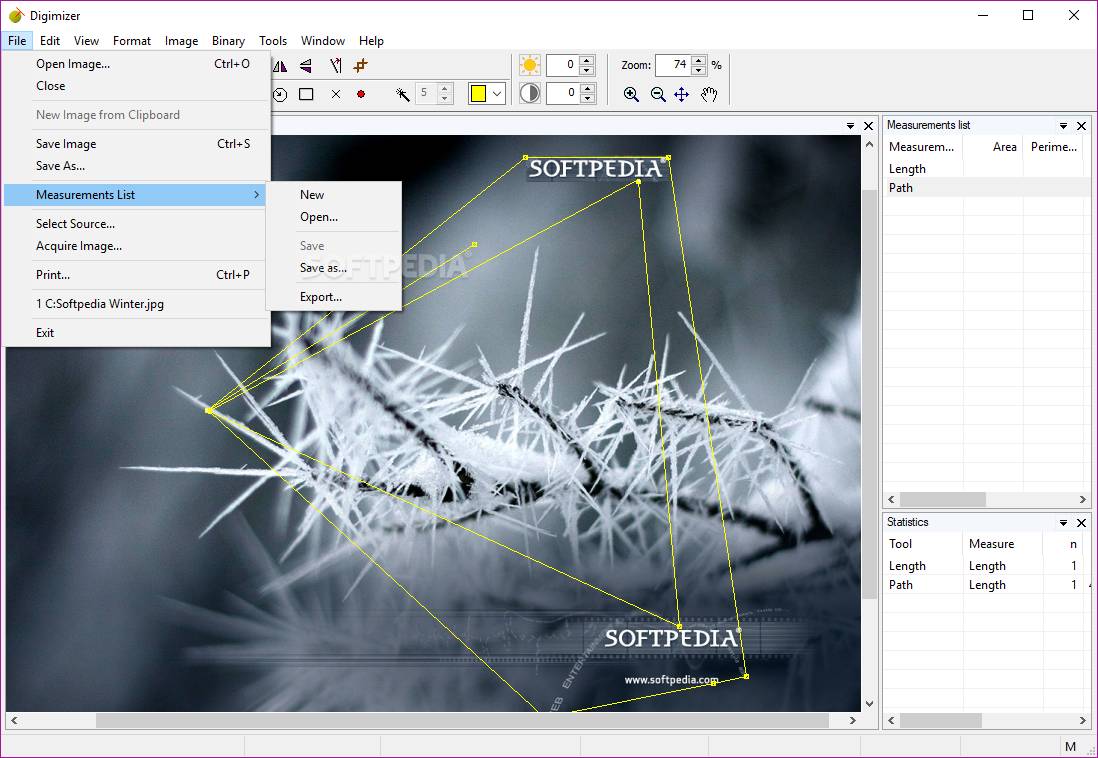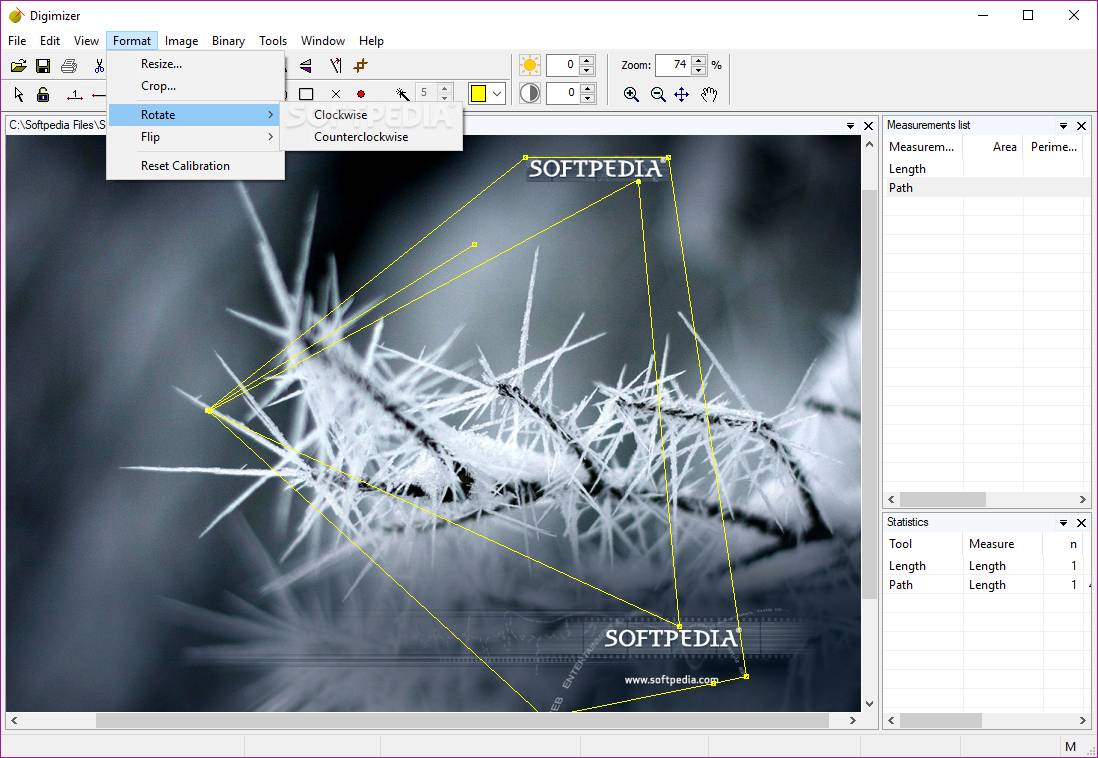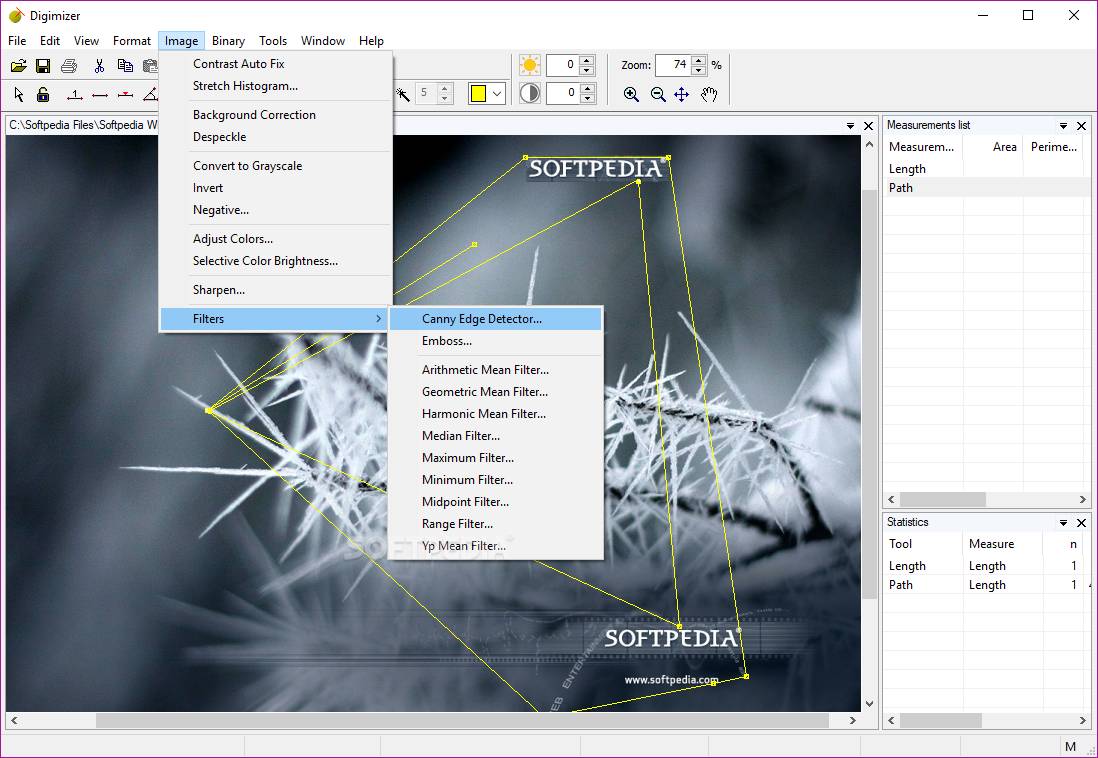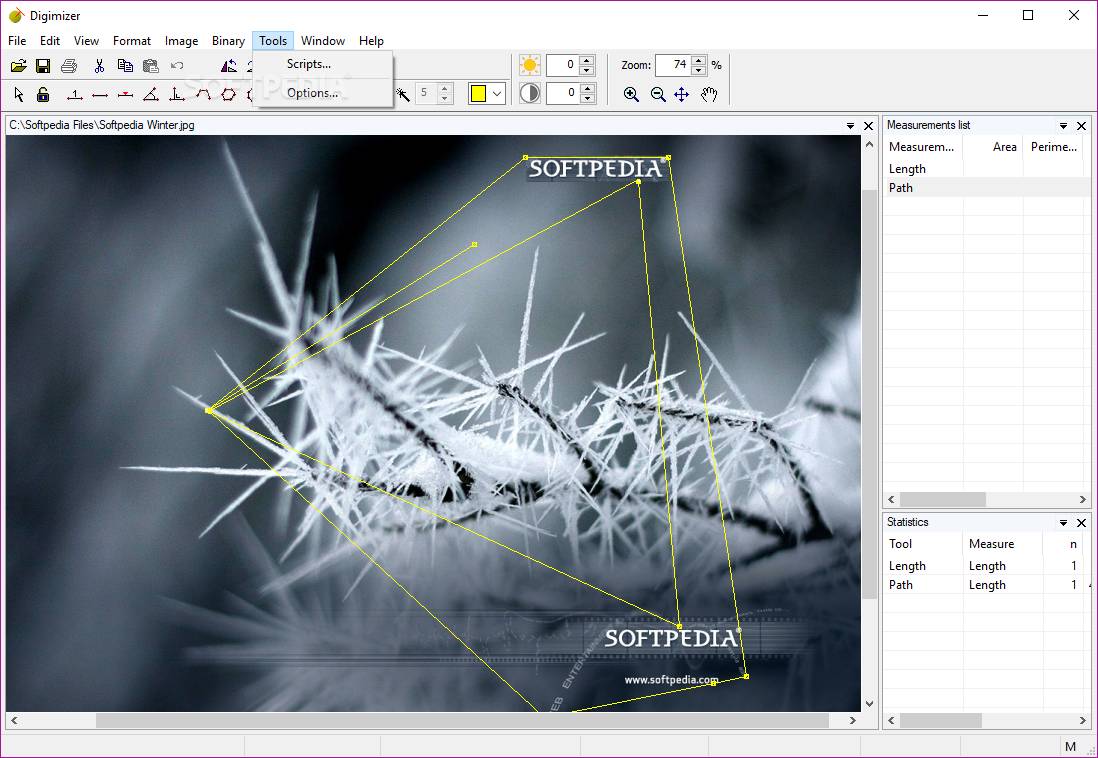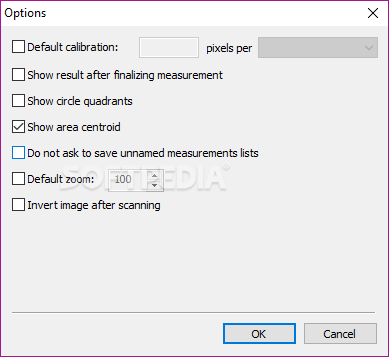Description
Digimizer
Digimizer is a handy tool that makes it super easy to get accurate measurements and perform specialized designs. Thanks to its speed, computers can handle all sorts of calculations for you. There are plenty of applications out there, but Digimizer stands out with its powerful measurement tools that automatically gather and store your data.
Easy Image Importing
Right from the start, you’ll notice how versatile Digimizer is because it supports various image formats. You can’t drag and drop items directly onto the main window, but don’t worry! There’s a handy file explorer where you can import images like JPG, TIF, BMP, GIF, and even DICOM.
User-Friendly Interface
Once you load an image into Digimizer, everything becomes a breeze. The design is intuitive and gets you up and running in no time! Most of the screen is dedicated to a preview section where you can interact with your image while side panels keep track of your measurement data. Plus, there’s a toolbar packed with all the tools you need!
Image Processing Tools
Before diving into measurements, Digimizer offers some cool image processing features like cropping, rotating, resizing, and adjusting color settings. You can even enable a grid to help with accuracy when using drawing tools.
Automatic Data Gathering
You’ll love how Digimizer allows you to import specialized images for precise measuring. It has two tables that automatically fill up with values based on what you draw—like label info, color specs, size details, coordinates, units, and more!
Diverse Drawing Tools
The drawing tools are pretty decent too! You start by defining a unit of measurement which can be displayed in different standard notations or just as plain units. From simple lines to custom polygons, you can easily measure paths, angles, lengths, and areas. There are anchor points along the lines so adjusting shapes to capture areas of interest is straightforward.
Exporting Your Data
You also have export options that let you save your data in several commonly used table file types. So whether you're working on something big or small, Digimizer makes it easy!
The Bottom Line
To wrap it all up—Digimizer is a practical app for importing various image files so you can do manual or automatic measurements effortlessly. Data gathering takes hardly any effort from your side! With those awesome drawing tools at your fingertips, You’ll be measuring paths, areas, angles, or lengths like a pro!
User Reviews for Digimizer 7
-
for Digimizer
Digimizer impresses with a variety of supported image formats and powerful measurement tools. The intuitive design makes it easy to use.
-
for Digimizer
Digimizer is an incredible app! Its measurement tools are super intuitive, making my work so much easier!
-
for Digimizer
Absolutely love Digimizer! The variety of supported image formats and the easy-to-use interface are game changers.
-
for Digimizer
Five stars for Digimizer! It seamlessly handles measurements and data gathering, saving me tons of time!
-
for Digimizer
Digimizer is a fantastic tool for any design work. The drawing tools are precise and easy to manipulate.
-
for Digimizer
I'm impressed with Digimizer! The ability to import various image formats and measure with accuracy is remarkable.
-
for Digimizer
Digimizer has transformed how I work with images. The measurement features are powerful yet user-friendly!