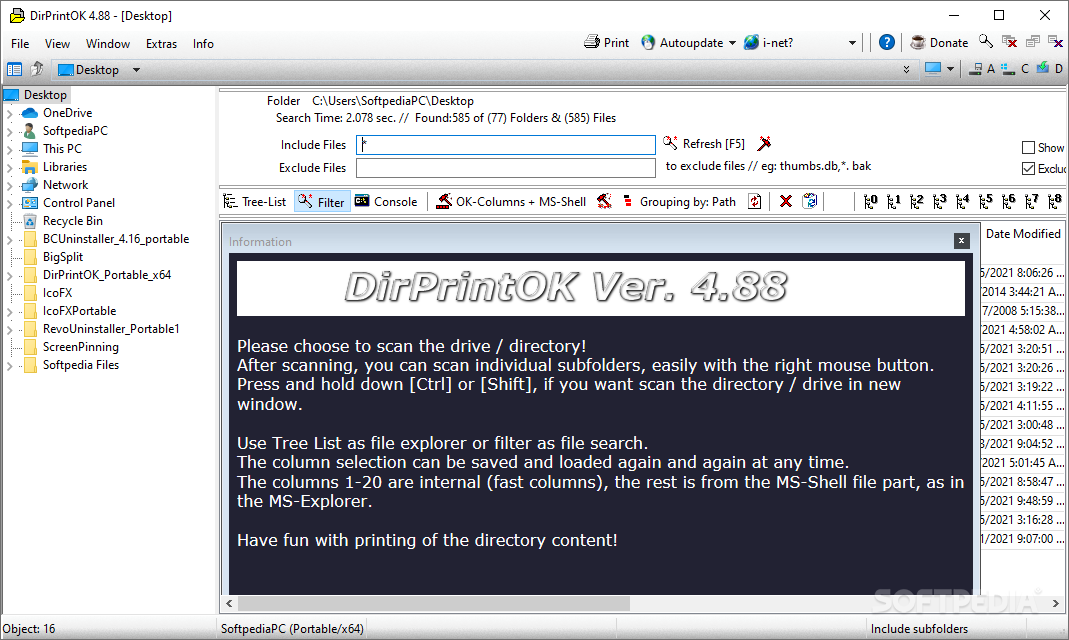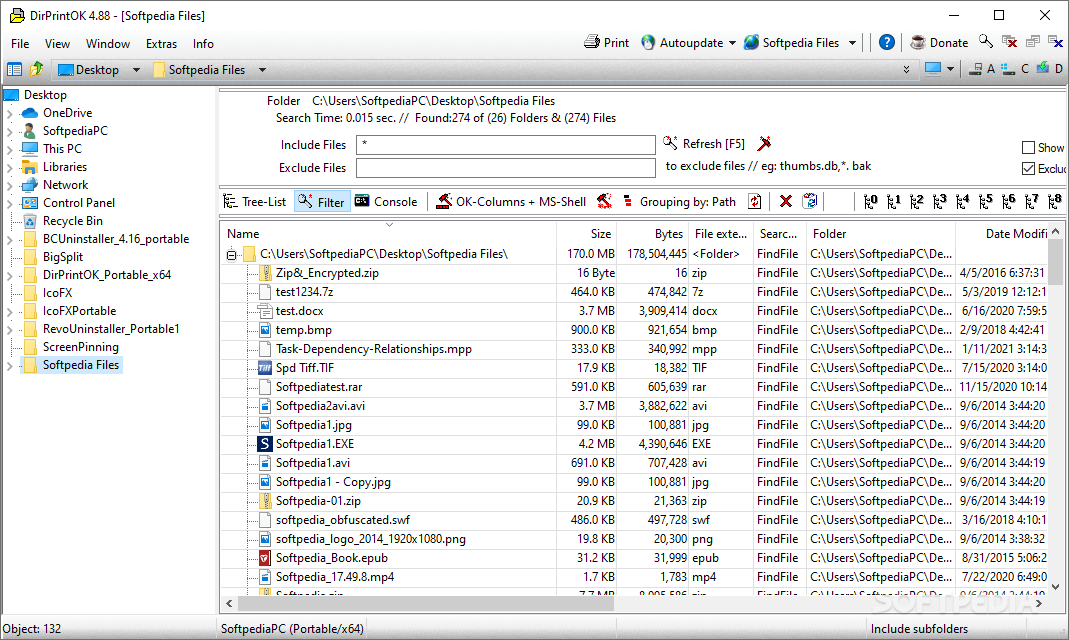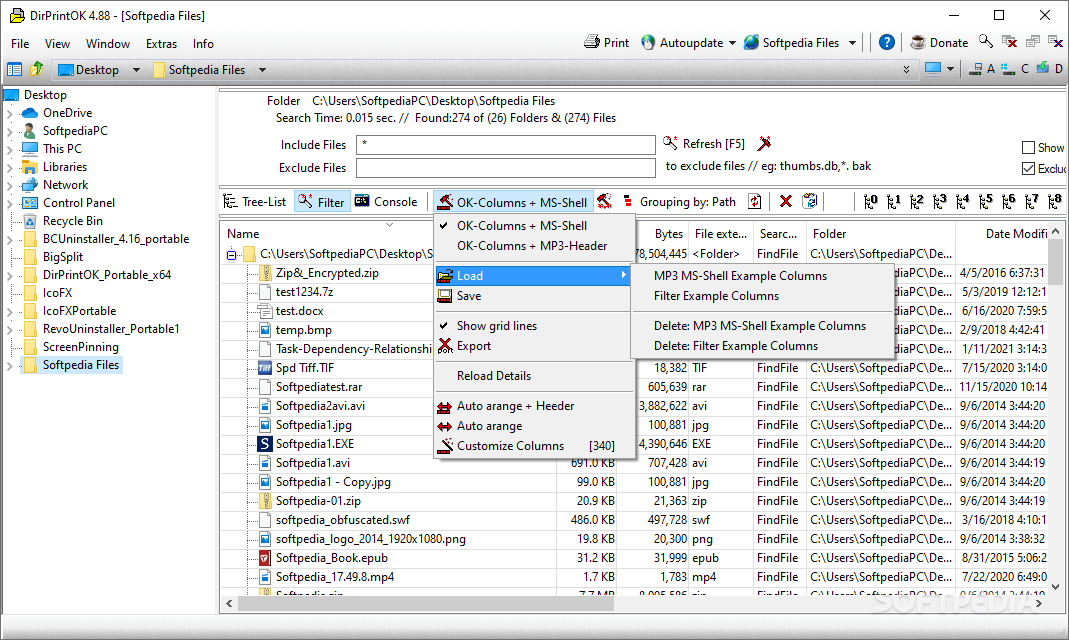Description
DirPrintOK
DirPrintOK is a super handy tool that lets you print and save content from your folders. It’s lightweight, so it won’t bog down your system. With this program, you can easily print file properties or individual details along with the actual files.
User-Friendly Interface
The program has a clean and easy-to-use interface. There’s even a helpful popup window that explains how everything works! It’s designed to help you preview file details in a simple way, kind of like how you browse in Windows Explorer. You’ll be able to see and print all the available information about your files and check out the structure of your drives, folders, and subfolders.
Organize Your Files
Since there’s a ton of info you can access, it makes sense to have some organizing tools. This app lets you choose which columns to display. You can easily add or remove columns and move them around based on what works best for you!
Filter View Feature
A cool feature of DirPrintOK is the Filter View option. This helps you pick out specific types of files or directories before printing them. You can do both positive and negative filtering to get exactly what you need, including items in subdirectories! If there are things you don’t want printed, just hide them from view.
Why Choose DirPrintOK?
DirPrintOK is a useful utility for displaying and printing folder contents along with their structure. While you could use commands to do something similar, it tends to be more complicated and takes much longer. Overall, this app gives you a clear view of folder structures while letting you pick what details or content you'd like to print.
If you're ready to give it a try, download DirPrintOK here!
User Reviews for DirPrintOK 7
-
for DirPrintOK
DirPrintOK offers a simple way to print and save directory content. The intuitive interface and filter options make file selection easy.
-
for DirPrintOK
DirPrintOK is an amazing tool! It simplifies printing file properties and has a user-friendly interface.
-
for DirPrintOK
I love how easy it is to organize and print folder contents with DirPrintOK. Highly recommend it!
-
for DirPrintOK
This app has made my file management so much easier. The filtering options are fantastic!
-
for DirPrintOK
DirPrintOK is exactly what I needed. Printing directory structures has never been simpler!
-
for DirPrintOK
A must-have utility for anyone dealing with large folders. Intuitive and effective—five stars!
-
for DirPrintOK
Fantastic app! The ability to customize what gets printed saves me so much time. Love it!