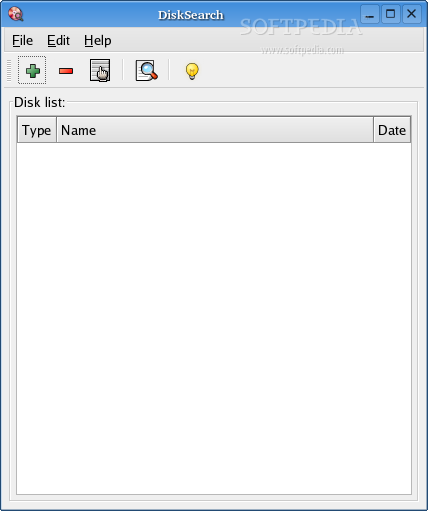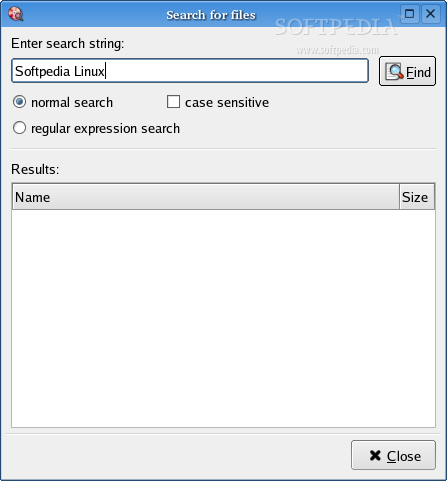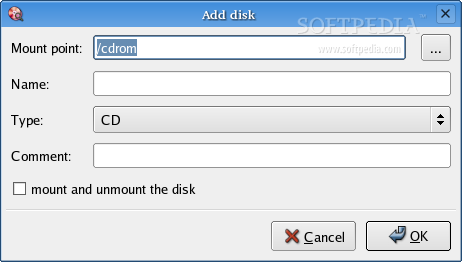Description
DiskSearch
DiskSearch is a handy tool for searching files on all your removable media disks like CDs, ZIP disks, or backup tapes. For example, you can easily find your favorite songs on your MP3 CDs or locate important documents on your backup DVDs.
Advanced Searching Features
If you're looking for something specific, DiskSearch has got you covered with its regular expression search mode. It works by using a simple database file that you need to fill out just once by adding all your disks to it.
What's New in DiskSearch?
Since version 0.9.0, the project changed its name from 'CDSearch' to 'DiskSearch' because now it supports many types of removable media! In version 1.0.0, DiskSearch also began supporting internationalization with English (default) and German languages included. If you're fluent in other languages and want to help out, feel free to create and send us other translations!
Requirements for Installation
Requirements:
- Python >= 2.3
- GTK+ >= 2.4.0
- PyGTK >= 2.4.0
Installing DiskSearch
To install DiskSearch, just extract the archive to a temporary directory and run 'make install' as root. This will put DiskSearch in '/usr/local'. If you ever want to uninstall it, simply run 'make uninstall'. After installation, starting DiskSearch is as easy as typing the 'disksearch' command.
Troubleshooting Tips
The name of the Python interpreter might be different on some systems. If you have trouble starting up DiskSearch, you may need to adjust the Python reference in the 'disksearch' file.
The Latest Updates Include:
- The date when disks were added is now stored and shown in the main list.
- The file size is recorded for all files on newly added disks—this helps if you're comparing local files with those on the disk!
- The "Edit disk" dialog now displays disk content in a tree view format with file sizes shown in a separate column.
- The "Search" dialog shows results neatly organized in a tree view too, including file sizes.
- This release includes updates for i18n and Readme (database format).
If you're excited about trying this out or want more details about downloading it, check out this link: Download DiskSearch here!
User Reviews for Disk Search FOR LINUX 7
-
for Disk Search FOR LINUX
DiskSearch is a handy tool for efficiently searching files on various removable media disks. The regular expression search mode is a plus!
-
for Disk Search FOR LINUX
DiskSearch is an absolute game changer for finding files on removable media! Easy to use and efficient!
-
for Disk Search FOR LINUX
I love DiskSearch! It makes locating my old files so easy. The interface is user-friendly and intuitive.
-
for Disk Search FOR LINUX
This app is fantastic! I can finally search through my CD and DVD collections in no time. Highly recommend!
-
for Disk Search FOR LINUX
DiskSearch has been a lifesaver for organizing my backup tapes. The search functionality is superb!
-
for Disk Search FOR LINUX
I was amazed at how quickly I found my documents using DiskSearch. It's simple yet powerful—5 stars!
-
for Disk Search FOR LINUX
What a useful tool! DiskSearch helps me keep track of all my media files effortlessly. Love this app!