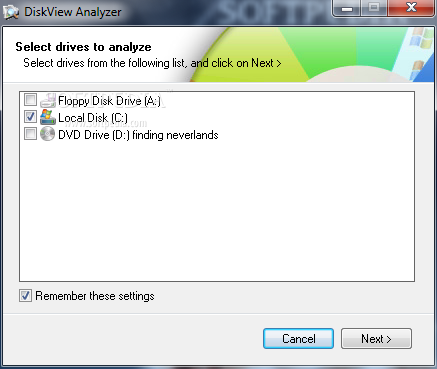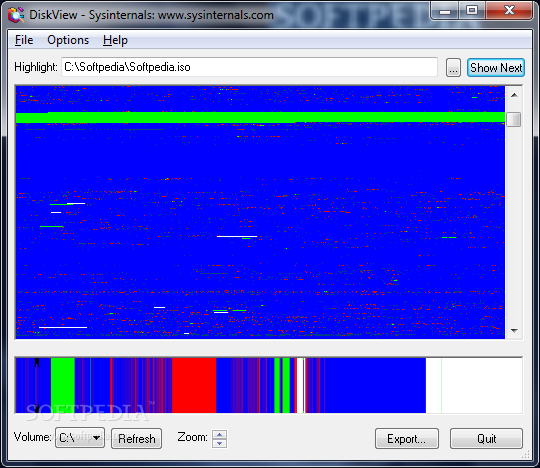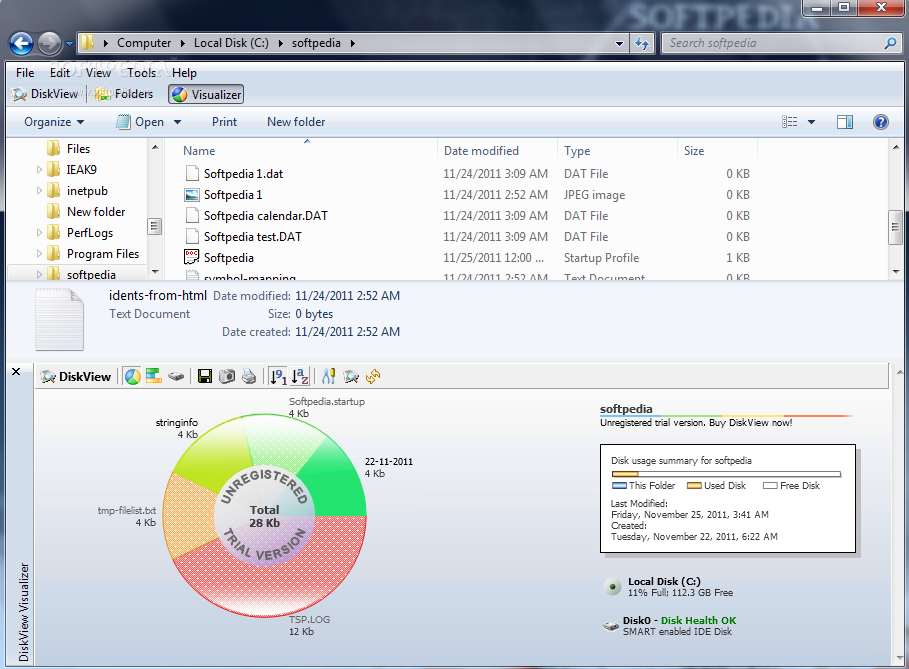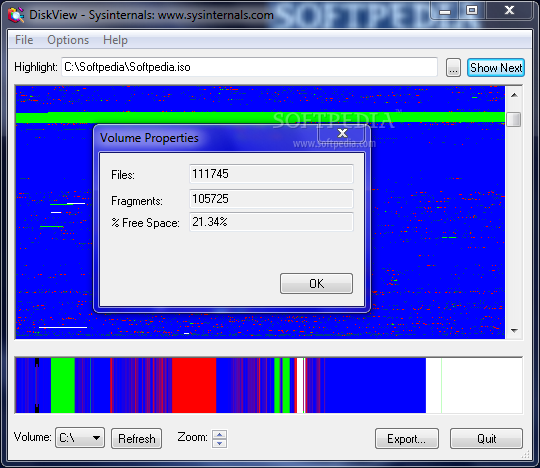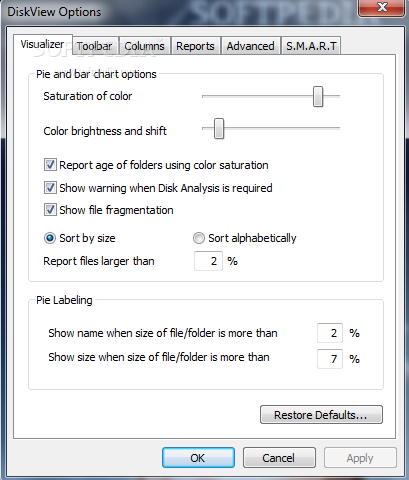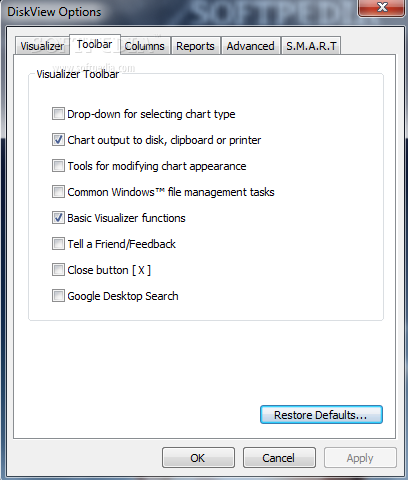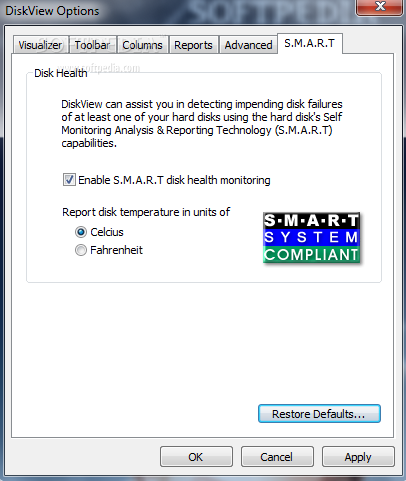Description
DiskView
DiskView is a handy tool for checking your disk space. It helps you see how much room you have left for your files. Plus, if you're more experienced, you can use it to look closely at how your drives are set up. It’s super easy to use this app to keep your drives organized!
Quick and Easy Download
You can start using DiskView right after you download it! There’s no setup needed, which saves you time and effort. You can even run it from a thumb drive on other computers without leaving any traces behind since it doesn't mess with the registry entries.
User-Friendly Design
The design of the app is pretty straightforward. While it may not win any awards for looks, that’s not what it's about! You can resize the window to get a better view of your clusters. There’s also a large space that shows zoomed-in areas and a horizontal display for easy analysis. The upper toolbar has all the main functions, and you can pick the drive you want to scan from the lower section.
Analyzing Your Drives
If you want to check out removable storage devices, just plug them in first! Select the drive from a drop-down menu, and DiskView will scan entire partitions—though there isn’t an option to pick specific folders. However, you can choose one file as a reference point; then only that file and its related items in the cluster will be scanned.
Maximize Your Scanning Performance
For the best results while scanning, it's smart to stop any other activities on your computer during this process. How long it takes depends on how big the target drive is and how many files or folders are on it. You’ll see preview regions update in real-time with colors showing the health status of each cluster. When you select something, it gets highlighted right away! Plus, you can zoom in and even export your results.
Final Thoughts on DiskView
All things considered, DiskView isn't just another average disk space analyzer; it's really useful for technical checks when you're worried about hard drive issues. It scans both fixed and removable drives while giving an intuitive display of scanned clusters—and don’t forget about saving reports!
User Reviews for DiskView 7
-
for DiskView
DiskView provides efficient disk space analysis and drive structure inspection. No setup required, making it convenient for tech-savvy individuals.
-
for DiskView
DiskView is fantastic! It quickly analyzes disk space with an intuitive interface. Highly recommend!
-
for DiskView
I love how easy DiskView is to use. No setup required, and it gives detailed insights into my drives.
-
for DiskView
This app is a game changer! Real-time updates and easy navigation make checking disk health a breeze.
-
for DiskView
DiskView exceeded my expectations. The ability to scan removable drives effortlessly is a huge plus!
-
for DiskView
Impressive app! DiskView provides clear visuals and reports, making disk analysis straightforward.
-
for DiskView
Five stars for DiskView! Fast scanning and great organization of data. It's a must-have tool for techies.