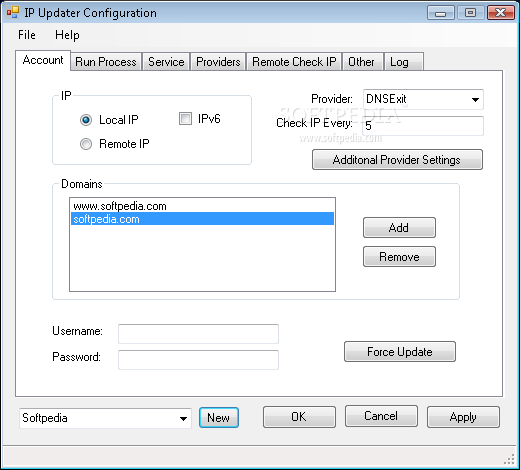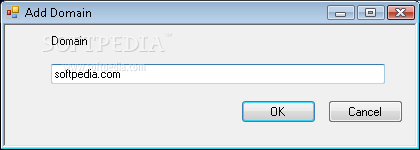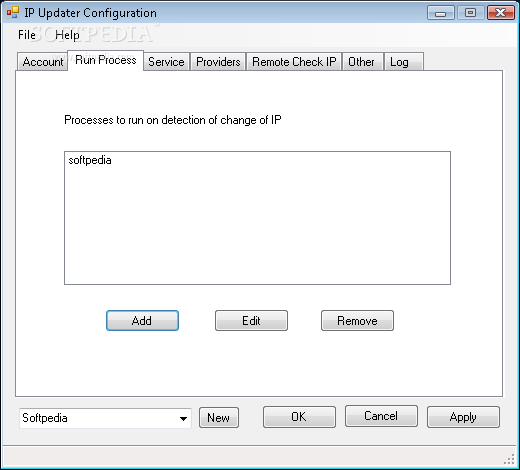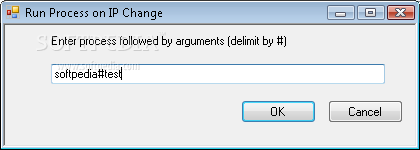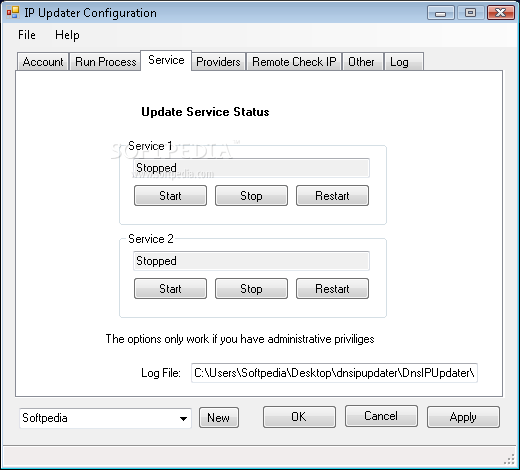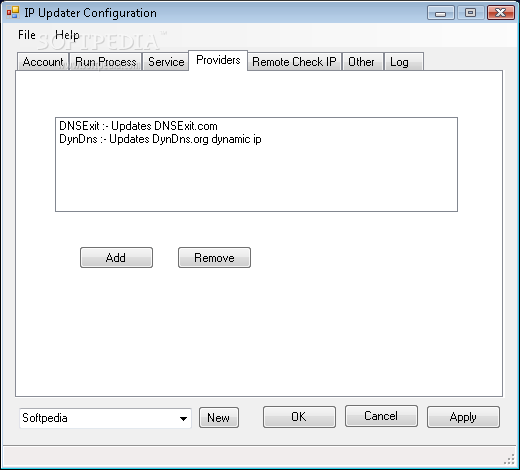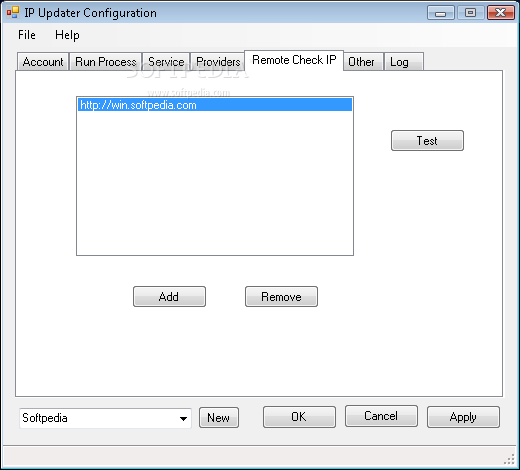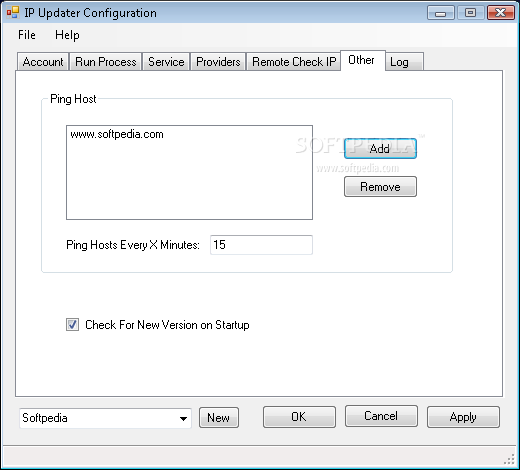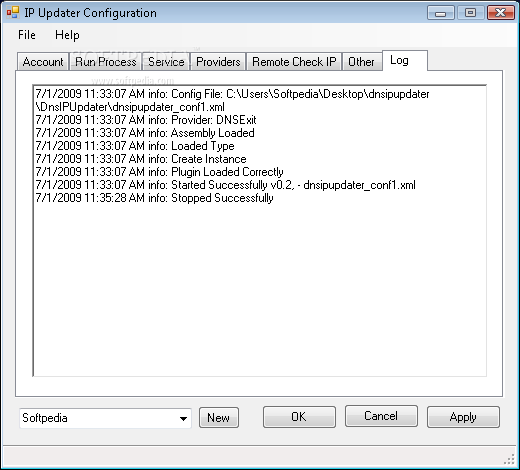Description
DNS IP Updater
DNS IP Updater is a handy little application that helps you update your Dynamic DNS using a Windows Service. It works smoothly on both x86 and x64 versions of Windows. So, whether you're running an older machine or the latest setup, this software has got you covered!
Features of DNS IP Updater
This app is plugin-based, which means you can write your own plugins in C# or any other .NET language. This is super helpful if you want to connect with your specific dynamic DNS providers. Pretty cool, right?
Easy Installation Steps
Installation:
- First, unzip the contents of the zip file into a folder.
- Next, run the required bat files to install the services. Just a heads up—if you're on Windows Vista or Server 2008, you'll need to run it with elevated privileges.
- This will set up two services: DNSIPUpdater and DNSIPUpdater2. If you don’t want both running at the same time, just disable one of them. You can use each service with a different provider.
- To configure your credentials, start IPUpdaterConf.exe.
- Finally, start the Service or Services whenever you're ready!
Download DNS IP Updater
If you're looking for reliable software to manage your Dynamic DNS updates easily, give it a shot! You'll appreciate how simple and effective it is.
User Reviews for DNS IP Updater 1
-
for DNS IP Updater
DNS IP Updater is a user-friendly tool for updating Dynamic DNS. The ability to create custom plugins is a standout feature.