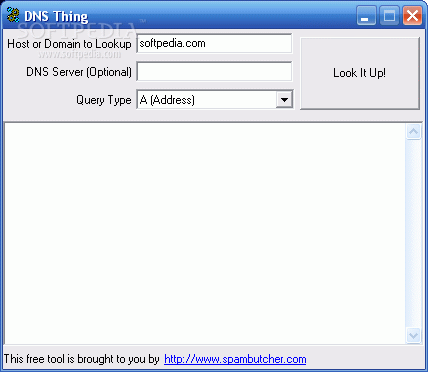Description
DNS Thing
DNS Thing is a simple software tool that lets you run basic DNS queries with ease. It has a friendly interface that makes it easy for anyone to use, even if you're not a tech expert. The tool works using the Nslookup program to execute commands, so you know it's reliable.
Easy to Use Interface
This software doesn't overwhelm you with complicated options or settings. It's designed for users who might not have much experience with networking tools. Setting it up is quick and painless because there are no special requirements or extra components needed.
Clean Layout for Quick Access
When you open DNS Thing, you'll see a straightforward window that’s neatly organized. Everything you need is right in front of you, which makes looking things up super convenient.
Run Multiple Types of Queries
You can enter a host name or domain name and look it up with just one click! Specifying the DNS server is optional too. Plus, DNS Thing offers several types of queries like A (Address), ANY (Any Available Data), MX (Mail Servers), NS (Name Servers), SOA (Start of Authority), PRT (Reverse IP Lookup), and TXT (Text Data). You get options!
No Frills, Just Functionality
The software doesn’t have buttons for copying, printing, or saving your results directly to a file. But don’t worry! You can simply select the text and copy it using the right-click menu or a keyboard shortcut.
Light on Resources
During our testing, we found that DNS Thing didn’t slow down our computer at all. It used very little CPU and RAM, so it won’t be a hassle on your system.
A Few Drawbacks
The downside? DNS Thing hasn’t been updated in quite some time. Also, there isn’t much room for configuration options. You might run into some compatibility issues with newer Windows versions. But if you're just looking for an easy-to-use tool to perform basic DNS queries, it's worth giving it a shot!
If you're interested in downloading this handy tool, check out this link!
User Reviews for DNS Thing 1
-
for DNS Thing
DNS Thing provides a simple, user-friendly interface for common DNS queries. Easy setup with minimal effort, suitable for beginners.