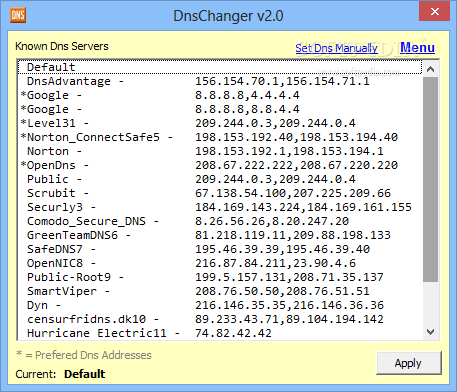Description
DnsChanger
DnsChanger is a handy little app that helps you switch up your DNS servers if the default one isn't working. It’s super portable, so you can just grab it and go! The best part? You don't need to deal with any complicated installation steps—just drop the executable file wherever you like on your computer and click it to run. Just remember, you’ll need admin rights to get started.
Easy to Use Anywhere
If you're on the move, you can even save DnsChanger to a USB flash drive. This way, you can run it on any computer without having to install anything first. How convenient is that?
No Mess Left Behind
Another cool thing about DnsChanger is that it doesn’t mess with your Windows registry or Start menu. Once you’re done using it and decide to remove it, there are no traces left behind. It’s like it was never there!
User-Friendly Interface
The interface is really straightforward—it has just one window showing all the known DNS servers. You simply pick one and hit the button to apply it to your Internet connection settings. If you want, there's also an option to revert back to the default DNS server or even set a DNS address manually.
Performance That Won't Slow You Down
When we tested DnsChanger, we found that it's quick and doesn’t hog your CPU or RAM, so it won’t slow down your PC's performance at all. We didn’t encounter any errors during our tests, and the app didn’t freeze or crash either! Thanks to its easy layout, even those who aren’t tech-savvy can figure out how to tweak their DNS settings without any hassle.
User Reviews for DnsChanger 1
-
for DnsChanger
DnsChanger is a handy tool for easily changing DNS servers. Its intuitive interface makes it user-friendly even for beginners.