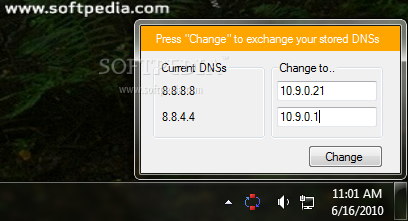Description
DNSExchanger
DNSExchanger is a handy little tool that makes switching your PC's DNS super easy. With just one click, you can swap out your current DNS settings for pre-defined ones. It’s great for anyone who wants to change their internet speed or security without diving into complicated settings.
What Does DNSExchanger Do?
This application has a simple system tray menu. When you click on it, you’ll see options to enter new DNS addresses. That means if you want to use a different DNS service, you can do it quickly and easily right from the menu!
Why Use DNS Exchanger?
If you're curious about changing your DNS settings but don’t want to mess with complex configurations, then DNSExchanger is perfect for you! It’s user-friendly and takes the hassle out of managing your network settings.
User-Friendly Interface
The design is clean and straightforward. You don’t need to be a tech whiz to figure it out! Just click on the tray icon, and all your options are right there in front of you.
Quick Setup
You can get set up in no time. After downloading DNSExchanger, just open it up and start using it right away. You won’t have to waste any time learning how it works.
Conclusion
If you're looking for an easy way to switch DNS settings on your computer, give DNSExchanger a try. It’s simple, effective, and will save you time!
User Reviews for DNSExchanger 1
-
for DNSExchanger
DNSExchanger is user-friendly, offering quick DNS switching with a simple click. Convenient tray menu for entering new DNS addresses.