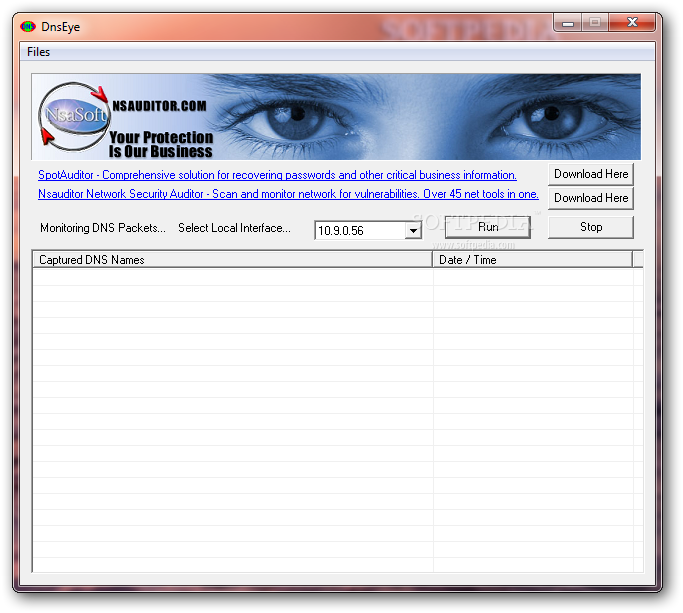Description
DnsEye
DnsEye is a handy tool that helps you keep an eye on your network traffic, especially those DNS (Domain Name System) packets. It even runs reverse lookups to give you the domain names linked to that traffic.
Simple Interface for Easy Monitoring
This software has a super user-friendly design. You don’t need any tech skills to use it! The layout is straightforward and easy to navigate. You’ll find the buttons to start and stop monitoring right at the top of the screen, making it a breeze to control.
Real-Time Data Display
The magic happens in the lower part of the app. Here, you can see all the information collected from your network, including DNS names and when they popped up—complete with date and time stamps!
No Fuss Setup
The best part? DnsEye automatically detects your local interface. That means you don’t have to fiddle with settings much; just hit start or stop as needed.
Open Links or Save Data Easily
Once DnsEye starts tracking, it builds a list of sites visited. You can click links directly in your default web browser or save them as a plain text file for later use.
User-Friendly Experience
This program makes it simple to understand which websites you've been visiting and what servers you’ve interacted with during regular browsing sessions.
Running with Elevated Privileges
A quick note from our testing: if you get an error when starting DnsEye, it’s likely because it needs elevated privileges. We suggest running it as an administrator for smooth sailing.
Installation Tips for Security
The easiest way to do this without compromising your system's security is by installing DnsEye with admin rights from the get-go. If you've already installed it, you can change its privilege level in compatibility settings under properties of the executable file.
A Great Tool for Browsing Insight
Overall, DnsEye is super straightforward and offers solid insights into domains contacted while you're browsing online.
User Reviews for DnsEye 1
-
for DnsEye
DnsEye offers a clear interface with easy controls for monitoring DNS packets. Provides valuable insights on visited sites.