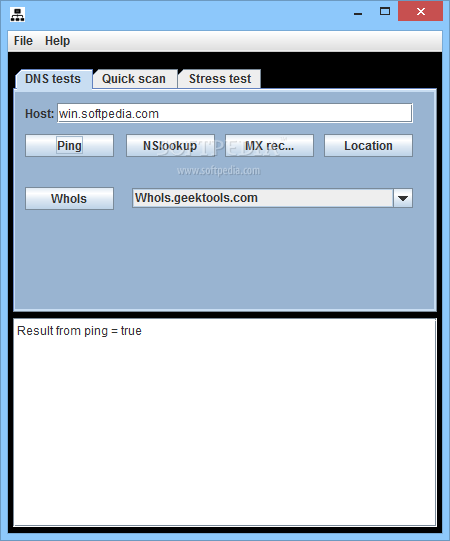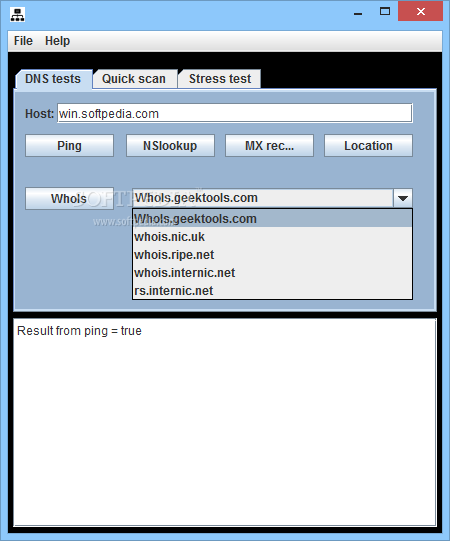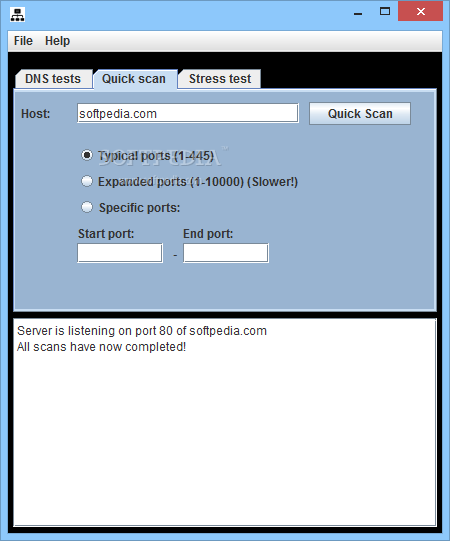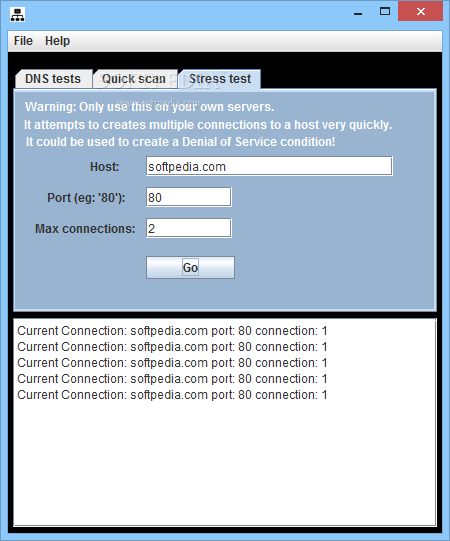Description
DNSThing
DNSThing is a super lightweight and user-friendly Java-based app that helps you test your network and spot a bunch of problems while it's running. It's great for anyone wanting to keep their network in check!
Easy Interface for Everyone
This utility has a really simple tabbed interface, which makes it easy to switch between different tasks like ‘DNS Tests’, ‘Quick Scan’, and ‘Stress Test’. You can just pick the function you need and get started right away!
Perfect for All Skill Levels
The straightforward design of DNSThing might catch the eye of beginners, but honestly, it’s probably more useful for those who know a bit more about networking. Still, everyone can benefit from giving it a try!
Dive into DNS Testing
In the ‘DNS Tests’ section, you can ping any host or use ‘NSlookup’ to find its IP address. Plus, there’s an awesome feature called ‘MX Rec’ that lets you find available mail servers. Want to know where that host is located? The ‘Location’ tool shows its spot on a world map along with coordinates!
WhoIs Lookup Made Simple
You can also run a ‘WhoIs’ task through one of the services available to uncover details about your chosen host. The ‘Quick Scan’ tool is handy too—this allows you to check out ports in usual ranges or even set your own range.
Pushing Limits with Stress Tests
If you're looking to really test things out, DNSThing lets you perform ‘Stress Tests’ on any host. You just need to set the port number and max connections allowed. Just keep in mind that while you can't export data directly into files, copying and pasting it manually works fine!
A Handy Tool for Network Pros
To wrap things up, DNSThing is an awesome tool designed especially for network pros and tech specialists who want reliable options for testing and fixing various issues. If you're ready to give it a shot, check out this link here.
User Reviews for DNSThing 1
-
for DNSThing
DNSThing provides a simple interface for novices but is more suitable for advanced users. Ideal for network professionals.