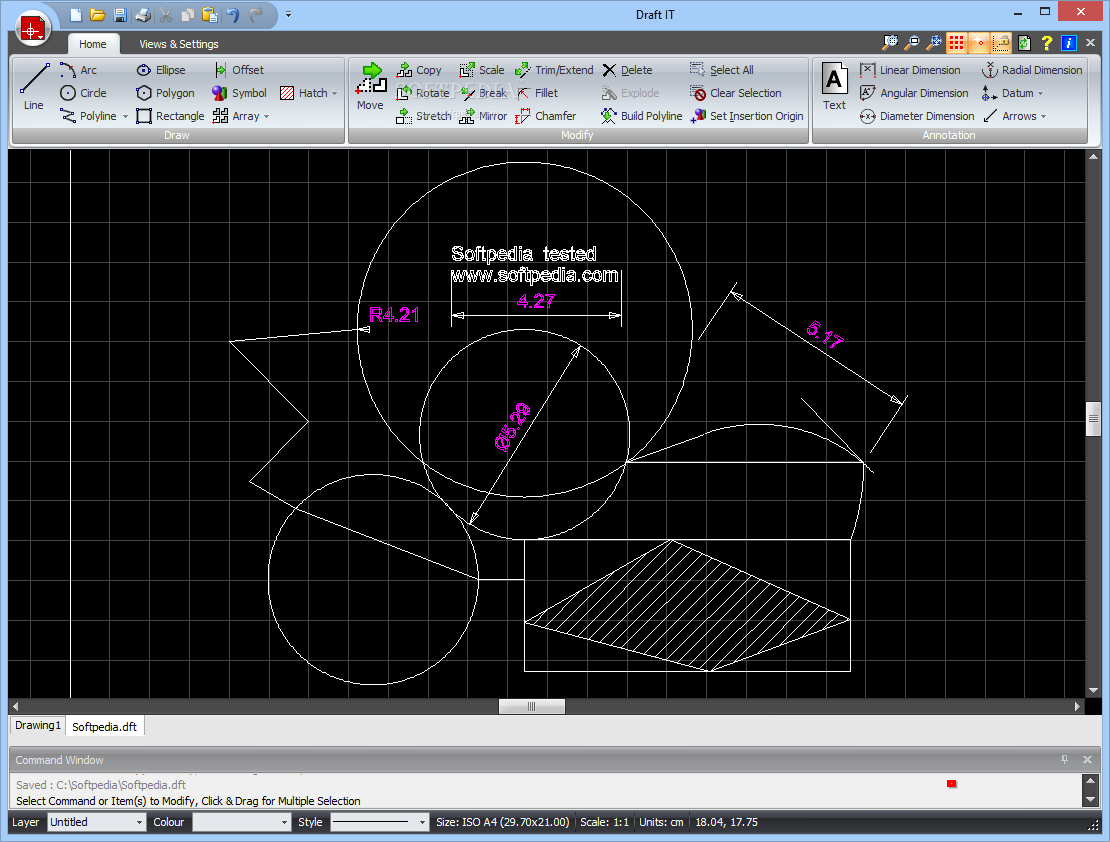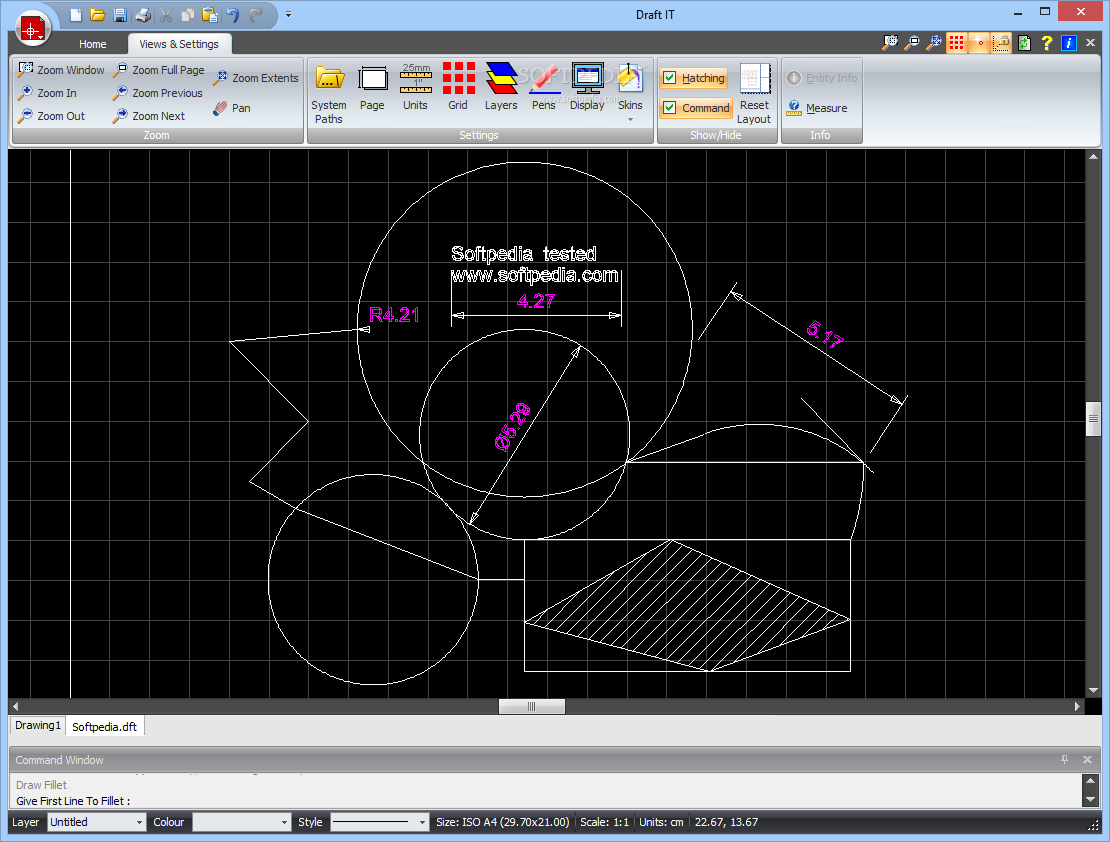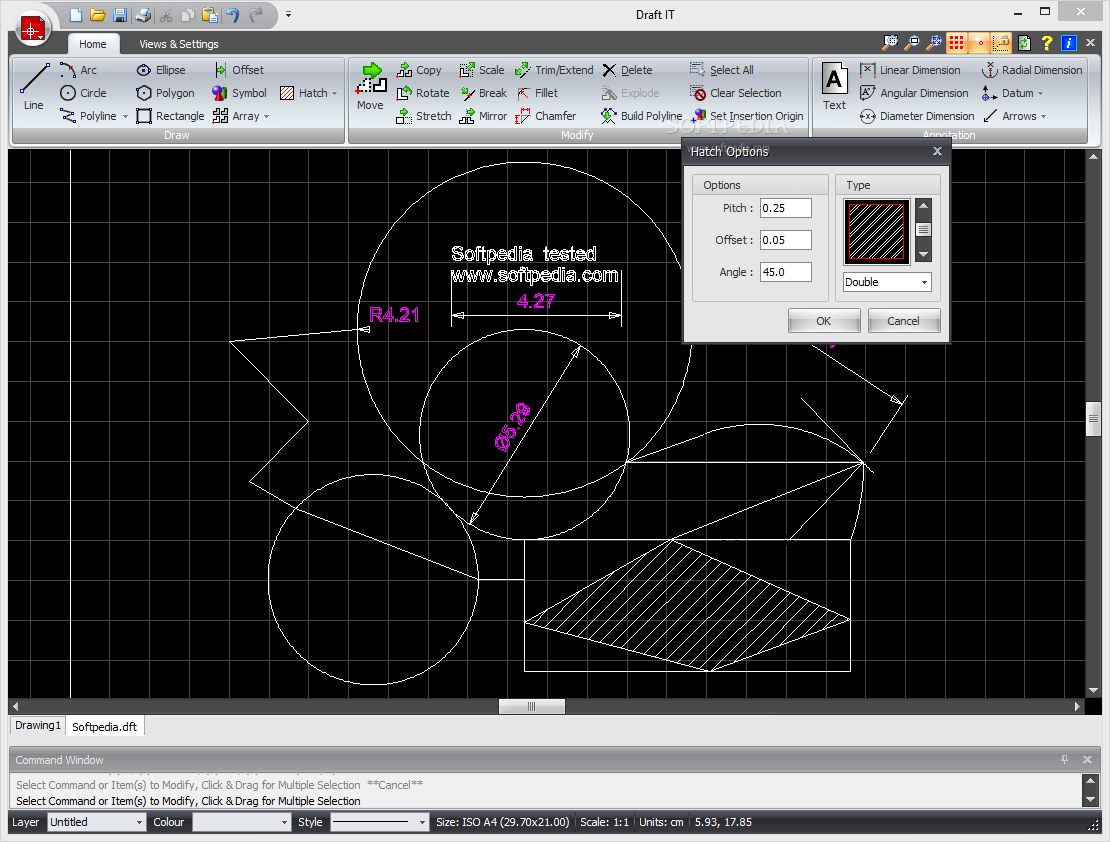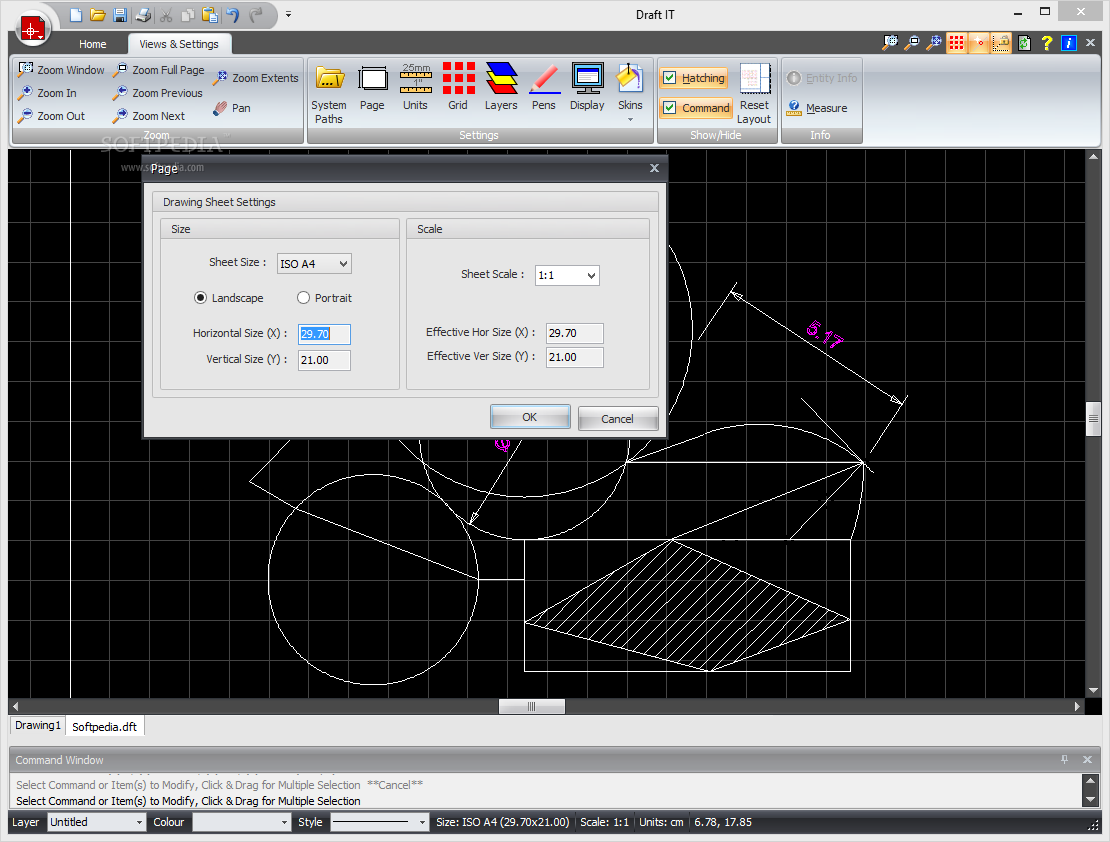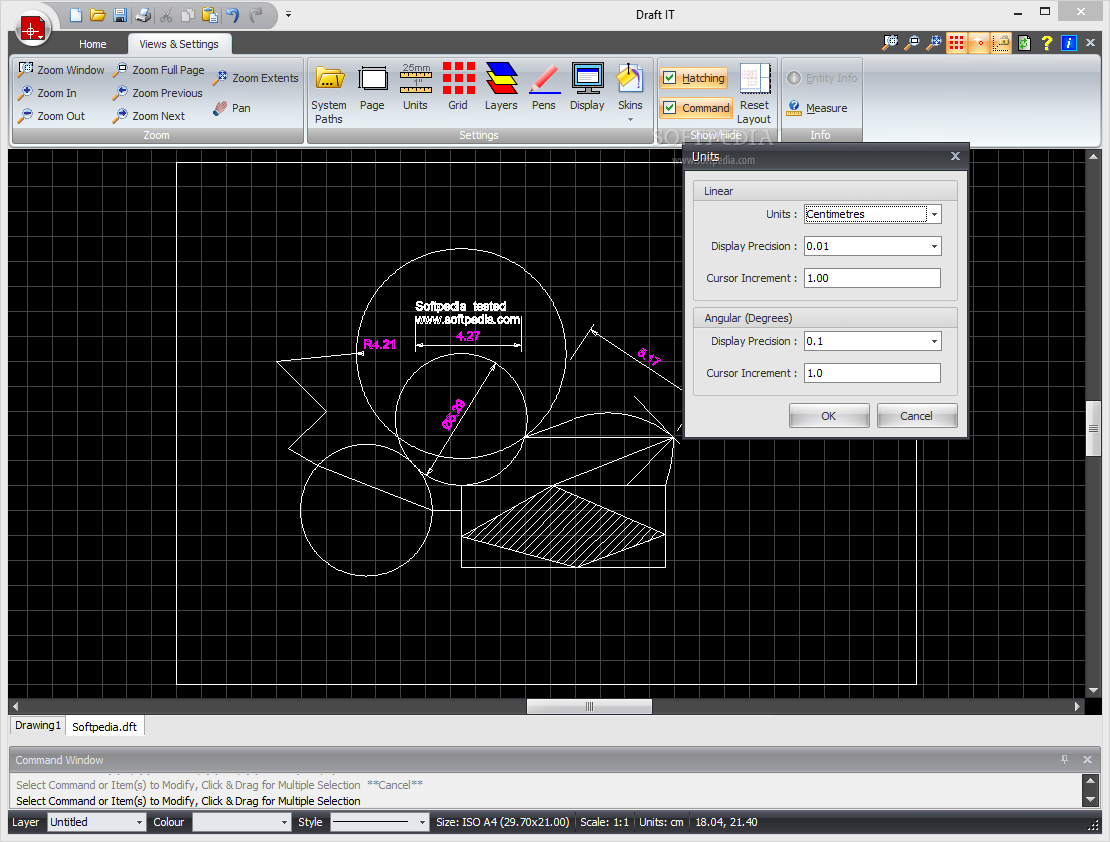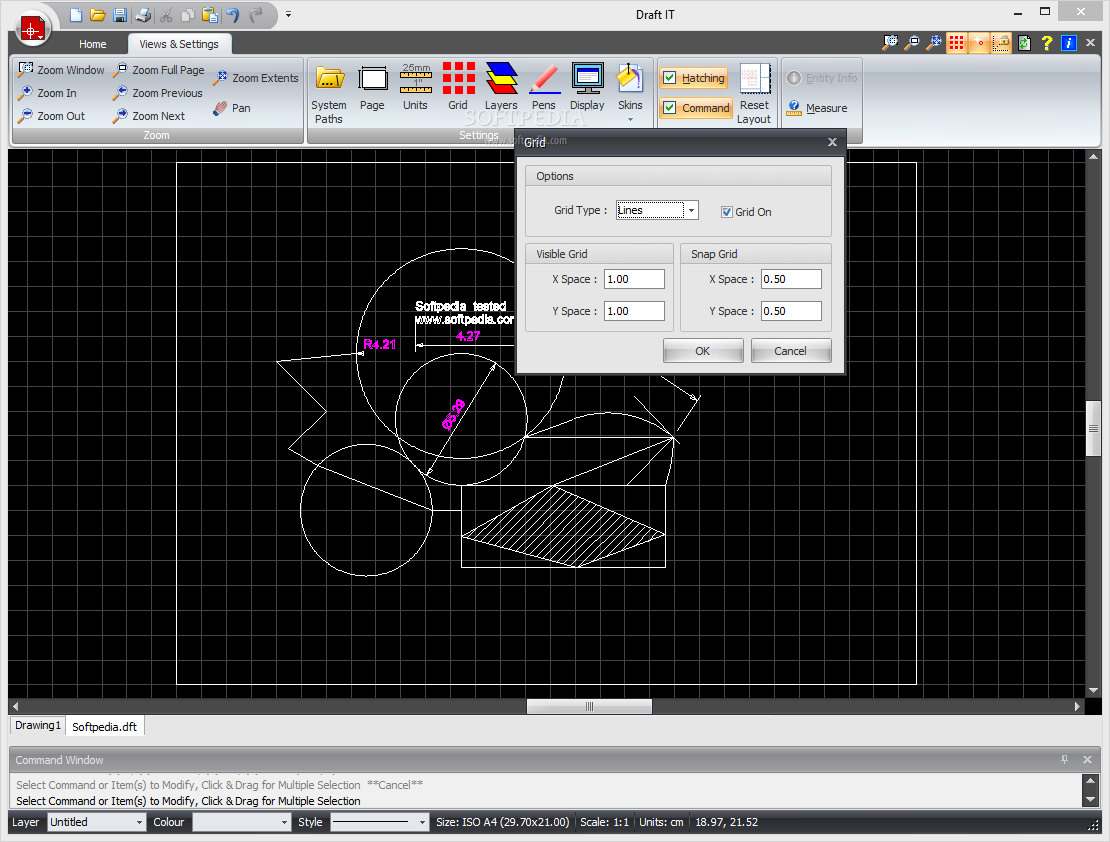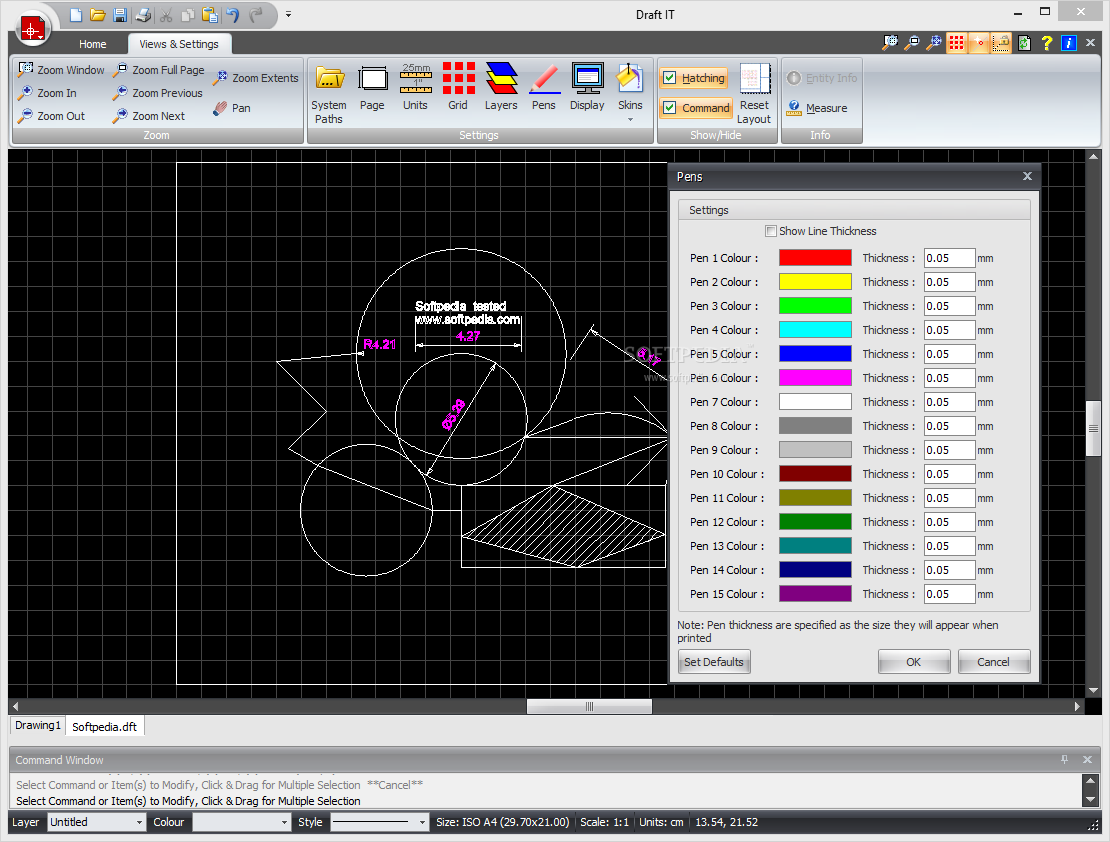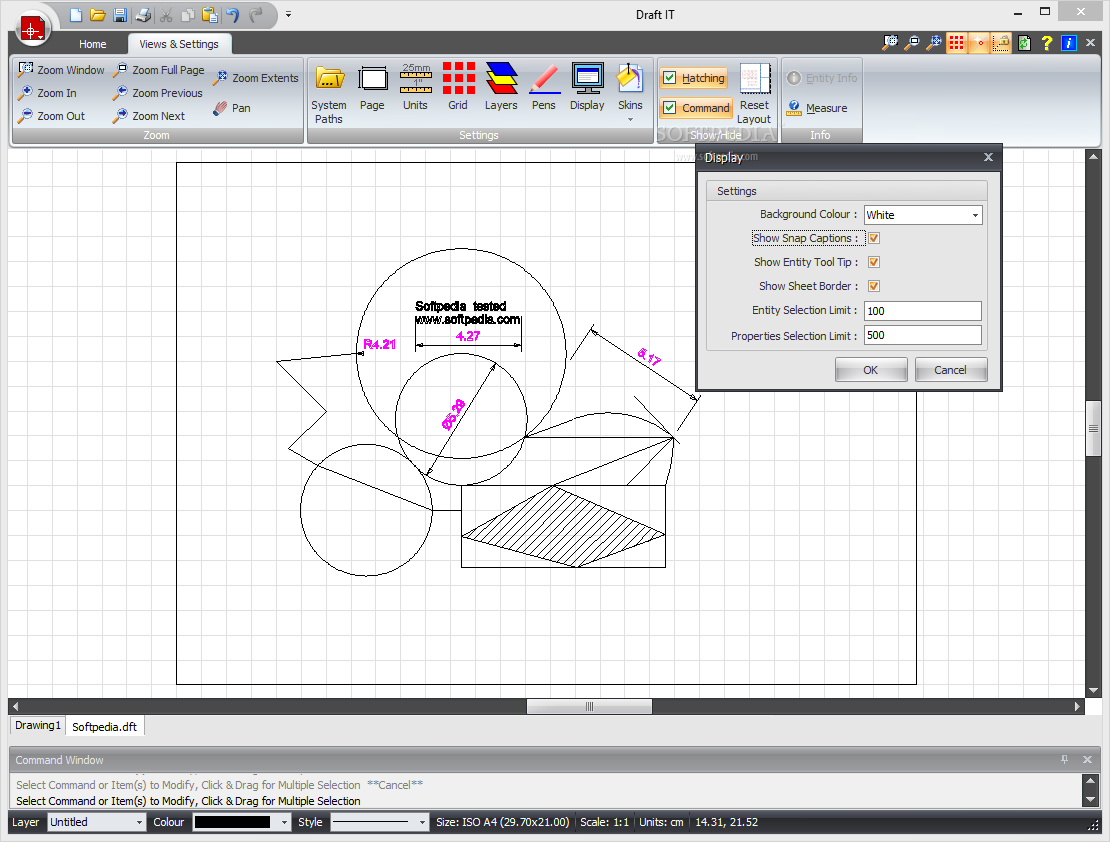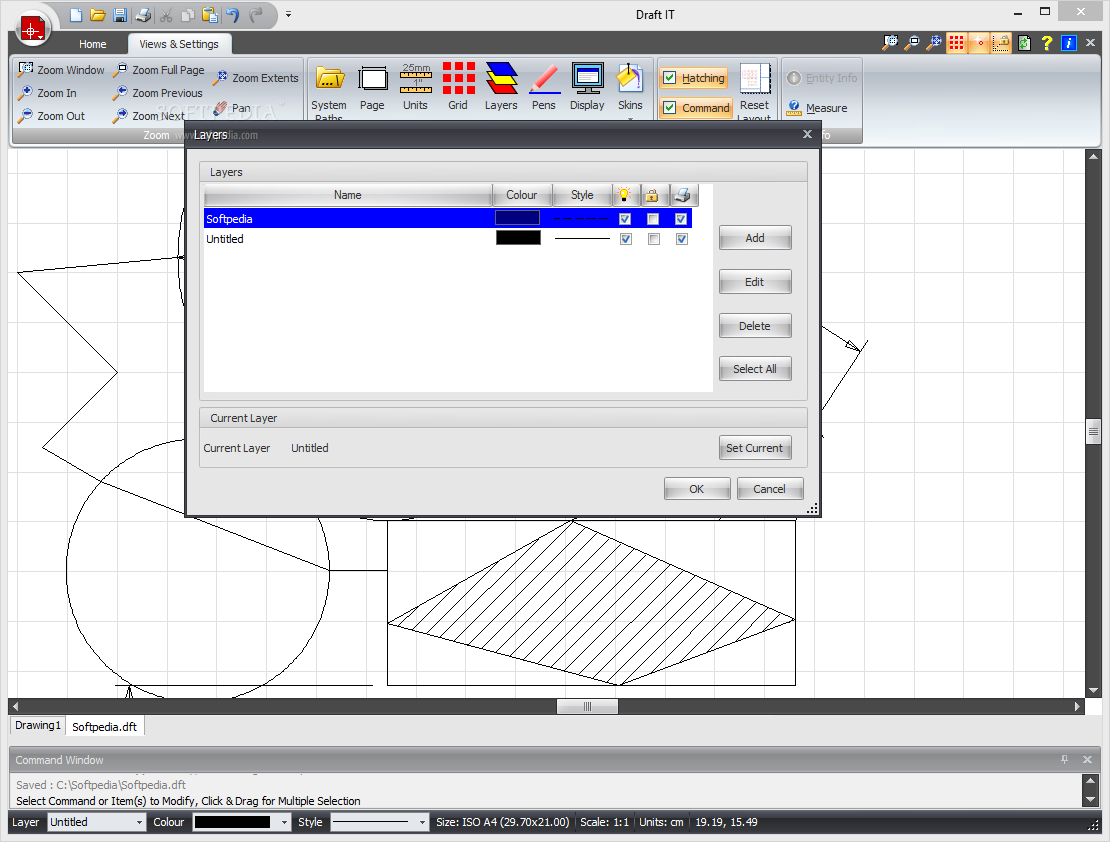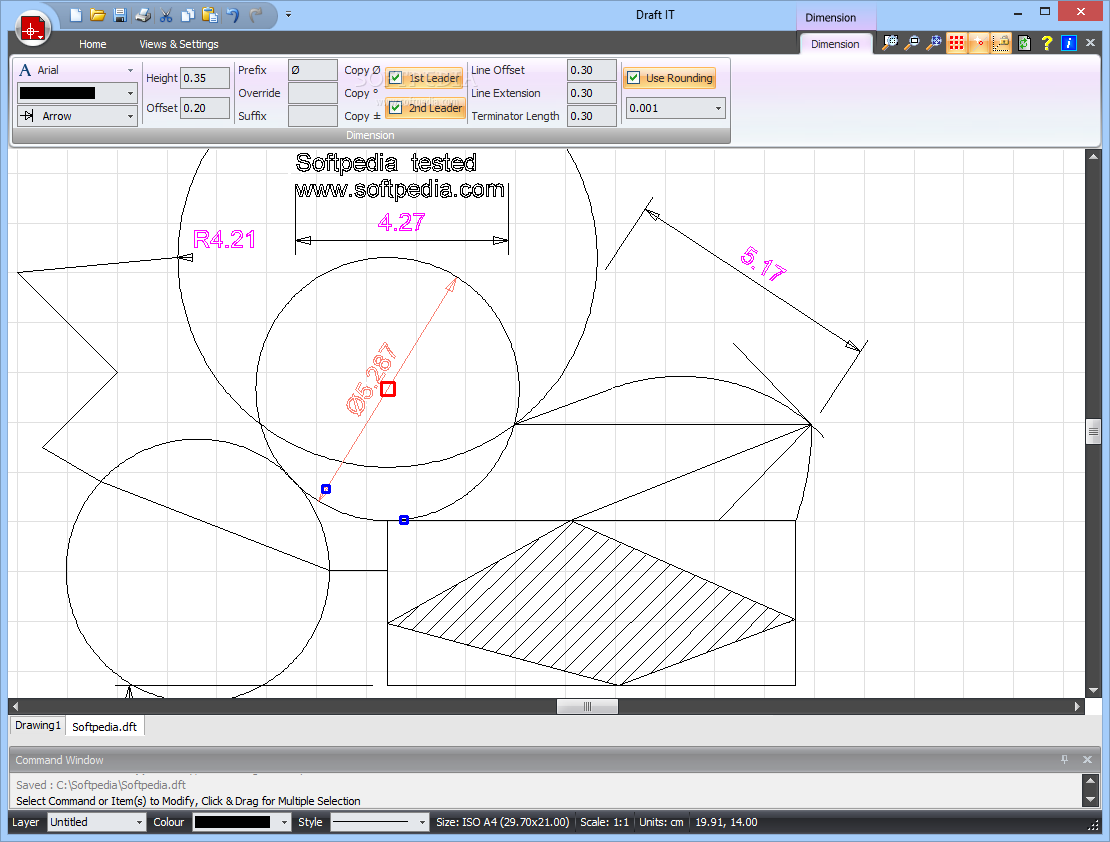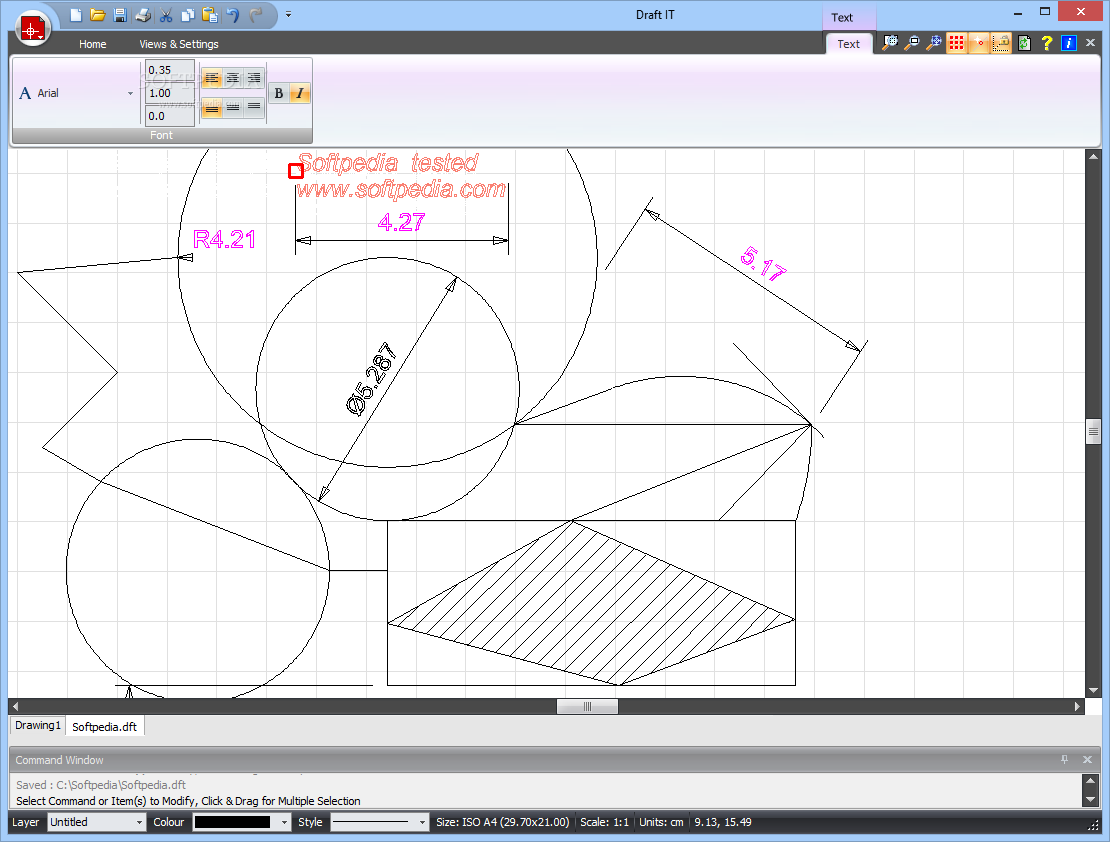Description
Draft IT PLUS - Advanced CAD Design Application Download
Looking for a comprehensive CAD solution that combines power with simplicity? Draft IT PLUS offers an intuitive design platform with enhanced capabilities for professional and amateur designers alike. Now available to download from softpas.com, this premium CAD application delivers a user-friendly interface while providing the advanced tools needed to create detailed technical drawings and sophisticated designs.
Enhanced Drawing Capabilities
Draft IT PLUS significantly expands upon the foundation established by the standard Draft IT software. This enhanced version introduces a comprehensive collection of additional drawing tools that empower users to execute more complex and precise design work. The application seamlessly combines accessibility with professional-grade functionality, making it suitable for both CAD beginners and experienced designers.
When you download Draft IT PLUS, you'll gain access to an expanded toolset specifically engineered to enhance your drawing capabilities and streamline your design workflow. The interface maintains the user-friendly approach that made the original Draft IT popular while incorporating advanced features that elevate your drawing experience.
Advanced Drawing Tools
- Polyline Tool: Create connected line segments as single objects for more efficient editing
- Curve Fit: Generate smooth curves through specified points with precision
- Build Polyline: Convert multiple lines and arcs into unified polyline objects
- Polygon: Create perfect regular polygons with customizable sides
- Hatch: Fill enclosed areas with patterns or solid fills to enhance visual representation
- Ellipse: Draw perfect elliptical shapes with control over major and minor axes
Precision Drawing Aids
- Measure: Accurately determine distances between points or along paths
- X and Y Snap: Ensure precise alignment by snapping to specific coordinates
- Enhanced Grid System: Work with customizable grid parameters for better alignment

Powerful Editing Capabilities
Draft IT PLUS transforms the editing process with sophisticated modification tools that give users unprecedented control over their designs. The CAD application download includes several powerful editing functions that enable precise adjustments to existing drawings without starting from scratch.
Design flexibility reaches new heights with the addition of specialized editing features that allow for efficient manipulation of drawing elements. These tools ensure that your design work remains adaptable throughout the entire creation process, saving valuable time and reducing frustration.
Key Modification Features
- Break: Divide objects at specified points for independent editing
- Explode: Separate compound objects into their constituent elements
- Stretch: Selectively resize portions of drawings while maintaining integrity
- Advanced Selection Tools: Select multiple elements with greater precision
- Enhanced Copy Features: Transfer multiple drawing elements between projects

Customization and Workflow Optimization
One of the standout aspects of the Draft IT PLUS CAD application is its extensive support for customization. Users can tailor the software to match their specific design approaches, creating a personalized drawing environment that enhances productivity. The application allows you to establish workflows that align with your design philosophy.
When you download and install Draft IT PLUS, you'll discover robust template and symbol creation capabilities that transform repetitive tasks into simple operations. This function is particularly valuable for professionals who frequently work with standardized elements or who need to maintain consistent design languages across multiple projects.
Customization Options
- Custom Templates: Create and save project templates for consistent starting points
- Symbol Libraries: Develop personal libraries of frequently used design elements
- Interface Customization: Arrange toolbars and commands to match your workflow
- Drawing Presets: Save common settings for rapid project initialization
Technical Specifications
- System Requirements: Windows 7/8/10/11 (64-bit recommended)
- Processor: 1.5 GHz or faster
- Memory: Minimum 4GB RAM (8GB recommended)
- Hard Disk Space: 500MB available
- Display: 1280 x 768 screen resolution minimum
- File Formats: DWG, DXF, SVG, PDF export capabilities
- Language Support: English, Spanish, French, German
Ready to elevate your CAD design capabilities? Download Draft IT PLUS today from softpas.com and experience the perfect balance of user-friendly operation and professional drawing tools. Whether you're upgrading from the standard version or discovering the application for the first time, Draft IT PLUS provides the comprehensive CAD solution you need for precise, efficient design work.
```
User Reviews for Draft IT PLUS 7
-
for Draft IT PLUS
Draft IT PLUS provides an intuitive interface for creating detailed CAD drawings. The additional tools and features make designing efficient.
-
for Draft IT PLUS
Draft IT PLUS is an incredible CAD app! The interface is intuitive, and the extra tools really enhance my design workflow.
-
for Draft IT PLUS
I love using Draft IT PLUS! The drawing aids like Measure and X/Y snap make precision work a breeze. Highly recommend!
-
for Draft IT PLUS
Fantastic app! The Polyline and Curve Fit tools are game-changers for my projects. Definitely worth 5 stars!
-
for Draft IT PLUS
Draft IT PLUS has exceeded my expectations. It's user-friendly and the ability to create templates saves so much time!
-
for Draft IT PLUS
Amazing CAD application! The features like Break and Stretch help me modify designs easily. A must-have for designers!
-
for Draft IT PLUS
I'm impressed with Draft IT PLUS! It offers powerful tools that simplify complex designs. This app deserves all 5 stars!