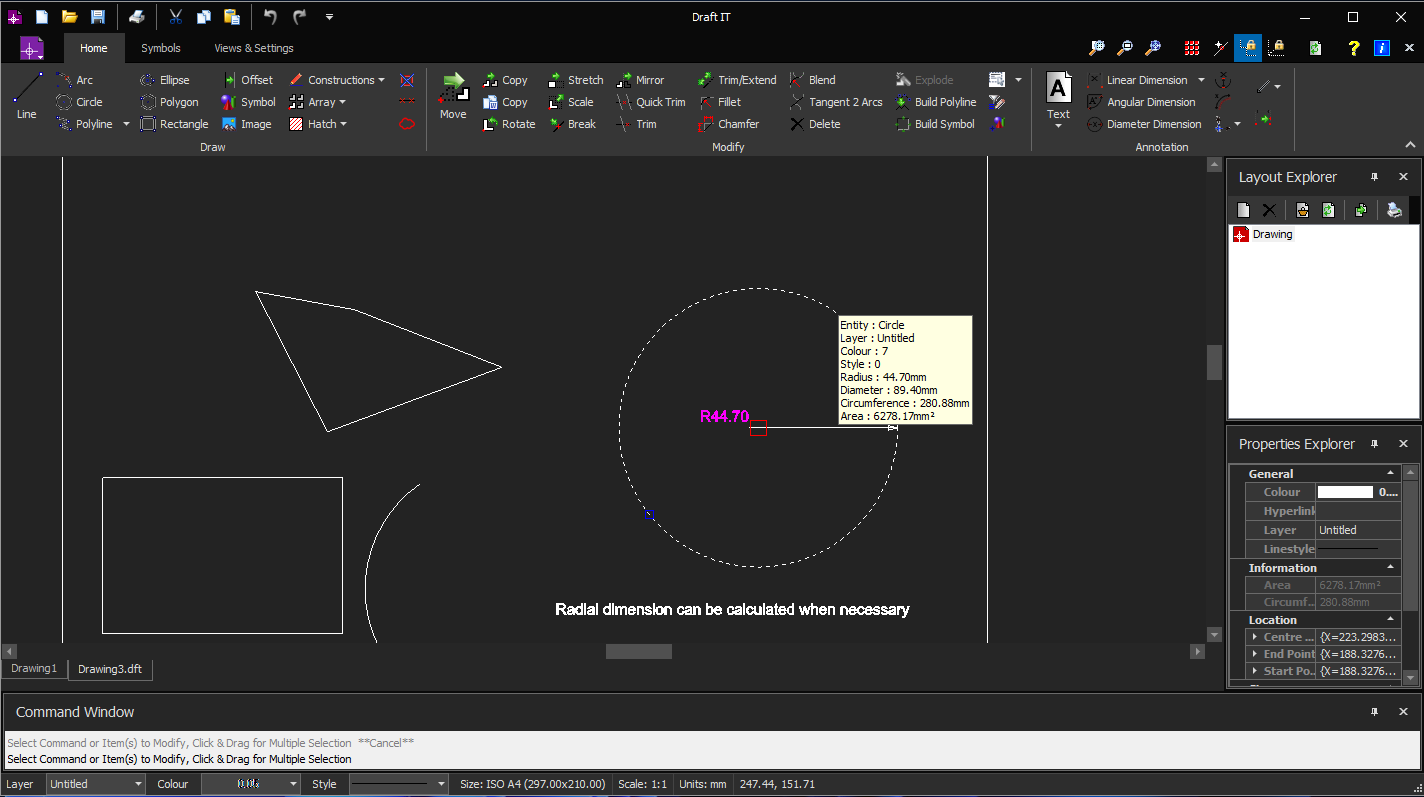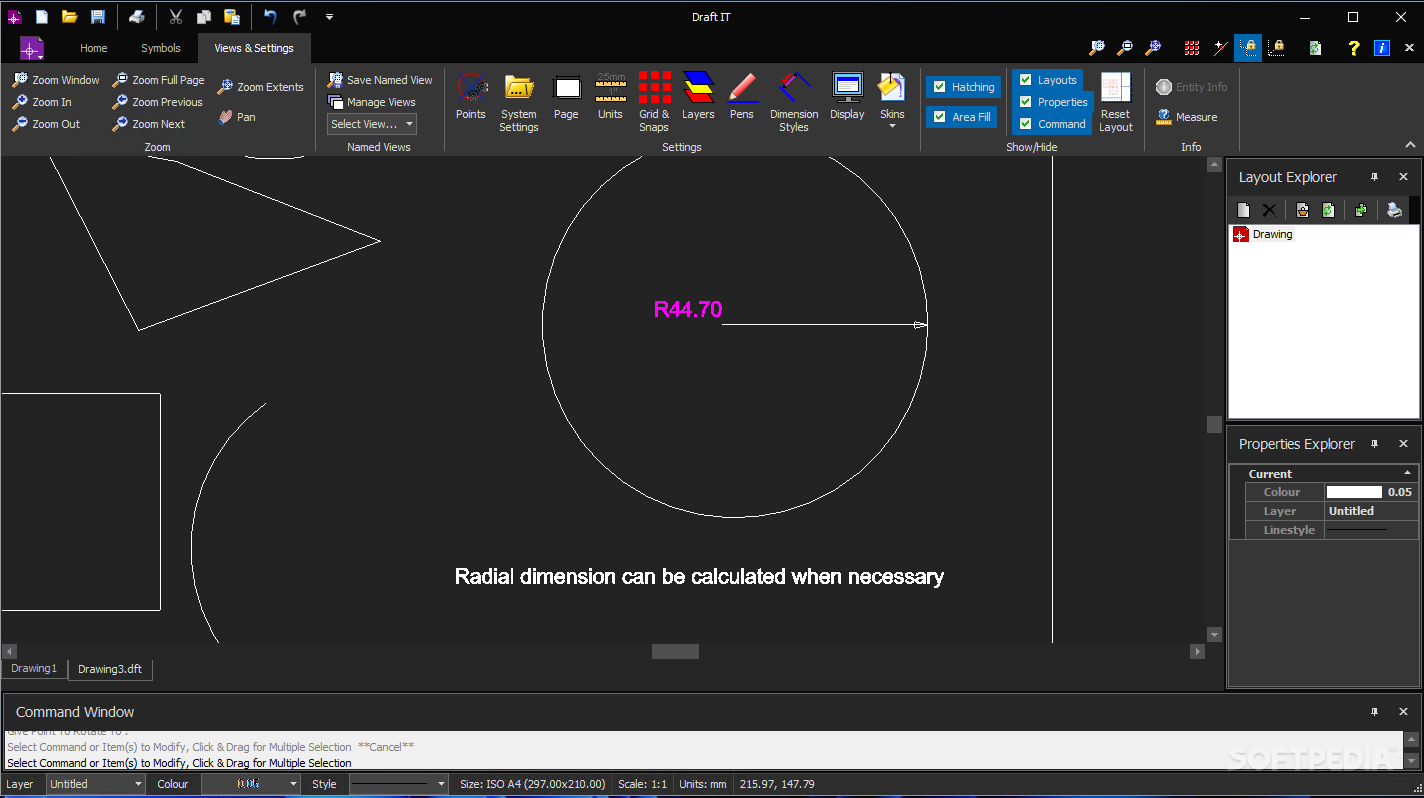Description
Draft IT PRO
Draft IT PRO is a super handy tool that makes creating CAD projects a breeze. Whether you're drawing, modifying, or adding notes, this software has got you covered with a ton of cool features. You can work with all kinds of shapes, symbols, and images. Plus, it lets you split lines into arcs, color in areas, and create angles and snap points easily.
Getting Started with Draft IT PRO
The app has a well-organized but somewhat complex interface. It might feel a bit tricky for beginners at first, but don't worry! With just a little practice, you'll get the hang of it. You'll find a ribbon menu, an editor, and even layout and properties explorers to help you along the way. Just keep in mind that having some basic knowledge will really help!
Create Your Own Designs
You can start fresh by creating a new drawing or open up an existing CAD file from your computer to edit it further. Changing the page size is easy too! You can pick from preset sizes or manually enter the dimensions you need in the settings tab.
Add Shapes and Lines
With Draft IT PRO, you have so many options! Add lines and arcs or geometrical shapes to your design. You can make horizontal or angled lines and even rectangular arrays. Want to fill in closed areas? No problem! You can use solid colors or patterns for that too.
Manipulate Elements Easily
Need to move things around? You can rotate, stretch, or scale individual elements after selecting them. It’s straightforward once you get the hang of it!
Advanced Features
You also have the option to add chamfer elements—those are transitional edges between two faces of an object—and fillets for rounding corners. Want to add text? You can choose different types, sizes, colors, and position it anywhere in your design.
Dimensions Made Easy
An awesome feature is adding dimensions like linear and radial ones with arrows or dots. You can customize their color, length, offset values—pretty neat right? The app even supports multiple files open at once for easier editing!
Smooth Performance
When we tested Draft IT PRO, everything ran smoothly without any hiccups! It's perfect for anyone looking to whip up detailed CAD drawings full of geometric elements and angles.
User Reviews for Draft IT PRO 7
-
for Draft IT PRO
Draft IT PRO offers a comprehensive CAD solution with a wide range of draw tools. Requires basic knowledge but runs smoothly.
-
for Draft IT PRO
Draft IT PRO is fantastic! The variety of tools available makes CAD design a breeze. Highly recommend!
-
for Draft IT PRO
This app is a game-changer for CAD projects! The interface is complex but rewarding once you get used to it.
-
for Draft IT PRO
Absolutely love Draft IT PRO! It’s powerful and packed with features. Perfect for my design needs!
-
for Draft IT PRO
A superb CAD tool! The ability to edit existing files and create new ones from scratch is invaluable.
-
for Draft IT PRO
Five stars for Draft IT PRO! The range of geometrical shapes and dimensions make designing so much easier.
-
for Draft IT PRO
Highly effective app for CAD drawings. Smooth performance and great features, it exceeded my expectations!