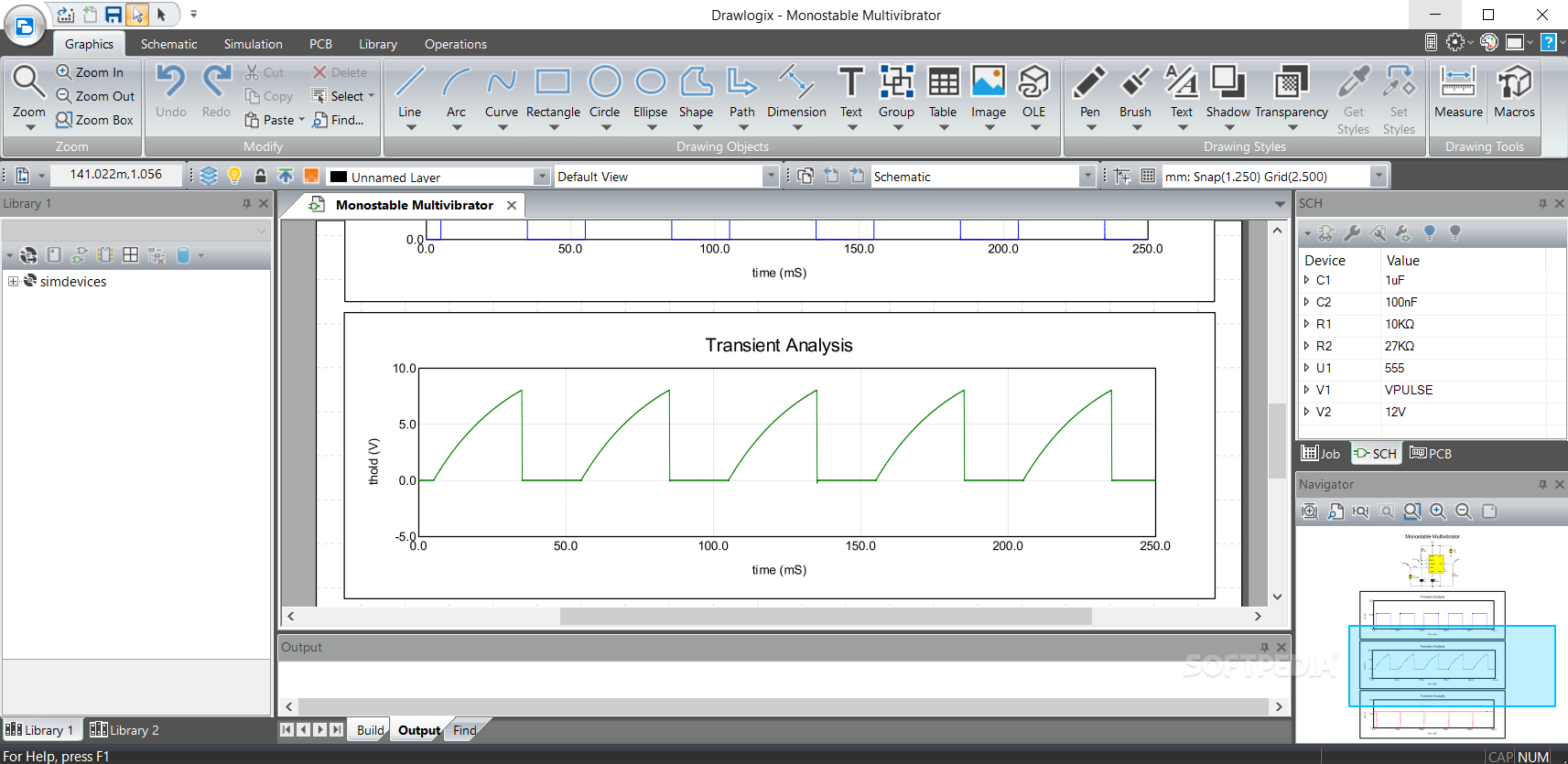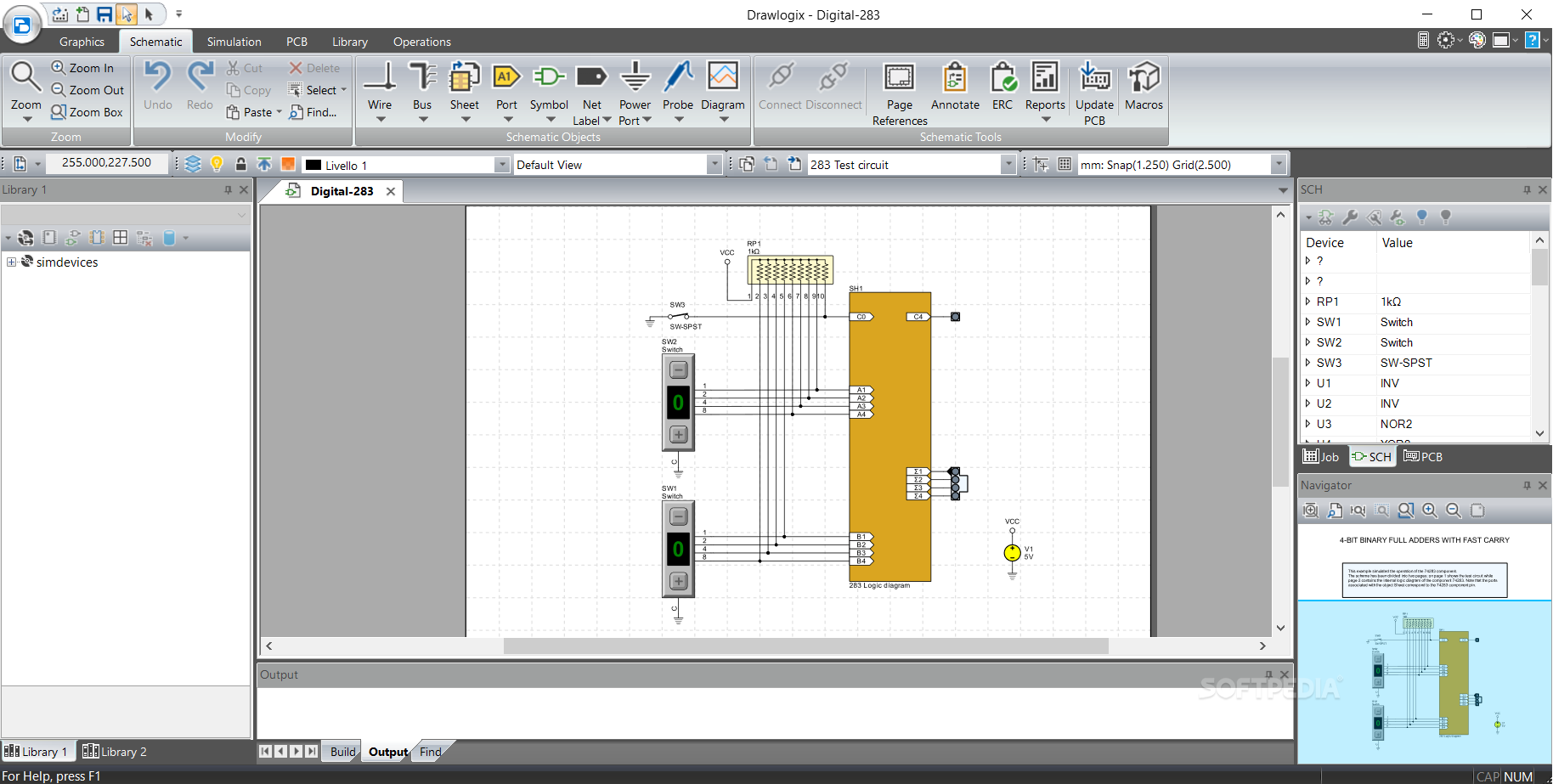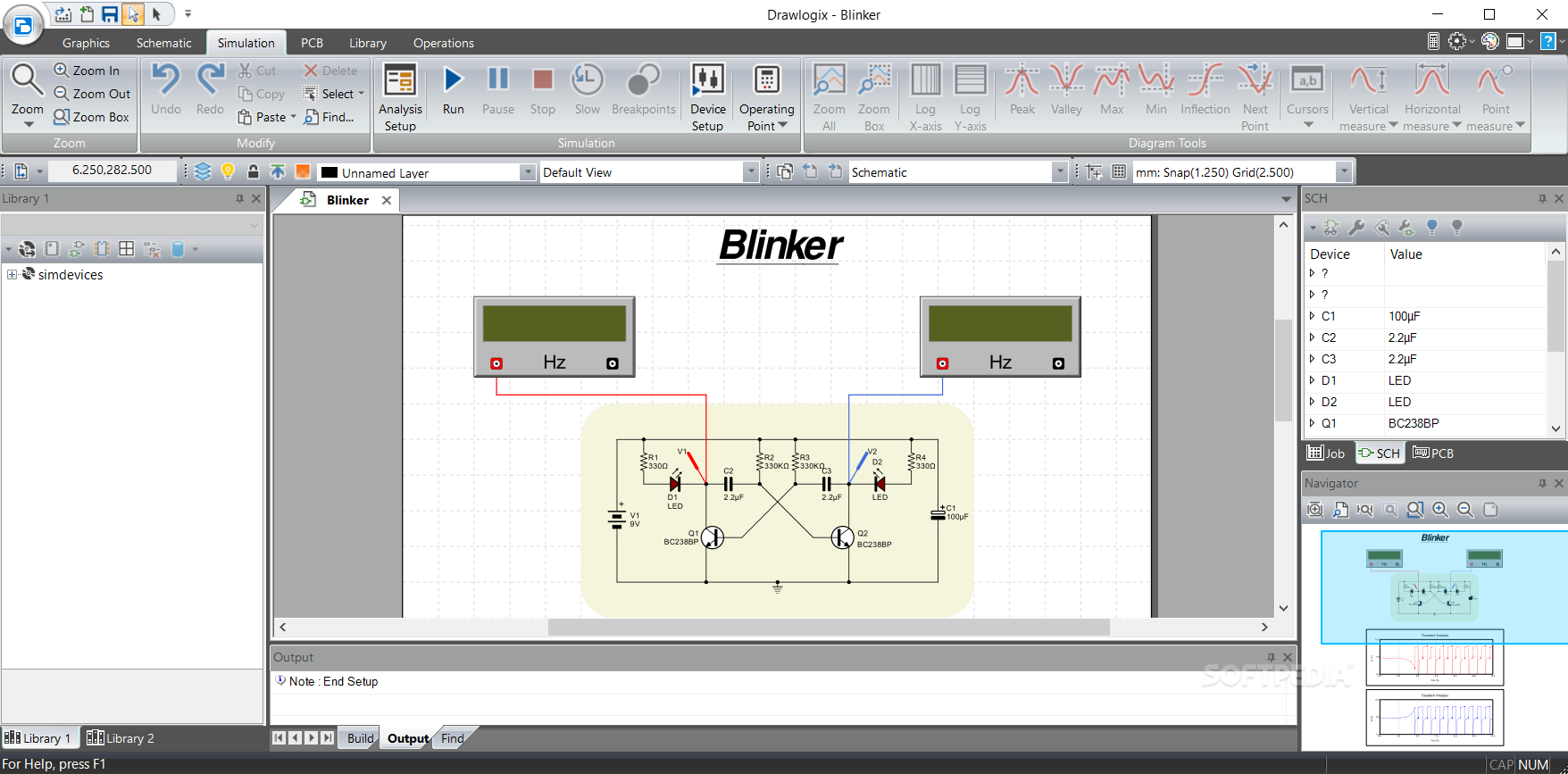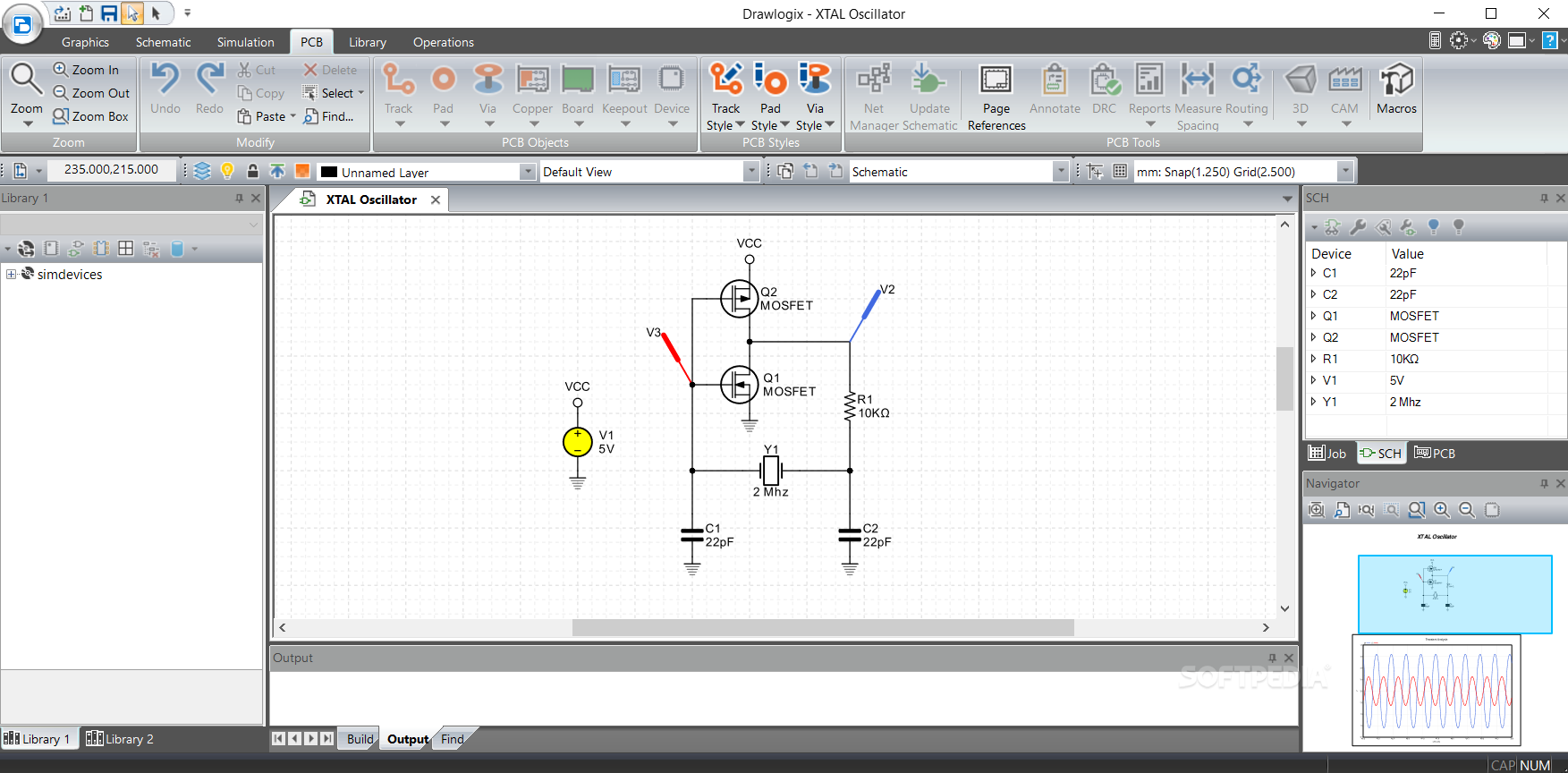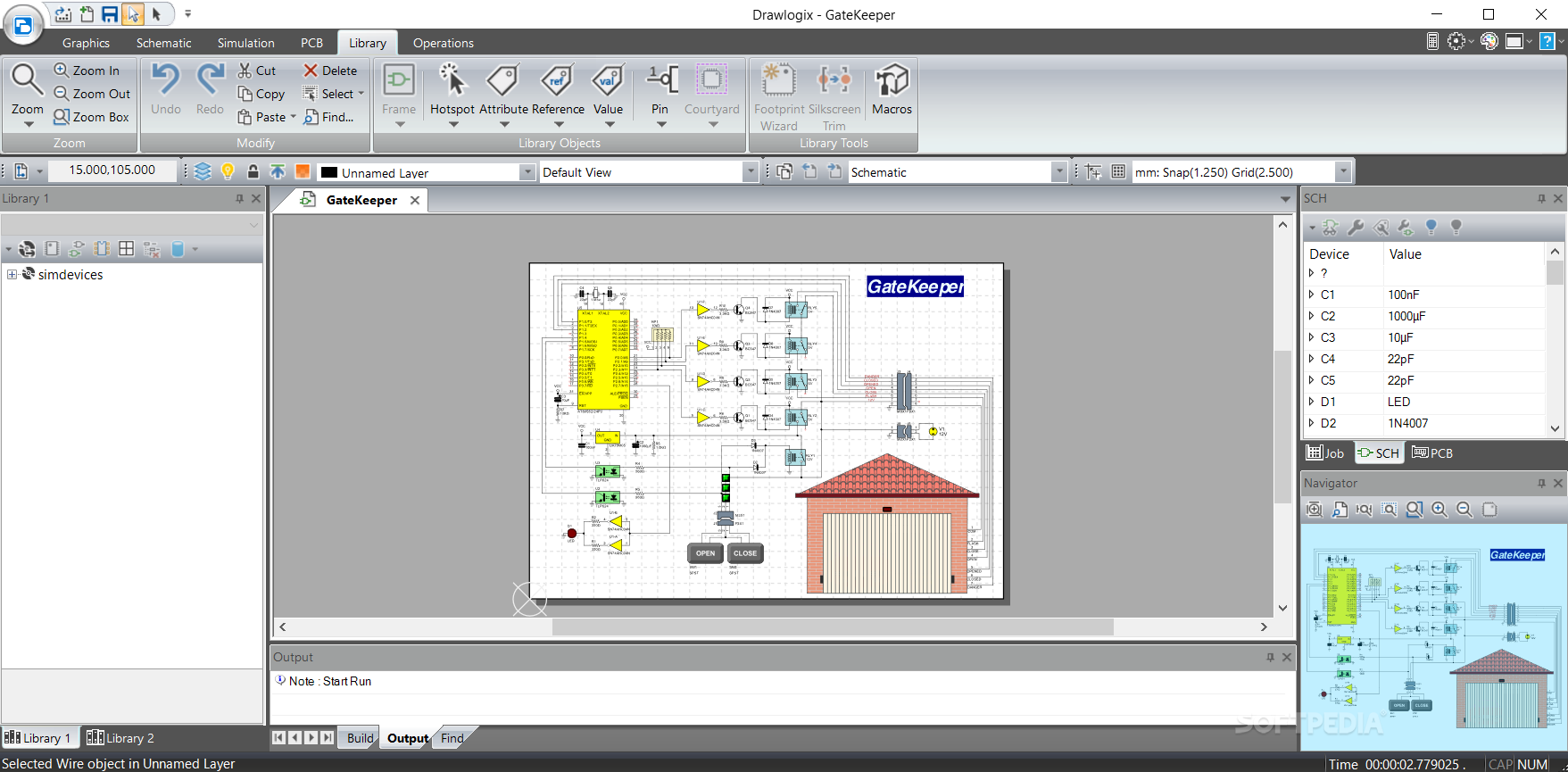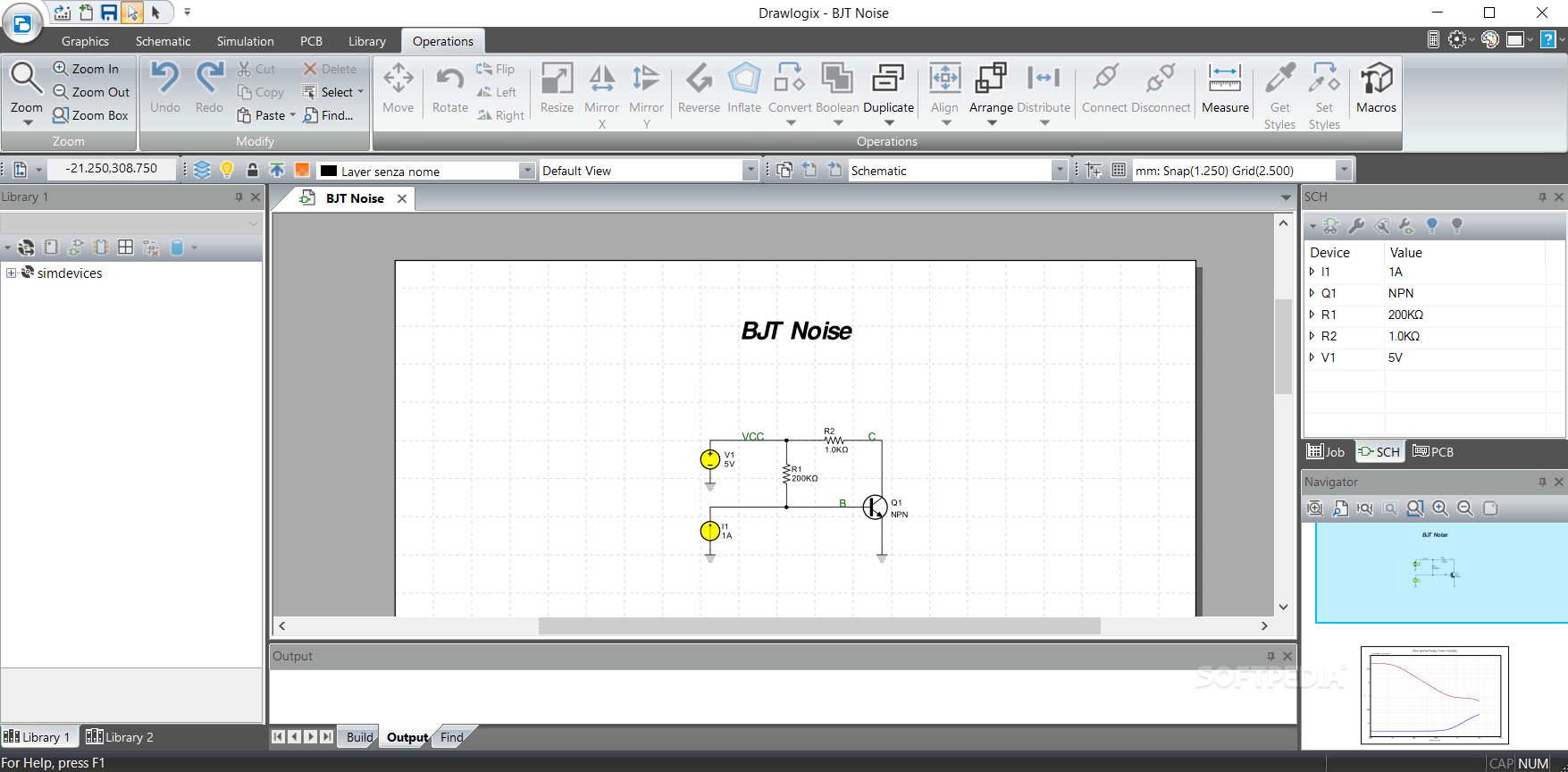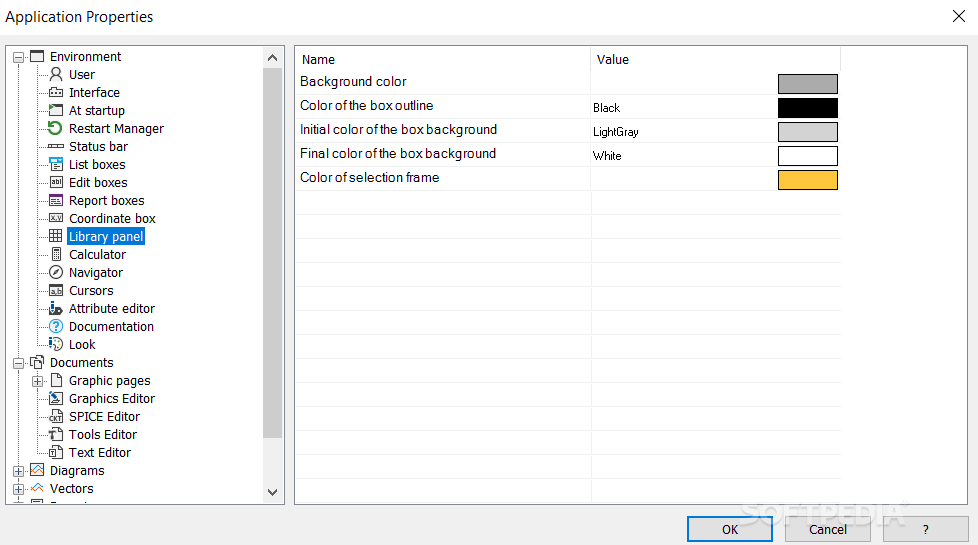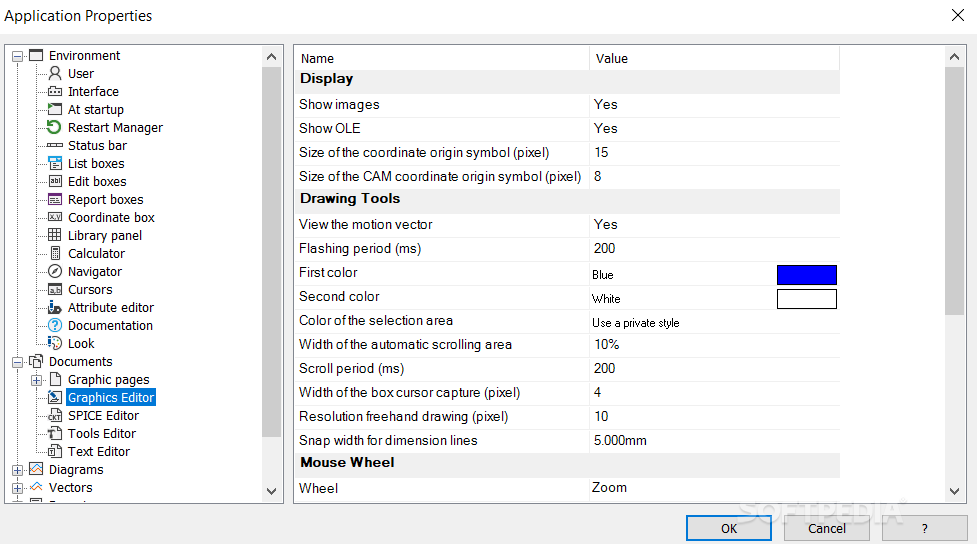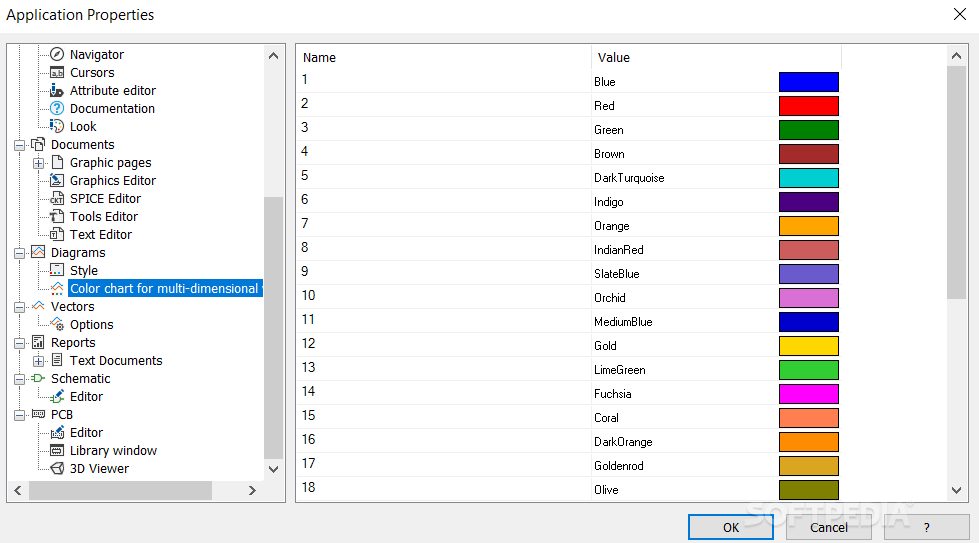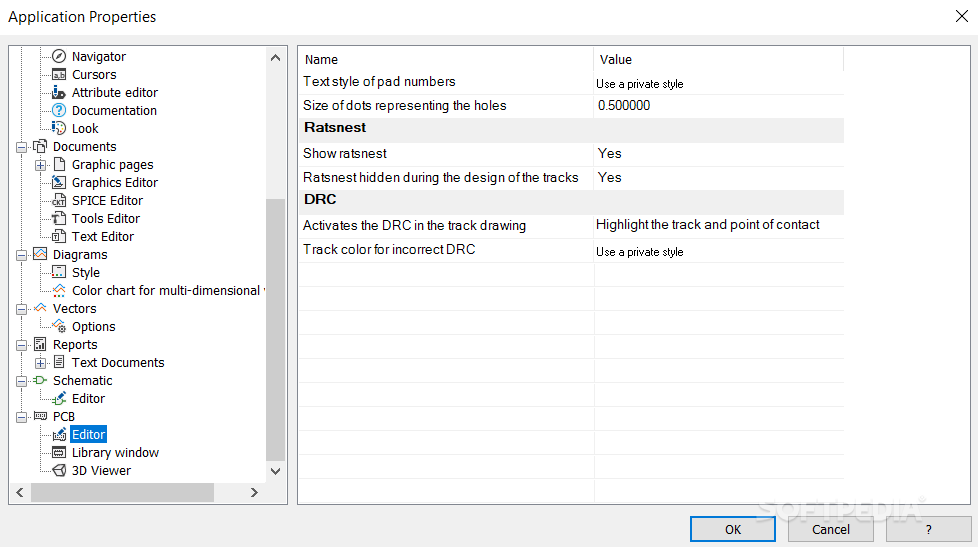Description
Drawlogix
So, if you’ve been in the electronics game for a while, you’ll be happy to know that things are way easier now for both newbies and seasoned pros. The Internet has loads of info—think forums, tutorials, YouTube videos, and more. Plus, there are some fantastic electronics and circuit simulators out there.
Why Choose Drawlogix?
If you're on the hunt for a solid electronics simulator or circuit designer that runs smoothly on Windows 10, Drawlogix is where it’s at! Whether you’re a professional or a student just getting your feet wet in the field, this app is likely to impress.
What Does Drawlogix Offer?
This app is pretty much a full-featured EDA (Electronic Design Automation) tool. It allows you to create PCB designs and run various SPICE/XSPICE interactive simulations of electronic circuits—both digital and mixed analog/digital.
User-Friendly Features
The integrated development environment packs an interactive SPICE simulator alongside a capable PCB editor and a powerful electrical schematics editor. You can organize your electronic schematics in two ways across multiple sheets: either flat or hierarchical.
A Bit Bulky but Worth It!
I won’t sugarcoat it—the application can feel quite bulky and might come off as intimidating for beginners. But don’t worry! With some practice, both rookies and experienced electronics enthusiasts can really make the most of it.
The Interface Dilemma
Now let’s talk about the elephant in the room: even though this is a Microsoft app designed for Windows 10—and yes, it's paid—you might find its interface lacking. It's probably the biggest downside of Drawlogix. While functional, it feels like something from the early 2000s with too many elements crammed into the top toolbar.
Final Thoughts on Drawlogix
In conclusion, Drawlogix stands out as one of the top electronics simulators around with an impressive feature set. Just wish they’d update that interface! If you're interested in giving it a spin, check out their download page here.
User Reviews for Drawlogix 7
-
for Drawlogix
Drawlogix offers a powerful EDA experience, perfect for professionals and students. However, its outdated interface may deter some users.
-
for Drawlogix
Drawlogix is an outstanding app for electronics simulation! Its features are comprehensive and powerful.
-
for Drawlogix
I've been using Drawlogix for my projects, and it's been a game changer. Highly recommend for all levels!
-
for Drawlogix
As a veteran in electronics, I find Drawlogix incredibly useful. Great tool for both learning and design!
-
for Drawlogix
This app makes circuit design so much easier! The SPICE simulator is excellent. Worth every penny!
-
for Drawlogix
Drawlogix has a robust feature set that impresses me every time I use it. Perfect for students and pros alike!
-
for Drawlogix
I love how user-friendly Drawlogix is despite its extensive capabilities. A must-have for anyone in electronics!