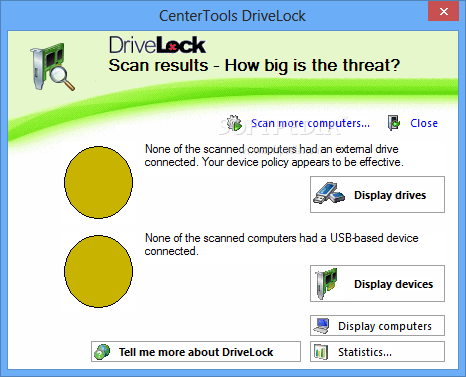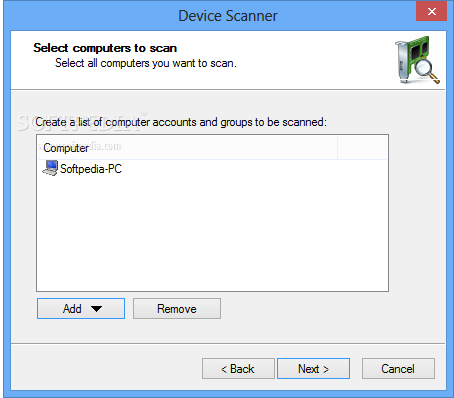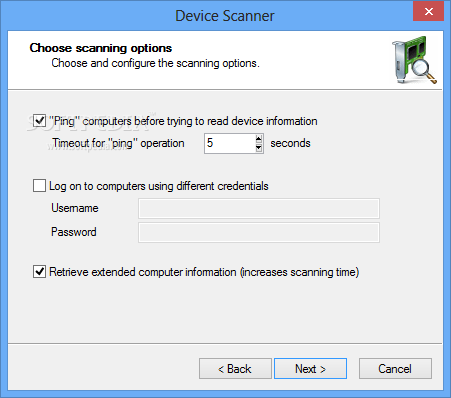Description
DriveLock Device Scanner
DriveLock Device Scanner is a super handy and reliable tool that makes it easy to scan your whole network for all the drives and devices in use. It's got a friendly interface, so you won't feel lost while navigating through it!
Why Use DriveLock Device Scanner?
This software lets you create a list of Active Directory computer accounts and groups that you'd like to scan. That means you can keep track of everything connected to your network without breaking a sweat.
User-Friendly Interface
The best part? The interface is really user-friendly! You won’t need a degree in tech just to figure it out. Everything is laid out clearly, making your scanning process smooth and easy.
Scan All Your Devices
With DriveLock Device Scanner, you can quickly identify all devices and drives connected to your network. This helps in maintaining security and knowing what’s active at any given time.
Keep Track of Your Network
It’s important to know what's happening on your network. By using DriveLock, you ensure that you're always aware of every device that's been connected, which can help prevent potential issues down the line.
Simplify Your Scanning Process
If you've been looking for an easy way to manage your devices, this software could be just what you need! It simplifies the whole scanning process so you can focus on more important tasks.
User Reviews for DriveLock Device Scanner 1
-
for DriveLock Device Scanner
DriveLock Device Scanner offers a user-friendly experience for scanning drives and devices in your network. Great for network management.