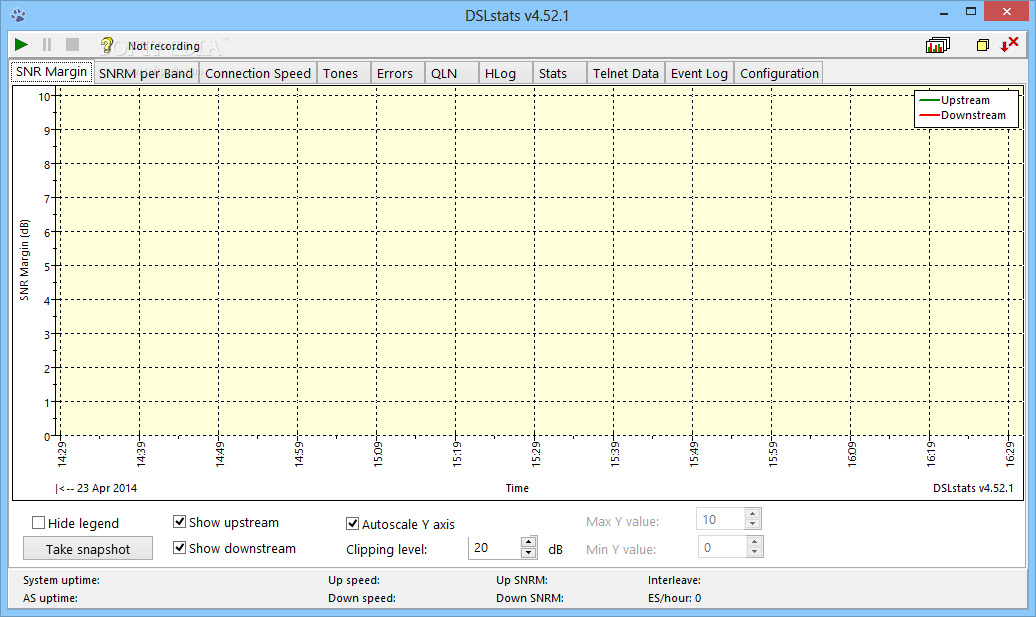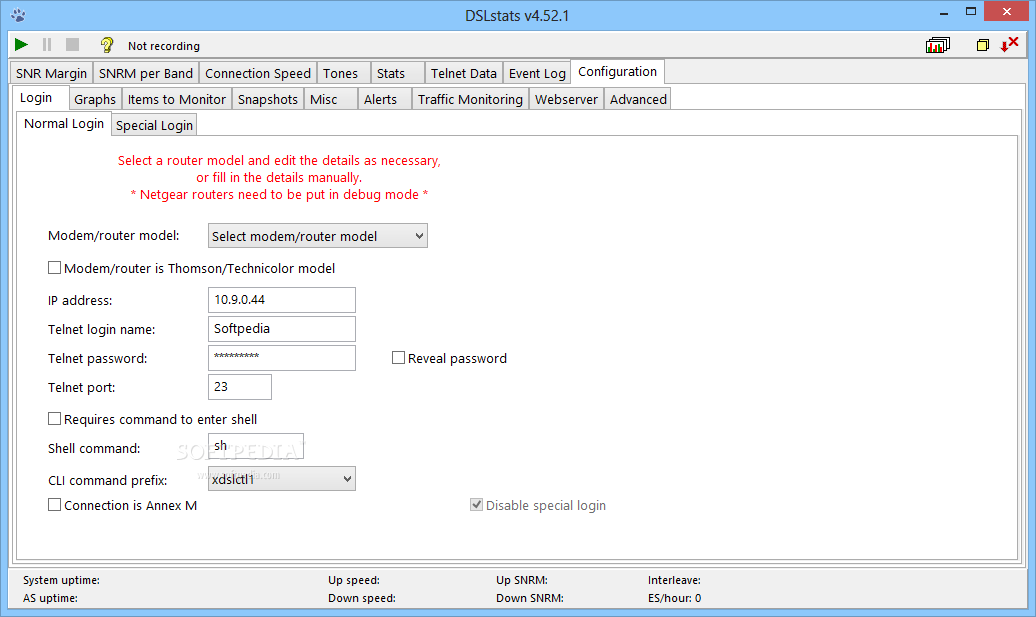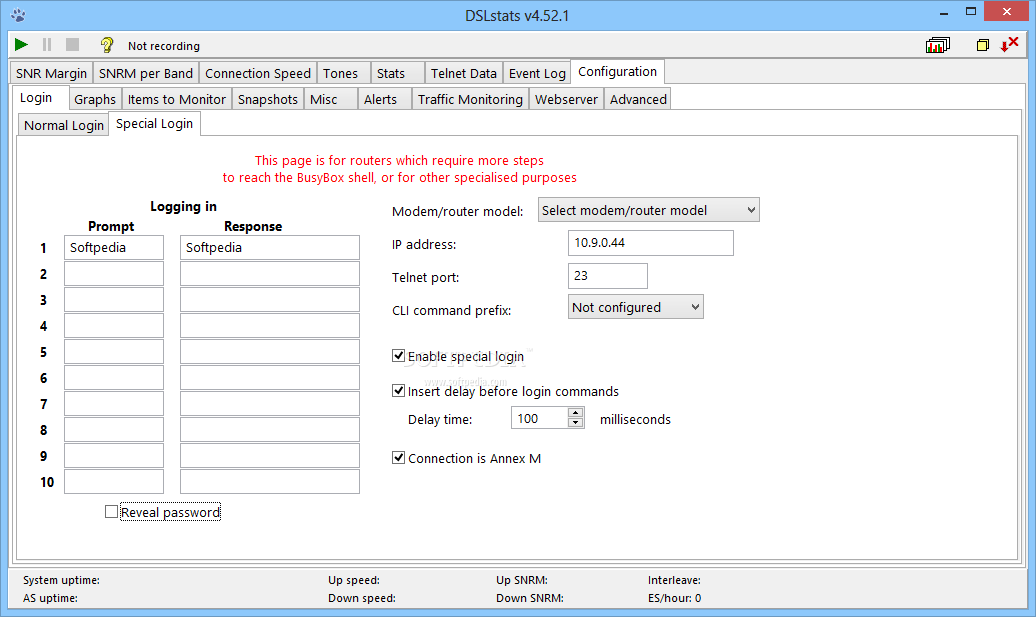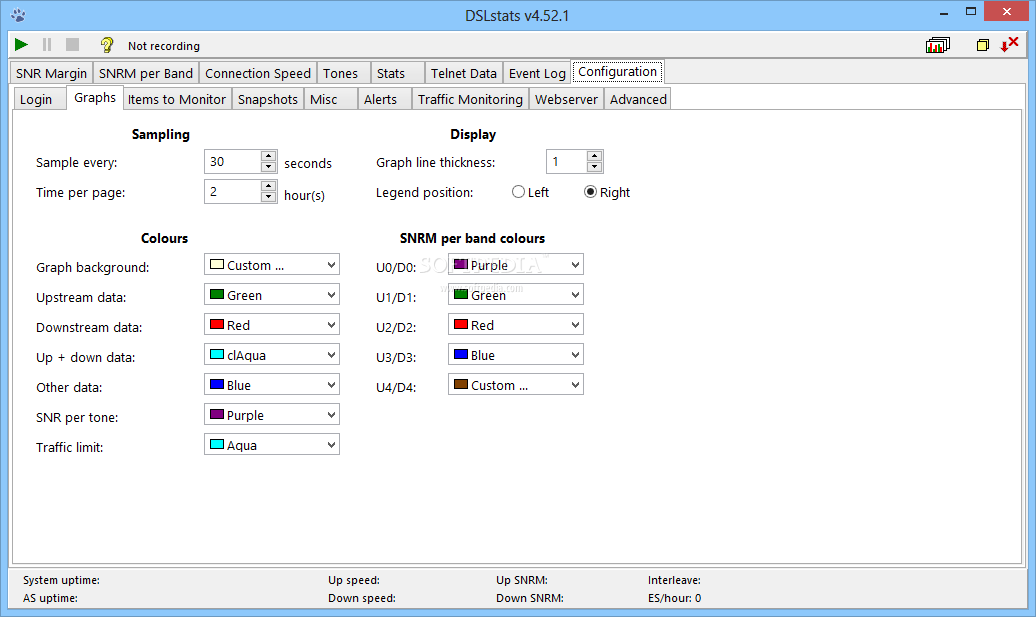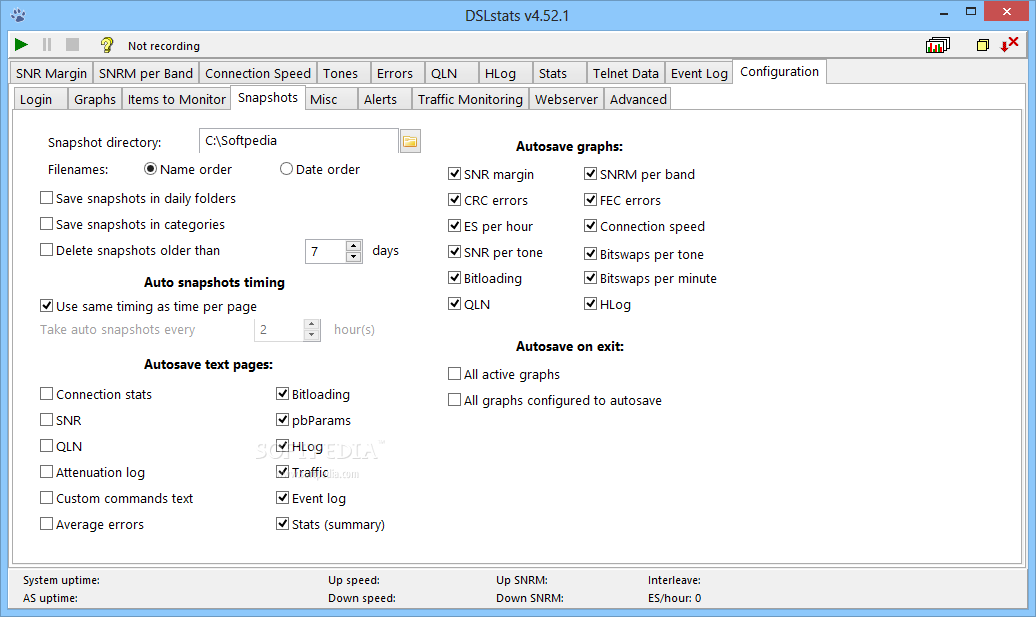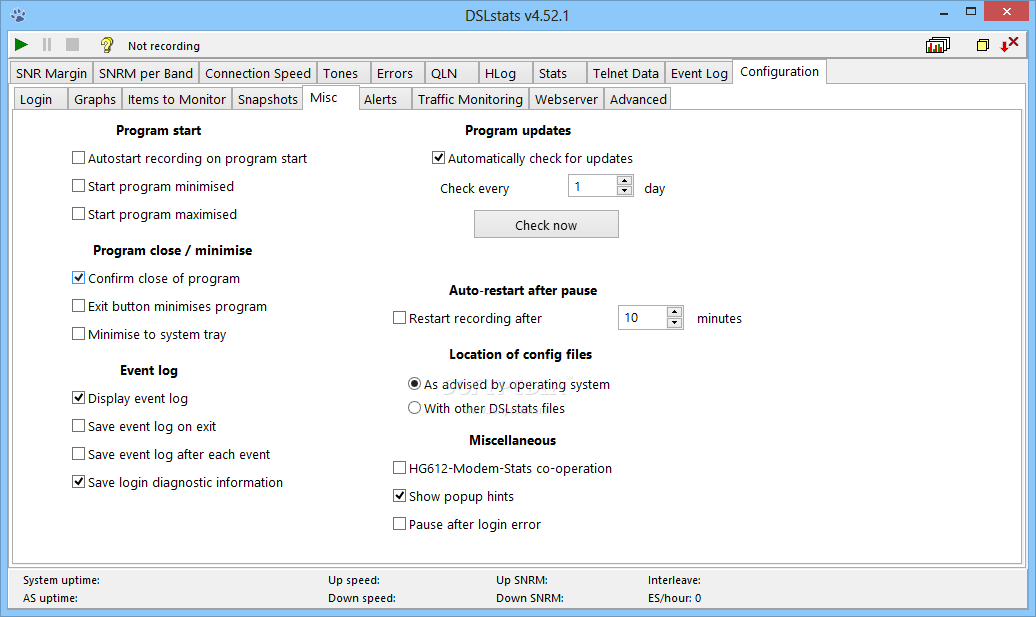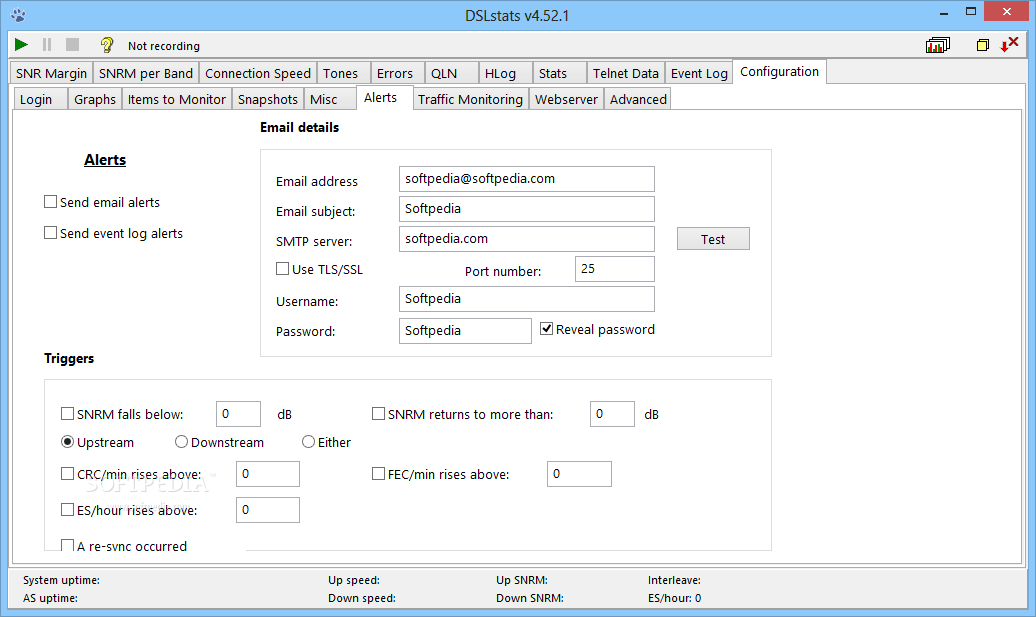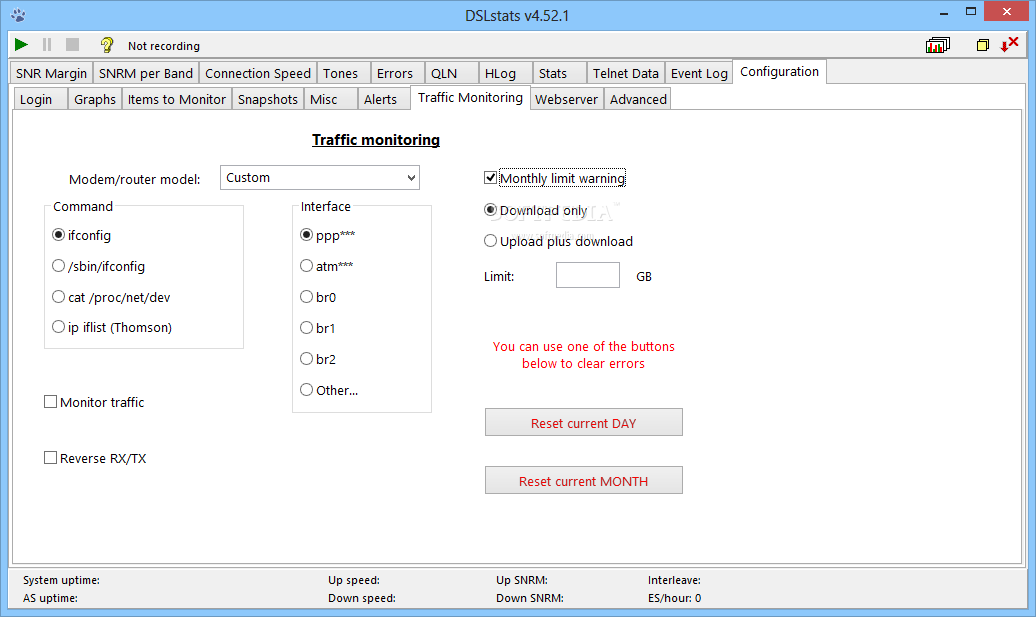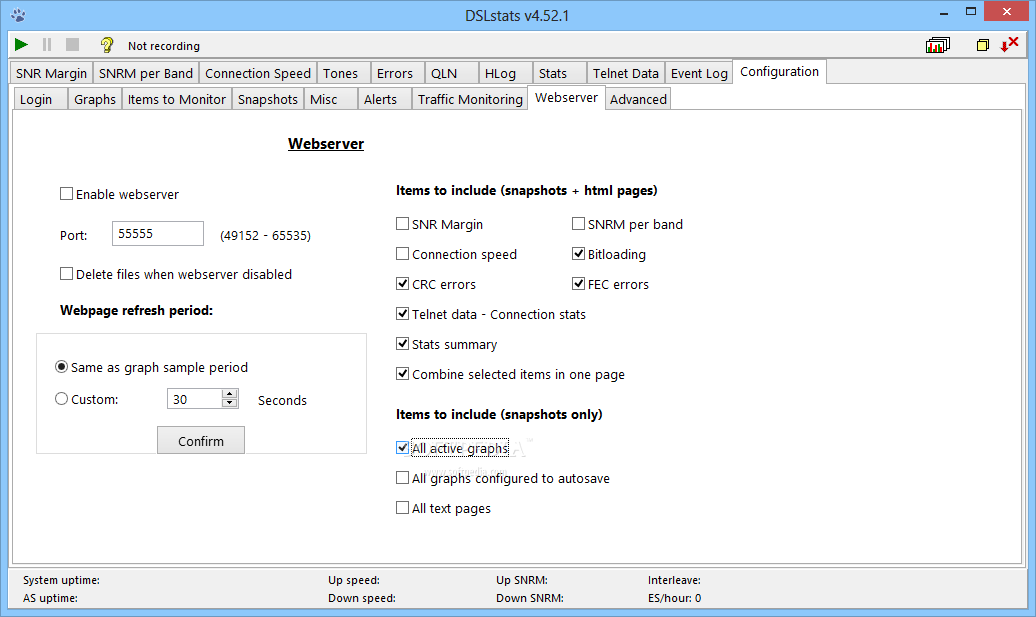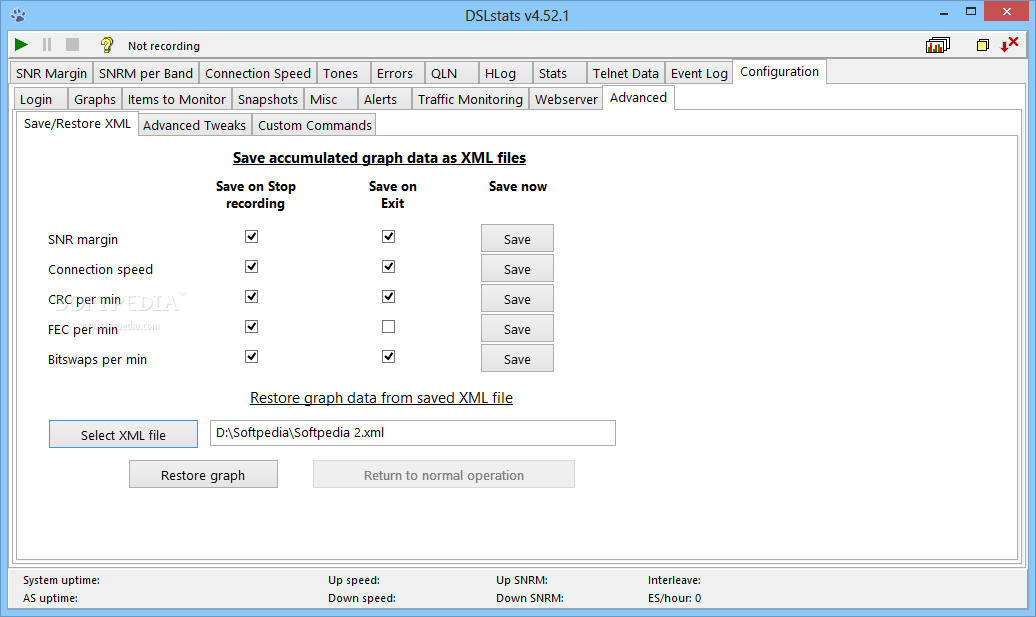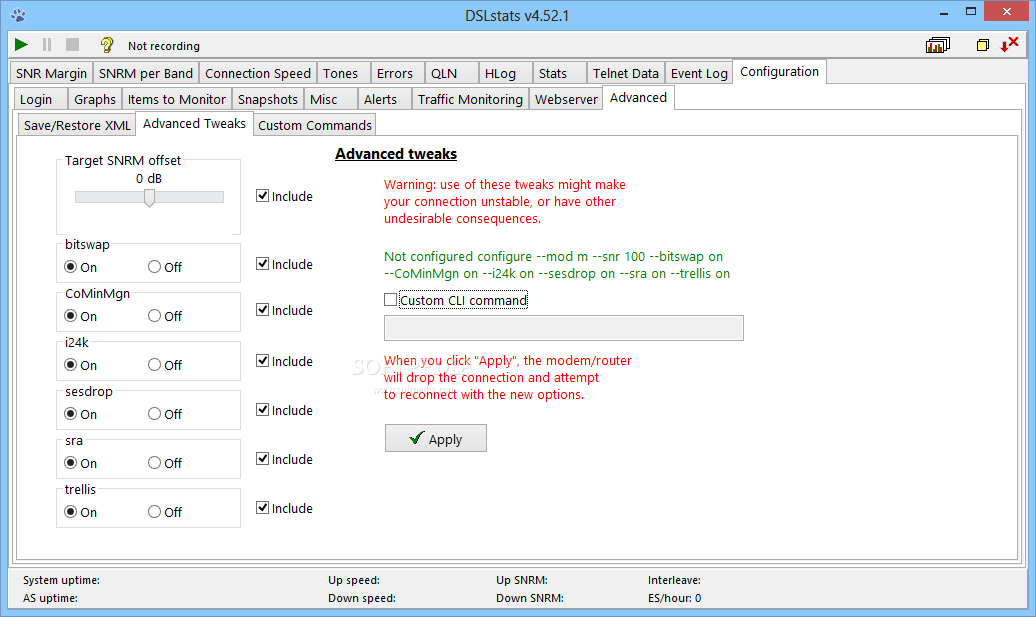Description
DSLstats
DSLstats is a handy little tool that helps you keep an eye on your DSL connections if you’re using Broadcom-based routers or modems. It shows cool graphs for things like the SNR (Signal to Noise Ratio) margin, connection speed, bit-loading stats, and other Telnet data. Pretty neat, right?
Compatible Routers
This software works with a bunch of different routers, including D-Link, Dynalink, Huawei, NetGear, Zyxel, and any Broadcom-based modem or router that has a working Telnet interface. It even supports some Thomson/Technicolor routers via their special CLI—but just a heads up: not all features will be available for those.
User-Friendly Layout
One of the best things about DSLstats is its multi-tabbed layout. This makes it super easy to watch multiple graphs and stats at once! You can keep track of the SNR margin, connection speed, tones, QLN, HLog stats, Telnet data, and even an event log—all at your fingertips.
Configurations Made Easy
You also get a lot of options when it comes to configuration settings. Each graph can be saved by taking a snapshot and exporting it to wherever you want on your computer. Plus, you can start or stop monitoring whenever you need!
Setting Up New Routers
If you want to set up a new router model, just pick from a drop-down list and fill in details like the IP address and Telnet login info (username and password). Resetting your configuration is as simple as clicking one button!
Advanced Login Mode
If you're feeling adventurous, there's also a special login mode that lets you access the BusyBox shell with more steps. You just need to specify the IP address and Telnet port before diving in.
Graph Customization Options
DSLstats lets you change up how your graphs look! You can tweak colors for background data or traffic limits. Plus, choose what items matter most to monitor—like SNR margin or CRC errors.
Email Alerts & Notifications
You can even set up email alerts for certain events—like when the SNRM drops below or CRC rises above specific values. That's pretty handy!
Traffic Monitoring Features
The application also allows traffic monitoring parameters like selecting commands and interfaces while keeping track of monthly usage limits. You can enable a web server too if that’s your thing!
A Comprehensive Tool for Advanced Users
DSLstats packs in tons of features to help monitor DSL connections effectively. While it's great for advanced users with all its options—it might feel overwhelming if you're just starting out.
User Reviews for DSLstats 1
-
for DSLstats
DSLstats offers comprehensive monitoring capabilities for DSL connections, with customizable graphs and rich configuration settings. Ideal for advanced users.