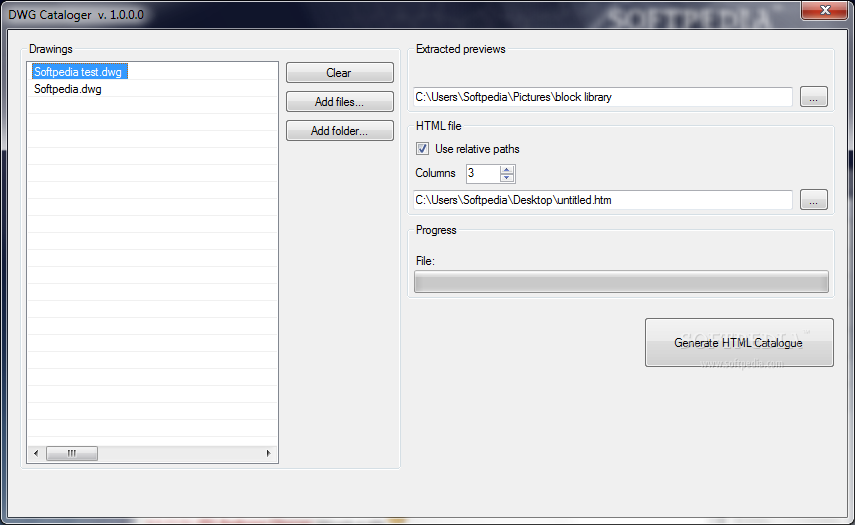Description
DWG Cataloger
DWG Cataloger is a simple tool that helps you grab thumbnail images from AutoCAD drawings in the DWG format. It creates an HTML page with a neat table linking to those drawings, making it super easy to organize your files!
Easy Installation and Use
This handy app comes in a single .exe file. You can save it anywhere on your computer and just double-click to open DWG Cataloger. Want to take it on the go? Just copy it to a USB flash drive! It works like a charm on any PC, but remember, you need to have .NET Framework installed. No worries about messing with your Windows registry either!
User-Friendly Interface
The interface is super straightforward! You’ll see all the options laid out nicely, allowing you to add as many DWGs as you like from files or folders. This way, you can easily keep track of everything.
Customizable Output Options
When you're ready to save your work, DWG Cataloger lets you choose where to keep the extracted previews and the new HTML file. You can set relative or absolute paths and even change how many columns show up in your HTML table.
Simplified Operation Process
Just click once to kick off the process! Once it's done, check out the results in your designated folders. While there aren’t many fancy settings, what’s there gets the job done.
Performance Insights
This app is designed for generating HTML pages quickly using thumbnail images from DWG files without hogging system resources. In our tests, it performed well overall but did hit some bumps along the way. Occasionally, it couldn’t finish certain tasks and showed error messages.
A Word of Caution
Keep in mind that DWG Cataloger hasn't seen updates for quite some time now. So, there might be compatibility issues with newer versions of Windows. But hey, why not give it a shot yourself? You can find more details about downloading this software here!
User Reviews for DWG Cataloger 7
-
for DWG Cataloger
DWG Cataloger is a user-friendly tool for extracting thumbnail images from DWG files to create HTML pages. Quick operations with minimal resource consumption.
-
for DWG Cataloger
DWG Cataloger is fantastic! It quickly extracts thumbnails from my AutoCAD files and generates HTML pages effortlessly. Highly recommend!
-
for DWG Cataloger
I love how user-friendly DWG Cataloger is! It saves me so much time organizing my drawings with neat thumbnails. A must-have tool!
-
for DWG Cataloger
This app does exactly what it promises! Quick extraction of thumbnails and easy HTML generation. Perfect for anyone using AutoCAD.
-
for DWG Cataloger
What a lifesaver! DWG Cataloger made my project so much easier by allowing me to create a visual catalog of my drawings in no time.
-
for DWG Cataloger
Highly effective and straightforward! DWG Cataloger saved me hours by simplifying the process of creating an HTML catalog from my DWGs.
-
for DWG Cataloger
I'm impressed with how efficient DWG Cataloger is. Extracting thumbnails is a breeze, and generating the HTML page takes just one click!