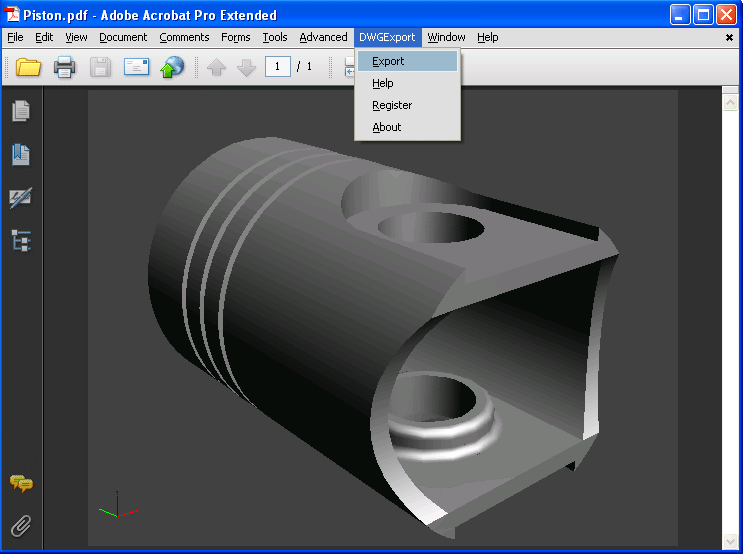Description
DWG Export for Acrobat: Export 3D PDF Objects to AutoCAD DWG Files
Looking for a seamless way to convert your 3D PDF elements into usable AutoCAD files? DWG Export for Acrobat is the powerful addon you need to efficiently bridge the gap between PDF and CAD environments. This specialized plugin enhances Adobe Acrobat by adding essential DWG export functionality, allowing users to transform 3D PDF content directly into compatible AutoCAD DWG files.
Transform Your 3D PDF Content into Editable CAD Files
The innovative DWG Export for Acrobat plugin enables seamless conversion of complex 3D objects from PDF documents into polygon mesh objects compatible with AutoCAD and similar CAD applications. When you need to download and install a reliable PDF-to-DWG converter, this addon delivers professional results with minimal effort.
Engineers, architects, and design professionals regularly face challenges when trying to repurpose 3D content from PDF documents. This plugin solves that problem by creating a direct export path from Acrobat to industry-standard DWG format, preserving the essential geometry needed for further CAD work.

Key Features and Benefits
The DWG Export addon integrates directly with Adobe Acrobat, creating a streamlined workflow for professionals who regularly work with technical documents. After you download and activate this plugin, you'll unlock powerful conversion capabilities that save time and preserve design integrity.
- Direct export from 3D PDF to AutoCAD DWG format
- Preserves 3D geometry through advanced tessellation process
- Creates triangular meshes optimized for CAD applications
- Compatible with multiple versions of Adobe Acrobat
- Simple installation and intuitive user interface
- Dedicated menu integration for quick access to export functions
Seamless Integration with Adobe Acrobat
Once installed, DWG Export for Acrobat integrates smoothly with your existing Adobe Acrobat software. The plugin automatically loads upon Acrobat startup and adds a dedicated "DWGExport" menu to your Acrobat interface, providing easy access to all conversion features without disrupting your normal workflow.
This thoughtful integration means you won't need to switch between multiple applications or learn complex new processes to convert your 3D PDF content to DWG format. Everything happens within the familiar Acrobat environment you already use.

Advanced Tessellation Technology
At the core of the DWG Export for Acrobat plugin is sophisticated tessellation technology that transforms complex 3D objects into optimized triangular mesh structures. This process ensures that the exported DWG files maintain fidelity to the original 3D PDF content while being fully compatible with AutoCAD and other CAD applications.
The plugin's intelligent conversion algorithms balance detail preservation with file optimization, ensuring your exported DWG files are both accurate and efficient for further editing or integration into larger CAD projects.
Technical Specifications
- Supported Input: 3D objects in PDF format
- Output Format: AutoCAD DWG files
- Compatible With: Adobe Acrobat DC, Acrobat XI, Acrobat X
- System Requirements: Windows 10/8/7 or macOS 10.12 or later
- Installation: Simple plugin installation through Acrobat's addon manager
- License Options: Single-user and multi-user licenses available
How It Works
The workflow with DWG Export for Acrobat is refreshingly straightforward. After you download and install this powerful plugin, you'll follow these simple steps:
- Open any 3D PDF document in Adobe Acrobat
- Access the new "DWGExport" menu added to your Acrobat interface
- Select the 3D objects you wish to export
- Choose your export settings and destination
- Complete the export process with a single click
The result is a clean, properly structured DWG file containing the 3D content from your PDF document, ready for immediate use in AutoCAD or similar CAD applications. This streamlined process eliminates the frustration and quality loss often associated with more convoluted conversion methods.
Who Benefits from DWG Export for Acrobat?
This specialized plugin is particularly valuable for professionals who regularly need to bridge the gap between PDF documentation and CAD workflows:
- Architects needing to extract 3D elements from client PDFs
- Engineers incorporating 3D PDF content into technical drawings
- CAD professionals managing multi-format document workflows
- Design teams collaborating across different software environments
- Documentation specialists converting legacy 3D PDF archives to CAD format

If you regularly work with 3D PDFs and need a reliable way to transform that content into editable CAD files, download DWG Export for Acrobat today. This powerful plugin eliminates conversion headaches and streamlines your workflow with its intuitive approach to PDF-to-DWG transformation.
Get Started Today
Ready to enhance your Adobe Acrobat with powerful DWG export capabilities? Download DWG Export for Acrobat now and experience the most direct path from 3D PDF content to AutoCAD-compatible DWG files. Our simple installation process and intuitive interface mean you'll be converting files within minutes of setup.
```
User Reviews for DWG Export for Acrobat 9
-
for DWG Export for Acrobat
DWG Export for Acrobat is a game-changer for architects. Seamlessly converts 3D PDF objects to AutoCAD DWG files with ease.
-
for DWG Export for Acrobat
DWG Export for Acrobat simplifies file conversion for CAD users. Effortlessly tessellates 3D PDF objects into mesh objects for CAD applications.
-
for DWG Export for Acrobat
DWG Export for Acrobat enhances Acrobat's functionality. Easy-to-use plugin seamlessly integrates export commands for 3D polygon mesh objects.
-
for DWG Export for Acrobat
I absolutely love DWG Export for Acrobat! It makes exporting 3D PDF objects so simple and efficient.
-
for DWG Export for Acrobat
This add-on is a game changer! The ease of use and quality of the exported meshes are top-notch.
-
for DWG Export for Acrobat
Highly recommend DWG Export for Acrobat! It seamlessly integrates with Acrobat and simplifies my workflow.
-
for DWG Export for Acrobat
DWG Export for Acrobat is fantastic! The new menu makes it super easy to navigate and export files.