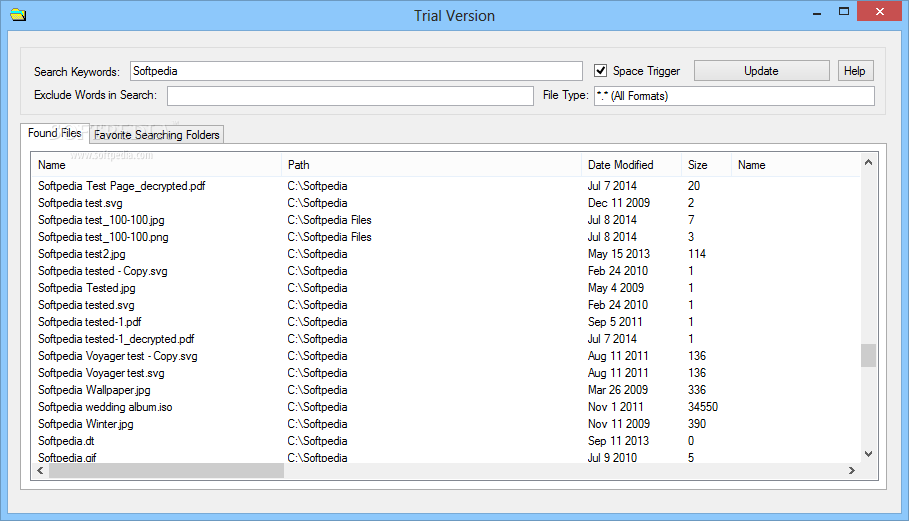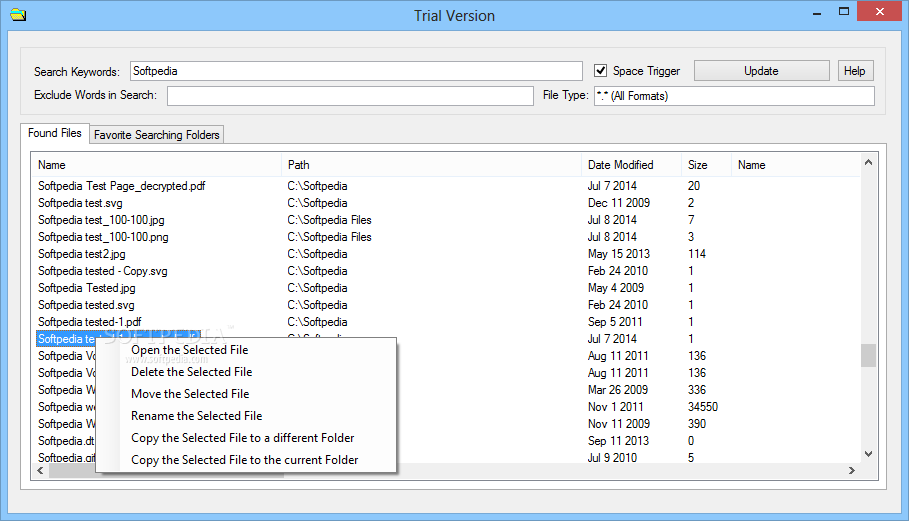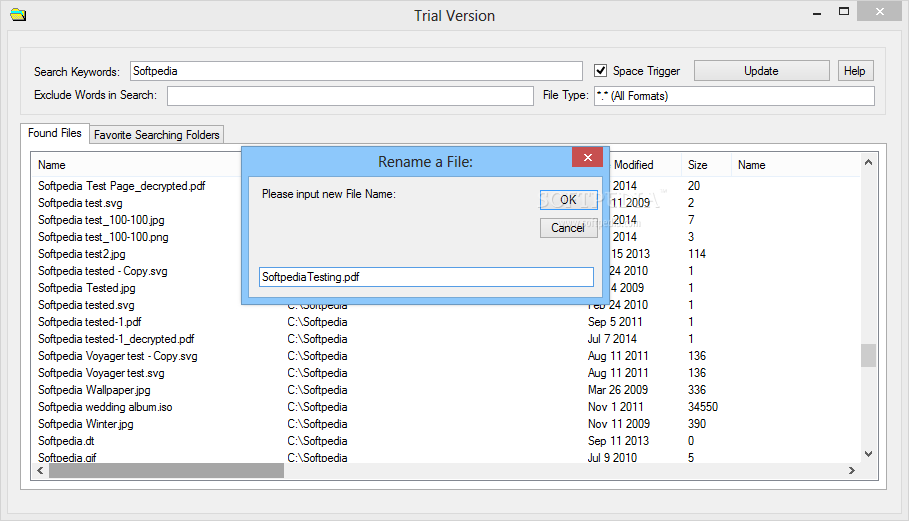Description
Dynamic Browser
Dynamic Browser is a user-friendly software tool that acts as a file manager. It's a great alternative to your built-in Explorer, making it easy to search for files and manage documents like renaming, moving, opening, or deleting them.
Simple Interface for Everyone
The interface is pretty basic and not flashy at all. It’s clear this software is made with beginners in mind. If you’re looking for something fancy, this might not be the best pick for you.
Create Your Favorite Search Folders
One cool feature is that you can set up 'Favorite Searching Folders.' This lets you pick the directories where you usually work so you can find what you're looking for faster!
Easily Manage Multiple Folders
You can choose one or more folders from different drives on your computer. The software scans these folders and shows how many files are in each one. Plus, if you want to remove a folder from the list, just click on the option in the context menu—easy peasy!
Smart Search Options
The 'Search Keywords' field is super handy! You can type in part of your file's name and even exclude certain items from the search results. Dynamic Browser also lets you specify which file formats you're looking for, which is awesome when you're trying to find something specific quickly.
View Your Search Results Instantly
Once you've typed in your keyword, hit 'Enter,' and voilà! The results pop up in the 'Found Files' tab. You can open files with their default apps, rename them, move them around, or even copy them elsewhere. Just keep in mind that batch operations aren’t supported here—you’ll need to deal with one file at a time.
A Handy Tool with Limitations
In summary, Dynamic Browser is a useful tool that helps you search for files on your computer and manage them however you need—whether it's duplicating, moving, or deleting files. If you're interested in giving it a try or downloading it directly, check out this link!
User Reviews for Dynamic Browser 7
-
for Dynamic Browser
Dynamic Browser offers a simple file management solution with search capabilities and document handling options, suitable for novices.
-
for Dynamic Browser
Dynamic Browser is a fantastic tool! It's simple, user-friendly, and makes file management so easy.
-
for Dynamic Browser
I love using Dynamic Browser! The search capabilities are great, and it helps me find my files quickly.
-
for Dynamic Browser
This app is exactly what I needed. It’s straightforward and efficient for managing my documents!
-
for Dynamic Browser
Dynamic Browser has simplified my file organization. The favorite folders feature is a game changer!
-
for Dynamic Browser
Highly recommend Dynamic Browser! It’s perfect for anyone looking for a no-fuss way to handle files.
-
for Dynamic Browser
Dynamic Browser is an essential app for file management. Easy to use and very effective at finding files!