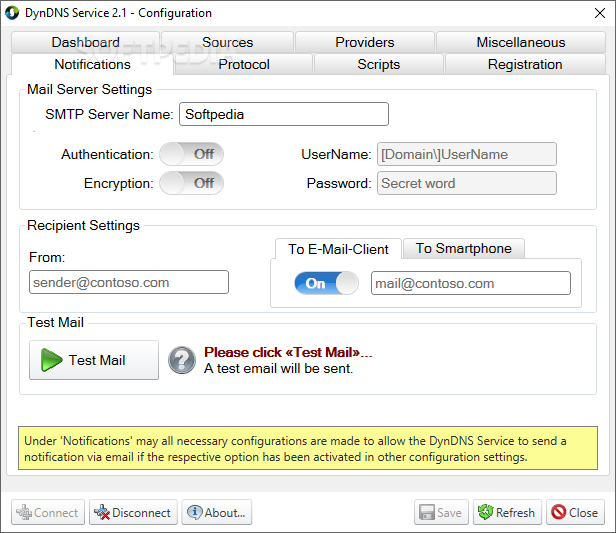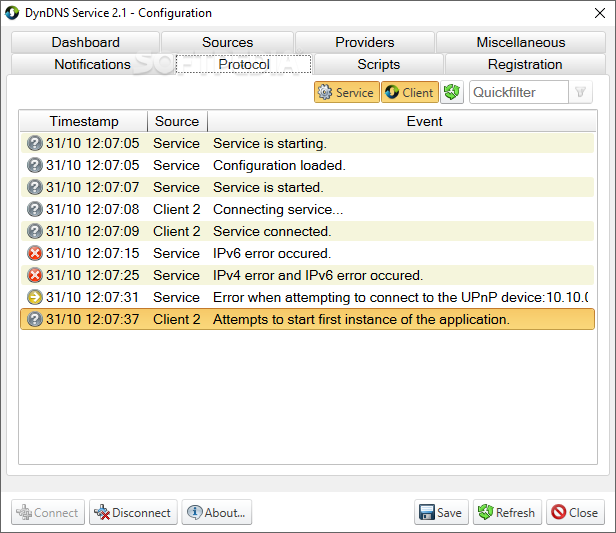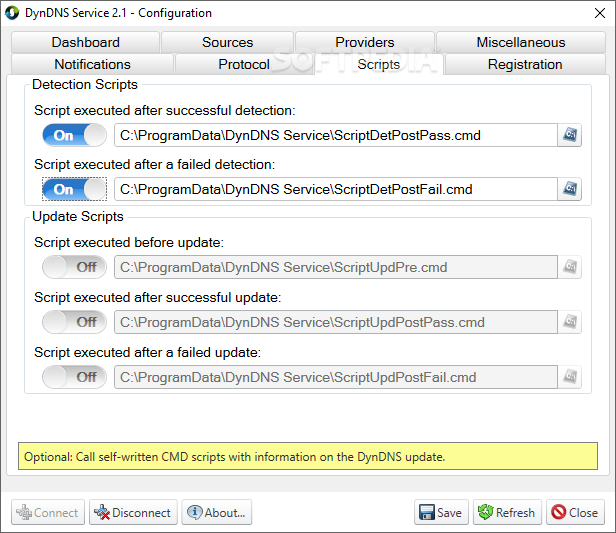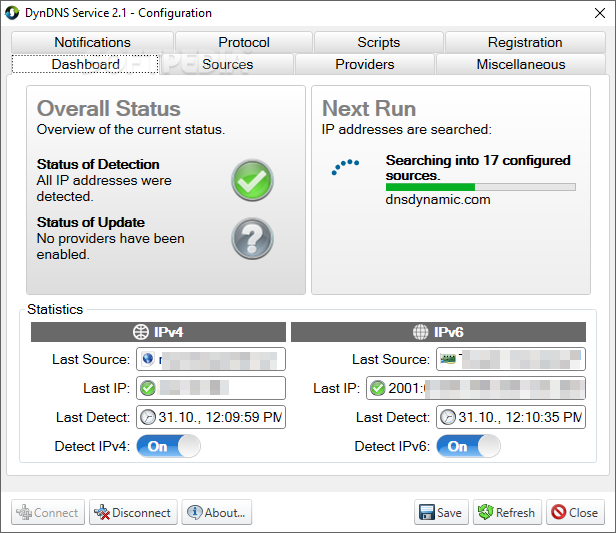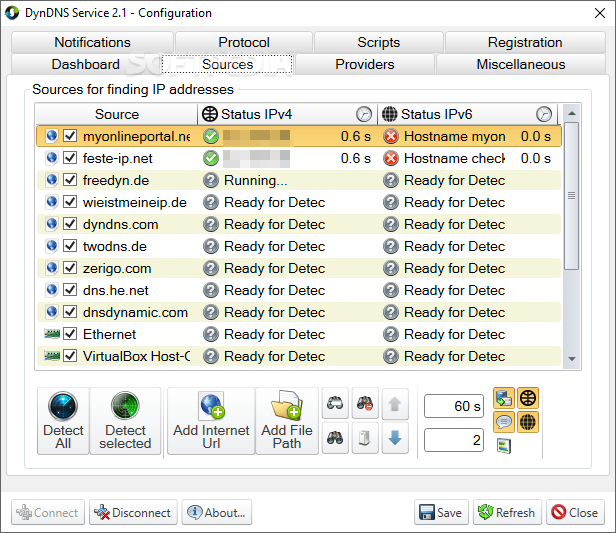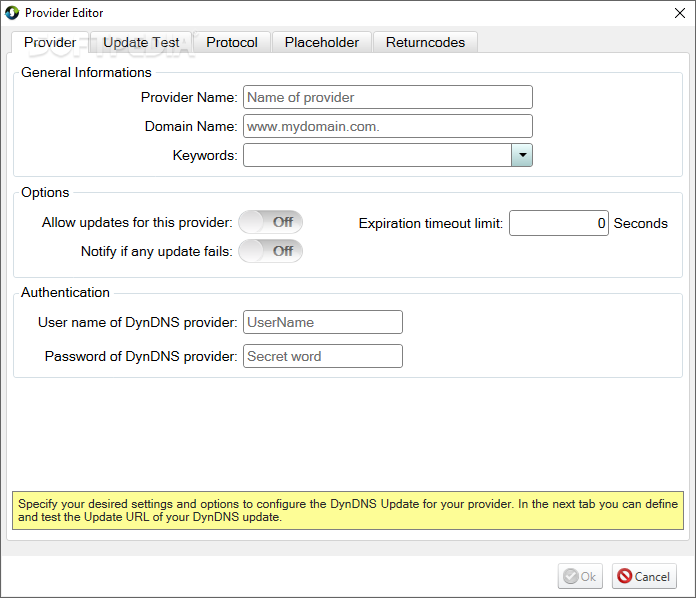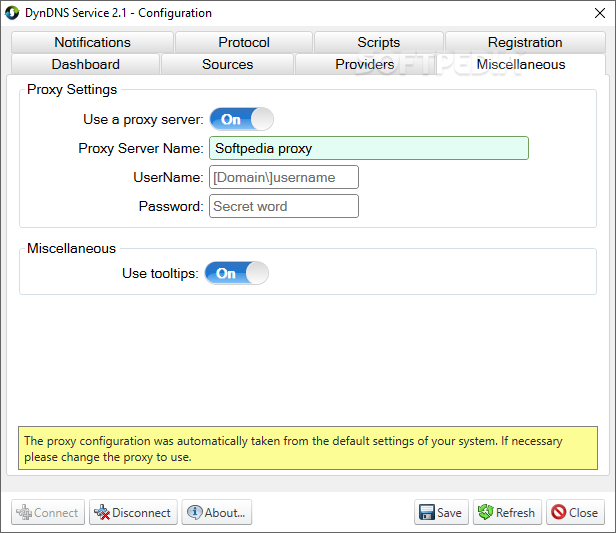Description
DynDNS Service
DynDNS Service is a handy little app that helps you keep your computer’s public IP address updated automatically with your domain provider. It’s super lightweight and gets the job done without hogging your system resources.
Easy Installation and System Tray Access
This software installs as a Windows service, which means you can manage everything in the background. Once it’s set up, you’ll find it chilling in the system tray, so it won’t bother you while you work. Just right-click its icon for quick access to its settings!
User-Friendly Interface
The interface is simple to navigate. It has a multi-tabbed layout that makes it easy to adjust how the software detects your IP and updates information. You can also send emails, check logs, run scripts, or register the tool—all from one place.
Customizable Settings
You can set DynDNS Service to check your public IP address at intervals that suit you—just pick a custom number of minutes! Plus, if you're using a proxy, no problem! You can enter your username and password right in the settings.
Control From Any Browser
If you want to control DynDNS from anywhere, just enable the web interface on a specific port. This way, you can manage it from any web browser like Chrome, Firefox, Opera, or even Internet Explorer.
Manage Your Providers Easily
You can create a list of all your providers in DynDNS Service. Adding a new provider is simple: just enter their name, domain name, and update URI. You also have options to turn updates on or off for each provider and set authentication details when needed.
Keep Track of Everything!
The app allows you to edit or remove providers easily and organize them based on preference by moving them around in the list. Other cool features include forcing updates and getting notifications for every attempt—whether they succeed or fail.
Stay Informed with Logs and Alerts
DynDNS Service keeps track of everything in a log file so you can see what’s happening at any time. You’ll get pop-up alerts if there are any detection issues or failed updates—and yes, email notifications too! The tool even runs scripts after detecting an IP address successfully or failing to do so.
So overall, DynDNS Service packs some great features into one smart package that helps keep tabs on your public IP address while updating info for multiple domains effortlessly.
User Reviews for DynDNS Service 1
-
for DynDNS Service
DynDNS Service is a must-have tool for efficiently updating public IP addresses. Its seamless operation and user-friendly interface make it a top choice.