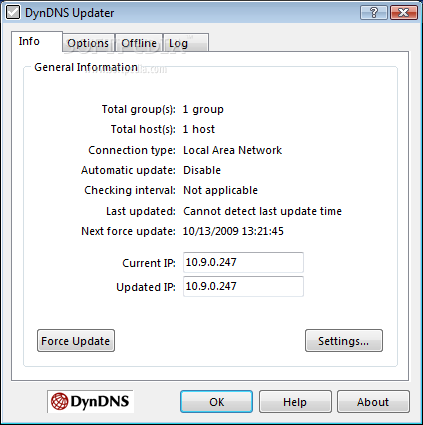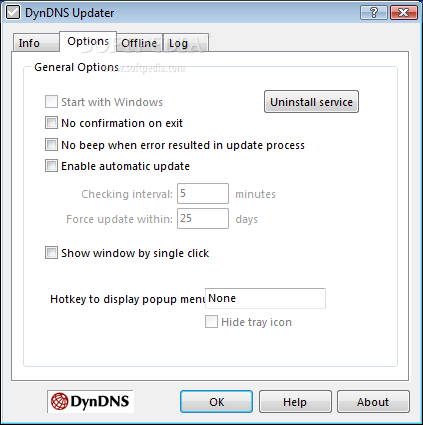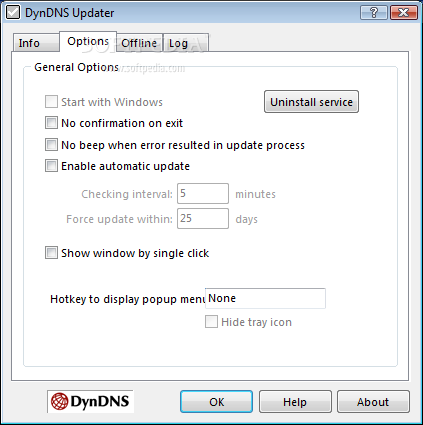Description
DynDNS Updater
DynDNS Updater is a super handy app that makes it easy to keep your IP address up to date on the DynDNS server. This means your hostname will always point to your current system, which is pretty cool!
Easy Setup Process
When you first open the program, a little wizard pops up to help you get everything set up. It'll walk you through entering your connection and login info that you'll need for updating your hostname.
Select Your Connection Type
This app works well with lots of different connection types. If you're using xDSL with PPPoE, just choose the Dial-up option. Otherwise, you can go with Local Area Network (LAN). Plus, if you're using a proxy server, you can easily enter the port number along with your username and password.
Detecting Your IP Address
Next up, let the app find your IP address! It will group all your hostnames that share the same login details into one category, which makes things way easier.
Settings Made Simple
You can access the Settings window by right-clicking. Here, you can add new groups or edit existing ones. You can also tweak connection options however you like, turn on or off logging features, and customize icons. Oh! And don't forget about setting actions for after DynDNS finishes its tasks.
IP Address Detection Behind LAN
If you're behind a LAN, DynDNS Updater uses external resources to find out what your public IP address is. In the ‘IP Address’ tab, you can adjust how this detection works. Most users will be fine with default settings, but there’s an option for manual configuration too.
Convenient Tray Access
When you're done using the program and close it out, it minimizes to the System Tray. This gives you quick access to all sorts of handy functions like updating your IP address or enabling automatic updates without needing to reopen everything.
Access Your Computer Remotely
In summary, DynDNS Updater lets you link your current IP address to a hostname so that you can access your computer remotely whenever needed.
User Reviews for DynDNS Updater 1
-
for DynDNS Updater
DynDNS Updater is a practical tool for updating IP addresses effortlessly. The interface is user-friendly, making it easy to maintain your hostname.