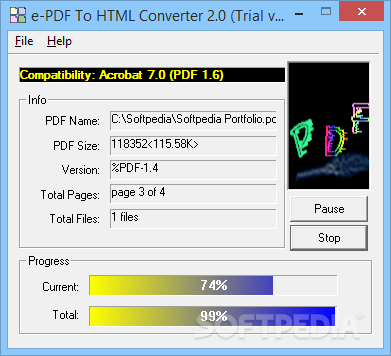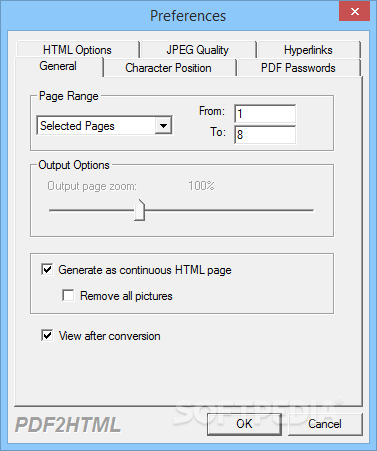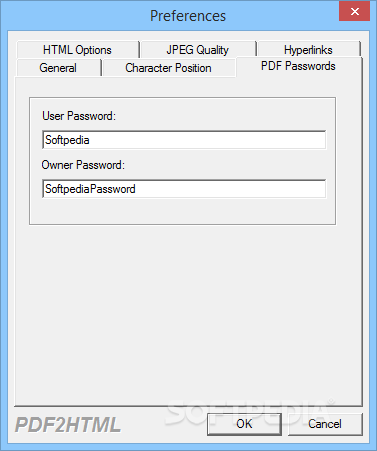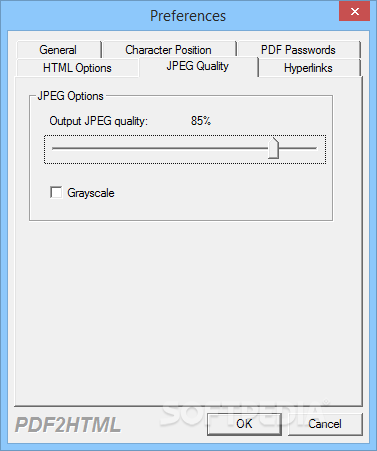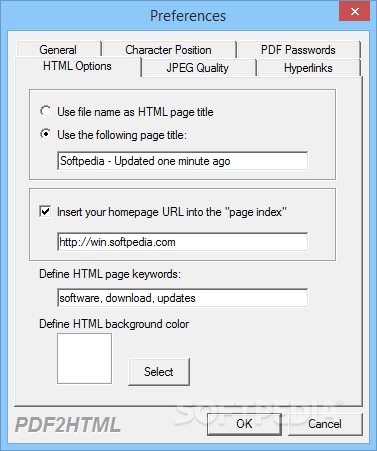Description
e-PDF To HTML Converter
e-PDF To HTML Converter is a super handy tool that helps you turn your PDF documents into HTML webpages. It works just fine with Adobe Acrobat 7.0 (PDF 1.6) and the best part? You don’t even need Adobe Acrobat installed! Whether you're a tech whiz or someone just starting out, this app makes it easy for everyone.
Simple Setup and User-Friendly Interface
Getting started is a breeze! After a quick setup, you’ll see a clean and simple interface. It’s just one small window where you can easily choose the PDFs you want to convert. You can either browse through your files or use drag-and-drop to move them over. Plus, you can pick where you want to save the new HTML files right away.
Track Your Progress
While the conversion is happening, e-PDF To HTML Converter shows you useful info like the name and size of your PDF, how many pages there are, and how far along the process is. It even lets you pause the task if you need to free up some resources for other programs!
Create Stunning HTML Pages
This converter does an awesome job of turning vector graphics into JPEG images that fit nicely on your page. Also, it links page numbers automatically so users can navigate easily through the generated pages.
Customize Your Output Settings
You can tweak lots of settings before converting! Want to choose specific pages? No problem! You can set zoom levels, pick between simple or continuous HTML modes, adjust spacing between characters, add passwords for security, and even decide on background colors and JPEG quality. If hyperlinks are your thing, you can enable or disable those too!
Stay Organized with Top Features
The app has features that let it stay on top of other windows while working. And when it finishes converting? You can have it open those new files automatically! If you're feeling adventurous, command-line arguments are also supported.
A Reliable Performer
In our tests, e-PDF To HTML Converter handled conversions quickly without hogging up too much system power. Just keep in mind that it hasn't had updates for a while now. But overall, it's packed with practical options for transforming PDFs into neat HTML files!
If you're ready to give it a try or download e-PDF To HTML Converter, check out more at SoftPas.com.
User Reviews for e-PDF To HTML Converter 1
-
for e-PDF To HTML Converter
e-PDF To HTML Converter is a user-friendly tool for converting PDFs to HTML with advanced options. It's easy to use for all types of users.