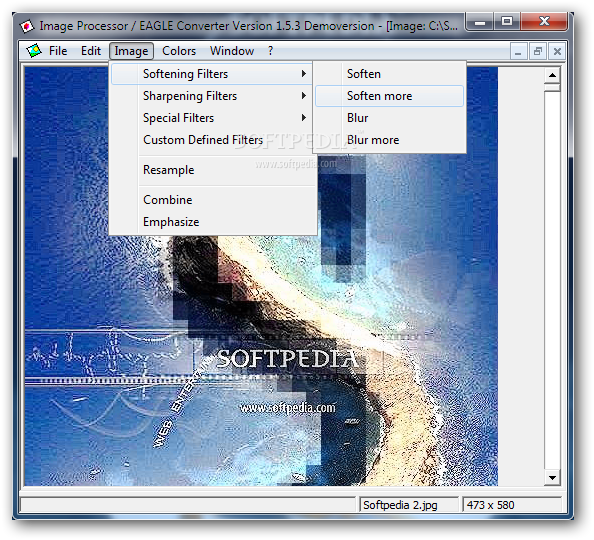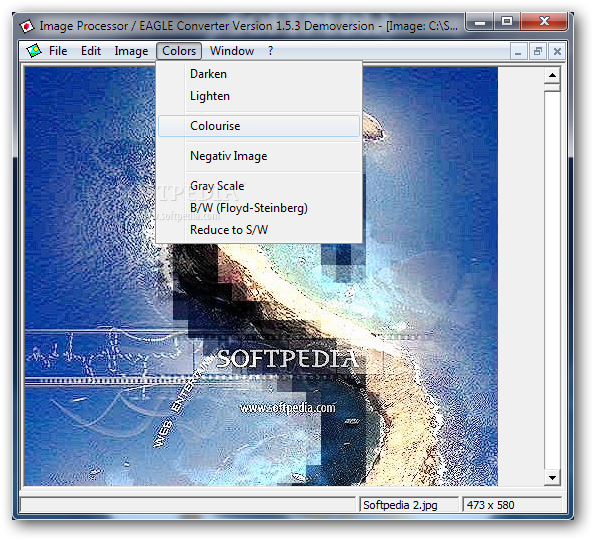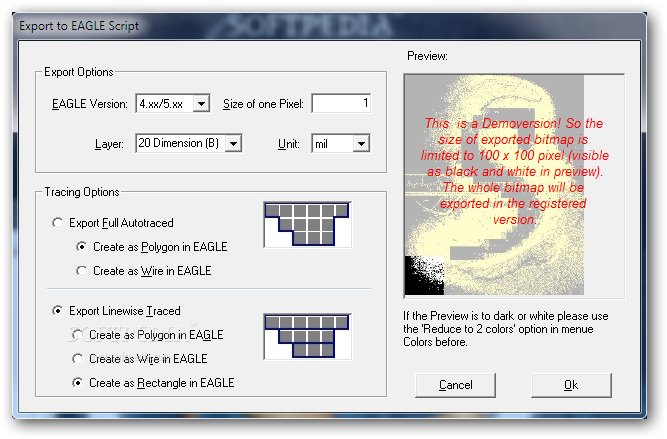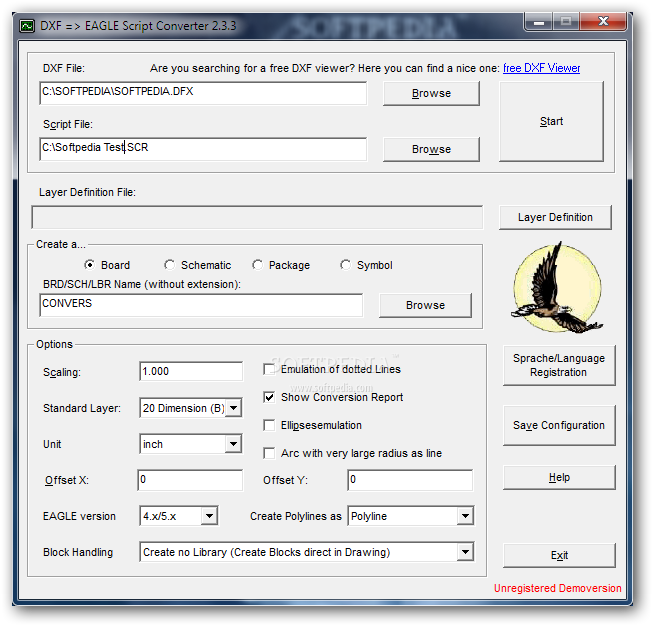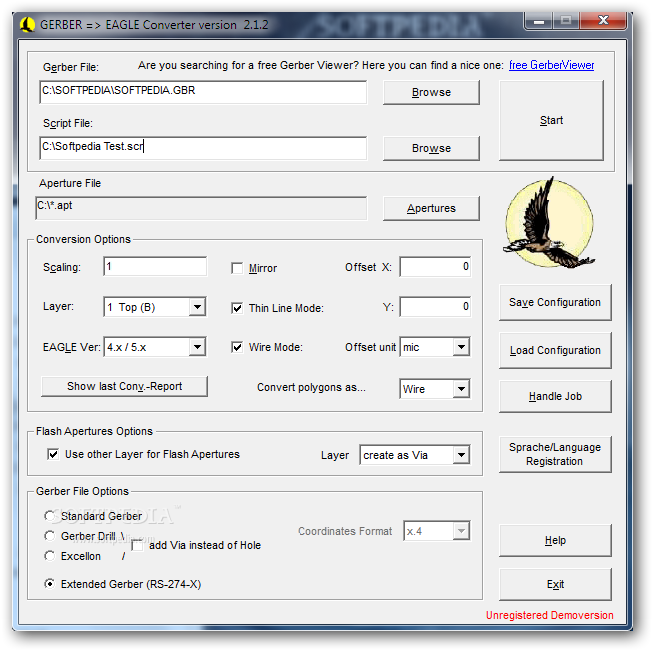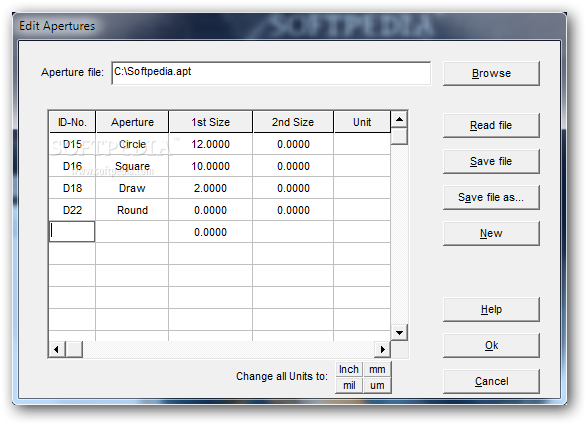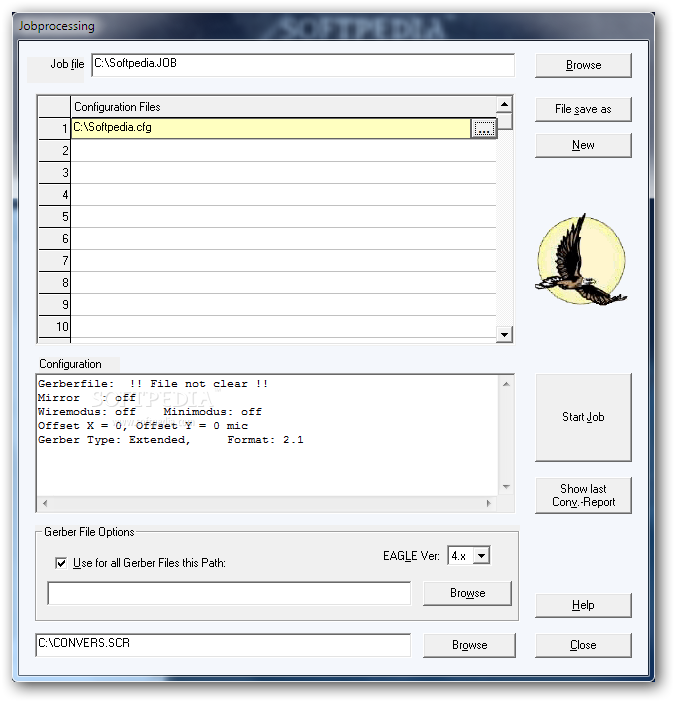Description
EAGLE PCB Power Tools
EAGLE PCB Power Tools is a lightweight app made to boost the features of EAGLE Light. This software helps you design circuit boards easily.
Why Use EAGLE PCB Power Tools?
This tool comes with a bunch of cool features that help you get your files ready for PCB designs. You can convert DXF and GBR files and even edit images to fit your needs!
Easy File Conversion
The best part? You can handle the conversion and editing from separate windows! Plus, it works seamlessly with the EAGLE Light toolbar, so you can reach its functions without interrupting your work on those PCB designs.
Customize Your Conversion Settings
When you're converting DXF files into script items, you have lots of choices. You can pick where to save it, choose the output format (like board or schematic), select which version of EAGLE Light you’re using, and even decide on the measurement unit!
Gerber Files Made Easy
You can also convert Gerber files into script items. Just set up some parameters like scaling level and wire mode, plus choose your EAGLE Light version and polygons.
Edit Your Images Like a Pro
This app includes several editing tools too! You can apply special effects like sharpen, grayscale, negative, darken, or lighten your images. Want to copy an image? Just send it to the Clipboard! And if you mess up? No worries—there’s an undo option!
Supported Formats
EAGLE PCB Power Tools supports many file formats: BMP, GIF, JPG, DIB, WMF, EMF, ICO, and CUR. You can even import data using TWAIN devices! Once you're done editing photos, you can export them in BMP format.
Customization Options
You’ll find several options to tweak the layout of the app just how you like it—change descriptions, tooltip texts, or icons as needed.
Wrapping It Up
EAGLE PCB Power Tools gives users a handy set of tools for prepping documents for PCB designs. Ready to take your design game up a notch? Check it out here!
User Reviews for EAGLE PCB Power Tools 7
-
for EAGLE PCB Power Tools
EAGLE PCB Power Tools provides essential features for PCB design preparation, like converting DXF and GBR files with ease.
-
for EAGLE PCB Power Tools
EAGLE PCB Power Tools has transformed my PCB design workflow! The conversion features are incredibly helpful.
-
for EAGLE PCB Power Tools
Absolutely love this app! The editing tools and easy file conversions save me so much time on my projects!
-
for EAGLE PCB Power Tools
A fantastic addition to EAGLE Light! It’s lightweight yet packed with powerful tools for PCB design prep.
-
for EAGLE PCB Power Tools
I highly recommend EAGLE PCB Power Tools! The interface is intuitive, making it a breeze to use for beginners.
-
for EAGLE PCB Power Tools
This app is a game changer for circuit board design. Quick file conversion and great image editing options!
-
for EAGLE PCB Power Tools
EAGLE PCB Power Tools makes preparing files for PCB designs effortless. It's reliable and full of useful features!