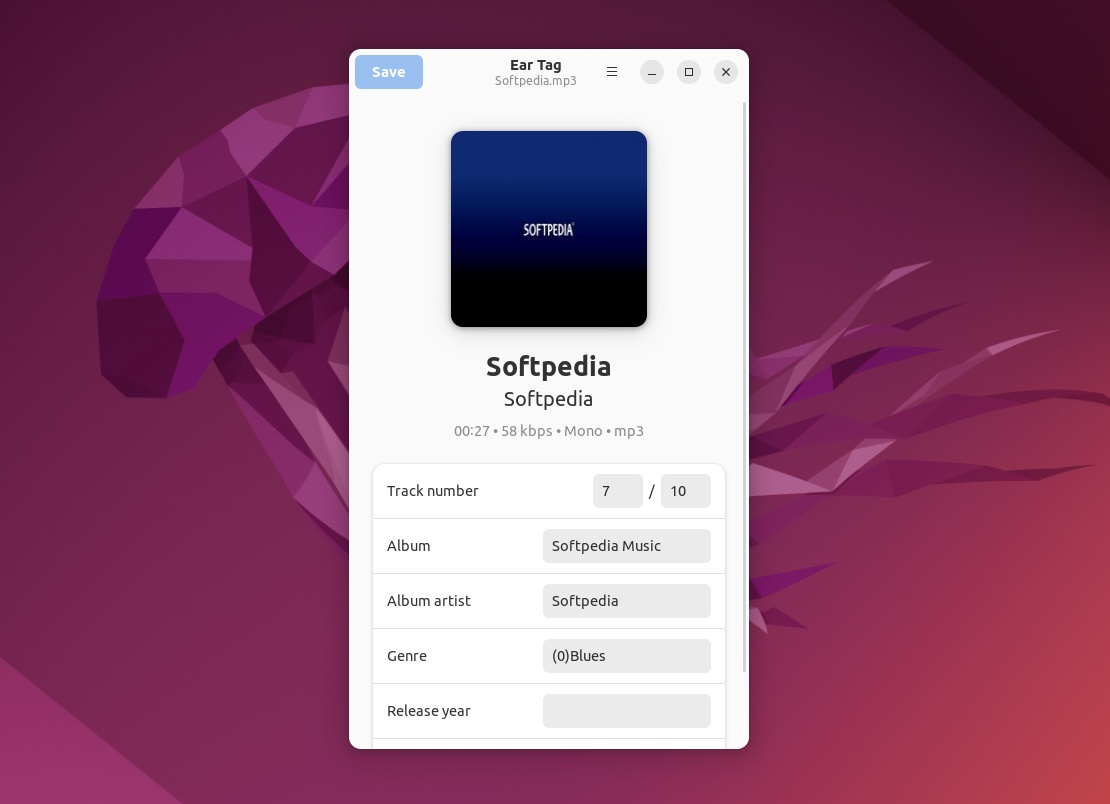Description
Ear Tag FOR LINUX - Free Music Tag Editor
Ensuring that your music is properly tagged with the right metadata descriptors is crucial for keeping your music collection organized. If you are looking for an efficient and easy-to-use music tag editor for Linux, look no further than Ear Tag.
Features:
- Free and open-source Linux application
- Edit the metadata of one audio file at a time
- Lightweight and user-friendly interface
- Written in Python and utilizes GTK4 and libadwaita
- Provides fields for Track Number, Album, Album artist, Genre, and Release Year
- Displays music file details such as duration, format, and kbps
- Save feature to apply changes easily
How to Use:
To edit the metadata of an audio file using Ear Tag, simply load the file and input the necessary information in the provided fields. Once you are done, click the "Save" button on the app's GUI to apply the changes.
Conclusion:
Ear Tag may not be the most advanced music tag editor, but its simplicity and efficiency make it a valuable tool for managing your music collection. Give Ear Tag a try today and experience the ease of tagging and organizing your audio files on Linux.
User Reviews for Ear Tag FOR LINUX 7
-
for Ear Tag FOR LINUX
Ear Tag FOR LINUX is a simple yet efficient tool for editing audio file metadata individually. Its modern GUI makes organizing music hassle-free.
-
for Ear Tag FOR LINUX
Ear Tag is a fantastic app for managing music metadata! It's sleek, fast, and super easy to use.
-
for Ear Tag FOR LINUX
I love how simple and efficient Ear Tag is. Perfect for editing individual audio files with style!
-
for Ear Tag FOR LINUX
This app is a gem! Lightweight and modern interface makes tagging my music collection a breeze.
-
for Ear Tag FOR LINUX
Ear Tag does exactly what it promises. Quick metadata editing without any hassle—highly recommend!
-
for Ear Tag FOR LINUX
Absolutely love this app! It’s perfect for anyone looking to organize their music files effortlessly.
-
for Ear Tag FOR LINUX
Ear Tag is an essential tool for music lovers. Stylish, efficient, and easy to navigate—5 stars!